TextSniper
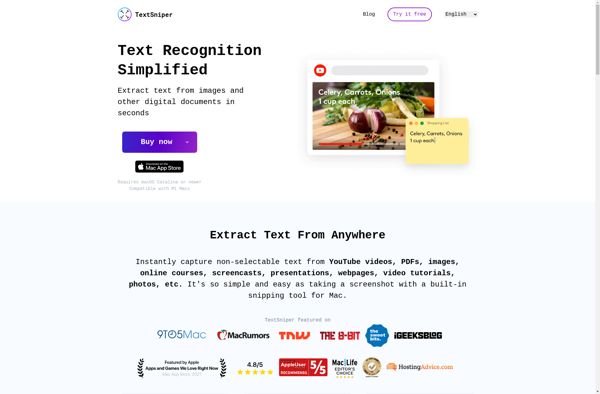
TextSniper: Advanced Text Extraction Software
Extract text from images, PDFs, presentations and over 100 file types with TextSniper, utilizing advanced OCR technology for accurate text recognition.
What is TextSniper?
TextSniper is an AI-powered text extraction software that helps users save time by extracting the text from images and documents. Its powerful OCR engine accurately recognizes text in over 100 different file formats including images, scans, PDFs, Microsoft Office documents, presentations, ebooks, web pages, and more.
Some of the key features of TextSniper include:
- Extracts text from images, scans, PDF files, presentations, screenshots, ebooks with high accuracy using AI-powered OCR
- Supports all major file formats including JPEG, PNG, TIFF, GIF, BMP as well as PDF, Word, Excel, PowerPoint formats
- Allows text extraction from printed documents, invoices, receipts, business cards, menus or handwritten notes by simply taking a picture with your smartphone camera
- Preserves the original formatting including paragraphs, columns, tables and images in the output document
- Exports extracted text to Word, Excel, searchable PDF, Google Docs and more which makes text further usable
- Provides advanced algorithms to handles degraded images, photographs, distorted text for higher accuracy
With its versatile functionality, user-friendly interface and affordable pricing, TextSniper aims to offer users a time-saving document conversion software that can significantly cut down on manual data entry and paperwork.
TextSniper Features
Features
- Extract text from images, PDFs, presentations and over 100 file types
- Advanced OCR technology for accurate text recognition
- Batch processing to extract text from multiple files
- Extract text in over 60 languages
- Copy extracted text or save it to Word, Excel, PDF, TXT and more
- Table extraction from PDFs
- Image processing filters to improve OCR accuracy
- Support for scanned documents and low quality images
- Extract text from specific regions of a page
Pricing
- Free
- Subscription-Based
Pros
Cons
Official Links
Reviews & Ratings
Login to ReviewThe Best TextSniper Alternatives
Top Office & Productivity and Document Management and other similar apps like TextSniper
Here are some alternatives to TextSniper:
Suggest an alternative ❐Snagit

CamScanner

Microsoft Lens
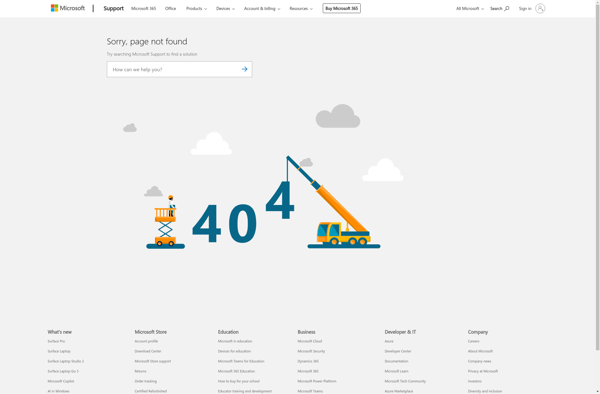
ABBYY Screenshot Reader
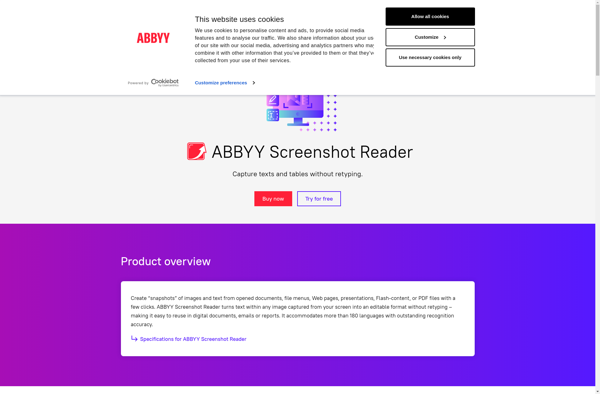
Capture2text
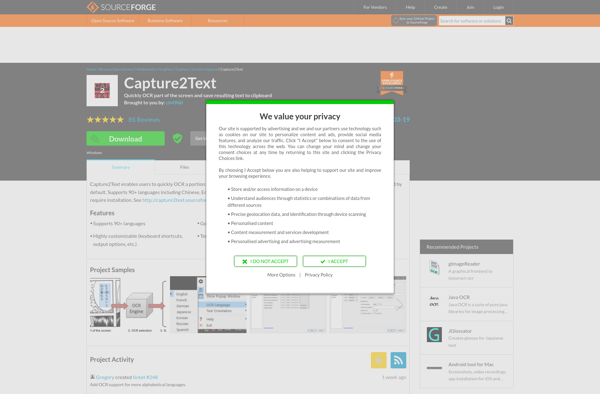
Img2txt.com
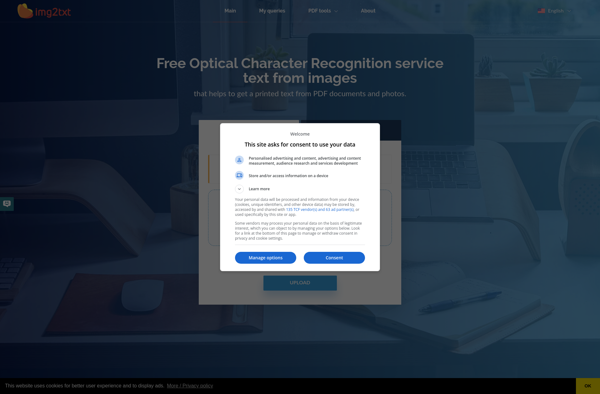
Crow Translate
OSS Document Scanner
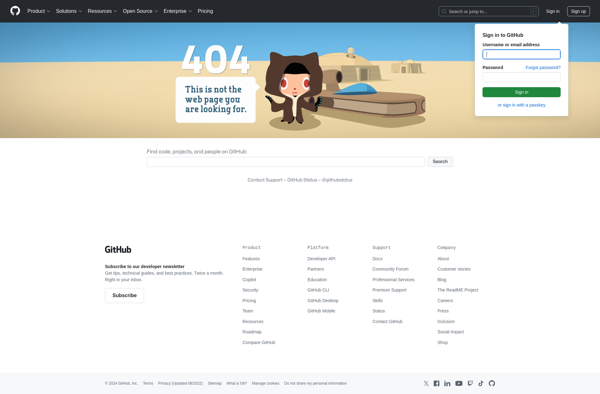
GImageReader
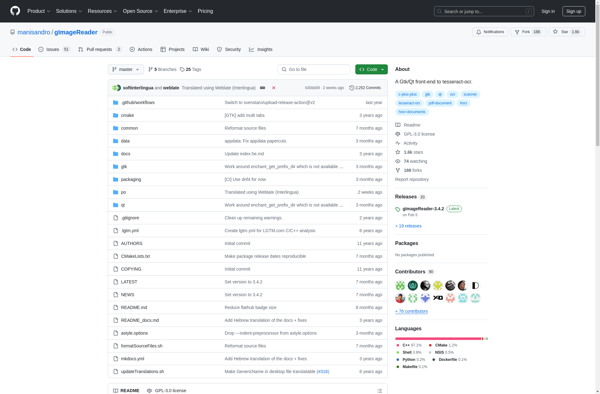
Textify
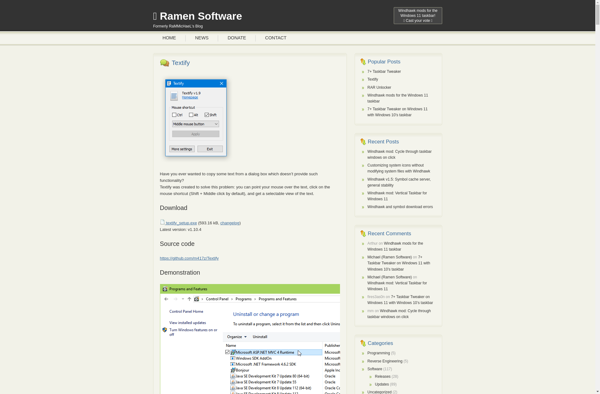
Adobe Scan

GetWindowText
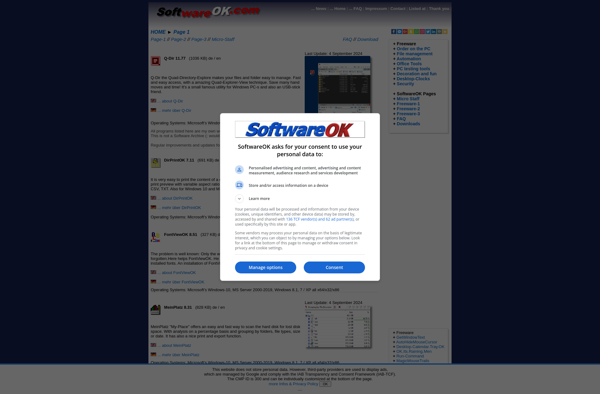
Screenshot to Speech
OwlOCR
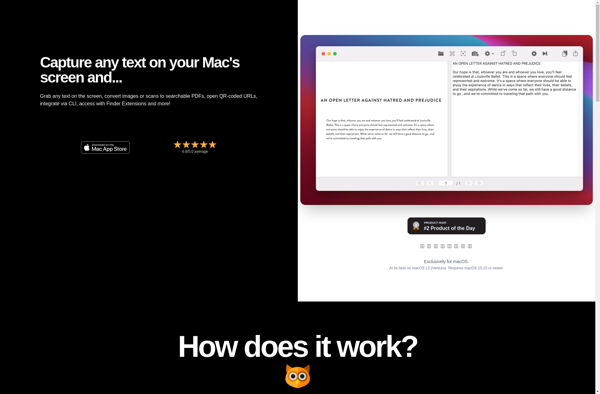
NormCap
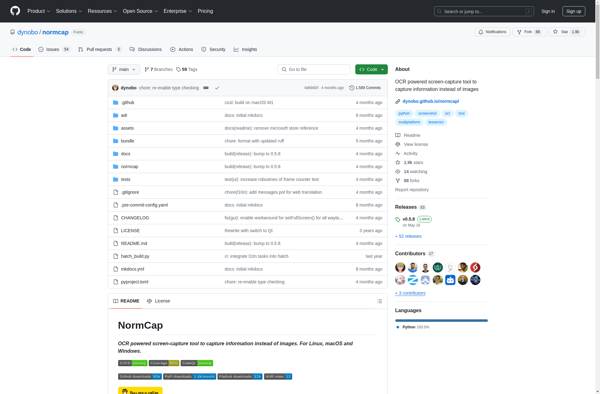
OpenScan

WindowTextExtractor
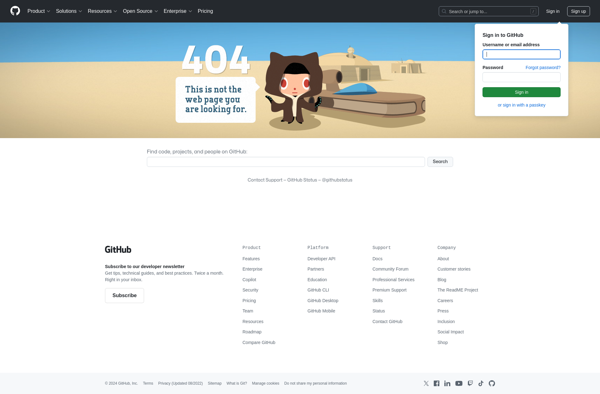
Condense