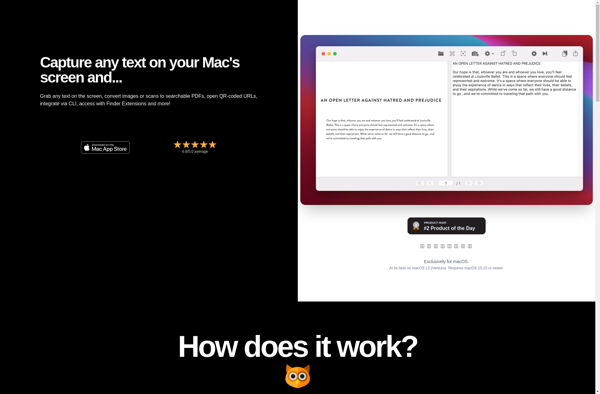Condense
Condense is an open-source application that allows you to easily combine multiple PDF files into a single PDF document. It has an intuitive drag-and-drop interface that makes merging and organizing PDFs simple.
Condense: Open-Source PDF Merger
Merge multiple PDF files into a single document with Condense, an intuitive and open-source tool featuring drag-and-drop functionality.
What is Condense?
Condense is an open-source desktop application used to combine multiple PDF documents into a single file. It provides an easy way to organize and merge PDFs without the need for expensive software.
Some key features of Condense include:
- Intuitive drag-and-drop interface for combining PDFs
- Support for adding, deleting, rotating, and sorting pages
- Tabs for handling multiple merged documents
- Options for setting metadata and passwords on the final PDF
- Lightweight software with no limits on document sizes or pages
- Available on Windows, Mac and Linux
Condense is offered as a free, open-source download, making it a cost-effective solution for merging PDFs. It can handle very large documents without slowdowns or file size limits. The straightforward interface allows anyone to quickly merge multiple PDFs into one file for easy sharing and organization.
Condense Features
Features
- Drag-and-drop interface
- Merge multiple PDFs
- Rearrange pages
- Delete pages
- Rotate pages
- Extract pages
- Split PDFs
- Password protect PDFs
- Optical character recognition
- Command line interface
Pricing
- Open Source
Pros
Easy to use
Intuitive interface
Open source
Free
Lightweight
Cross-platform
Cons
Limited features compared to paid alternatives
No cloud storage integration
No annotation features
Reviews & Ratings
Login to ReviewThe Best Condense Alternatives
Top Office & Productivity and Pdf Tools and other similar apps like Condense
Here are some alternatives to Condense:
Suggest an alternative ❐Adobe Acrobat DC
Adobe Acrobat DC is a suite of applications and services developed by Adobe Systems for working with PDF files, which is a widely used file format for document exchange. Acrobat DC stands for Document Cloud, reflecting Adobe's focus on cloud-based services and collaborative workflows. Key Components and Features: Adobe Acrobat...

ABBYY FineReader PDF
ABBYY FineReader PDF is an optical character recognition and PDF software application developed by ABBYY. It is designed to help users scan paper documents and images, including photos, screenshots, PDF files, and more, and convert them into editable and searchable digital formats.Some of the key features of ABBYY FineReader PDF...
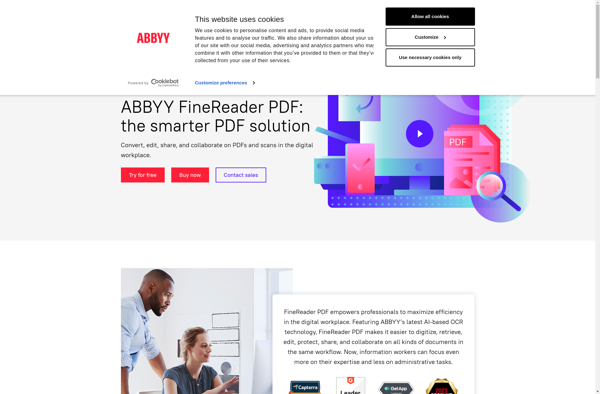
TextSniper
TextSniper is an AI-powered text extraction software that helps users save time by extracting the text from images and documents. Its powerful OCR engine accurately recognizes text in over 100 different file formats including images, scans, PDFs, Microsoft Office documents, presentations, ebooks, web pages, and more.Some of the key features...
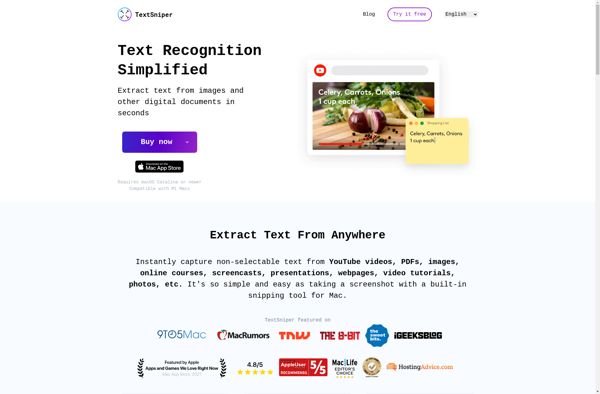
CopyFish
CopyFish is an open-source plagiarism detection software designed for teachers and professors to check student submissions for copied or unoriginal content. It works by comparing student papers, essays, code, and other work against various databases and search engines to identify matched text.Some key features of CopyFish include:Open-source web application that...

Prizmo
Prizmo is a powerful scanning and optical character recognition (OCR) application for iOS and macOS. It allows you to quickly scan documents, receipts, business cards, photos, whiteboards and more using your device's camera. The state-of-the-art OCR engine can recognize text in over 60 languages.Once scanned, Prizmo can export your files...

FreeOCR
FreeOCR is an optical character recognition or OCR software that is open source and free for Windows users. It allows extracting and converting text from images such as scanned books, papers, PDF files, screenshots, and photos into several editable and searchable file formats including Microsoft Word doc, plain text txt,...
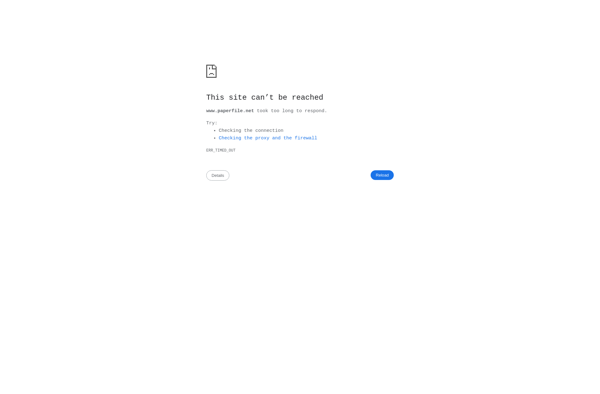
Readiris
Readiris is an optical character recognition (OCR) software application developed by Belgian company IRIS. It specializes in converting scanned paper documents, PDF files, and digital camera images into editable electronic formats such as Microsoft Word, Excel, searchable PDFs, and more.The software uses advanced OCR technology to recognize text and reproduce...
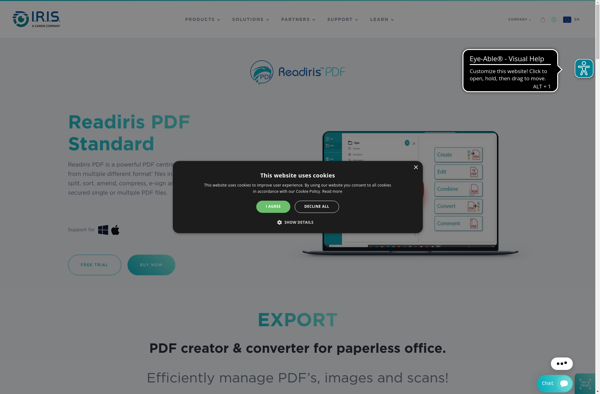
Kofax Omnipage
Kofax Omnipage is a leading optical character recognition and document scanning software used to convert scanned paper documents, PDF files, and digital camera images into editable, searchable digital documents. It has powerful OCR engines that can handle documents in over 120 languages.Key features include:Batch scanning and processing of multiple documentsAutomated...
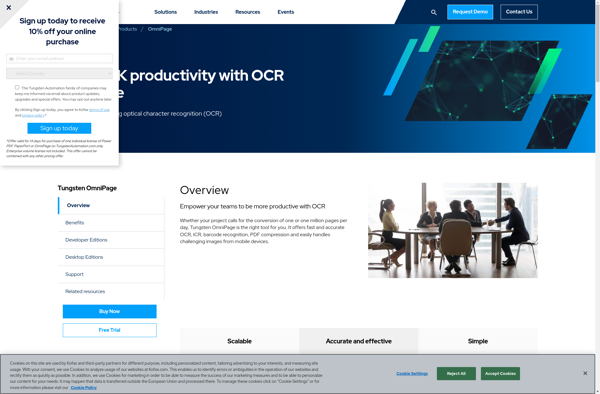
OwlOCR
OwlOCR is an open-source, offline optical character recognition (OCR) software for Windows, Mac and Linux. It allows extracting text from images such as scanned documents, screenshots, and photos, as well as PDF files.Some key features of OwlOCR include:Supports over 40 languages for OCROutputs extracted text into Word, Excel, PDF, HTML,...