Readiris
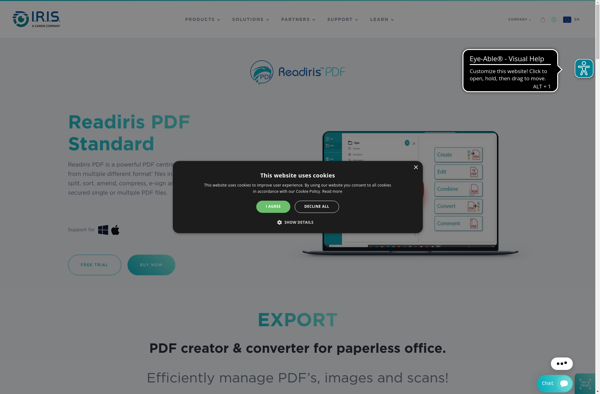
Readiris: Optical Character Recognition Software
Readiris converts scanned documents and PDFs into editable formats like Word, Excel, and more for easy editing, sharing, and archiving.
What is Readiris?
Readiris is an optical character recognition (OCR) software application developed by Belgian company IRIS. It specializes in converting scanned paper documents, PDF files, and digital camera images into editable electronic formats such as Microsoft Word, Excel, searchable PDFs, and more.
The software uses advanced OCR technology to recognize text and reproduce it as a digital document. This allows users to edit paper-based files, share the contents for collaboration, reuse excerpts in other documents, enable text search in scans, or archive important documents digitally.
Some key features of Readiris include:
- Convert scans and images captured by digital cameras or smartphones into Word, Excel, PowerPoint, searchable PDF, and other formats
- Supports over 130 languages for OCR
- Maintains original document formatting like columns, tables, bulleted lists, etc. after conversion
- Built-in PDF editor to annotate, highlight, edit scans and PDFs
- Automated document separation for multi-page scans
- Cloud integration to scan and convert documents on-the-go from iOS and Android devices
The software also offers advanced automation through its SDK/API and integration with business applications like SharePoint and OneDrive. Overall, Readiris increases productivity by eliminating tedious retyping and enables digital archiving for scans and image-based files.
Readiris Features
Features
- OCR technology to convert scanned documents and images into editable formats
- Supports conversion to Word, Excel, PDF, PowerPoint, text files
- Multi-language recognition for over 130 languages
- Batch processing to convert multiple files
- Integration with document management systems
- Cloud capabilities to access files from anywhere
- Mobile app for on-the-go scanning and conversion
Pricing
- Subscription-Based
Pros
Cons
Official Links
Reviews & Ratings
Login to ReviewThe Best Readiris Alternatives
Top Office & Productivity and Document Management and other similar apps like Readiris
Here are some alternatives to Readiris:
Suggest an alternative ❐Adobe Acrobat DC

CamScanner

NAPS2
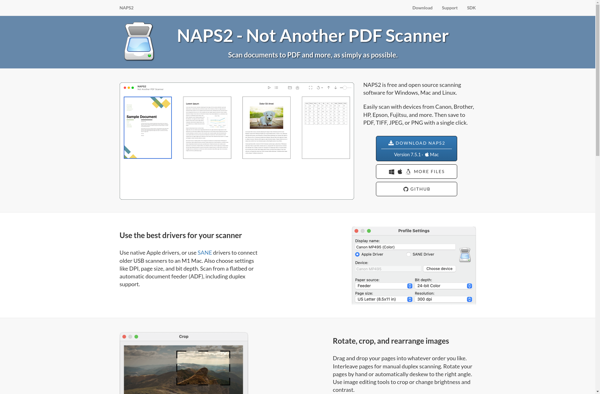
ABBYY FineReader PDF
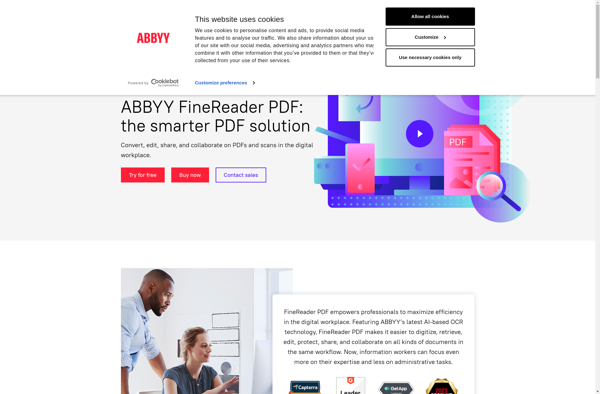
Microsoft Lens
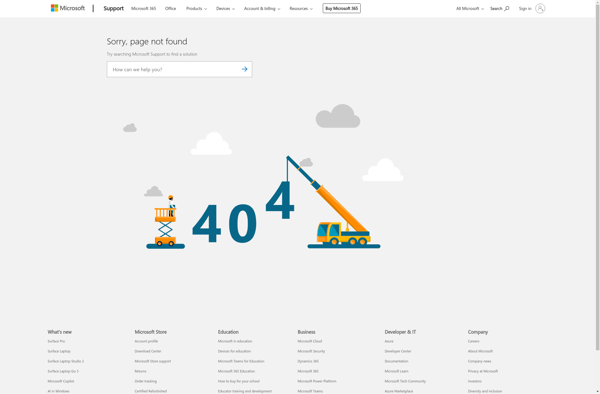
CopyFish

ABBYY Screenshot Reader
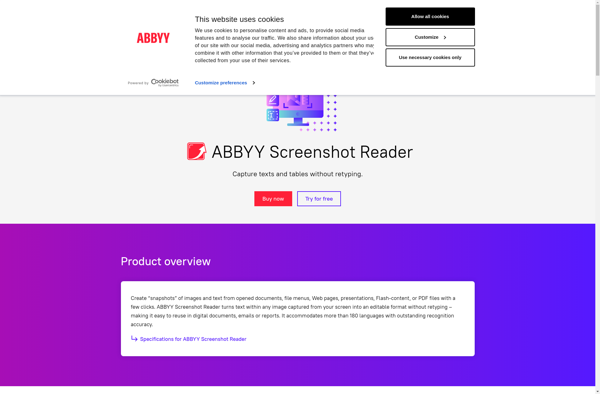
Capture2text
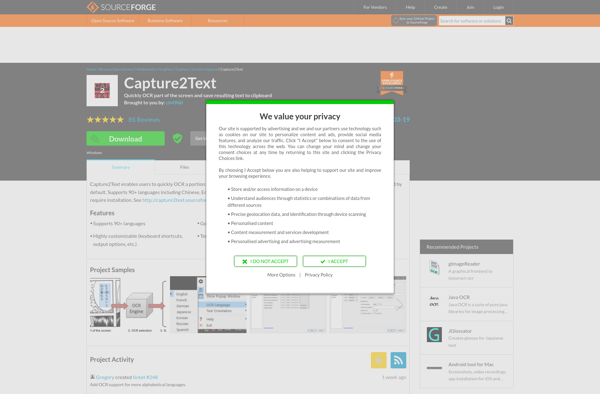
Prizmo

OSS Document Scanner
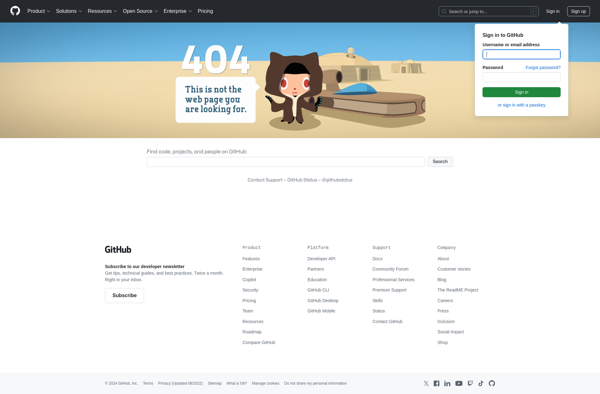
GImageReader
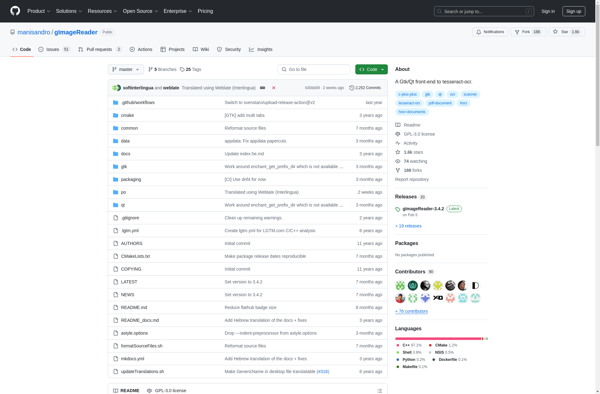
ABBYY FineReader Online
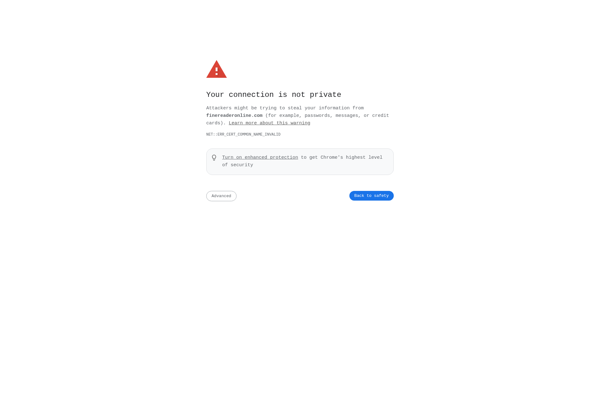
Textify
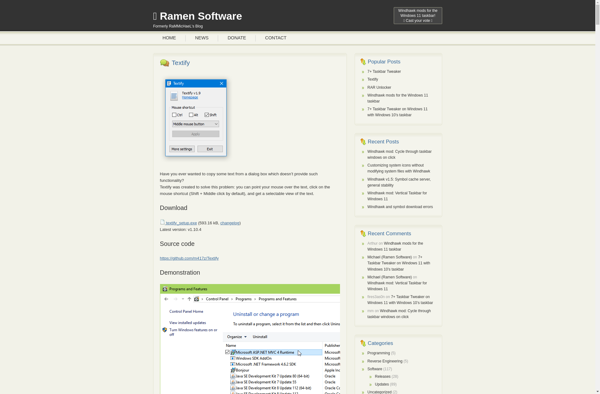
Windows Fax and Scan
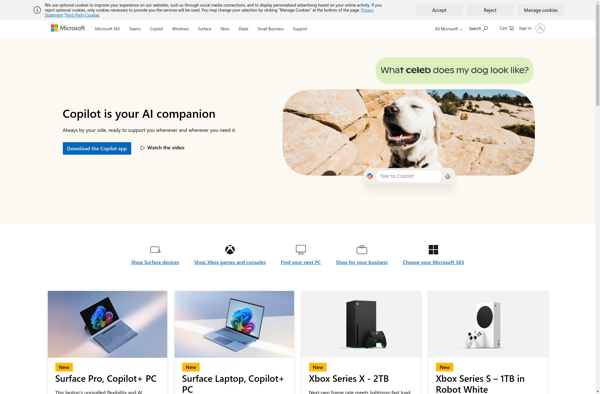
Adobe Scan

GetWindowText
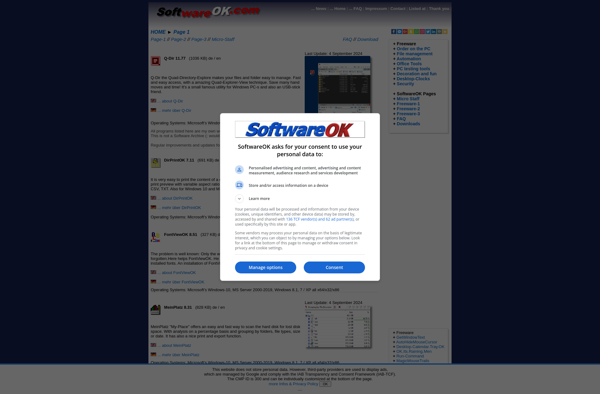
OpenScan

PaperScan
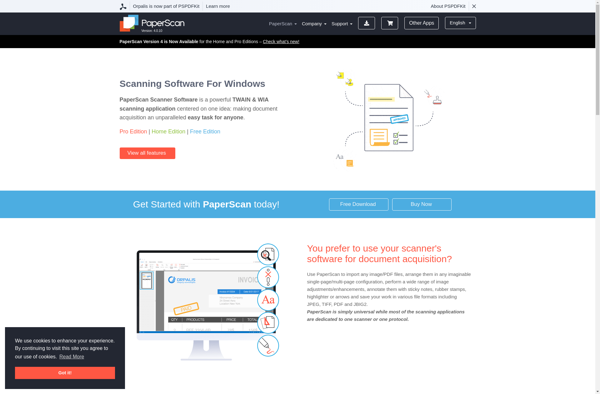
Smart Scanner
OmniPage Cloud Service

Condense
Ocrkit
