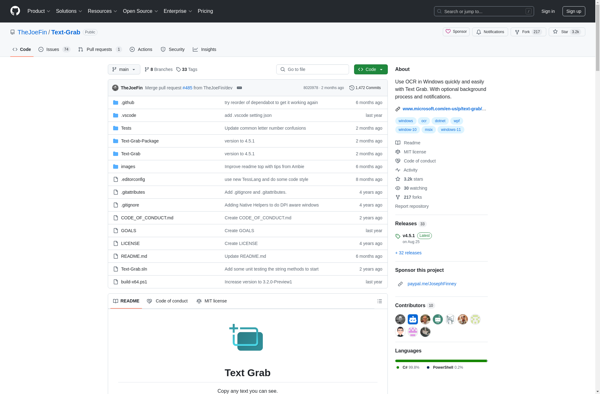Textify
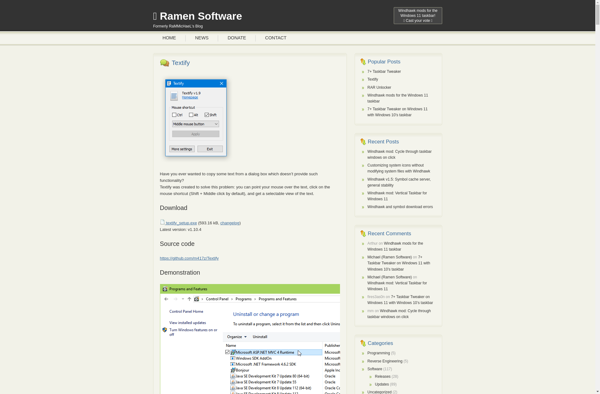
Textify: Text Recognition and Reading Software
Extract text from images, PDFs, and documents with a fast and accurate text recognition software, convert printed or digital text into editable and searchable content.
What is Textify?
Textify is an optical character recognition (OCR) and document scanning software used to extract text from images, PDFs and various file types for editing and searching. It utilizes advanced AI and machine learning algorithms to accurately recognize text in documents, even low quality scans or photos of text.
Key features of Textify include:
- Extracts text from image files like JPGs, PNGs, TIFFs and PDF documents
- Supports over 60 languages for OCR text recognition
- Available as a web app, mobile app and desktop app with cloud syncing across devices
- Integrates with cloud storage platforms like Google Drive, Dropbox and OneDrive
- Exports extracted text to Word, Excel, text files and more
- Enables text searching, copying and highlights within scanned documents
- Simple, user-friendly interface ideal for personal and business use
Textify eliminates the need to manually type out or copy-paste text from documents. With its highly accurate OCR capabilities, it streamlines the process of digitizing, editing and searching through files containing text. It's an invaluable productivity tool for work, school or personal organization.
Textify Features
Features
- OCR text recognition
- Extract text from images
- Extract text from PDFs
- Text to speech
- Support for multiple languages
- Cloud-based and desktop versions
- Integration with other apps
Pricing
- Freemium
- Subscription-Based
Pros
Cons
Official Links
Reviews & Ratings
Login to ReviewThe Best Textify Alternatives
Top Ai Tools & Services and Text Recognition and other similar apps like Textify
Here are some alternatives to Textify:
Suggest an alternative ❐TextSniper
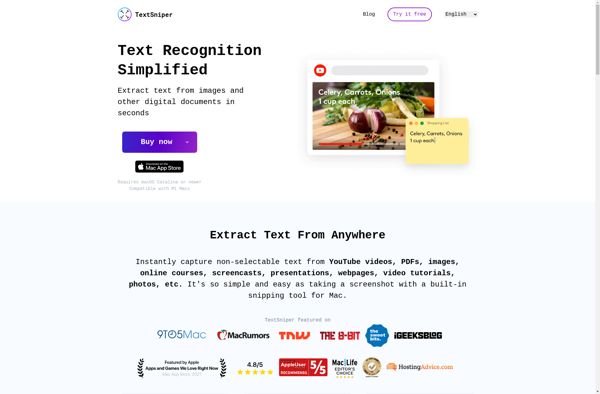
ABBYY Screenshot Reader
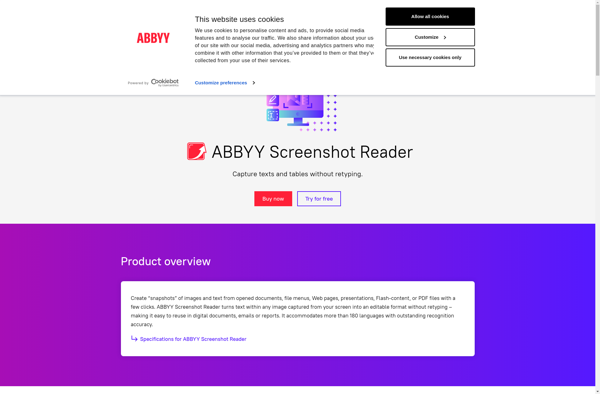
Capture2text
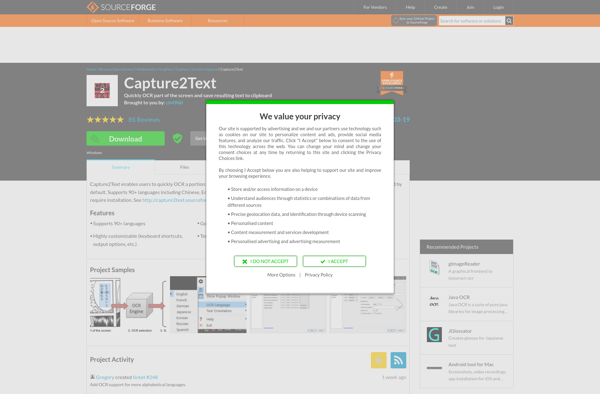
Readiris
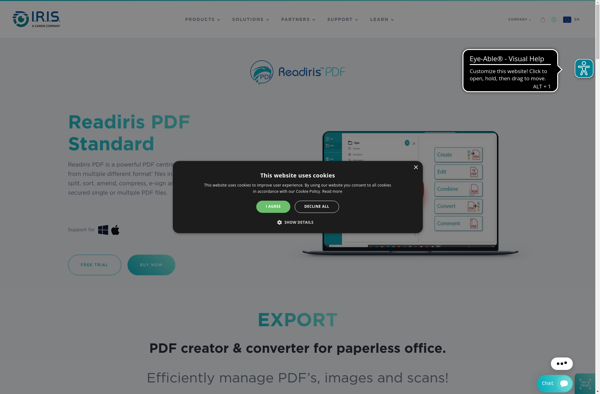
Crow Translate
GetWindowText
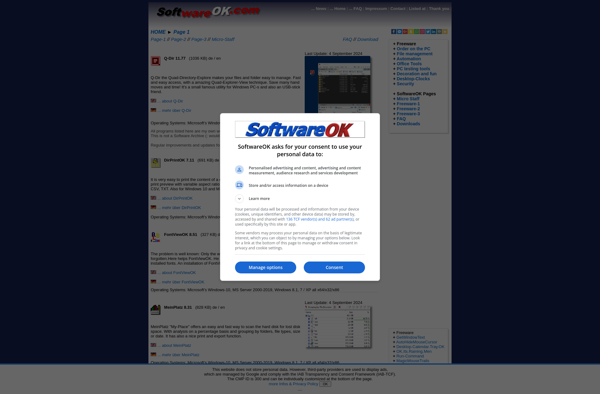
NormCap
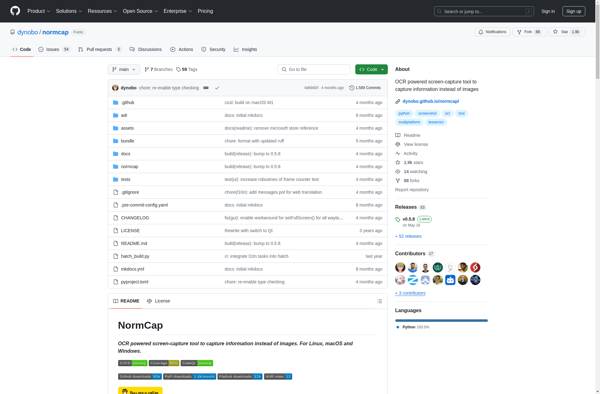
WindowTextExtractor
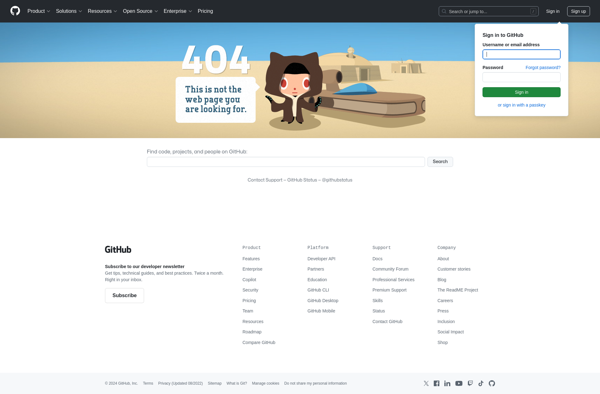
Text Grab