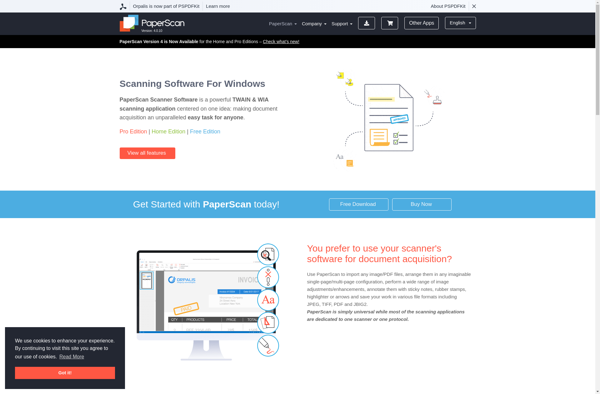ABBYY FineReader Online
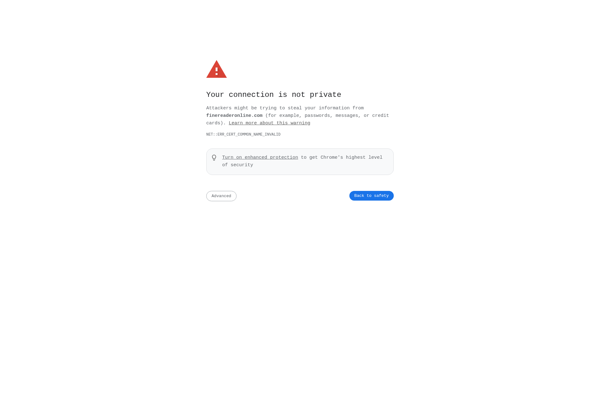
ABBYY FineReader Online: Online OCR and Document Conversion Service
ABBYY FineReader Online is an online optical character recognition and document conversion service. It allows users to convert PDFs and images into searchable and editable documents like Word, Excel, and text files.
What is ABBYY FineReader Online?
ABBYY FineReader Online is a cloud-based optical character recognition (OCR) software service offered by ABBYY. It provides users with the ability to convert PDF files and images, such as photos, scans, and screenshots, into a variety of digital document formats including Microsoft Word, Excel, PowerPoint, searchable PDFs, and more.
Some key features of ABBYY FineReader Online include:
- Accurate OCR even for complex document layouts with tables, columns, footnotes etc.
- Supports over 190 languages for OCR
- Retains original document formatting like fonts, sizes, colors etc. after conversion
- Allows editing in output formats like Word and Excel
- Integrates with cloud storage services like Google Drive, Dropbox, Box, Evernote and OneDrive
- Offers bulk document conversion for large volumes of files
- Provides secured encryption and data privacy
- Compatible across devices - web, desktop apps, mobile apps
- Offers reliable and fast document conversions
ABBYY FineReader Online is suitable for both individual users and enterprises. It helps save time and effort involved in manually retyping information from image files or scanned documents. The output files can be easily searched, edited as needed, and shared as standard digital files. An online subscription model makes it budget-friendly for most use cases.
ABBYY FineReader Online Features
Features
- Optical character recognition
- Convert PDFs and images to editable formats
- Extract text and data from documents
- Convert documents to PDF/A format
- Supports over 190 languages
- Cloud-based
- Integrates with cloud storage services
- Batch processing
- Mobile apps available
Pricing
- Freemium
- Subscription-Based
Pros
Cons
Official Links
Reviews & Ratings
Login to ReviewThe Best ABBYY FineReader Online Alternatives
Top Office & Productivity and Document Management and other similar apps like ABBYY FineReader Online
Here are some alternatives to ABBYY FineReader Online:
Suggest an alternative ❐Adobe Acrobat DC

NAPS2
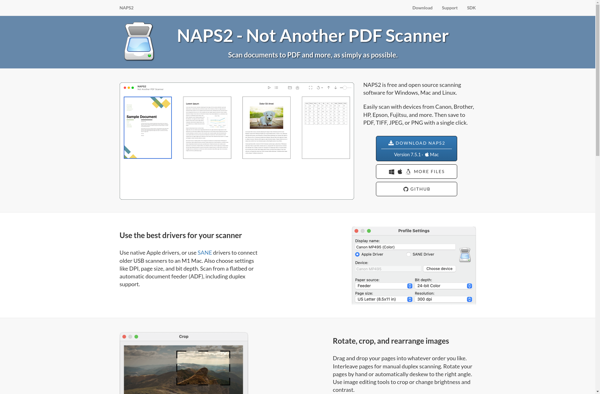
ABBYY FineReader PDF
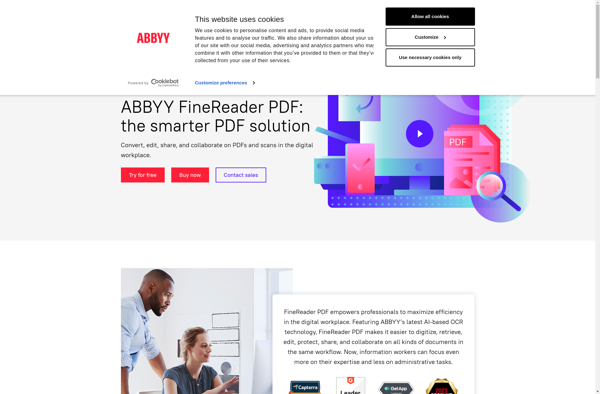
Readiris
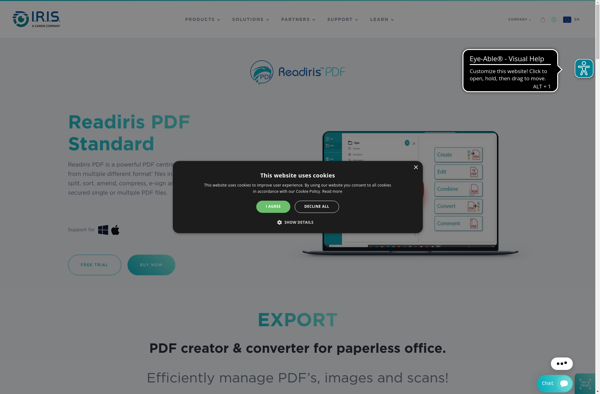
Kofax Omnipage
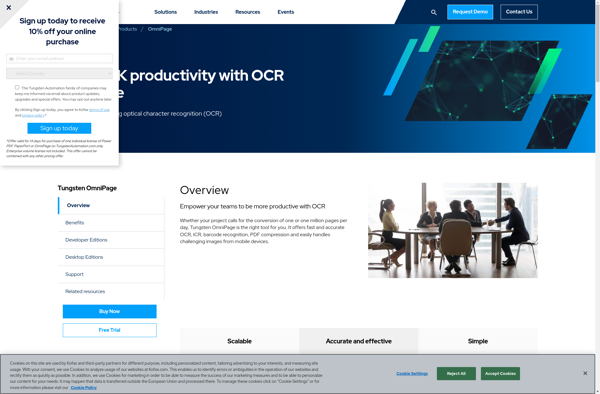
PaperScan