Online OCR
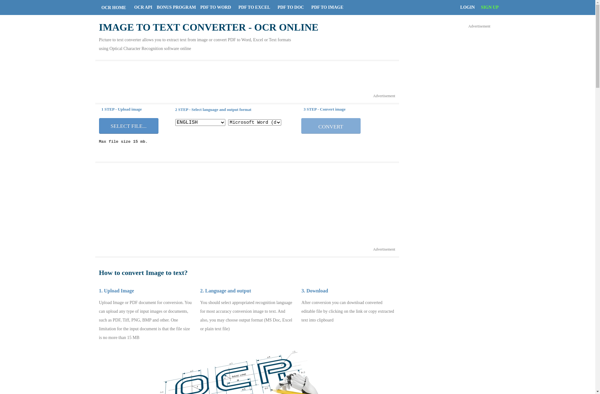
Online OCR (Optical Character Recognition Software
Extract text from images and PDF files with Online OCR software, convert scans and images into editable and searchable text documents
What is Online OCR?
Online OCR (Optical Character Recognition) software provides a way to convert scanned documents and image files such as JPGs and PNGs into editable and searchable text files. This eliminates the need to manually type out information from non-text sources.
Key features of online OCR tools include:
- Upload images or PDFs containing text
- Output extracted text into Word, Excel, searchable PDFs, HTML and more
- Support for multiple languages and font types
- High accuracy rates in text recognition
- Options to manually correct any recognition errors
- Integration with cloud storage platforms like Google Drive and Dropbox
- Bulk processing of multiple files
- Handwriting recognition capability in some premium tools
Top online OCR services to consider are Google Drive OCR, Adobe Acrobat, Abbyy FineReader Online, FreeOCR.Space and NewOCR.com. They provide high quality text extraction with support for scans and images of receipts, legal documents, book pages and more.
With online OCR, digitizing paper documents and making non-searchable files text-enabled is quick, easy and accessible from any web browser.
Online OCR Features
Features
- Extract text from images
- Convert PDF files to editable text
- Supports multiple languages
- Built-in OCR engine
- Cloud-based
- Mobile app available
- Batch processing
- Integrates with cloud storage
Pricing
- Freemium
- Subscription-Based
Pros
Cons
Official Links
Reviews & Ratings
Login to ReviewThe Best Online OCR Alternatives
Top Ai Tools & Services and Text Recognition and other similar apps like Online OCR
Here are some alternatives to Online OCR:
Suggest an alternative ❐Adobe Acrobat DC

CamScanner

ABBYY FineReader PDF
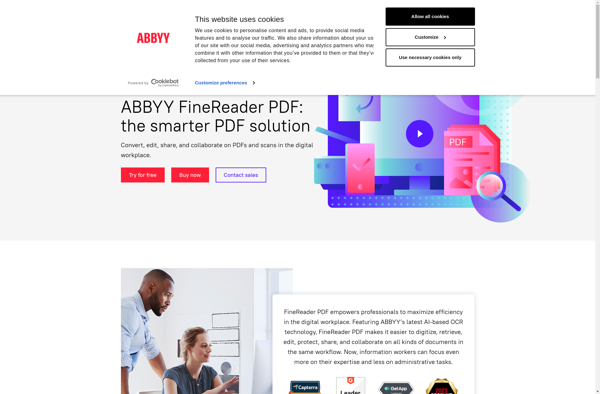
CopyFish

Prizmo

FreeOCR
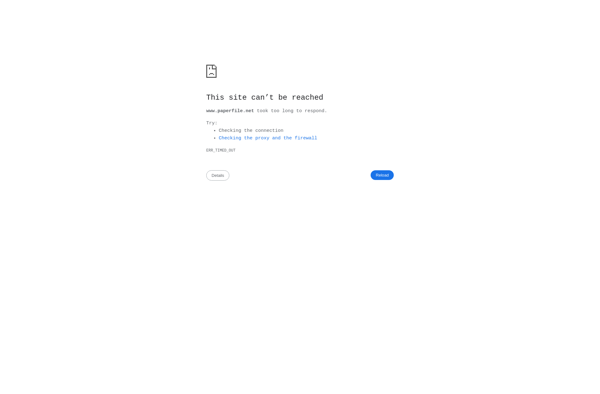
OSS Document Scanner
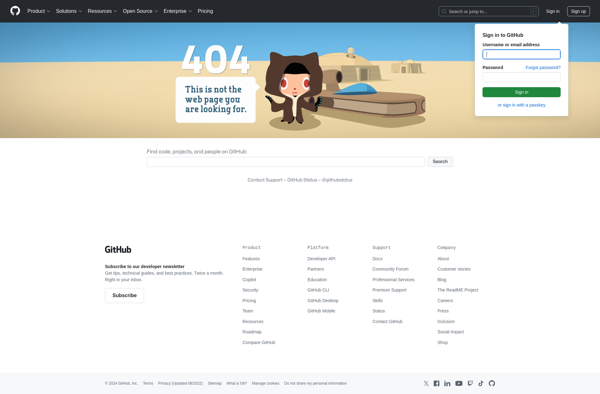
GImageReader
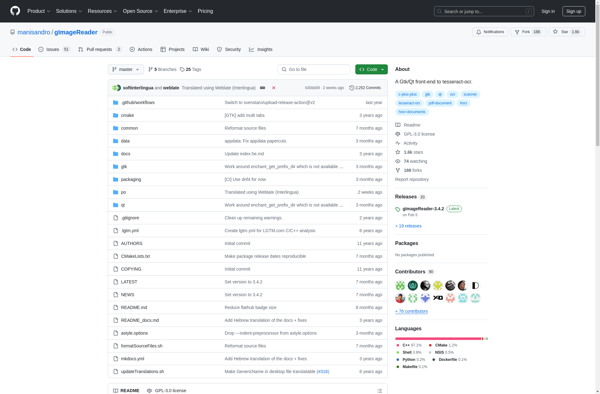
Adobe Scan

Tesseract

Butler Document AI
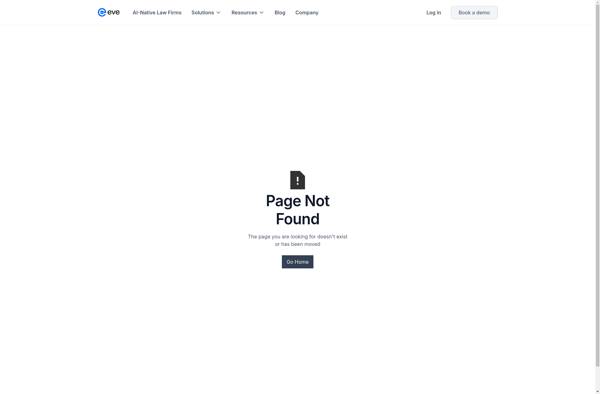
OpenScan

OCRopus

Dynamsoft Document Capture
Text Scanner (OCR)
Text UP
OCRvision

ABBYY Cloud OCR SDK
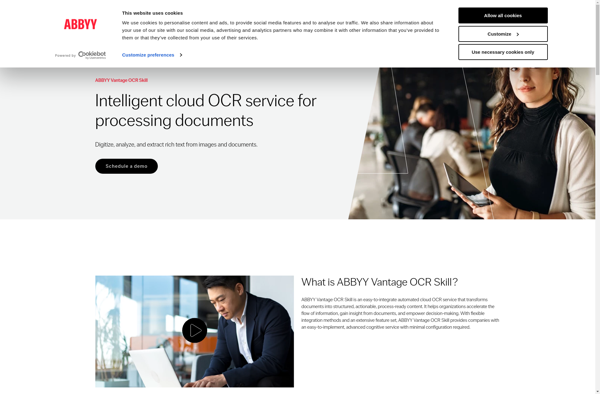
Smart Scanner
OmniPage Cloud Service

PDF to Word Pro
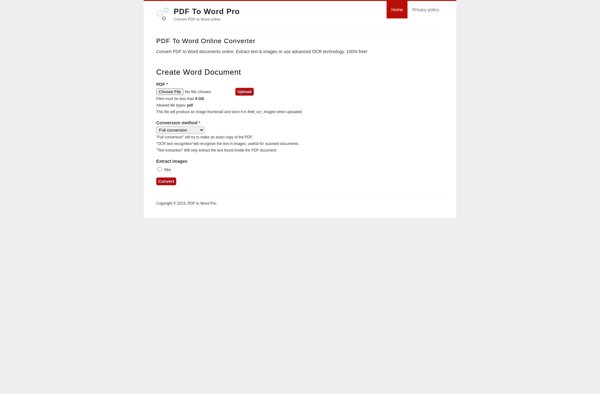
OCR Online

TextDetective
OCR Terminal

ZoomReader
DoXiview

OCR Pro+
