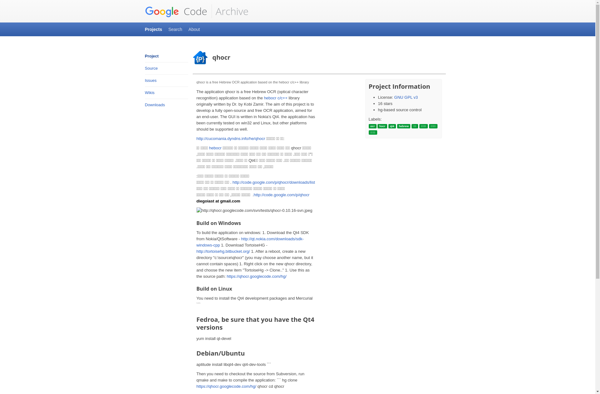Image To Text
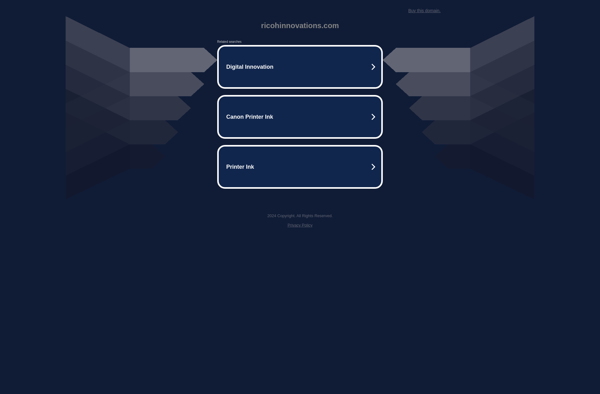
Image To Text: Optical Character Recognition Software
Image To Text is an optical character recognition (OCR) software that converts images of text into editable and searchable text files. It can handle scanned documents, screenshots, images from smartphone cameras, and more. Useful for digitizing paper documents and making image content accessible.
What is Image To Text?
Image To Text is an optical character recognition (OCR) software designed to convert images containing text into digital text documents. It works by analyzing image files such as scanned paper documents, PDF files, screenshots, smartphone images, and more, to identify text characters and convert them into fully editable text.
Some key features of Image To Text include:
- Supports conversion of JPEG, PNG, TIFF, PDF, and other common image formats
- Advanced OCR technology provides high accuracy in text recognition
- Retains original document formatting like headings, columns, bullets during conversion
- Allows exporting extracted text to Word, Excel, searchable PDFs, and other editable files
- Enables batch processing of multiple image files
- Offers integration with cloud storage like Google Drive and Dropbox for easy access to images
Image To Text delivers automation, accuracy, and accessibility by unlocking text data from images. It saves the time and effort involved in manually typing information from image files. The edited text can then be used for tasks like archiving records, searching for keywords, applying text-to-speech conversion, and more. It is useful for both personal users and businesses dealing with large volumes of scanned documents or image-based content.
Image To Text Features
Features
- Extracts text from images
- Supports image formats like JPG, PNG, TIFF, PDF
- Performs OCR on scanned documents
- Converts image files into searchable text
- Exports extracted text to Word, Excel, PDF
- Supports multiple languages
Pricing
- Freemium
- One-time Purchase
- Subscription-Based
Pros
Cons
Official Links
Reviews & Ratings
Login to ReviewThe Best Image To Text Alternatives
Top Ai Tools & Services and Ocr and other similar apps like Image To Text
Here are some alternatives to Image To Text:
Suggest an alternative ❐Adobe Acrobat DC

CamScanner

ABBYY FineReader PDF
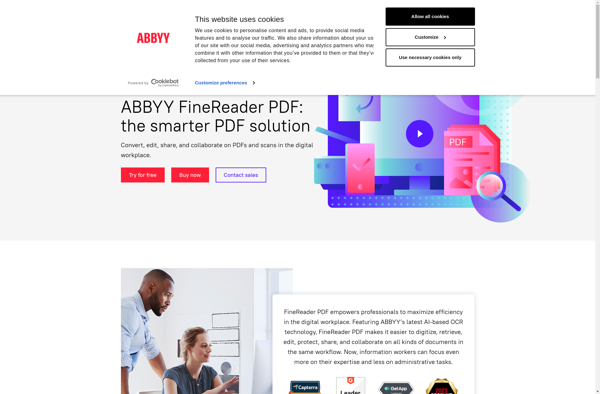
CopyFish

FreeOCR
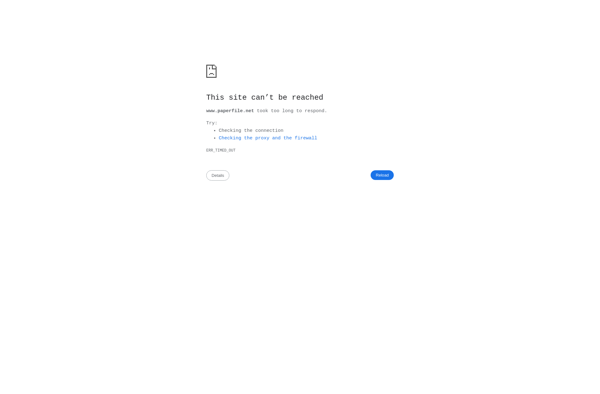
GImageReader
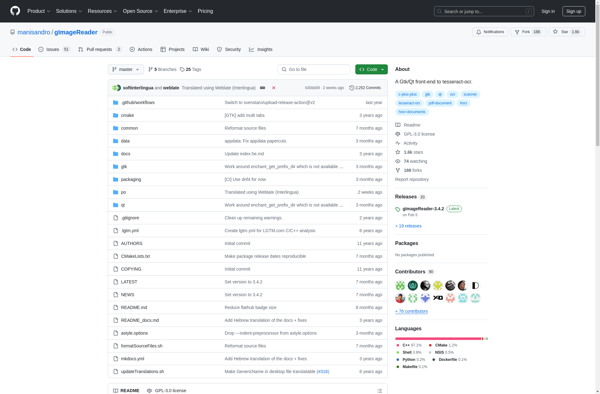
Adobe Scan

Tesseract

OwlOCR
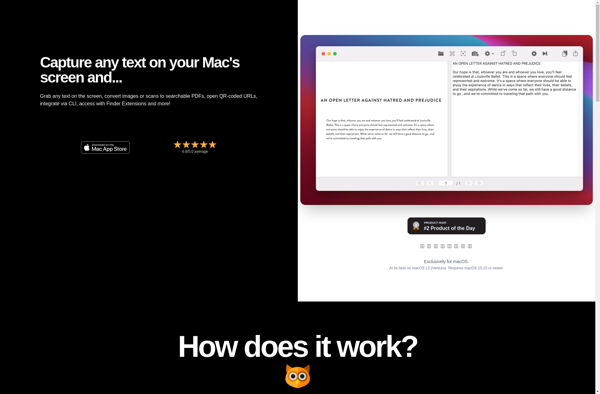
Outline Knowledge Organizer
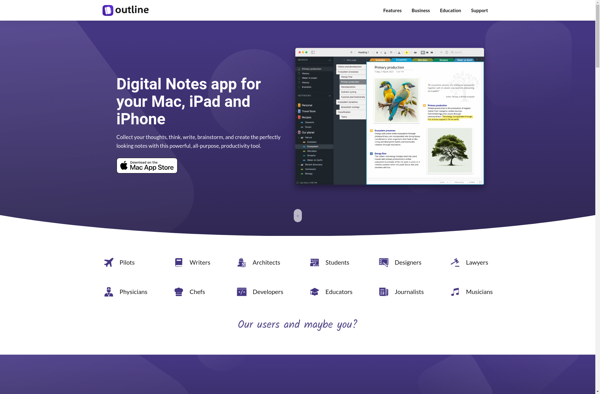
OpenScan

OCRvision

Qhocr