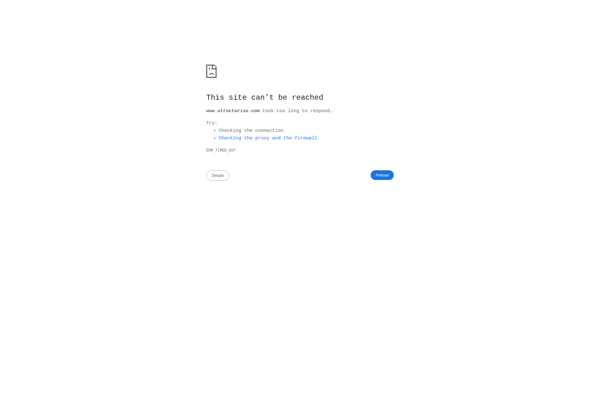DpScreenOCR

dpScreenOCR: Advanced Optical Character Recognition Softwares
dpScreenOCR is an optical character recognition (OCR) software designed to extract text from screenshots and images. It can convert screenshots into editable text documents quickly and accurately using advanced OCR technology.
What is DpScreenOCR?
dpScreenOCR is an easy-to-use optical character recognition (OCR) software application designed specifically for recognizing text in screenshots and images. It enables users to quickly and accurately extract text from screenshots, without needing to manually type it out.
Some key features of dpScreenOCR include:
- Advanced OCR technology for extracting text from complex image backgrounds with high accuracy
- Supports over 100 languages for OCR text recognition
- Batch processing allowing multiple screenshot OCR conversion at once
- Output edited text documents in Word, Excel, PDF formats and more
- Retain original formatting like bullet points, tables, and more during OCR
- Simple, intuitive interface for easy screenshot to text conversion
With its reliable OCR capabilities tailored for screenshot text recognition, dpScreenOCR improves productivity by eliminating the need to manually retype screenshot contents. It saves time and effort for students, researchers, marketing professionals, legal professionals, and anyone who works extensively with screenshots.
DpScreenOCR Features
Features
- Extracts text from screenshots
- Supports over 60 languages
- Retains original formatting
- Built-in image editor
- Batch processing
- PDF conversion
- Cloud storage integration
Pricing
- Free
- Subscription-Based
Pros
Cons
Official Links
Reviews & Ratings
Login to ReviewThe Best DpScreenOCR Alternatives
Top Ai Tools & Services and Text Recognition and other similar apps like DpScreenOCR
Here are some alternatives to DpScreenOCR:
Suggest an alternative ❐Greenshot

Snagit

CamScanner

Microsoft Lens
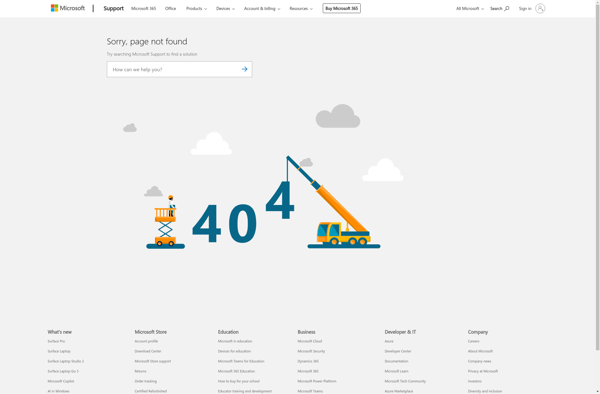
ABBYY Screenshot Reader
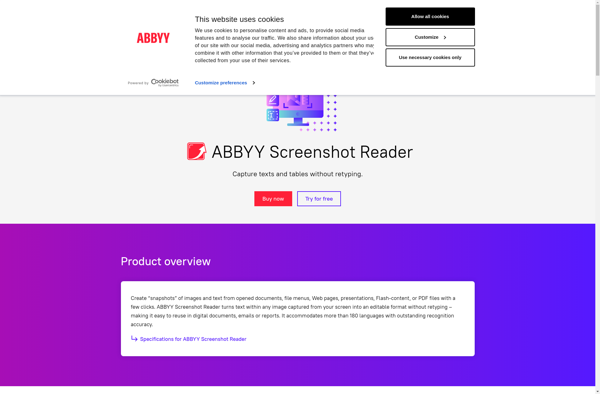
Capture2text
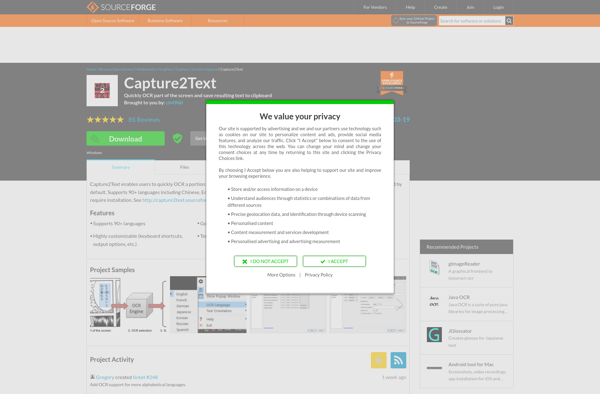
Crow Translate
OSS Document Scanner
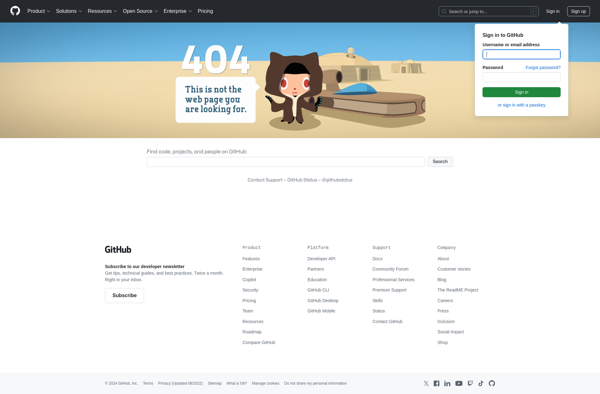
GImageReader
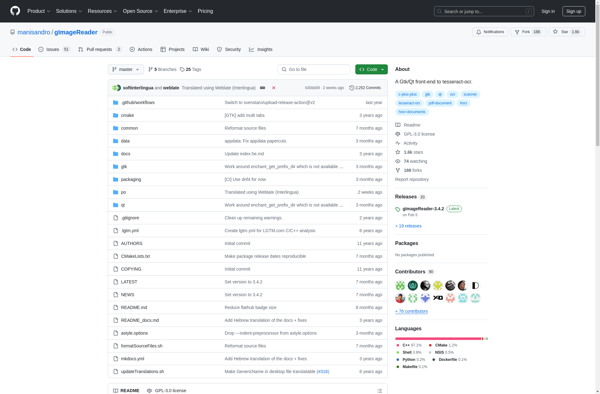
Adobe Scan

NormCap
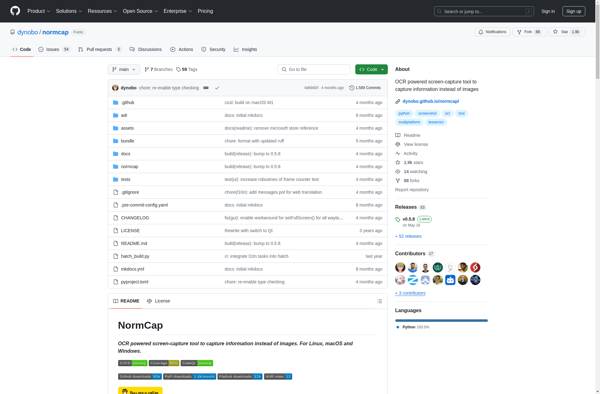
OpenScan

Kleptomania