WatchOCR
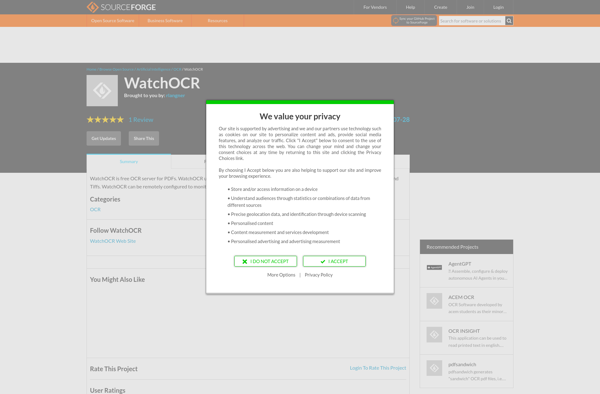
WatchOCR: Optical Character Recognition for Smartwatches
WatchOCR is an optical character recognition (OCR) software designed specifically for smartwatches, allowing users to capture and convert text from watch camera photos into editable and searchable text.
What is WatchOCR?
WatchOCR is an innovative optical character recognition (OCR) application designed specifically for smartwatches. It enables users to utilize their smartwatch camera to snap photos of text documents, receipts, notes, and more, and instantly convert the images into digital text that can be edited, shared, and searched.
Key features of WatchOCR include:
- State-of-the-art OCR technology optimized for smartwatch hardware and camera
- Ability to quickly capture images of text for conversion through the smartwatch camera
- Output edited text into notes, messages, emails etc. right from your smartwatch interface
- Support for multiple languages and fonts for broad-use case text conversion
- Handwriting recognition capability for converting handwritten notes into typed text
- Voice dictation option to correct and amend converted text results
- Cloud sync to continue working with converted documents on other devices
With its unique focus on smartwatches, WatchOCR makes on-the-go text conversion and editing effortless. Its smartwatch-tailored design allows covering use cases from simplifying business expenses to converting classroom notes efficiently. For any smartwatch owners needing to capture and convert text on the fly, WatchOCR delivers unmatched speed and convenience.
WatchOCR Features
Features
- Optical character recognition for smartwatch photos
- Extracts text from images taken on smartwatch
- Performs OCR processing on device without needing internet
- Supports 40+ languages for OCR
- Allows editing and searching extracted text
- Integrates with note-taking and productivity apps
Pricing
- Freemium
Pros
Cons
Reviews & Ratings
Login to ReviewThe Best WatchOCR Alternatives
Top Ai Tools & Services and Optical Character Recognition and other similar apps like WatchOCR
Adobe Acrobat DC

CamScanner

ABBYY FineReader PDF
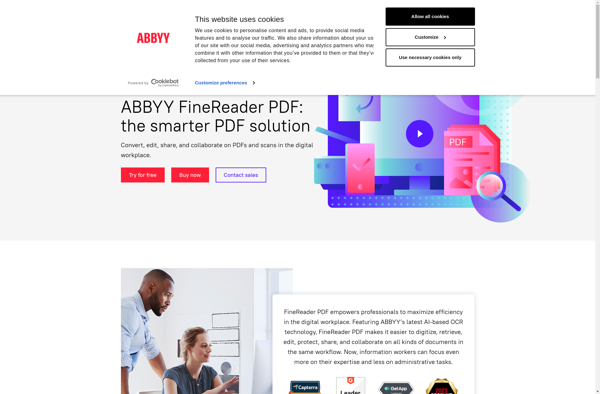
CopyFish

ABBYY Screenshot Reader
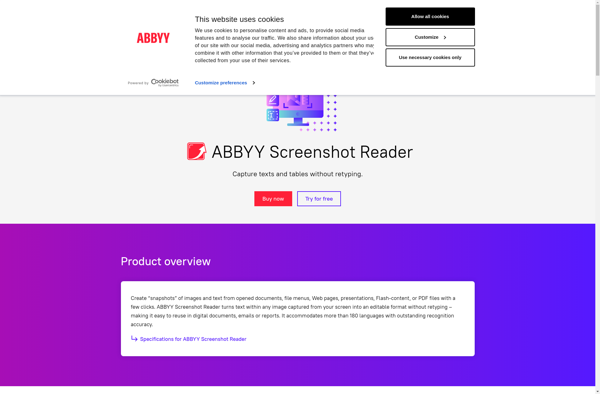
OSS Document Scanner
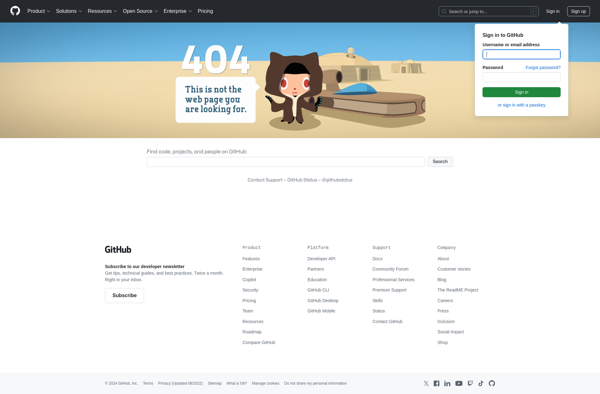
GImageReader
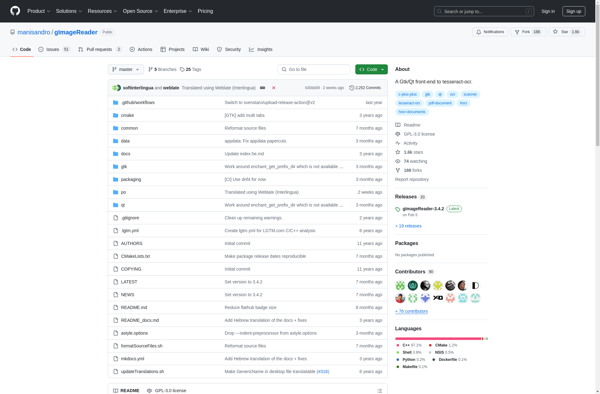
Adobe Scan

Tesseract

OpenScan

OCRvision
