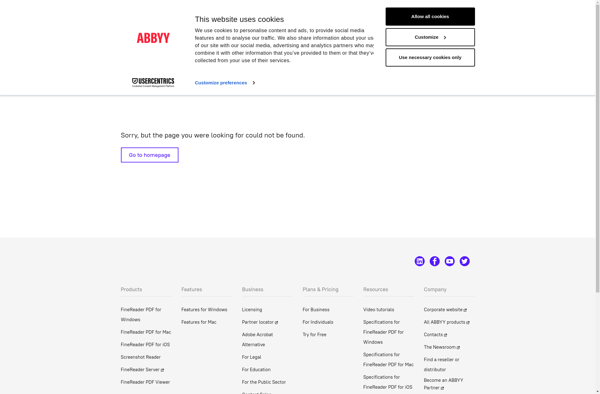Open Note Scanner app
Open Note Scanner: Scan Documents & Notes to Digital PDF
Free, open source app for Android scanning documents and notes into digital PDF files with automatic edge detection, page de-skewing, and JPEG/PDF export options.
What is Open Note Scanner app?
Open Note Scanner is a free and open source scanning application for Android. It allows you to easily scan documents, notes, receipts, or any paper materials into digital PDF or JPEG files on your phone or tablet.
Some key features of Open Note Scanner include:
- Automatic document edge detection and cropping
- Deskewing scanned pages to straighten them
- Batch scanning - scan multiple page documents
- Export scanned pages as PDFs or individual JPEGs
- Intuitive user interface for simplicity
- Completely free and open source (GPL v3 license)
Overall, Open Note Scanner provides an easy way to go paperless by digitizing your documents into searchable PDFs on the go. Its automatic edge detection and deskewing capabilities produce clean, readable scans without the need to separately crop or adjust skewed pages. As an open source app, it provides a free alternative to paid, commercial scanning apps for Android.
Open Note Scanner app Features
Features
- Scan documents and notes into PDFs
- Automatic edge detection and page de-skewing
- Export scanned pages as JPEG or PDF
- Adjustable scan resolution
- Page cropping
- Multiple page scans
- Share scans via email, cloud storage, etc.
Pricing
- Free
- Open Source
Pros
Cons
Official Links
Reviews & Ratings
Login to ReviewThe Best Open Note Scanner app Alternatives
Top Office & Productivity and Document Management and other similar apps like Open Note Scanner app
Here are some alternatives to Open Note Scanner app:
Suggest an alternative ❐CamScanner

Microsoft Lens
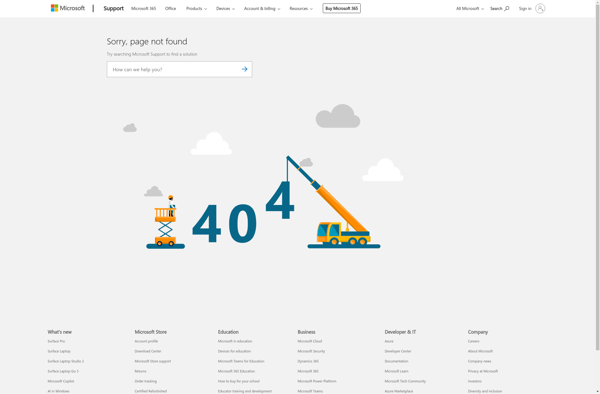
Evernote Scannable
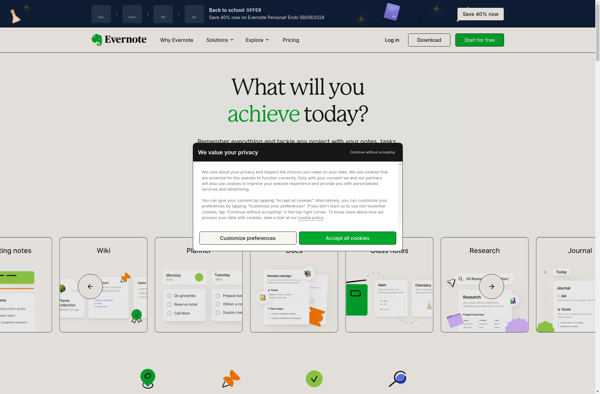
Scanner Pro
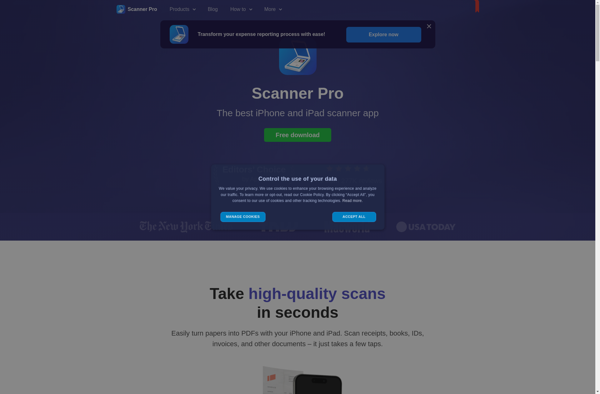
Adobe Scan

Open Note Scanner
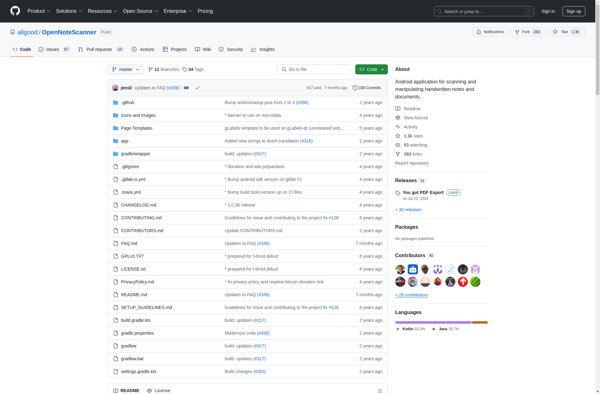
Pocket Scanner
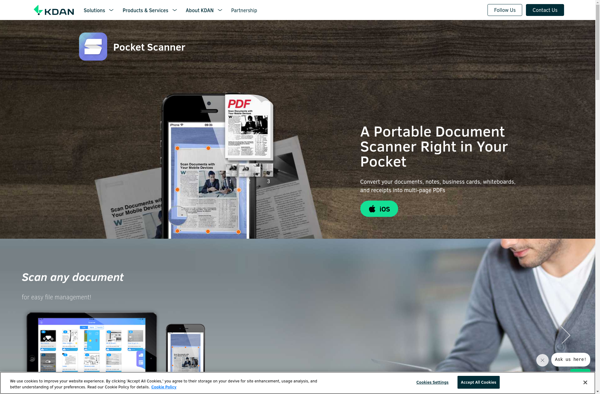
Scanitto Pro

Notebloc
Scanbot Document Scanner SDK
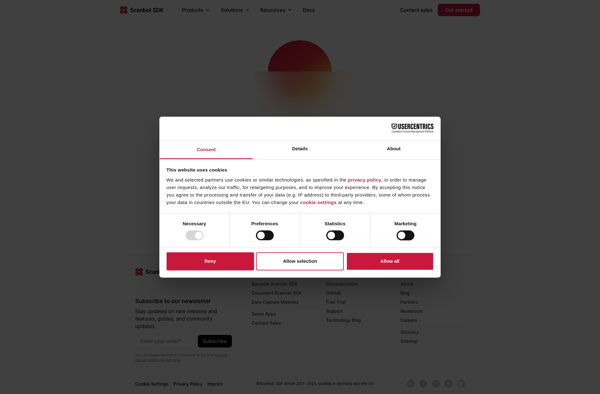
ABBYY FineScanner