ABBYY FineScanner
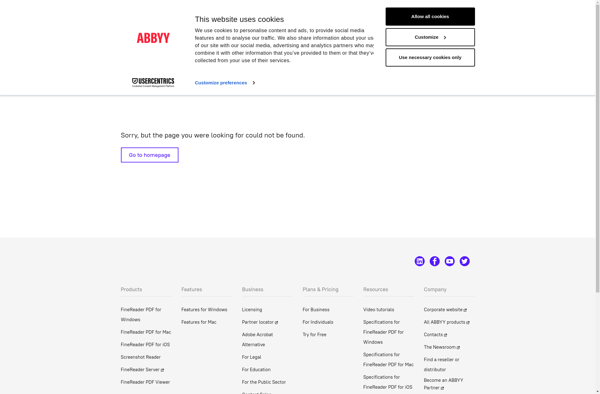
ABBYY FineScanner: Personal Document Scanning
ABBYY FineScanner is an optical character recognition and document scanning software for personal use. It allows users to scan documents and convert them into searchable and editable files like Word, Excel, PDFs, and more.
What is ABBYY FineScanner?
ABBYY FineScanner is an easy-to-use optical character recognition and document scanning software solution for personal and home office use. It provides a convenient way for individuals to digitize their paper documents and photos.
With ABBYY FineScanner, users can quickly scan documents, receipts, letters, invoices, business cards, magazines, and more up to A3 size on any scanner or multifunction device. It then automatically converts these scans into searchable and editable files like Microsoft Word, Excel spreadsheets, PDFs, and other popular formats while preserving the original layout and formatting.
Some key features of ABBYY FineScanner include:
- OCR technology to convert scans into editable and searchable digital copies
- Retention of original formatting like font styles, sizes, colors etc.
- Output file formats like PDF, Word, Excel, searchable PDFs and more
- Tools for image editing and enhancement
- Support for scans up to A3 size
- Compatibility with TWAIN, WIA and ISIS scanners
- Batch scanning and conversion of multiple documents
ABBYY FineScanner provides an accurate and hassle-free way for home and individual users to digitize their paper documents. It eliminates the need to manually type out the content again. The OCR technology ensures maximum accuracy in text recognition while preserving original formatting. Overall, it's one of the easiest and most versatile document scanning and archiving solutions for personal use.
ABBYY FineScanner Features
Features
- OCR technology to convert scans into editable documents
- Supports scanning from smartphone cameras, images, PDF files
- Extracts text and tables from scans
- Exports scans to Word, Excel, PDF, JPEG, PNG
- Automatic document detection and cropping
- Image enhancement and color correction
- Multi-language OCR support
- Business card scanning and contact extraction
- Receipt scanning and data extraction
- Cloud storage integration
Pricing
- Freemium
- Subscription-Based
Pros
Cons
Official Links
Reviews & Ratings
Login to ReviewThe Best ABBYY FineScanner Alternatives
Top Office & Productivity and Document Management and other similar apps like ABBYY FineScanner
Here are some alternatives to ABBYY FineScanner:
Suggest an alternative ❐Evernote Scannable
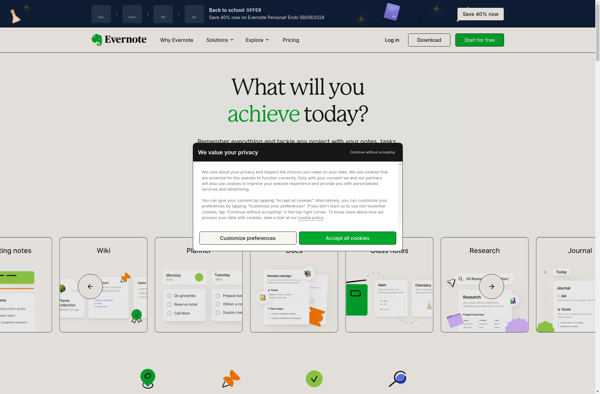
Scannie
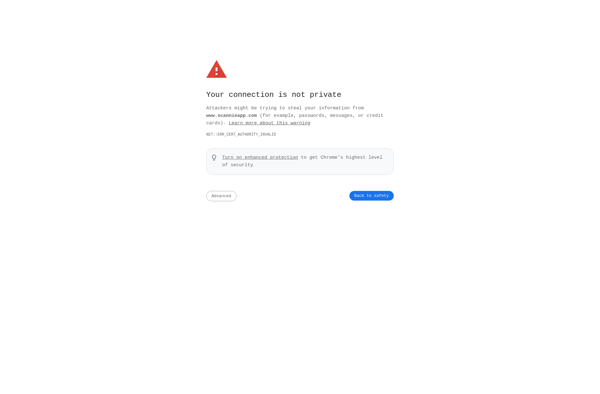
Quick Scan
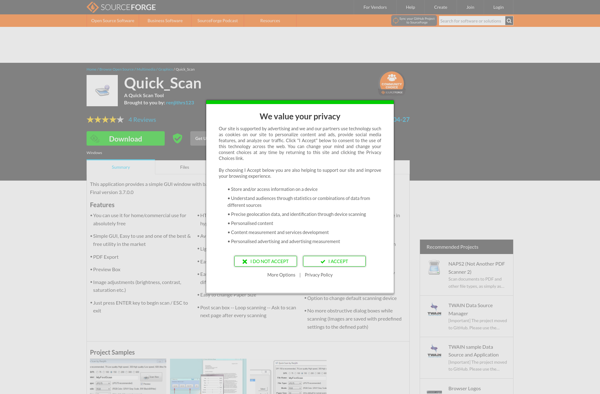
Scanner 2 PDF