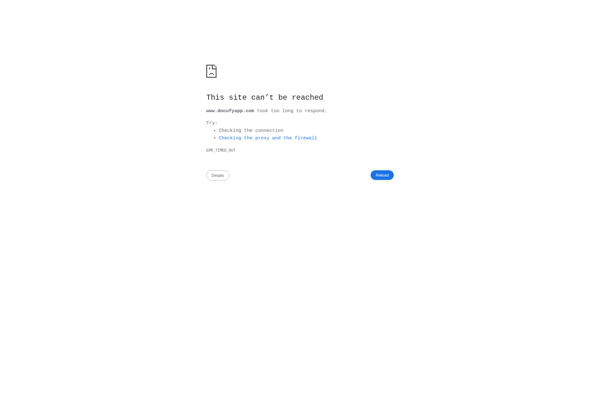DocScan
DocScan is a document scanning and management software. It allows users to easily scan documents and photos to digital formats, organize them, edit and annotate files, protect documents with passwords, enable text searching through OCR, and share files securely.
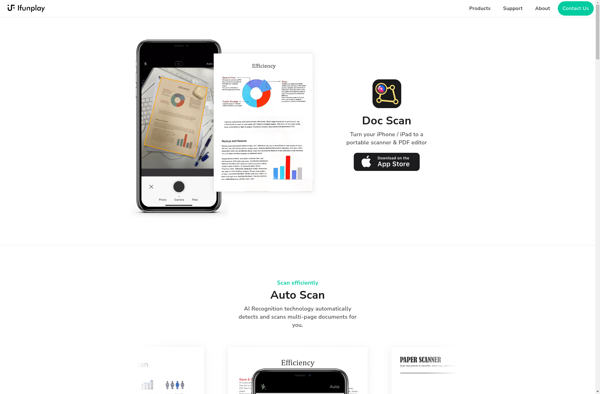
DocScan: Document Scanning and Management Software
DocScan is a document scanning and management software. It allows users to easily scan documents and photos to digital formats, organize them, edit and annotate files, protect documents with passwords, enable text searching through OCR, and share files securely.
What is DocScan?
DocScan is a versatile document management solution that makes it easy to go paperless. It provides a suite of tools to digitize, organize, search, protect and share your documents.
Key features of DocScan include:
- Scan documents, receipts, business cards, photos etc. quickly into PDF, JPG formats using phone/tablet cameras or connected scanners.
- Automatically detect document edges for cropping.
- Organize scanned files into customizable folders. Tag files for easier search and access later.
- Annotate PDFs by adding text notes, highlights, shapes etc.
- Enable text search in scanned documents by applying Optical Character Recognition (OCR).
- Password-protect sensitive documents for data security.
- Build multi-level folder structures for organized storage.
- Quick search to instantly find documents by text, tags, date etc.
- Share and collaborate on documents by exporting via email, cloud drives, messaging apps etc.
- Supports bulk scanning and processing for digitizing paperwork.
DocScan aims to completely eliminate paper dependency by providing robust tools to digitize, manage and access documents conveniently from PCs and mobile devices.
DocScan Features
Features
- Scan documents and photos to PDF
- OCR for text search
- Annotate and edit PDFs
- Password protect documents
- Organize scanned files in folders
- Share files securely
Pricing
- Freemium
- Subscription-Based
Pros
Easy to use interface
Fast scanning
Good OCR accuracy
Affordable pricing
Available on iOS and Android
Cons
Lacks advanced features like form processing
No cloud storage integration
Scanning limited to mobile devices
Official Links
Reviews & Ratings
Login to ReviewThe Best DocScan Alternatives
Top Office & Productivity and Document Management and other similar apps like DocScan
Here are some alternatives to DocScan:
Suggest an alternative ❐CamScanner
CamScanner is a popular mobile application available for both iOS and Android devices. It allows users to scan paper documents and photos into digital copies using their phone's camera.Once scanned, CamScanner utilizes advanced image processing technology to automatically crop, enhance, and sharpen scanned documents to improve clarity and readability. Some...

Microsoft Lens
Microsoft Lens is a mobile application developed by Microsoft for iOS and Android devices. It utilizes the camera on a user's phone or tablet to scan real-world objects and documents, apply optical character recognition (OCR), and convert them to digital formats.Some key features and capabilities of Microsoft Lens include:Document Scanning...
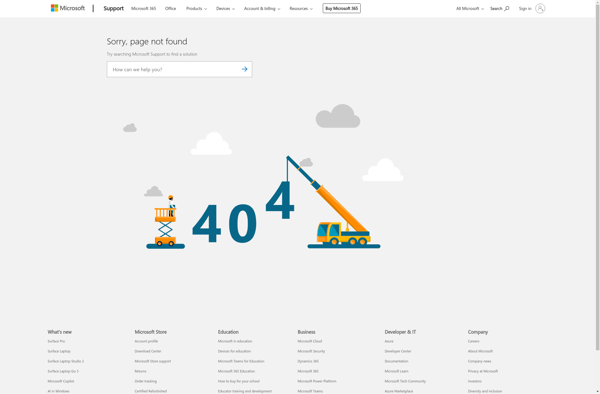
VFlat
vFlat is an open-source, self-hosted project management and collaboration software. It provides a wide range of features to help teams plan projects, manage tasks and to-do lists, track time, share files, and communicate all in one central platform.Some of the key features of vFlat include:Kanban boards for visual task managementCustomizable...
ScanTailor Advanced
ScanTailor Advanced is an open-source cross-platform graphical user interface application that allows enhancing and modifying scanned pages. It provides advanced controls for processing scanned pages from paper documents.Some of the key features of ScanTailor Advanced include:Deskew - Straightens skewed pages from inaccurate scans Dewarping - Flattens curved and warped pagesSplit...
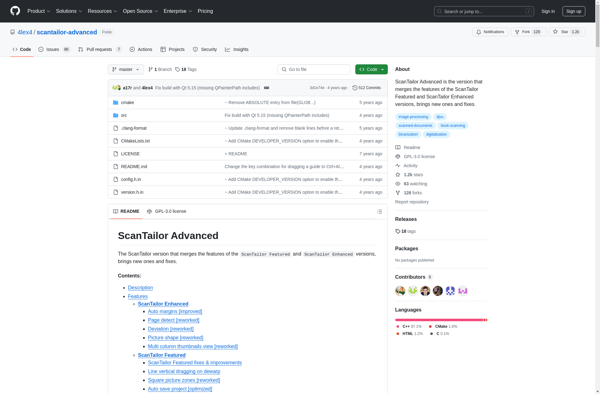
Scanner Pro
Scanner Pro is an easy-to-use document management application designed for home office and personal use. It provides a simple interface to scan, organize, and search both documents and photos using any TWAIN-compliant scanner or camera.After scanning, Scanner Pro allows you to name files, add tags for later searchability, and organize...
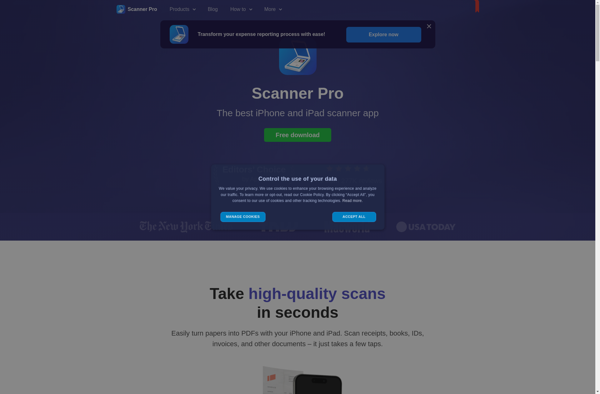
Genius Scan
Genius Scan is a popular document scanning app developed specifically for iOS and Android mobile devices. It utilizes a device's camera to capture images of documents, receipts, notes, photos, business cards, and more, and convert them to digitized formats for easy sharing and organization.Some key features of Genius Scan include:Intelligent...

Adobe Scan
Adobe Scan is a mobile scanning app developed by Adobe Inc. It is available on both iOS and Android platforms.The app allows users to capture paper documents, receipts, forms, business cards, whiteboard notes and more using the camera on their mobile device. It can automatically detect the document in the...

Open Note Scanner
Open Note Scanner is a free and open source scanning application for Android. It provides an easy way to scan various documents like handwritten notes, printed papers, business cards, receipts, photos etc. using your Android device's camera.Some key features of Open Note Scanner:Scan documents directly to PDF or JPG formatAutomatic...
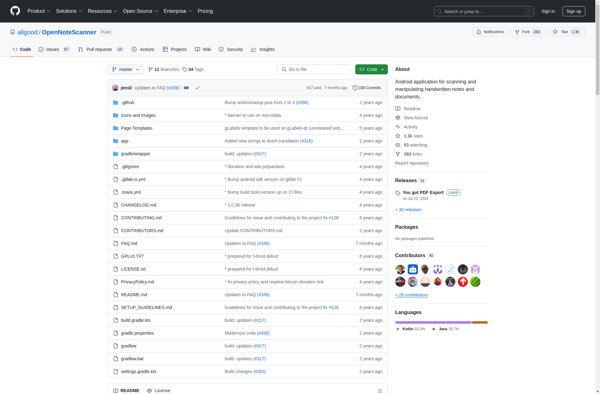
Pocket Scanner
Pocket Scanner is a versatile mobile scanning application designed for iOS and Android devices. It enables users to instantly scan paper documents, receipts, business cards, photos, and more using just their smartphone camera.What sets Pocket Scanner apart from other scanning apps is its advanced image processing and enhancement capabilities. The...
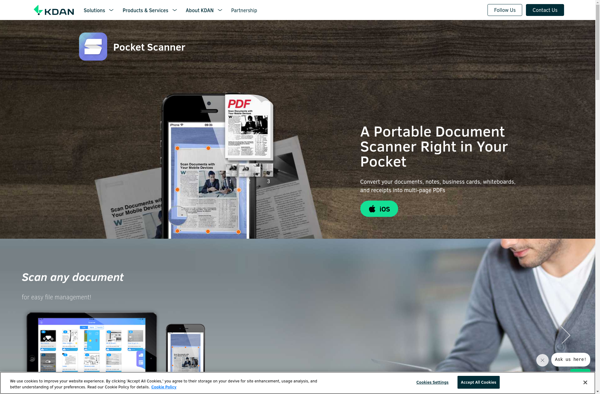
OpenScan
OpenScan is an open source document scanning application designed for Linux operating systems. It provides users with an easy way to scan paper documents, photos, and other physical media directly into digital file formats.Some key features of OpenScan include:Scans directly into common file types like PDF, JPEG, PNG, and TIFFSupports...

Scanbot Document Scanner SDK
Scanbot Document Scanner SDK is a versatile software development kit that empowers developers to build advanced document scanning and processing capabilities into iOS, Android, React Native and Flutter apps. It comes equipped with professional-grade tools for accurate document detection, perspective correction, auto-cropping, color and brightness adjustment, filter application and more.Key...
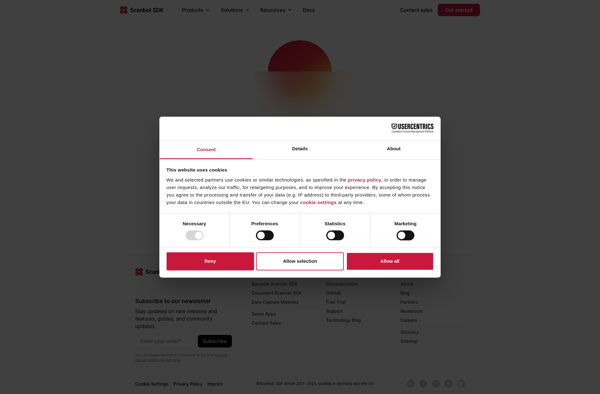
Docufy
Docufy is a cloud-based document management system that helps businesses store, organize, collaborate on, share, and track documents. Its key features include:Centralized repository for all document typesVersion control and history trackingSearch engine to quickly find documentsCustomizable metadata and taggingAccess permissions and user rolesIntegration with popular productivity toolsAutomation for processes like...