SikuliX
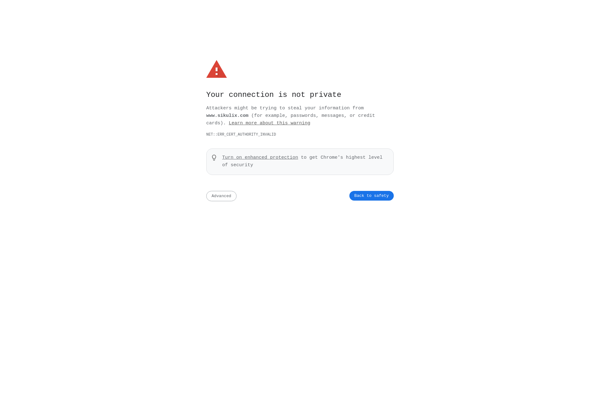
SikuliX: Open-Source GUI Automation Tool
SikuliX is an open-source graphical user interface (GUI) automation and testing tool. It can identify and control GUI components by image recognition. Useful for cross-platform testing of desktop, mobile and web applications.
What is SikuliX?
SikuliX is an open-source test automation tool that can automate anything you see on the screen. It uses image recognition to identify and control GUI components, enabling cross-platform testing of desktop, mobile and web applications.
Key features of SikuliX include:
- Automation based on visual UI components, not internal code structures
- Cross-platform support for Windows, Mac and Linux systems
- Image-based identification of buttons, inputs, menus and other UI elements
- Scripting in Python and Jython to automate UI interactions
- Support for all common UI frameworks like Swing, Windows Forms, WPF, GTK+ etc.
- Portable and self-contained, no dependencies to install
SikuliX allows you to write test automation scripts by taking screenshots of the UI components you want to interact with. This makes tests resilient to UI changes compared to approaches based on internal frameworks. Tests will continue to work even if the UI is redesigned.
The tool is useful for test automation engineers, QA teams, developers and anyone wanting to automate repetitive GUI testing tasks. It can integrate with continuous integration workflows and DevOps pipelines thanks to command line support and scripting.
SikuliX Features
Features
- Image-based GUI automation
- Cross-platform support (Windows, Mac, Linux)
- IDE for writing visual scripts
- Support for common scripting languages like Python and JavaScript
- Image and screen capture capabilities
- Integrated debugger
- Extensible API
Pricing
- Open Source
Pros
Cons
Official Links
Reviews & Ratings
Login to ReviewThe Best SikuliX Alternatives
Top Development and Automated Testing and other similar apps like SikuliX
Here are some alternatives to SikuliX:
Suggest an alternative ❐Snagit

CamScanner

Microsoft Lens
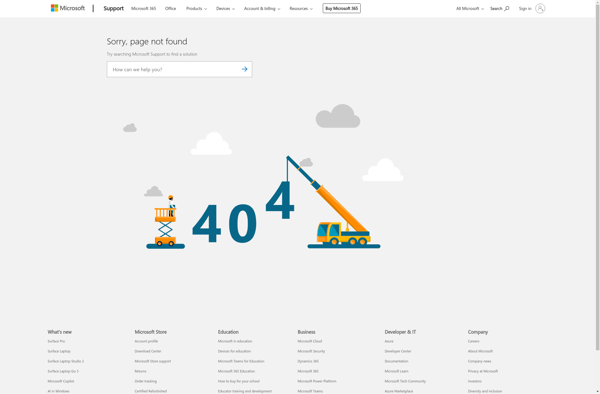
ABBYY Screenshot Reader
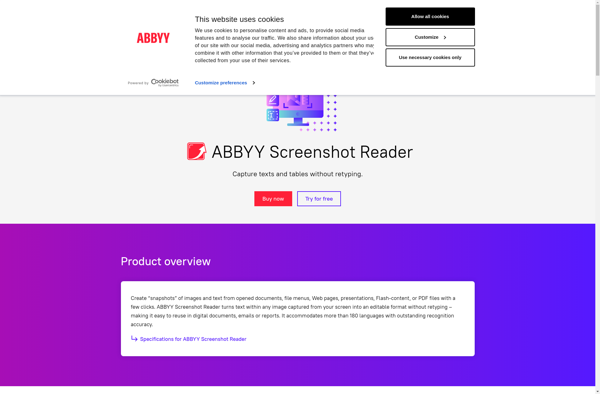
Sikuli
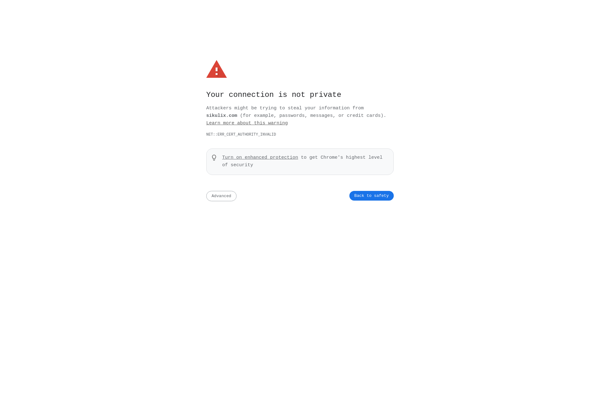
Capture2text
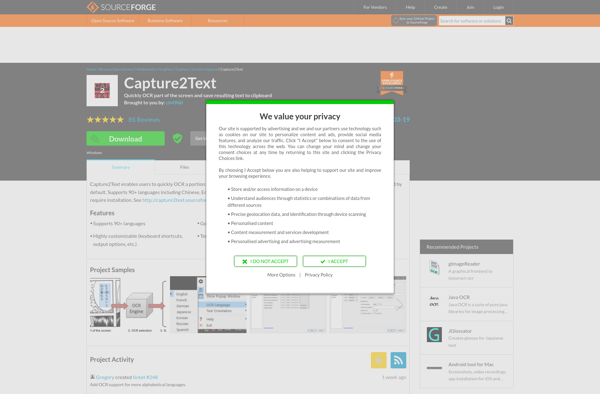
Crow Translate
OSS Document Scanner
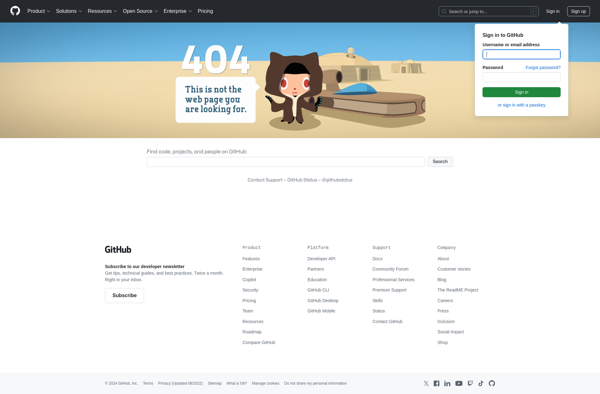
GImageReader
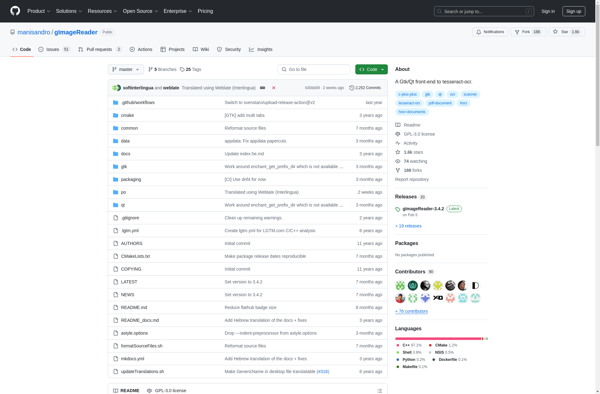
Tesseract

NormCap
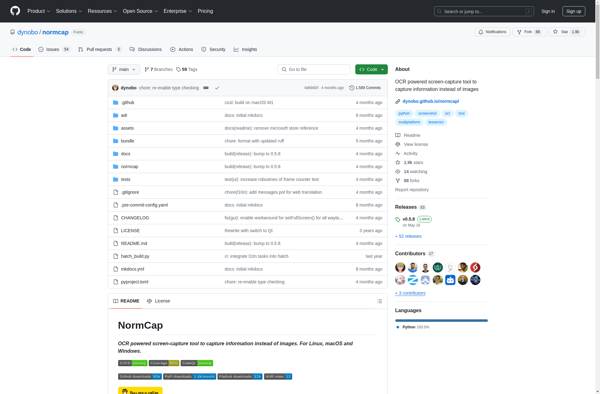
OpenScan
