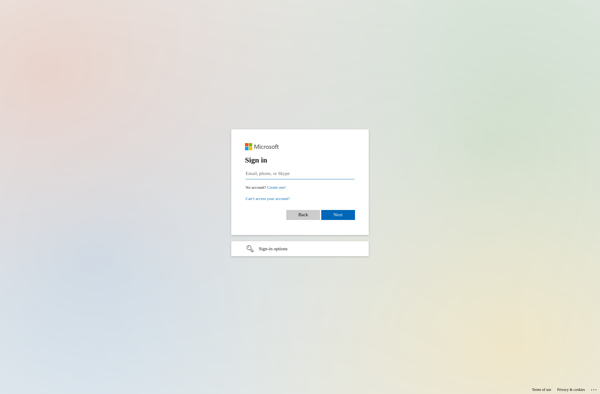Decktopus
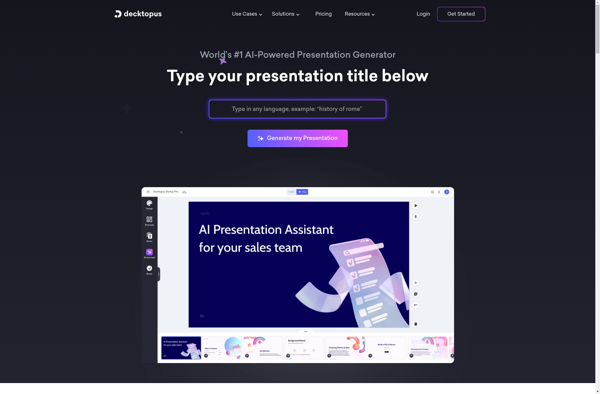
Decktopus: Open-Source Note & Task Management
An infinite canvas desktop app for organizing notes, tasks, and ideas with visual boards and cards, ideal for personal project management and workflows.
What is Decktopus?
Decktopus is an open-source desktop application for Windows, Mac, and Linux that provides an infinite canvas of boards and cards to organize your notes, tasks, ideas, and more. It can be used for personal knowledge management, project management, brainstorming sessions, and more.
Key features of Decktopus include:
- Infinite canvas of boards and cards - Add as many boards and cards as you need and zoom in/out to navigate your workspace
- Visual organization - Organize your boards and cards any way you like by color-coding, moving, linking, nesting, etc.
- Online sync - Sync your boards across devices through built-in integration with cloud storage services like Dropbox, OneDrive, etc.
- Extensible - Add custom fields, buttons, and scripts to cards to extend functionality
- Open source - Decktopus is openly developed on GitHub for transparency and community contribution
With its flexible drag-and-drop canvas, Decktopus is great for managing personal productivity, project planning, note-taking, documentation, and any other use case that benefits from visual organization. Its infinite workspace removes the restrictions of physical board size or predetermined hierarchies. If you need a custom knowledge management system to organize your work and ideas, Decktopus is worth checking out.
Decktopus Features
Features
- Infinite canvas for organizing notes, tasks, and ideas
- Boards and cards for visual organization
- Flexible workspace customization
- Keyboard shortcuts
- Markdown support
- Attachments
- Tags and filters
- Sync across devices
Pricing
- Open Source
Pros
Cons
Official Links
Reviews & Ratings
Login to ReviewThe Best Decktopus Alternatives
Top Productivity and Task Management and other similar apps like Decktopus
Here are some alternatives to Decktopus:
Suggest an alternative ❐Prezi

Keynote

Google Slides

Tome AI

Visme
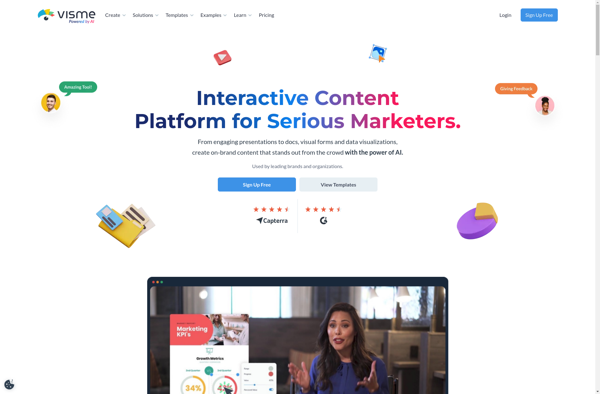
Pitch
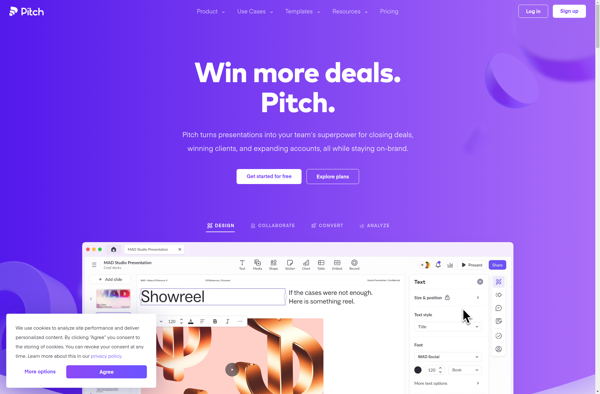
Beautiful.AI
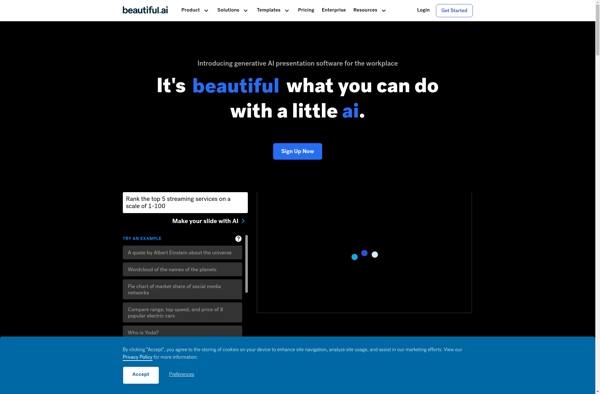
SlideDog
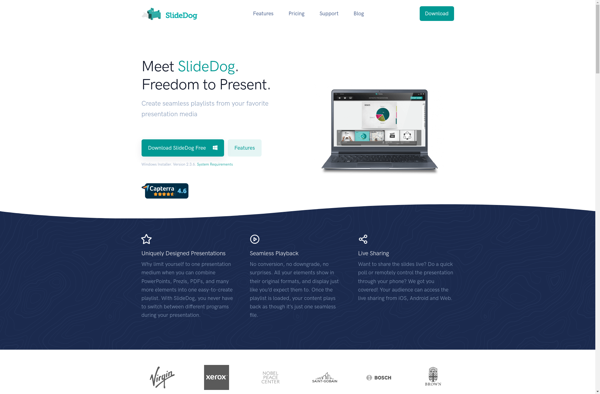
Powerpoint Online