Presefy
Presefy is a presentation software that allows users to create visually engaging presentations quickly. It has a drag and drop interface, templates, built-in animations and transitions.
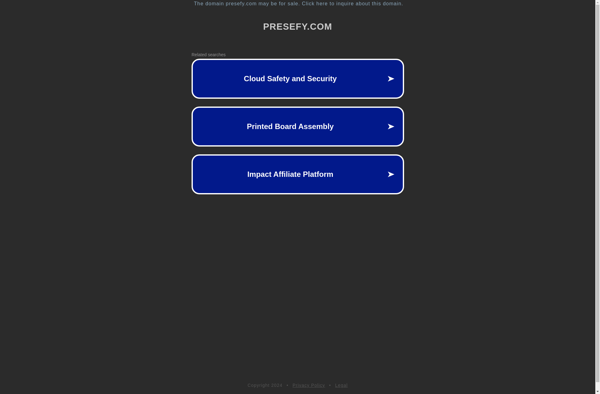
Presefy: Presentation Software with Drag and Drop Interface
Discover Presefy, the intuitive presentation software that empowers users to create stunning visuals quickly and easily, with drag and drop functionality, templates, animations, and transitions.
What is Presefy?
Presefy is a cloud-based presentation software that allows users to create visually engaging and impactful presentations in minutes. It has an intuitive drag-and-drop interface that makes it easy for anyone to create professional presentations, regardless of design experience.
Some key features of Presefy include:
- Hundreds of professionally designed templates for business, marketing, education, and more. Users can also create presentations from scratch.
- Animated slide transitions and built-in animations that make presentations more dynamic and visually appealing.
- Collaboration tools that allow teams to work on presentations together in real-time.
- Integration with Excel and Google Sheets to instantly turn spreadsheets into presentations.
- Presenter mode with notes, slide thumbnails, and timer to help present with confidence.
- Real-time audience engagement tools like live polls, quizzes, and Q&A to drive presentation interactivity.
- Detailed analytics on presentation engagement and impact.
- Secure cloud hosting and sharing capabilities on the web, iOS and Android.
Overall, Presefy is an easy-to-use yet powerful presentation software tool for individuals and teams looking to create fresh presentations that tell compelling stories in minutes.
Presefy Features
Features
- Drag and drop interface for easily creating presentations
- Library of templates and themes
- Animations and transitions
- Real-time collaboration
- Presenter mode with notes
- Ability to insert charts, images and videos
- Export presentations to PDF and video formats
Pricing
- Freemium
- Subscription-Based
Pros
Intuitive and easy to use
Great for creating visually appealing presentations quickly
Collaboration features make it easy to work on presentations together
Many customization options for templates, themes, fonts, etc
Presenter mode helpful for delivering presentations
Cons
Can be pricey for some individuals or small teams
Limited free version
Not as many advanced features as some competing products
May require time to learn more complex features
Official Links
Reviews & Ratings
Login to ReviewThe Best Presefy Alternatives
Top Office & Productivity and Presentation Software and other similar apps like Presefy
Here are some alternatives to Presefy:
Suggest an alternative ❐Microsoft PowerPoint
Microsoft PowerPoint is a presentation program that allows users to create professional slide decks for meetings, lectures, marketing pitches, and more. First released in 1987, PowerPoint has become the industry standard software for presentations in business, education, and personal use.With PowerPoint, users can create slides that contain text, images, charts,...

Prezi
Prezi is a popular cloud-based presentation software that provides an alternative to traditional slide-based tools like PowerPoint. Instead of slides, Prezi uses a single, zoomable canvas that allows users to pan and zoom to various parts of their presentation.Some key features and benefits of Prezi include:Zoomable canvas - Instead of...

Keynote
Keynote is a presentation software application developed by Apple as part of its iWork productivity suite. First released in 2003, Keynote aims to allow users to create visually appealing presentations quickly and easily.Some of the key features of Keynote include:Professionally designed themes with photos, charts, and other artwork to choose...

SMART Notebook
SMART Notebook is an interactive whiteboard software application created by SMART Technologies in 2003. It works seamlessly with SMART's interactive whiteboards and displays to create an engaging and collaborative learning environment.Some key features of SMART Notebook include:Interactive lessons, presentations, activities, and assessmentsDigital ink with pen, highlighter and creative pen toolsInsert...
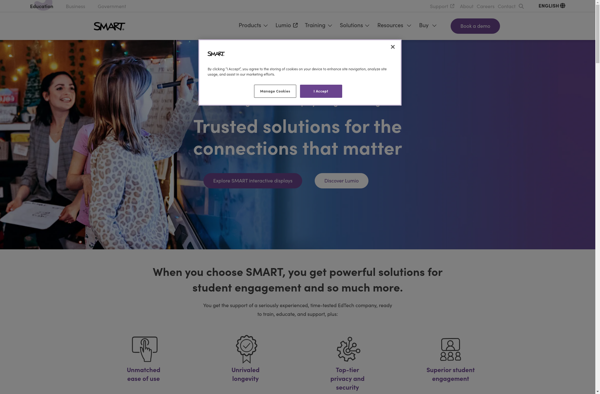
Google Slides
Google Slides is a free web-based presentation software application included as part of Google's G Suite office productivity suite. It allows users to create, edit, collaborate on, view and present presentations online.Some key features of Google Slides include:Intuitive and easy-to-use interface for creating presentations quicklyHundreds of free templates to choose...

LibreOffice - Impress
LibreOffice Impress is a presentation program included in the LibreOffice open source office suite that runs on Windows, Linux, and macOS. As an alternative to Microsoft PowerPoint, Impress enables users to create professional slideshows and presentations complete with text, tables, charts, graphics, animations, multimedia, and themes.Some key features of LibreOffice...
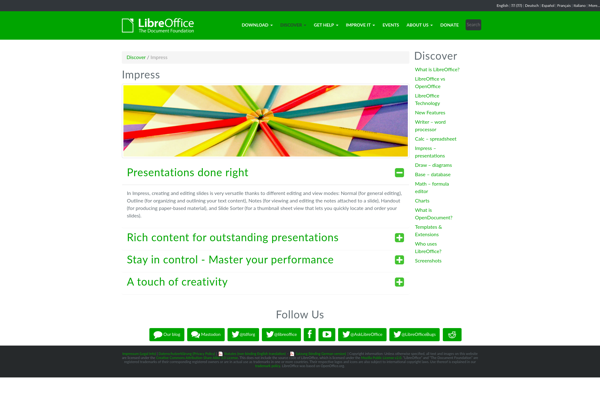
Zoho Show
Zoho Show is a cloud-based presentation software that enables users to create professional and visually compelling presentations. It competes with the likes of Microsoft PowerPoint and Google Slides as an alternative presentation tool.Some key features and benefits of Zoho Show include:Intuitive drag and drop editor with pre-designed templates, themes, and...
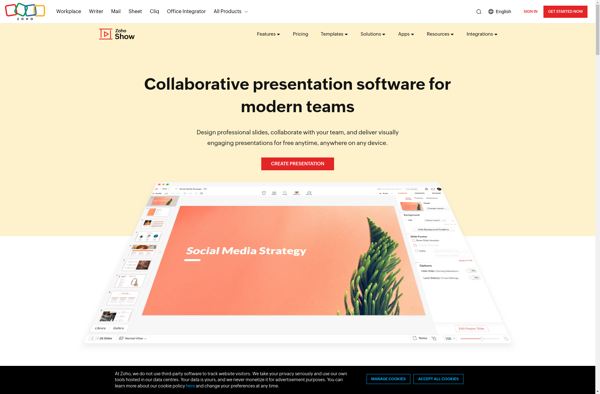
Sozi
Sozi is an open-source software used to create interactive zooming presentations. It provides an intuitive and easy-to-use interface that allows users to add multimedia content like images, videos, SVG graphics, text, and webpages and connect them with navigation links to build a non-linear presentation.Some key features of Sozi include:Zooming user...
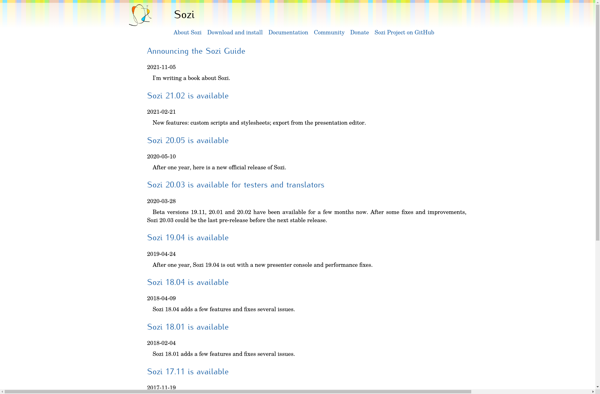
WPS Presentation
WPS Presentation is a feature-rich open-source presentation application and a viable free alternative to Microsoft PowerPoint. Developed by Chinese software developer Kingsoft, WPS Presentation is part of the WPS Office suite that also includes a word processor and spreadsheet program.Some of the key features of WPS Presentation include:Intuitive and familiar...

LaTeX Beamer and Prosper
LaTeX Beamer and Prosper are two popular LaTeX document classes used for creating professional presentations and slides using TeX/LaTeX. Here is an overview:LaTeX BeamerBeamer is a very flexible LaTeX document class that allows users to create everything from simple handout presentations to complex multimedia slideshows. Some key features of Beamer:Supports...
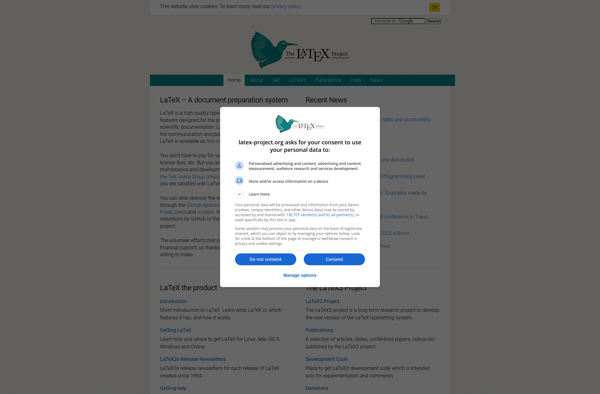
Apache OpenOffice Impress
Apache OpenOffice Impress is a free, open-source presentation program that is part of the Apache OpenOffice software suite. It is similar to Microsoft PowerPoint and allows users to create professional slideshow presentations.Some key features of Apache OpenOffice Impress include:A wide variety of templates, slide layouts, and design themes to choose...
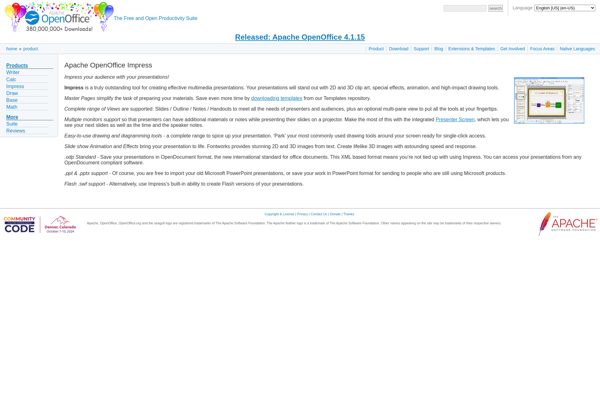
CrowdPresenter
CrowdPresenter is a cloud-based presentation and meeting software designed for remote teams and distributed workforces. It allows multiple presenters to collaborate on and deliver presentations together from different locations in real-time.Some key features of CrowdPresenter include:Real-time co-editing of slides with support for adding text, images, shapes, charts and moreIntegrated polls,...
