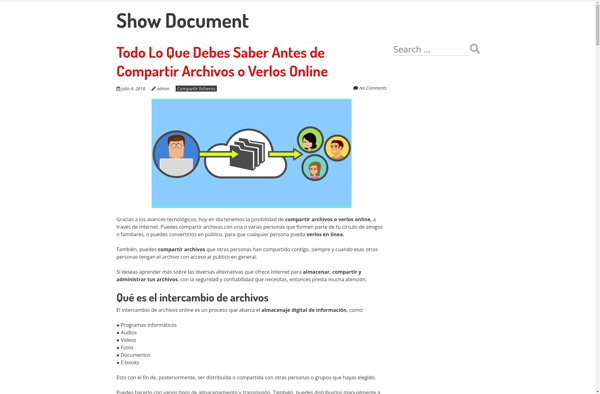SMART Notebook
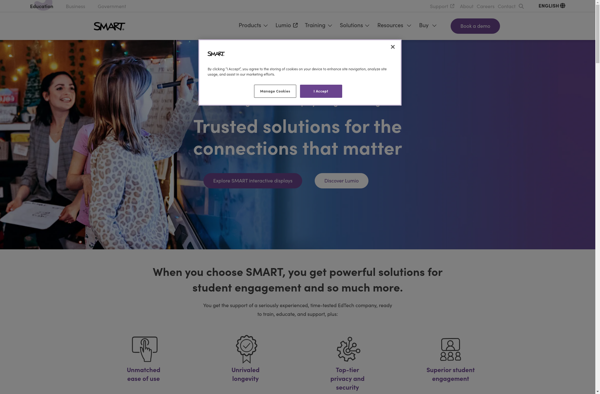
SMART Notebook: Interactive Whiteboard Software
Interactive whiteboard software for teachers and students to create engaging lessons and activities, with tools for writing notes, media embedding, collaboration, and assessment
What is SMART Notebook?
SMART Notebook is an interactive whiteboard software application created by SMART Technologies in 2003. It works seamlessly with SMART's interactive whiteboards and displays to create an engaging and collaborative learning environment.
Some key features of SMART Notebook include:
- Interactive lessons, presentations, activities, and assessments
- Digital ink with pen, highlighter and creative pen tools
- Insert photos, videos, Flash animations, audio files, PDFs and Microsoft Office files
- Variety of page templates, backgrounds and themes
- Screen recording and video capture
- Handwriting and shape recognition
- Customizable gallery of educational content
- Supports multiple users/students interacting at the board
- Add text notes and comments during lessons
- Connect to other devices like tablets and responders
- Available on Windows, Mac, and Linux operating systems
- Compatible with most interactive whiteboard and flat panel brands
SMART Notebook helps teachers easily create engaging, interactive lessons that bring subject matter to life. It encourages collaboration and active learning amongst students. Popular in K-12 and higher education classrooms worldwide, SMART Notebook is part of the SMART Learning Suite.
SMART Notebook Features
Features
- Interactive whiteboard software
- Supports touch and gestures
- Notebook pages for creating lessons
- Variety of digital ink tools
- Insert images, videos, files
- Add shapes, text boxes, tables
- Screen recording and screen sharing
- Online gallery of lesson content
- Supports multiple languages
Pricing
- Subscription-Based
- One-time Purchase
Pros
Cons
Reviews & Ratings
Login to ReviewThe Best SMART Notebook Alternatives
Top Education & Reference and Classroom Software and other similar apps like SMART Notebook
Here are some alternatives to SMART Notebook:
Suggest an alternative ❐Microsoft Whiteboard

OpenBoard Whiteboard

ActivInspire
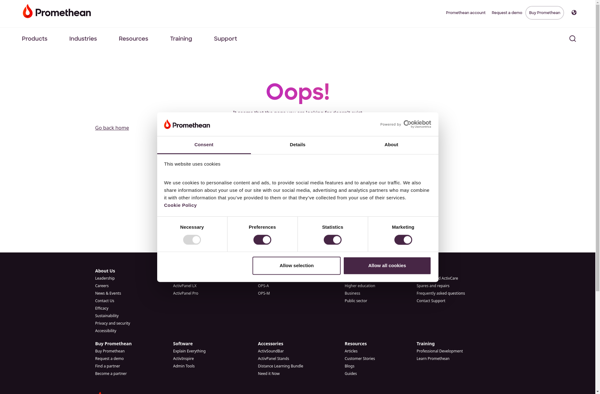
Explain Everything
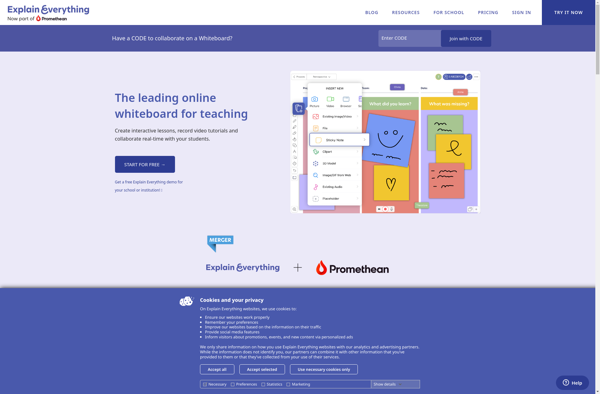
Open Sankoré
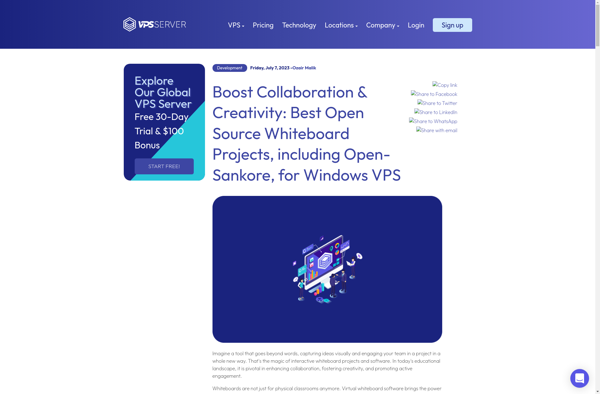
Conceptboard
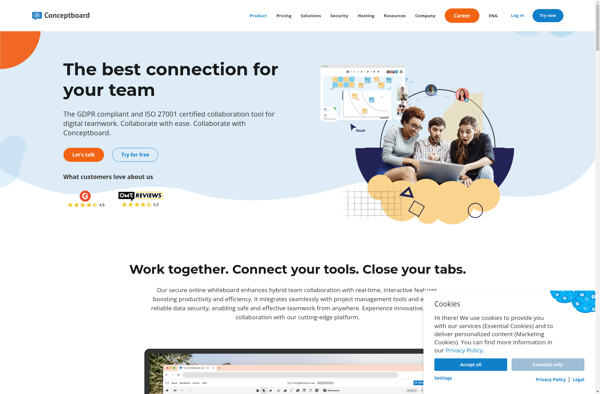
Scribblar
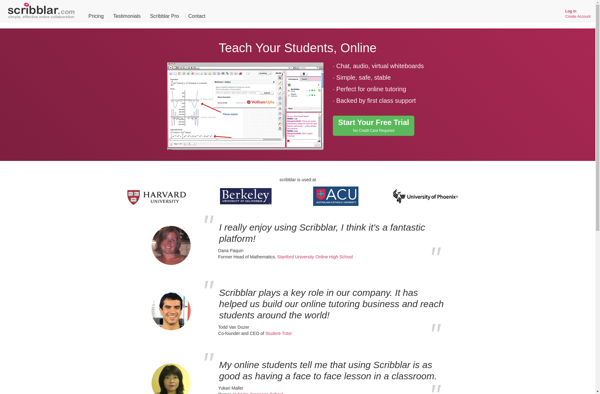
MozaBook

Twiddla
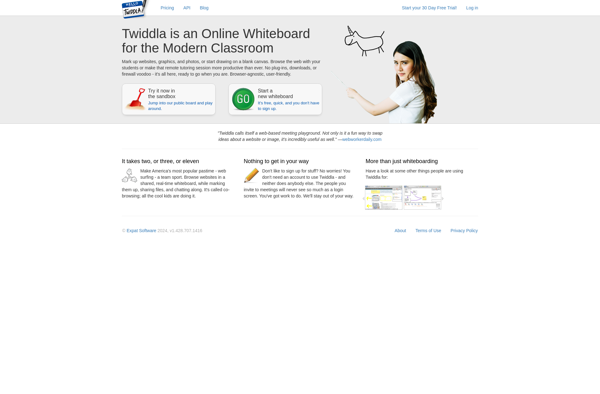
IPEVO Whiteboard
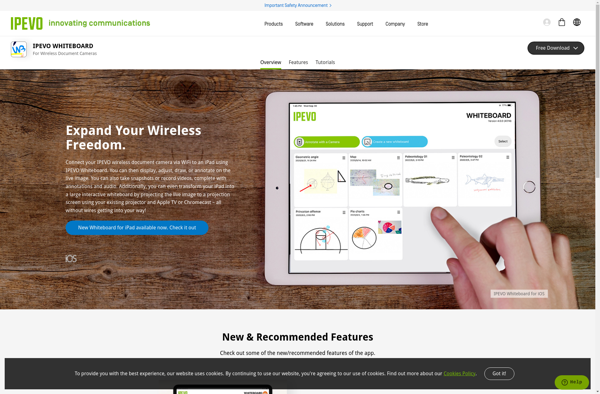
Gynzy
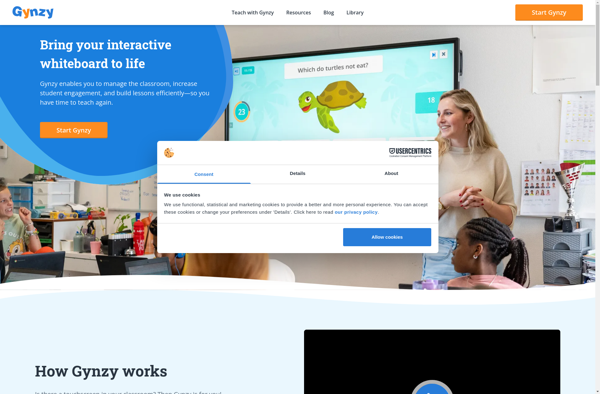
LiveBoard
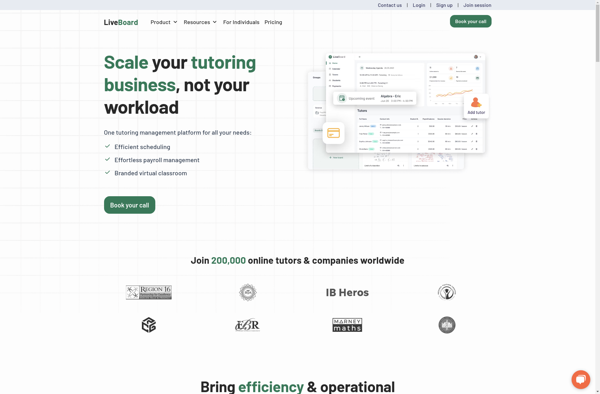
Kids Whiteboard Drawing App
Lorien
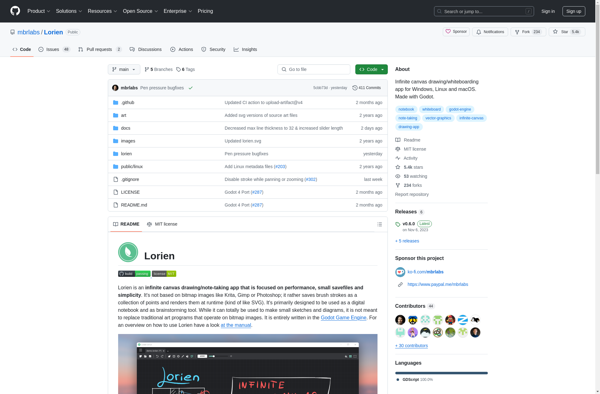
Annotate.net

Presefy
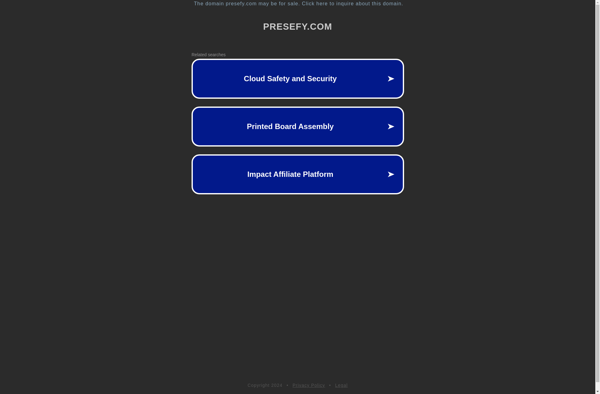
WebWhiteboard
ShowDocument