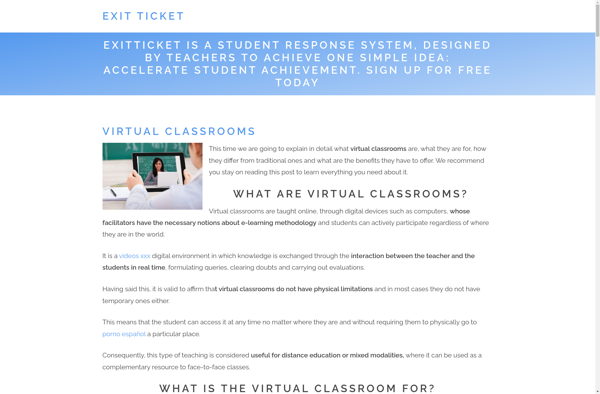Annotate.net

Annotate.net: Free Online Image Annotation Tool
Collaborative image labeling and tagging, with features for bounding boxes, segmentation masks, dot annotations, and more, ideal for computer vision and machine learning datasets.
What is Annotate.net?
Annotate.net is a powerful yet easy-to-use online image annotation platform for computer vision and machine learning projects. It enables seamless collaboration for teams to label images with bounding boxes, segmentation masks, keypoints, and customized tags.
With Annotate.net, you can quickly build high-quality datasets required for training deep learning algorithms. Its intuitive interface allows labelers to draw bounding boxes and masks, tag objects with class names, and more with just a few clicks. It supports all major image formats including JPEG, PNG, TIFF, BMP.
Some key features include:
- Flexible labeling - Supports bounding box, polygon, line, dot, cubic bezier, and tag annotations
- Segmentation masks - Pixel-precise segmentation masks for foreground extraction
- Real-time collaboration - Multiple labelers can work on the same images simultaneously
- Annotation history tracking - Review previous edits and revert if needed
- comments - Annotators can leave notes for specific objects to enable discussions
- Auto-save - No lost work with instant saving and version control
- Format conversion - Images are automatically converted to JPEG for efficient storage and access
- REST API support - Integration with model training pipelines
- On-premise deployment - For data privacy and customization needs
With its stellar collaboration capabilities, detailed annotation tools, and focus on usability, Annotate.net excels at helping teams annotate images faster with human-level accuracy.
Annotate.net Features
Features
- Drawing bounding boxes
- Segmentation masks
- Dot annotations
- Image labeling and tagging
- Collaboration tools
Pricing
- Free
- Freemium
Pros
Cons
Official Links
Reviews & Ratings
Login to ReviewThe Best Annotate.net Alternatives
Top Ai Tools & Services and Data Annotation and other similar apps like Annotate.net
Here are some alternatives to Annotate.net:
Suggest an alternative ❐Microsoft Whiteboard

Kahoot!
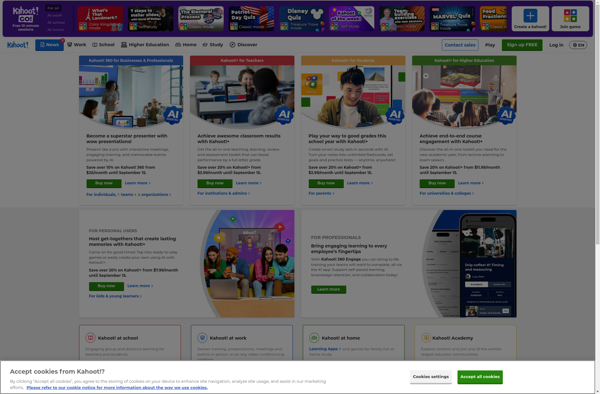
Mentimeter
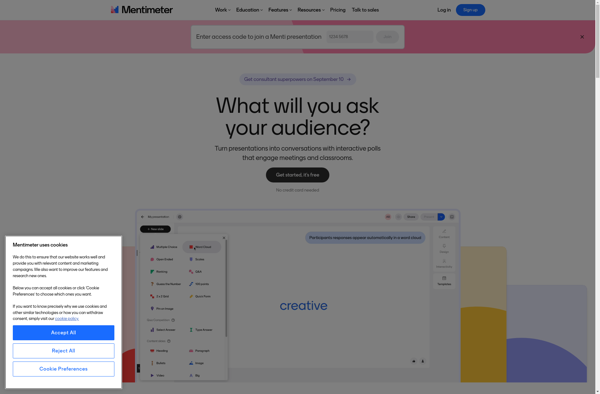
SMART Notebook
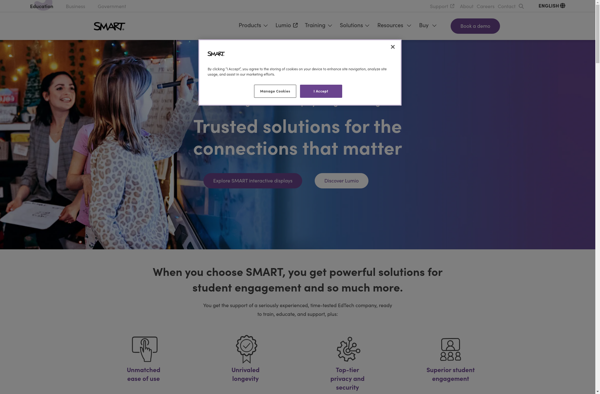
Wooclap
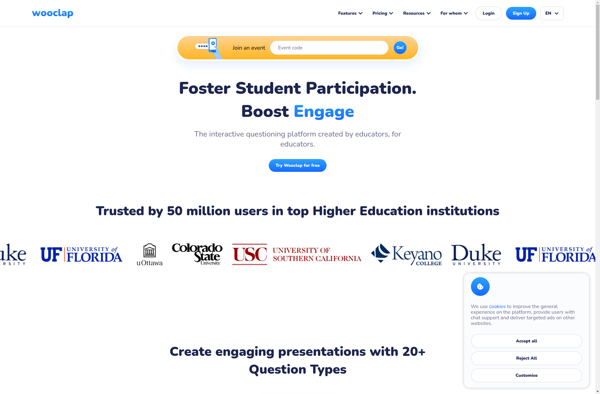
Doceri
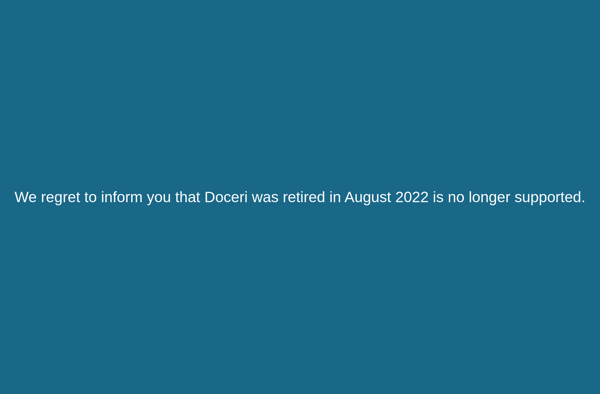
AhaSlides

ClassQuiz
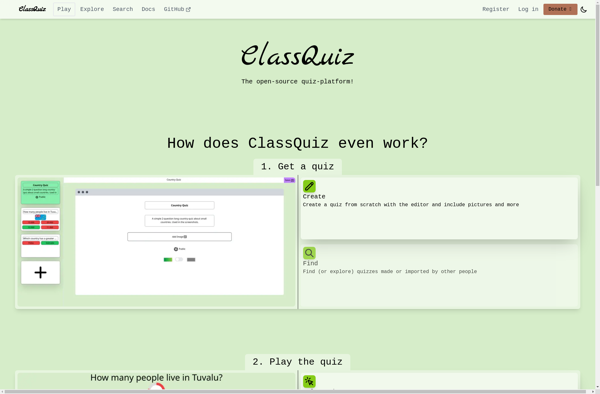
Educreations
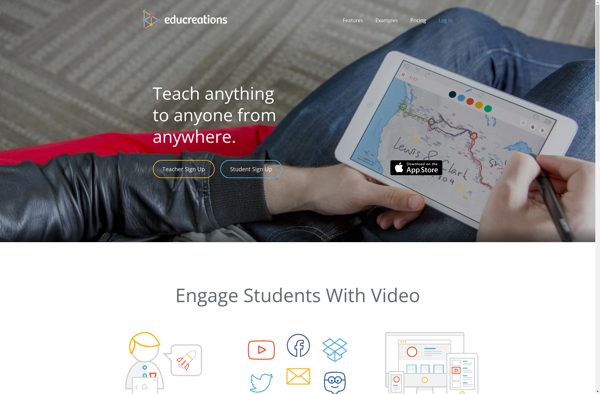
Socrative

Gynzy
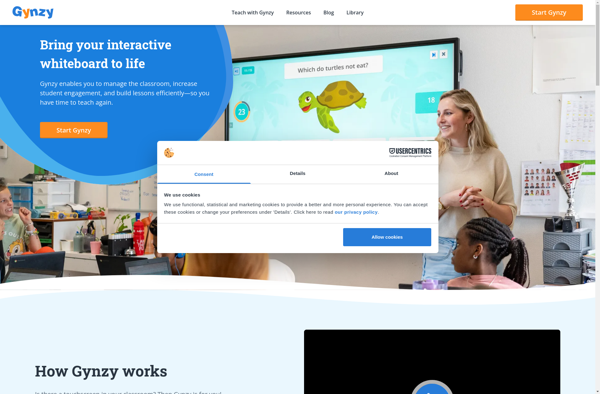
Lorien
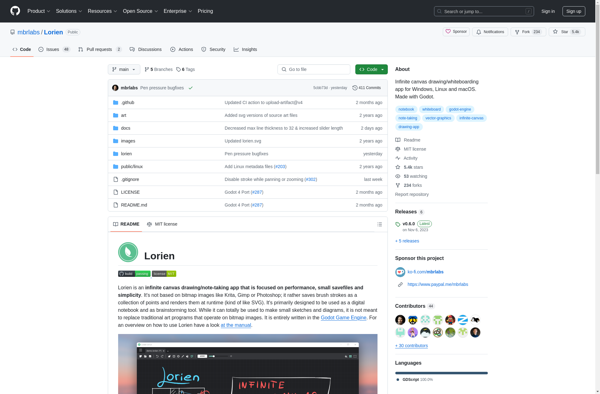
Gooru

CloudVOTE
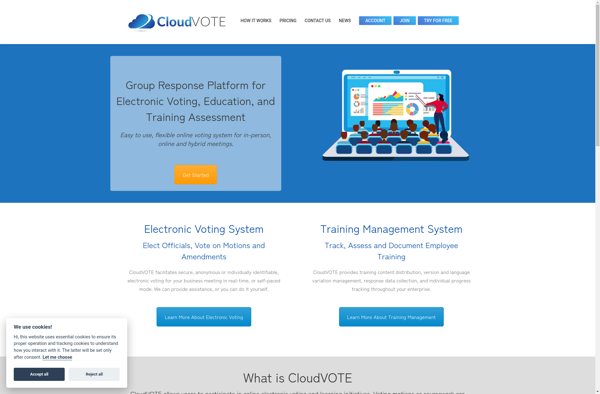
Hypersay Slides
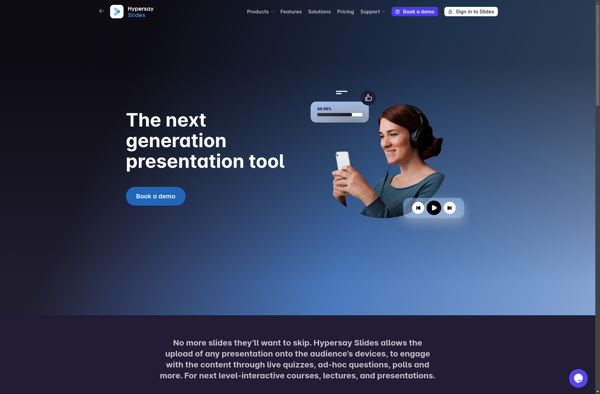
ExitTicket