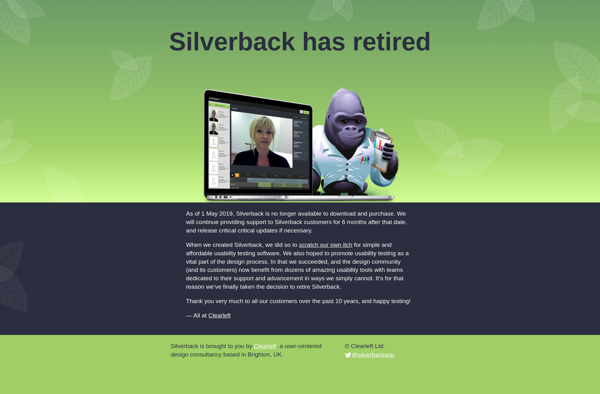Doceri
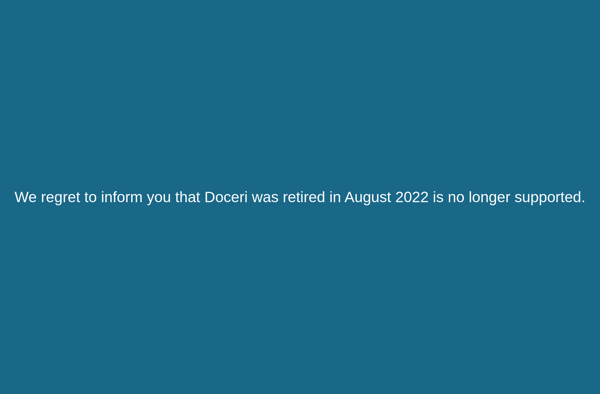
Doceri: Mobile Interactive Whiteboard Software
Doceri is a mobile interactive whiteboard software for classrooms and remote teaching, allowing teachers to present slides, annotate over them, and save and share content with students, while working across devices and platforms.
What is Doceri?
Doceri is an interactive whiteboard and screen mirroring application designed for teachers and remote learning. It allows educators to present slides, PDFs, webpages, and other content on a digital whiteboard which students can view remotely on their own devices.
With Doceri, teachers can annotate over any content in real-time using a stylus or finger, to circle, underline, or highlight important information. Annotations are automatically saved with the files. Doceri also has built-in tools for drawing shapes, adding text boxes, images, and more during lessons.
A key feature of Doceri is multi-platform screen mirroring and cross-device viewing. Teachers can not only present from an iPad, Windows, or Mac device, but also share their screen so that remote students, on any device, can follow along interactively. This makes Doceri well-suited for distance learning, home schooling, or hybrid classrooms.
Other capabilities include the ability to organize content in interactive slides and lesson folders which can be saved and distributed later. There are also collaboration features allowing remote students to participate by adding their own pointer, text, arrows, and shapes during screenshares. Overall, Doceri aims to provide full-featured and flexible interactive whiteboard tools for modern classrooms and educators.
Doceri Features
Features
- Annotate over any app or document
- Real-time remote teaching and collaboration
- Screen recording and playback
- Works across devices and platforms
- Content library for saving and sharing
Pricing
- Freemium
- Subscription-Based
Pros
Cons
Official Links
Reviews & Ratings
Login to ReviewThe Best Doceri Alternatives
Top Education & Reference and Teaching Tools and other similar apps like Doceri
Here are some alternatives to Doceri:
Suggest an alternative ❐Camtasia

OBS Studio

Microsoft Whiteboard

Kazam
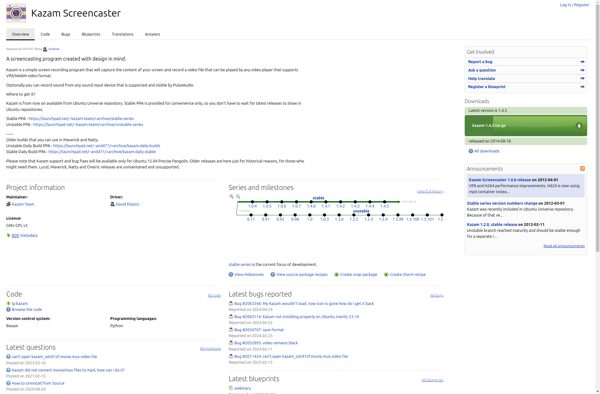
ScreenRec
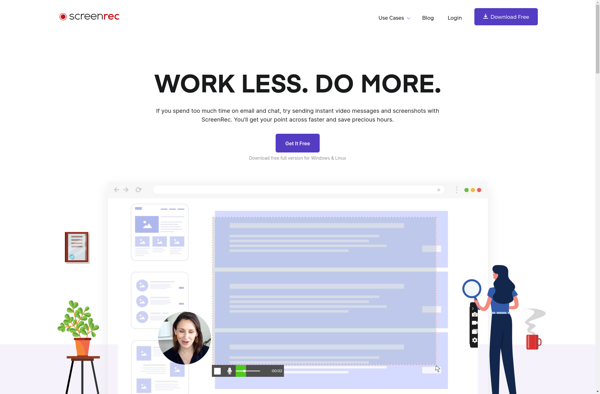
Explain Everything
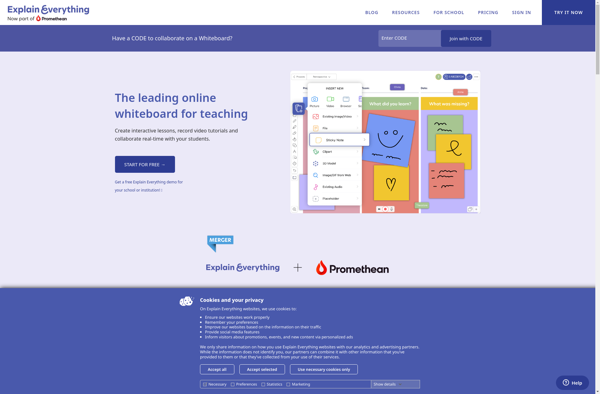
VokoscreenNG

SimpleScreenRecorder

CamStudio

ActivePresenter
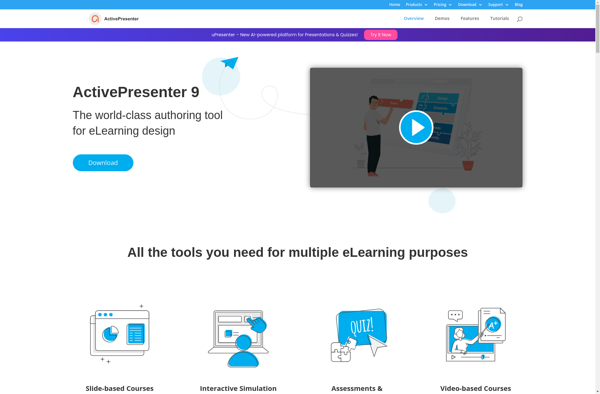
ScreenFlow
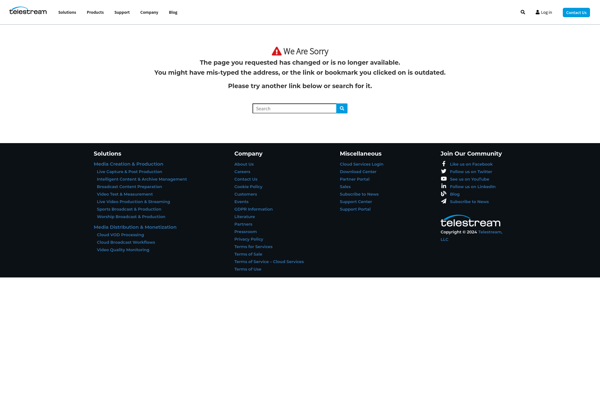
Kids Whiteboard Drawing App
Lorien
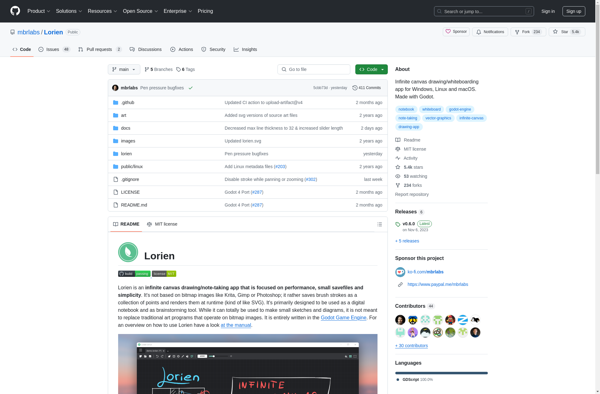
Clip2Net

Annotate.net

Webinaria
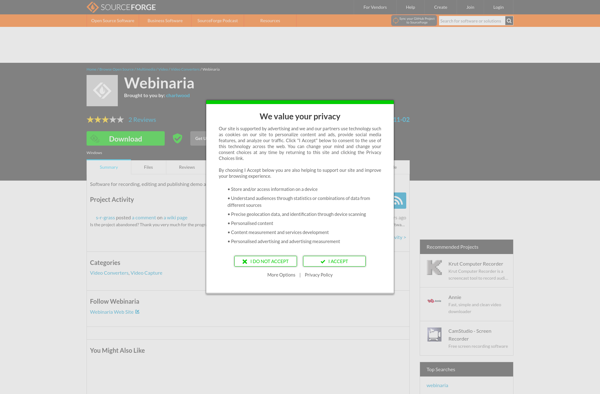
Screenbird
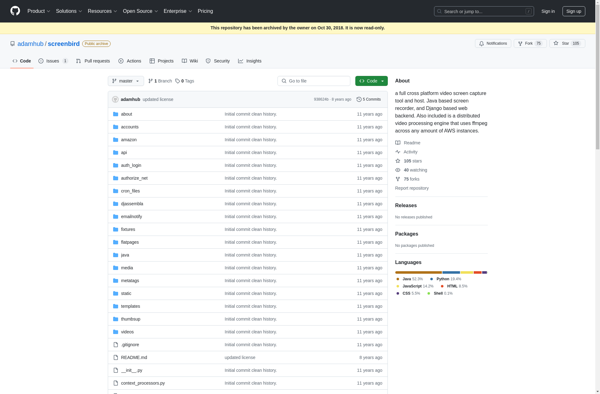
Screencast.com

Silverback