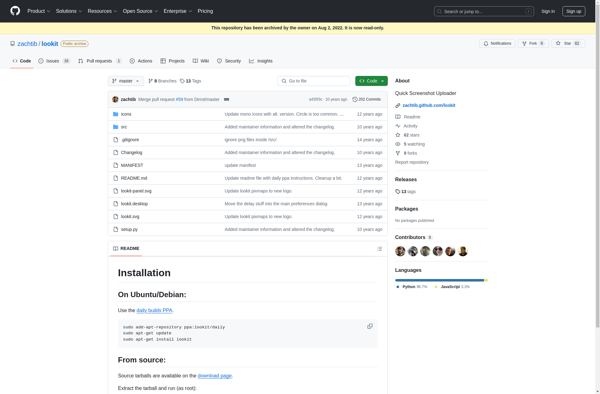Clip2Net
Clip2Net is a lightweight Windows application for quickly capturing screenshots, recording screen videos, and uploading images and files to cloud storage services. It provides an easy way to capture anything on your screen and share it.

Clip2Net: Lightweight Screenshot and Video Recorder
Capture screenshots, record screen videos, and upload to cloud storage services with Clip2Net, a simple and efficient Windows application.
What is Clip2Net?
Clip2Net is a simple yet powerful screenshot and screen recording software for Windows. It allows you to quickly capture screenshots, annotate them, edit them, and share them to various destinations.
Some of the key features of Clip2Net include:
- Quickly take fullscreen, region, window, scrolling, and timed screenshots
- Annotate your screenshots with shapes, arrows, text, blur, crop and more
- Record your screen and create video tutorials and demos
- Direct uploading to cloud storage services like Google Drive, Dropbox, OneDrive, Imgur, and more
- Image editing tools like adding watermarks, resizing, rotating, etc.
- Capture webcam pictures and videos
- Task scheduling to take screenshots automatically
- Clean and easy to use interface
Clip2Net makes it fast and simple to capture anything on your desktop, document processes, create tutorials, and share images and videos. Its extensive exporting and sharing options help you get your media out to wherever it needs to go with just a couple clicks.
Clip2Net Features
Features
- Lightweight screenshot and screen recording tool
- Allows capturing full screen, window, or custom region
- Annotate screenshots
- Record screen with audio
- Upload screenshots and videos to cloud services
- Hotkeys for quick access
- Minimalist and intuitive interface
Pricing
- Freemium
Pros
Easy to use
Fast screenshot and recording
Integration with cloud storage services
Annotate and edit screenshots
Customizable hotkeys
Lightweight and low resource usage
Cons
Limited editing options
No webcam capture
Windows only
Lacks some advanced features of heavyweight tools
Official Links
Reviews & Ratings
Login to ReviewThe Best Clip2Net Alternatives
Top Productivity and Screen Capture and other similar apps like Clip2Net
Here are some alternatives to Clip2Net:
Suggest an alternative ❐LightShot
LightShot is a free screenshot application for Windows that provides an easy way to capture, edit, and share screenshots. Some key features of LightShot include:Quickly take full page, region, window, or scrolling screenshots with just a click or keyboard shortcut.Annotate screenshots by adding text, arrows, shapes, blur sensitive info, etc.Basic...

Screencast-O-Matic
Screencast-O-Matic is an easy-to-use screen recorder that enables you to capture high-quality screen recordings right from your browser. It allows you to record your screen, webcam, and microphone audio to create engaging videos for demonstrations, tutorials, lessons, and more.Some key features of Screencast-O-Matic include:Intuitive screen and webcam recorderBasic video editing...
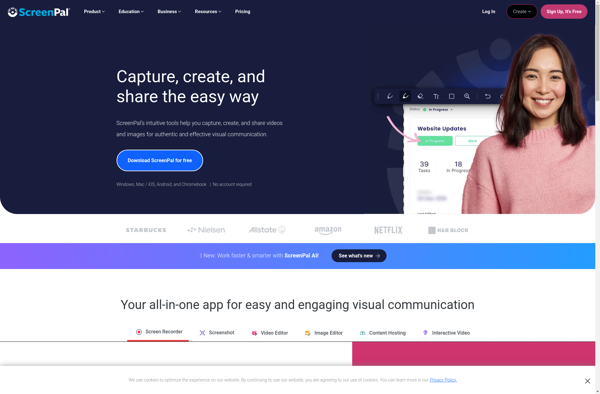
Doceri
Doceri is an interactive whiteboard and screen mirroring application designed for teachers and remote learning. It allows educators to present slides, PDFs, webpages, and other content on a digital whiteboard which students can view remotely on their own devices.With Doceri, teachers can annotate over any content in real-time using a...
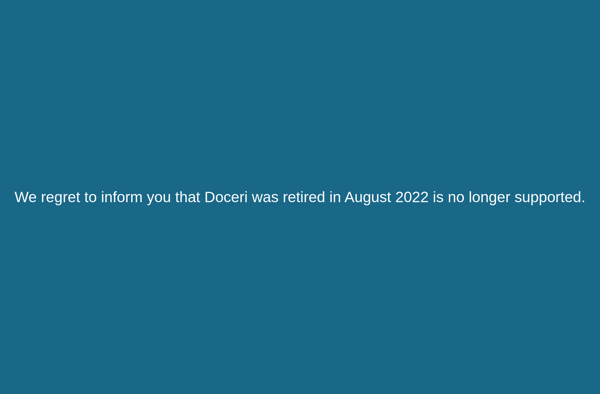
Puush
Puush is a lightweight screenshot capturing and sharing tool available for Windows and macOS. It makes it easy to capture, edit, and share screenshots.Some key features of Puush include:Quickly capture screenshots by selecting an area on your screen or capturing fullscreens.Basic screenshot editing options like adding annotations, blurring sensitive data,...
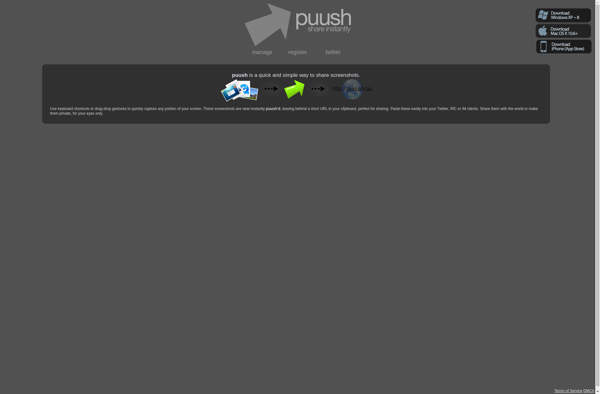
Xfce4 Screenshooter
Xfce4 Screenshooter is a simple yet powerful screenshot tool designed specifically for the Xfce desktop environment. As an integral part of Xfce, Screenshooter integrates tightly with the desktop and offers quick access to screenshot capabilities.Some key features of Xfce4 Screenshooter include:Taking fullscreen, active window, or area/region screenshotsAdding effects like drop...
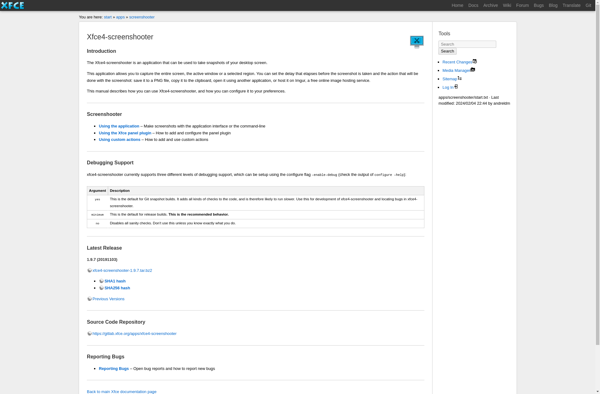
Nimbus Capture
Nimbus Capture is a feature-rich screenshot and screen recording tool for Windows. Developed by NCH Software, Nimbus Capture allows users to capture still images of their computer screen, record video of on-screen activity, annotate images and recordings, and export captures in various file formats.Some key features of Nimbus Capture include:Quickly...
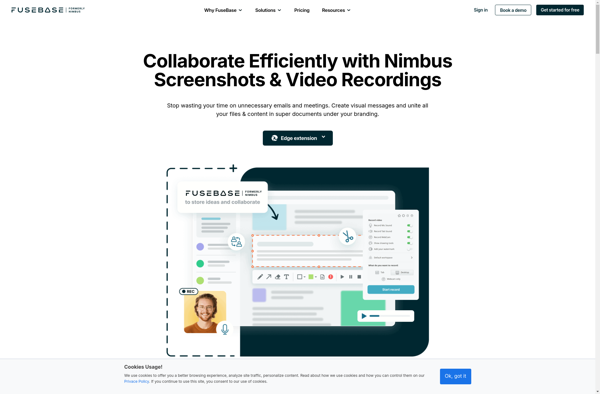
Free Snipping Tool
Free Snipping Tool is a free and open source screenshot capture software for Windows. Developed as an alternative to the default Windows Snipping Tool, it provides all the basic screenshot functionality along with some additional features.With Free Snipping Tool, users can capture fullscreen snapshots, rectangular regions, free-form selections, and windows...
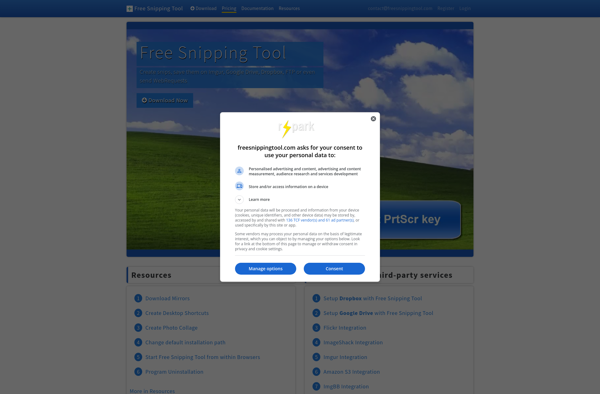
ScreenCloud
ScreenCloud is a free and open source screenshot sharing tool available for Windows, macOS and Linux operating systems. It makes it easy to take screenshots, annotate them with shapes, text and blur effects, and instantly upload them to your cloud storage services like Google Drive or Dropbox to get a...
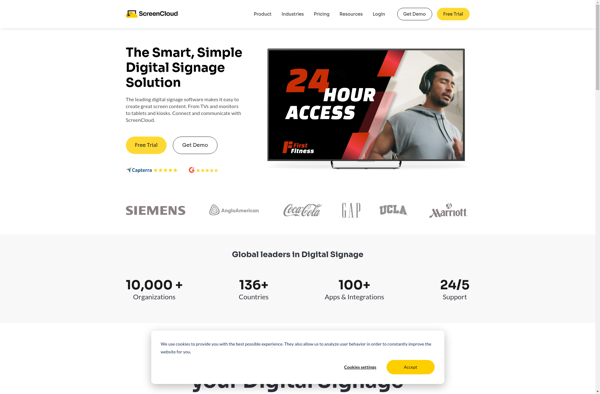
KSnapshot
KSnapshot is an open-source screenshot utility designed specifically for the KDE Plasma desktop environment on Linux. It provides an easy way to capture full screens, active windows, or custom rectangular regions and save images in a variety of formats.Some of the key features of KSnapshot include:Intuitive graphical interface for fast...
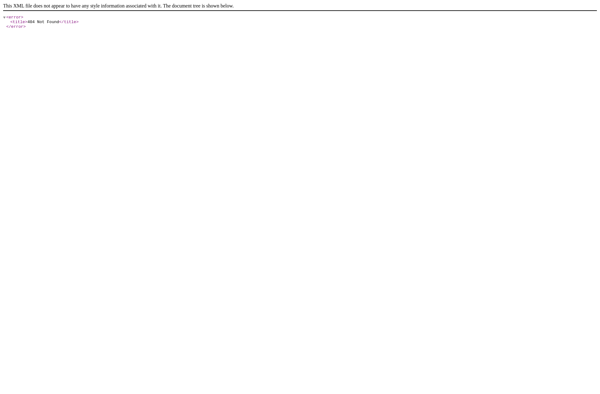
Screencast.com
Screencast.com is an online screen recording and video sharing platform that makes it easy for anyone to record, share and view screen recordings. It offers an intuitive browser-based recorder that can capture any activity happening on your desktop screen.Some key features of Screencast.com include:Browser-based screen recorder - No downloads or...

ScreenTray
ScreenTray is a screenshot and screen recording utility designed for simplicity and ease of use. It runs unobtrusively in the background until you need it.With ScreenTray, you can:Take fullscreen, region, window, or scrolling screenshots with just a click or keyboard shortcut.Record your screen activity as a video file, with options...
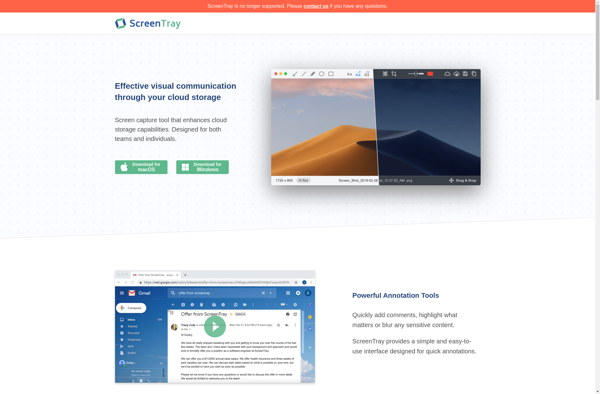
GrabBox
GrabBox is a free, open source screenshot capture and upload utility for Linux systems. It provides an easy-to-use interface for taking customizable screenshots of your desktop or application windows and uploading them to popular image hosting services.Some key features of GrabBox include:Flexible screenshot capture options - Snap full screens, active...
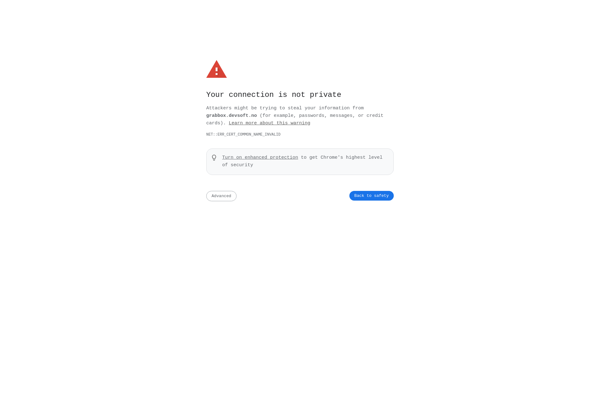
Lookit
Lookit is an open source online research platform developed by MIT for running behavioral studies on the internet. It provides researchers with the tools to create flexible and customizable experiments, supporting features like:Displaying media like images, audio, and videoAsking survey and test questionsRecording webcam, microphone, and other browser interactionsSecurely saving...