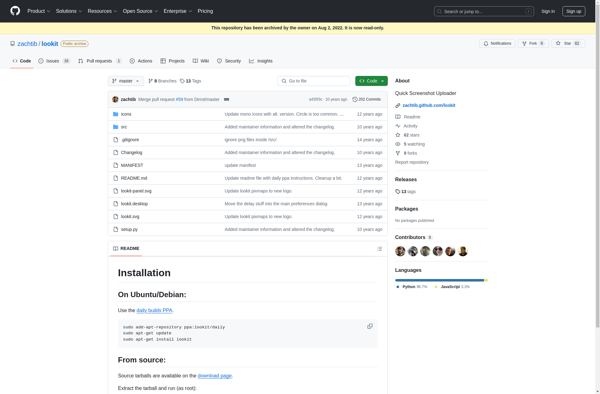GrabBox
GrabBox is a free and open source screenshot tool for Linux. It allows you to take screenshots, edit them, and upload them to various destinations. GrabBox has basic image editing features and integrates with image hosts like Imgur.
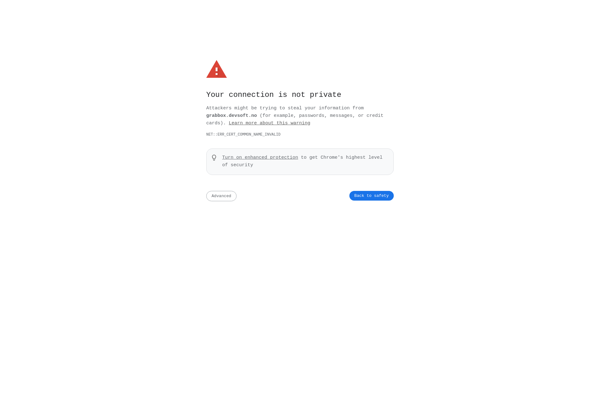
GrabBox: Free Open Source Screenshot Tool for Linux
GrabBox is a free and open source screenshot tool for Linux, offering basic image editing features and seamless integration with popular image hosts like Imgur.
What is GrabBox?
GrabBox is a free, open source screenshot capture and upload utility for Linux systems. It provides an easy-to-use interface for taking customizable screenshots of your desktop or application windows and uploading them to popular image hosting services.
Some key features of GrabBox include:
- Flexible screenshot capture options - Snap full screens, active windows, rectangular regions, or freehand areas
- Basic image editing - Crop, resize, annotate with text, highlight areas, or pixelate sensitive content before uploading
- Support exporting to local storage or cloud services like Imgur and Flickr
- Configure hotkeys for fast access without mouse or touchpad
- Lightweight program with minimal dependencies - Works well on older Linux hardware
- Available as deb and rpm packages for most common Linux distributions
- Free and open source (FOSS) under GPL v3 license
Overall, GrabBox is a handy utility for Linux desktop users who need to frequently capture, edit, and share screenshots. It makes the entire workflow quick and painless compared to relying solely on built-in screenshot tools.
GrabBox Features
Features
- Take screenshots
- Edit screenshots (add text, crop, blur, etc)
- Upload screenshots to image hosts like Imgur
- Keyboard shortcuts for taking screenshots
- Support for multiple Linux desktop environments
Pricing
- Free
- Open Source
Pros
Free and open source
Simple and easy to use
Good basic editing features
Imgur integration is convenient
Cons
Limited to Linux only
Fewer features than paid screenshot tools
Imgur uploading can be slow
No cloud sync or collaboration features
Official Links
Reviews & Ratings
Login to ReviewThe Best GrabBox Alternatives
Top Os & Utilities and Screenshot Tools and other similar apps like GrabBox
Here are some alternatives to GrabBox:
Suggest an alternative ❐LightShot
LightShot is a free screenshot application for Windows that provides an easy way to capture, edit, and share screenshots. Some key features of LightShot include:Quickly take full page, region, window, or scrolling screenshots with just a click or keyboard shortcut.Annotate screenshots by adding text, arrows, shapes, blur sensitive info, etc.Basic...

Qscreenshot
qscreenshot is an open-source screenshot capturing tool designed for Linux systems. It aims to provide an easy-to-use and customizable screenshot taking utility.Some of the key features of qscreenshot include:Lightweight and fast - uses minimal system resourcesCustomizable hotkeys for taking different types of screenshots like fullscreen, window, area etc.Support for adding...
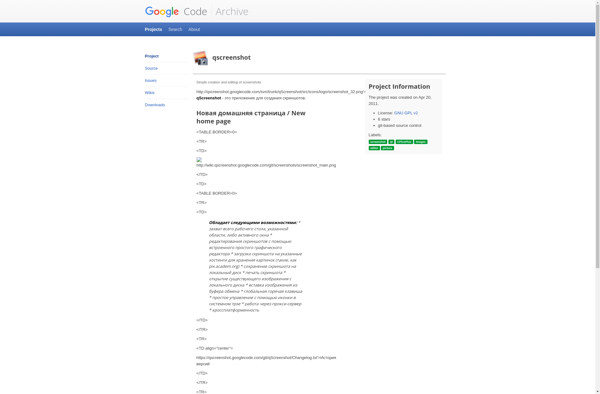
Puush
Puush is a lightweight screenshot capturing and sharing tool available for Windows and macOS. It makes it easy to capture, edit, and share screenshots.Some key features of Puush include:Quickly capture screenshots by selecting an area on your screen or capturing fullscreens.Basic screenshot editing options like adding annotations, blurring sensitive data,...
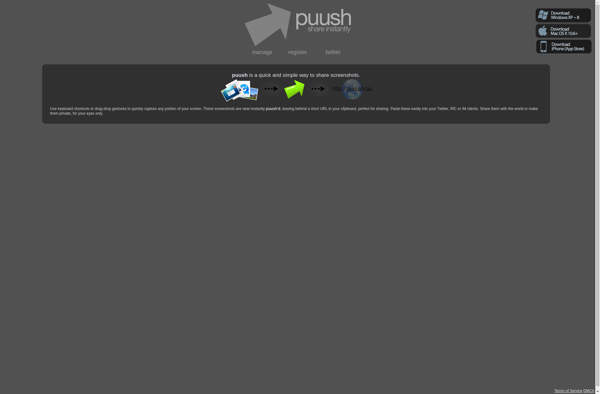
Free Snipping Tool
Free Snipping Tool is a free and open source screenshot capture software for Windows. Developed as an alternative to the default Windows Snipping Tool, it provides all the basic screenshot functionality along with some additional features.With Free Snipping Tool, users can capture fullscreen snapshots, rectangular regions, free-form selections, and windows...
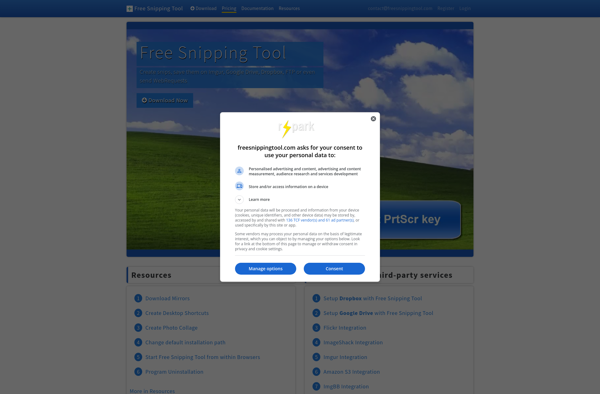
ScreenCloud
ScreenCloud is a free and open source screenshot sharing tool available for Windows, macOS and Linux operating systems. It makes it easy to take screenshots, annotate them with shapes, text and blur effects, and instantly upload them to your cloud storage services like Google Drive or Dropbox to get a...
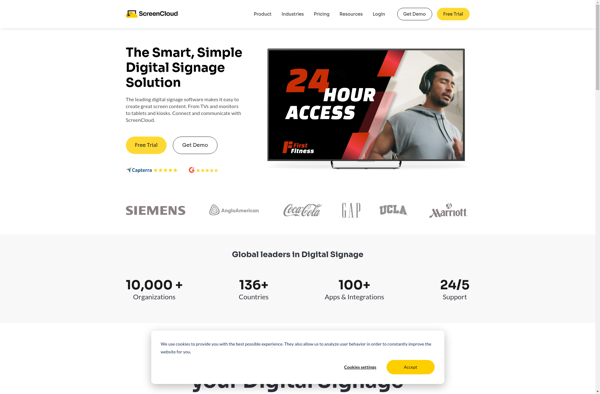
Clip2Net
Clip2Net is a simple yet powerful screenshot and screen recording software for Windows. It allows you to quickly capture screenshots, annotate them, edit them, and share them to various destinations.Some of the key features of Clip2Net include:Quickly take fullscreen, region, window, scrolling, and timed screenshotsAnnotate your screenshots with shapes, arrows,...

ScreenTray
ScreenTray is a screenshot and screen recording utility designed for simplicity and ease of use. It runs unobtrusively in the background until you need it.With ScreenTray, you can:Take fullscreen, region, window, or scrolling screenshots with just a click or keyboard shortcut.Record your screen activity as a video file, with options...
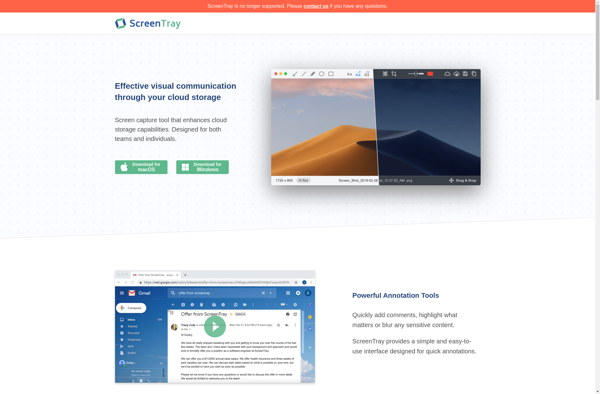
TeenyGrab
TeenyGrab is a free and open-source screenshot tool for Windows that provides an easy way to capture, edit, annotate and share screenshots. Some of the key features of TeenyGrab include:Customizable hotkeys - Set up keyboard shortcuts to activate different screenshot capture modes like fullscreen, active window, region select etc.Basic image...
Lookit
Lookit is an open source online research platform developed by MIT for running behavioral studies on the internet. It provides researchers with the tools to create flexible and customizable experiments, supporting features like:Displaying media like images, audio, and videoAsking survey and test questionsRecording webcam, microphone, and other browser interactionsSecurely saving...