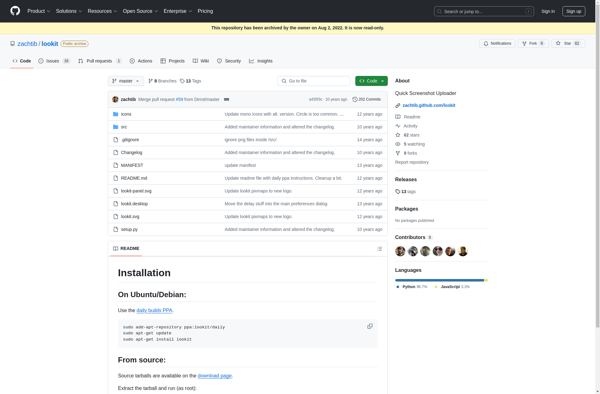ScreenCloud
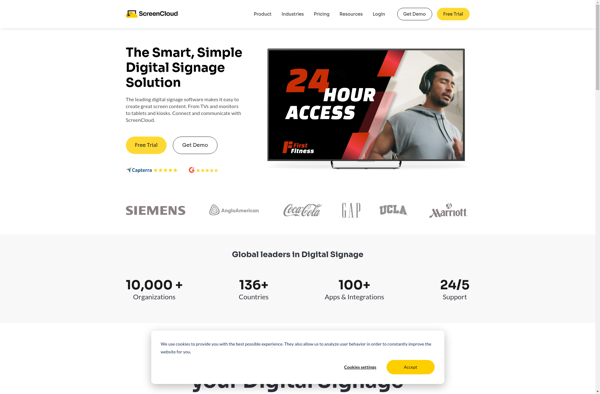
ScreenCloud: Free Screenshot Sharing Software for Windows, macOS, Linux
Free and open source screenshot sharing software for Windows, macOS and Linux, with features like image editing and public shareable links.
What is ScreenCloud?
ScreenCloud is a free and open source screenshot sharing tool available for Windows, macOS and Linux operating systems. It makes it easy to take screenshots, annotate them with shapes, text and blur effects, and instantly upload them to your cloud storage services like Google Drive or Dropbox to get a publicly shareable link.
Some of the key features of ScreenCloud include:
- Cross-platform support for Windows, Mac and Linux
- Capture fullscreen, active window or a selected region as a screenshot
- Basic image editing tools like arrows, shapes, text, crop, blur andpixelate
- Upload screenshots directly to Google Drive, Dropbox, Imgur and more cloud services
- Automatically copy shareable link each time you upload
- Support for multiple cloud accounts
- Customizable hotkeys for taking different types of screenshots
- Light and dark theme options
- Completely free and open source software
ScreenCloud aims to make it quick and easy to take, edit and share screenshots seamlessly across platforms. It helps demonstrate issues, share information and provide visual feedback with minimal effort. The open source nature also allows advanced users to contribute and expand its capabilities. Overall, it's a handy tool for content creators, developers, testers and anyone who needs to communicate visually on a regular basis.
ScreenCloud Features
Features
- Take screenshots
- Annotate screenshots
- Edit screenshots
- Upload screenshots to cloud drives
- Generate shareable links for screenshots
Pricing
- Free
- Open Source
Pros
Cons
Official Links
Reviews & Ratings
Login to ReviewThe Best ScreenCloud Alternatives
Top Productivity and Screen Capture and other similar apps like ScreenCloud
Here are some alternatives to ScreenCloud:
Suggest an alternative ❐LightShot

Greenshot

Snipping Tool

Flameshot
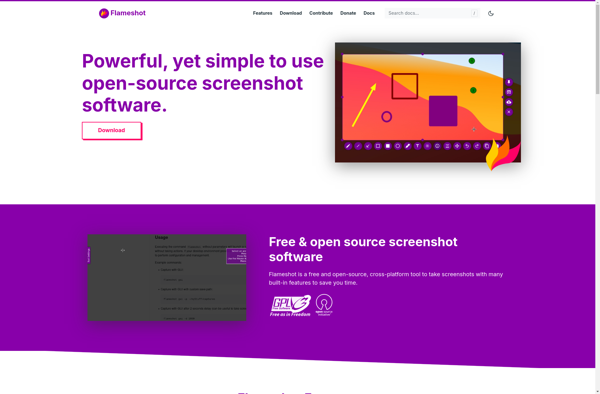
Spectacle

VION
Monitors Anywhere
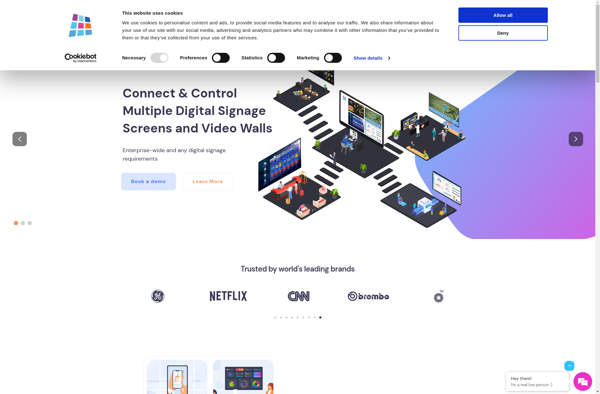
Xnip
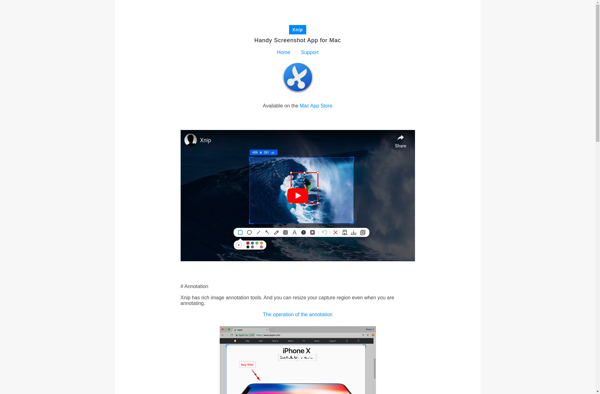
Not8
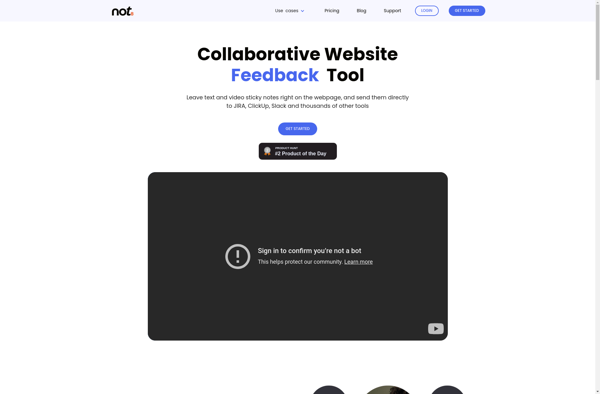
LibreSignage
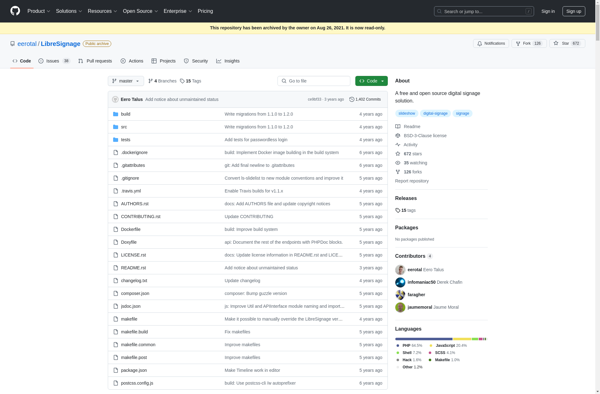
Bizplay
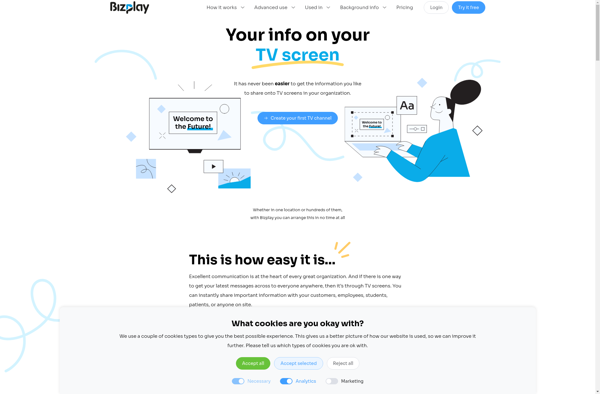
Nimbus Capture
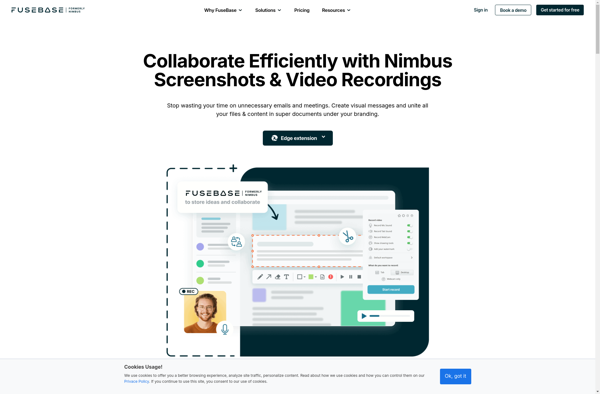
Ksnip
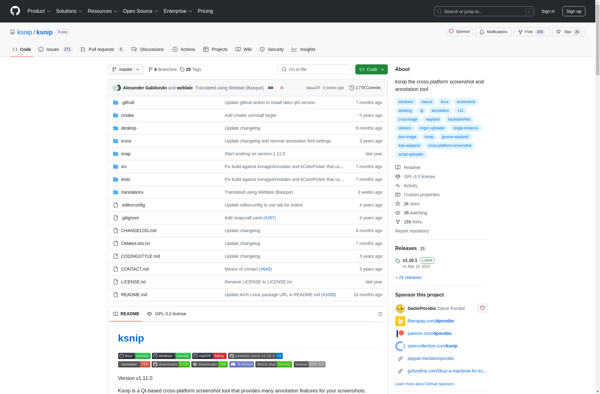
Dynamic Info Screen
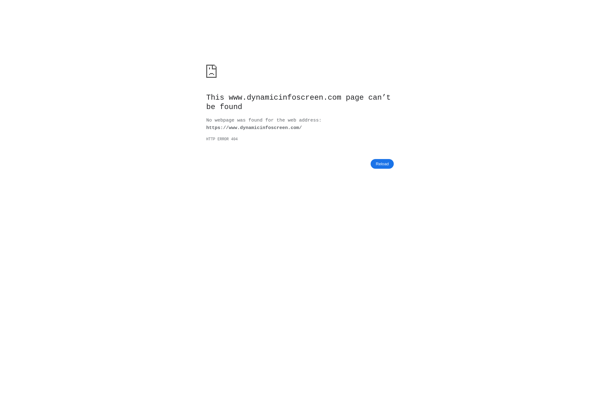
Screely

Info-beamer

Good Annotations

WordPress Digital Signage
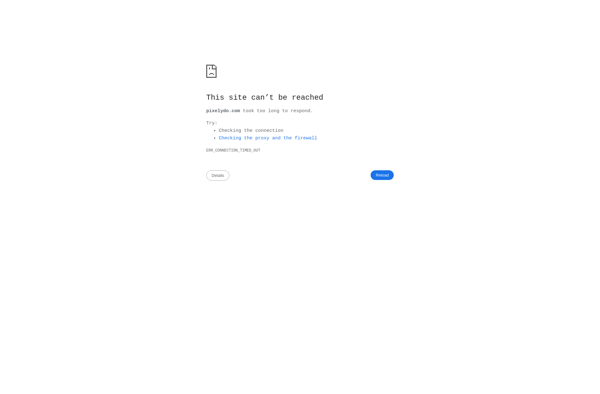
Clip2Net

Firefox ScreenshotGo
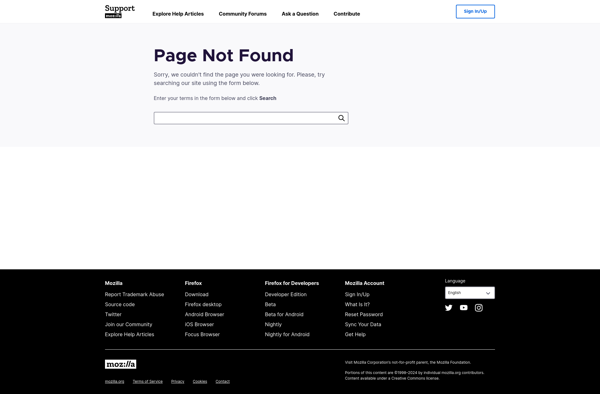
CloudShow

PopShot
Screenspace

Droplr
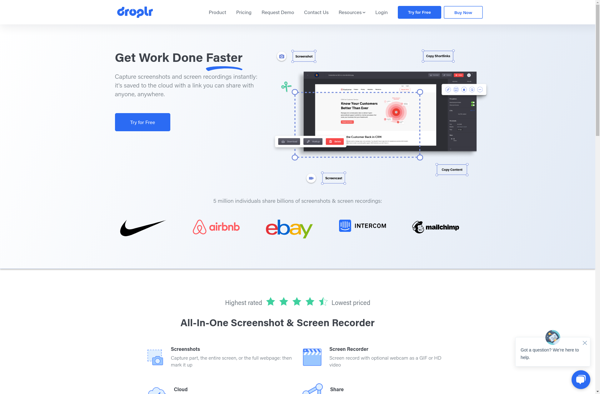
Dwall.Online
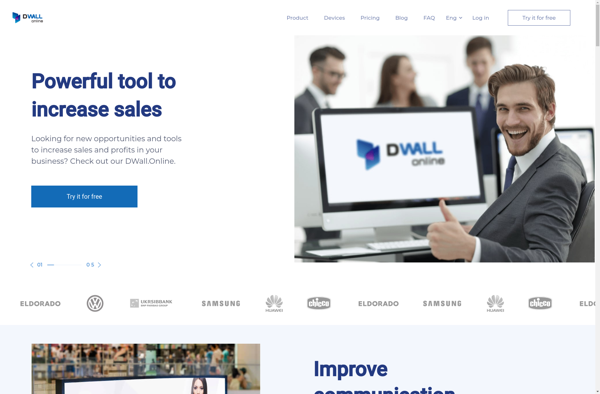
InstantShot!

ScreenDrive
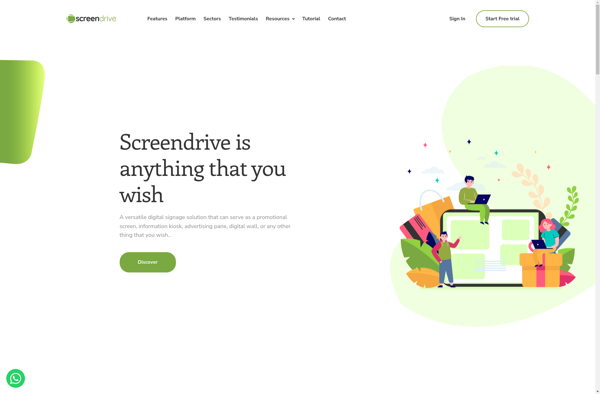
DigWex
Capturebox
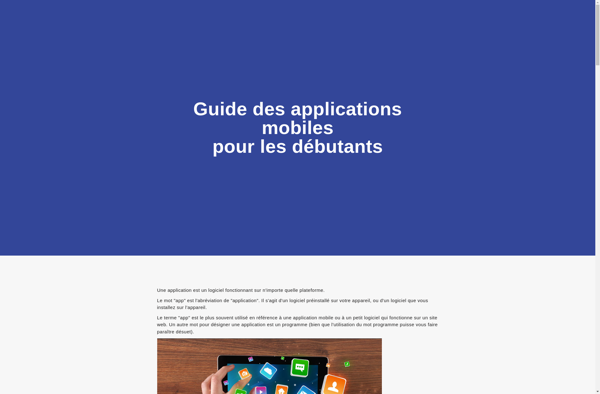
TeenyGrab
Retriever Digital Signage
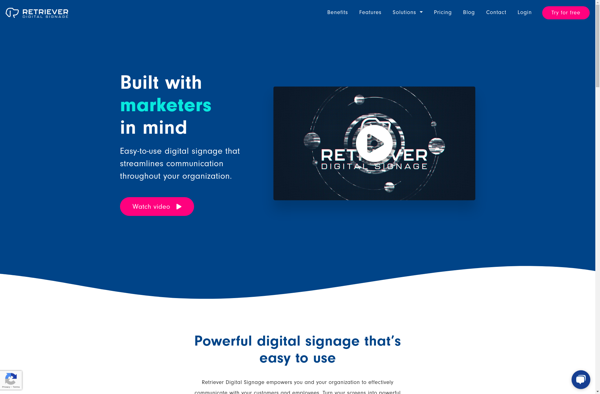
KSUploader
GrabBox
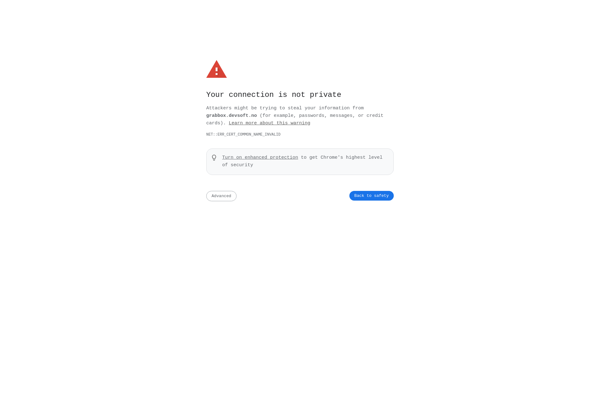
EzSnap
Lookit