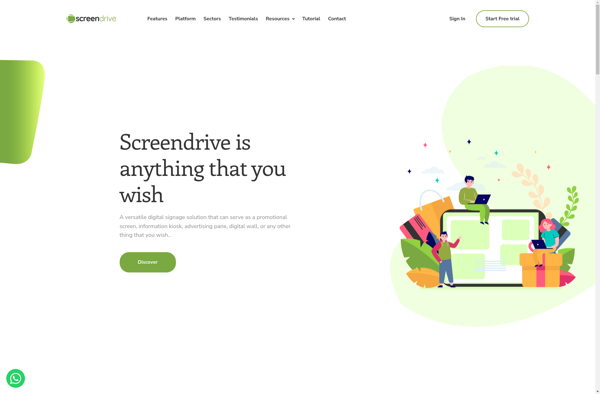Screenspace

Screenspace: Real-time Screen Sharing & Collaboration Platforms
Screenspace is a screen and content sharing platform that allows users to easily share screens, videos, images, and other content in real time during meetings and calls. It facilitates collaboration and engagement through interactive features like annotations, polls, whiteboards, and more.
What is Screenspace?
Screenspace is a cloud-based screen and content sharing platform designed for seamless collaboration during online meetings, webinars, conference calls, and any virtual interaction. With Screenspace, users can instantly share their screen, open tabs and applications, videos, images, and other content in high resolution while retaining full control and privacy over what they are presenting.
Screenspace goes beyond basic screen sharing with interactive features for enhanced collaboration. Presenters can use digital whiteboards and annotation tools to highlight, draw, and make notes over any shared content in real-time. Built-in polls, surveys, and Q&A functions allow presenters to actively engage their audience and receive instant feedback. Support for VoIP and integrated dial-in options also mean audio can be directly routed through Screenspace for a true all-in-one platform.
With enterprise-grade security protections, extensive customization options, and easy integrations with existing video meeting tools like Zoom, Webex, Microsoft Teams, and more, Screenspace is a smart choice for businesses, educators, meeting organizers, and anyone looking to improve remote presentations, trainings, meetings, or classrooms. Advanced analytics provide insights into viewer engagement too. Screenspace works seamlessly across devices and operating systems for flexible access and universal compatibility.
Screenspace Features
Features
- Real-time screen sharing
- Annotation tools
- Whiteboard
- Polling
- Recording and playback
- Chat
- Integrations with video conferencing tools
Pricing
- Freemium
- Subscription-Based
Pros
Cons
Official Links
Reviews & Ratings
Login to ReviewThe Best Screenspace Alternatives
Top Remote Work & Education and Collaboration and other similar apps like Screenspace
Here are some alternatives to Screenspace:
Suggest an alternative ❐Xibo
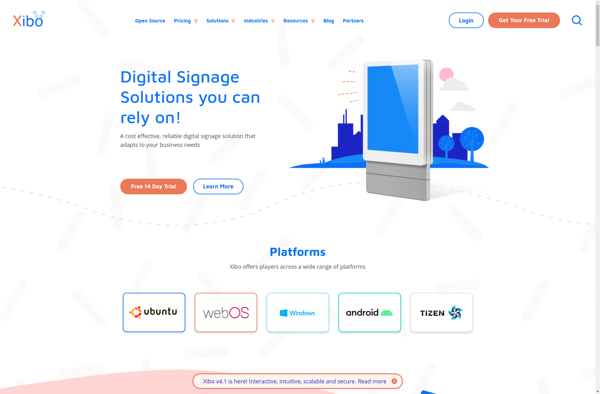
Yodeck
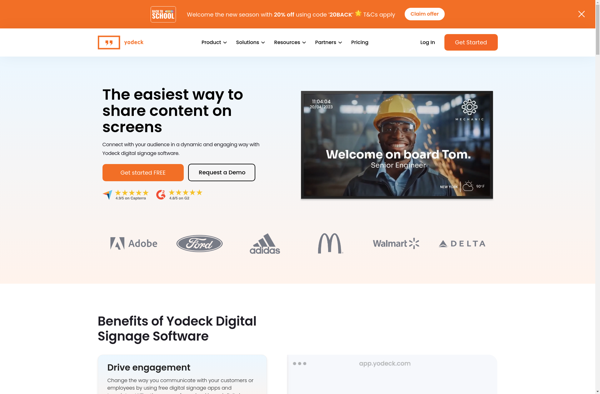
Screenly
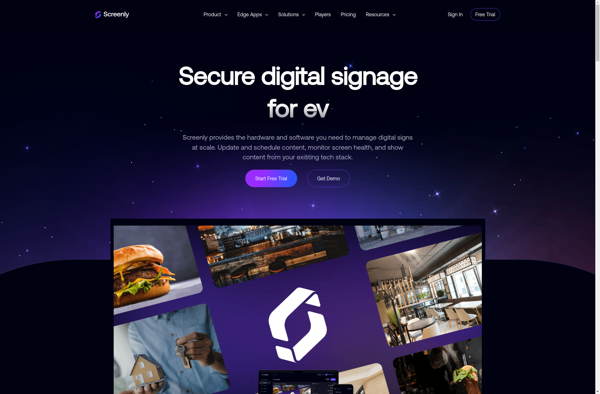
Play Digital Signage, Inc.

LibreSignage
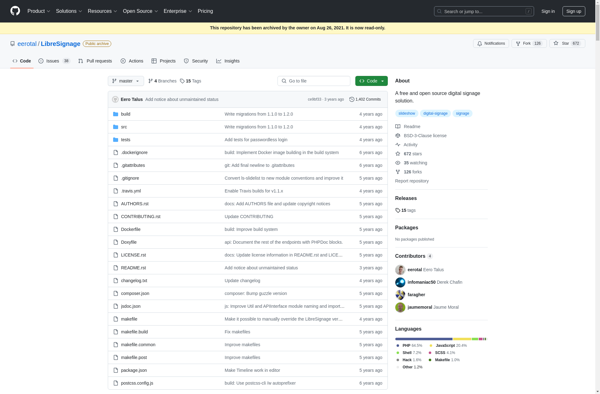
AppLaunchpad
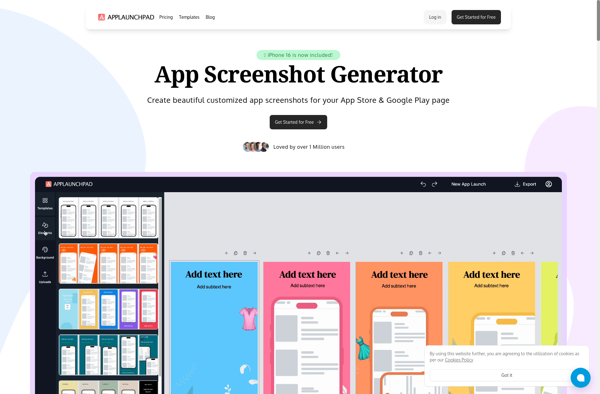
Jaamly
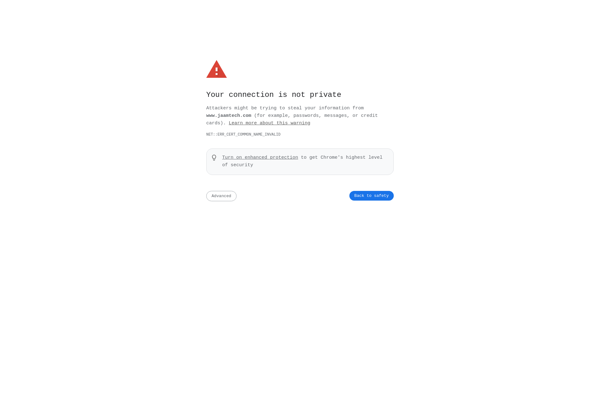
Info-beamer

ScreenCloud
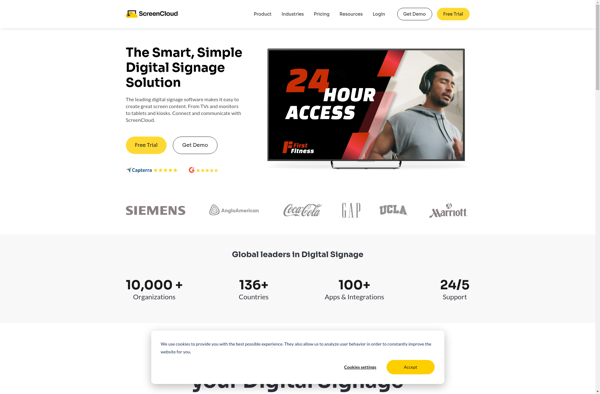
WordPress Digital Signage
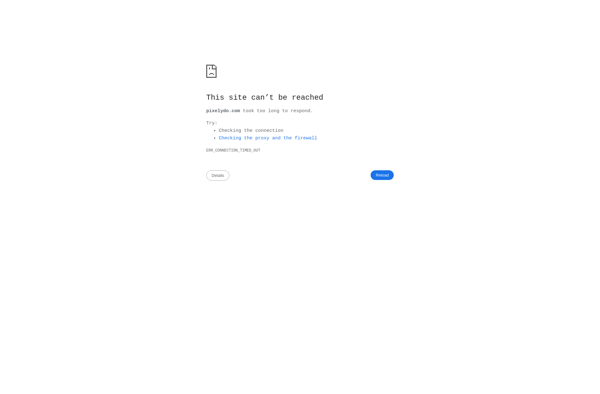
Scala Digital Signage
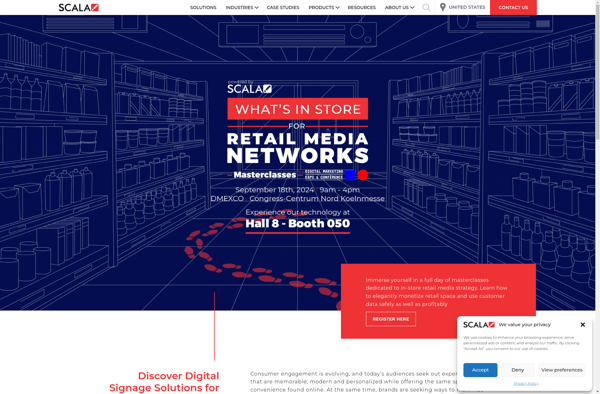
Shotbot.io
CloudShow

Screenshot Creator
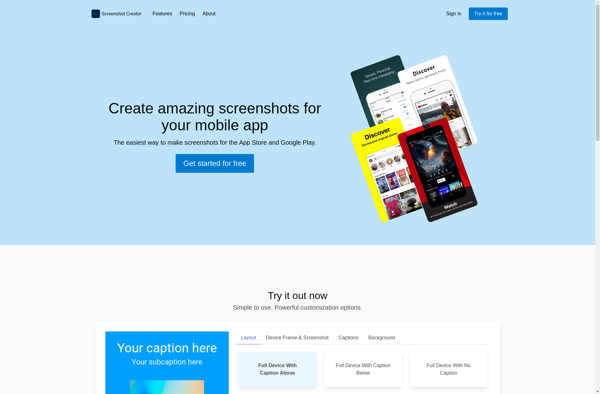
AppScreens
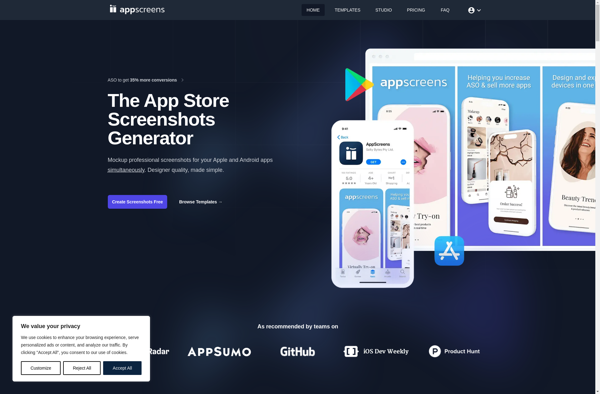
Audience Measurement
OnSign TV
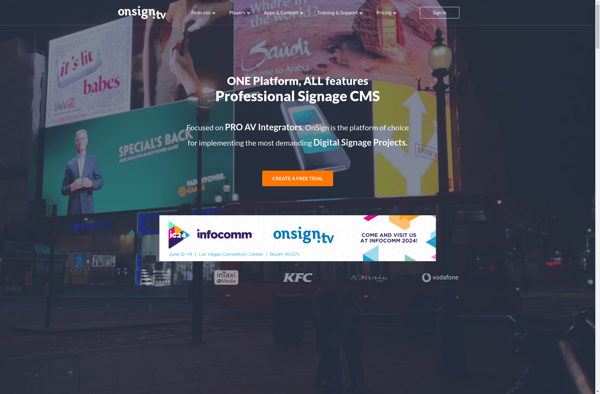
ScreenDrive