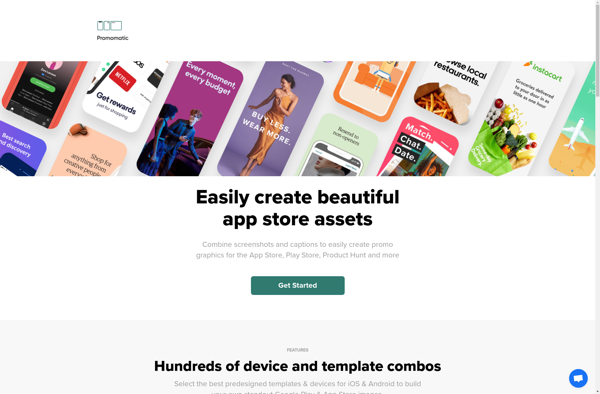Screenshot Creator
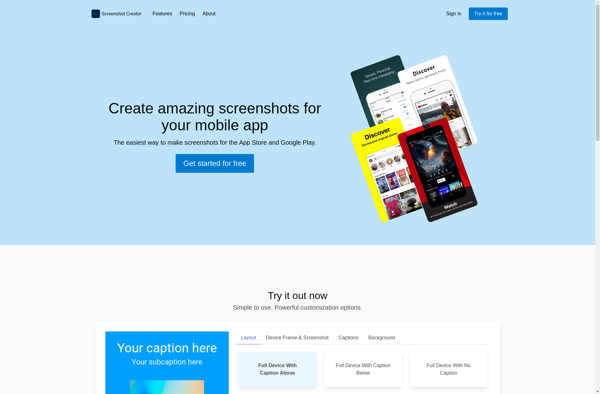
Screenshot Creator: Lightweight Screenshot Tool with Annotating Features
A simple Windows application to capture and annotate screenshots, ideal for creating documentation, reports, and tutorials.
What is Screenshot Creator?
Screenshot Creator is a free screenshot tool for Windows that allows you to capture full screenshots or selected regions, edit images and export them. It provides a lightweight set of features focused specifically on screenshot creation and basic image annotation.
Once launched, you can take fullscreen, window or custom region screenshots using keyboard shortcuts or from the application interface. The editor allows you to add basic shapes, text boxes, arrows, blurring and other edits to your captured screenshots.
While it lacks some advanced features found in premium tools like Greenshot or Snagit, Screenshot Creator provides a decent basic toolkit for capturing, marking up and exporting screenshot images. Its straightforward interface makes it easy to learn and use.
Some key features include:
- - Capture fullscreen, window, fixed region or freehand screenshots
- - Edit screenshots by adding text, arrows, shapes, highlights etc
- - Redact sensitive regions by blurring or pixelating
- - Export edited screenshots as image files or directly to Word or PowerPoint
- - Clean, simple interface without too many complex options
If you need an easy program to create, annotate and share screenshots for documents, reports, tutorials or other uses, Screenshot Creator provides a good option free of cost.
Screenshot Creator Features
Features
- Capture screenshots of the entire screen, specific window, or selected area
- Annotate screenshots with text, arrows, shapes, and other drawing tools
- Save screenshots in various image formats (PNG, JPEG, BMP, GIF)
- Upload screenshots directly to cloud storage services (e.g., Dropbox, Google Drive)
- Automatic screenshot capture on a schedule or hotkey
- Customizable keyboard shortcuts for quick actions
Pricing
- Free
- Freemium
Pros
Cons
Official Links
Reviews & Ratings
Login to ReviewThe Best Screenshot Creator Alternatives
Top Photos & Graphics and Screen Capture and other similar apps like Screenshot Creator
Here are some alternatives to Screenshot Creator:
Suggest an alternative ❐Placeit
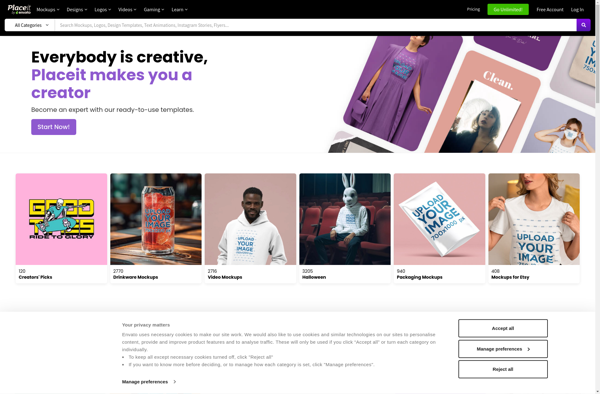
Device Art Generator
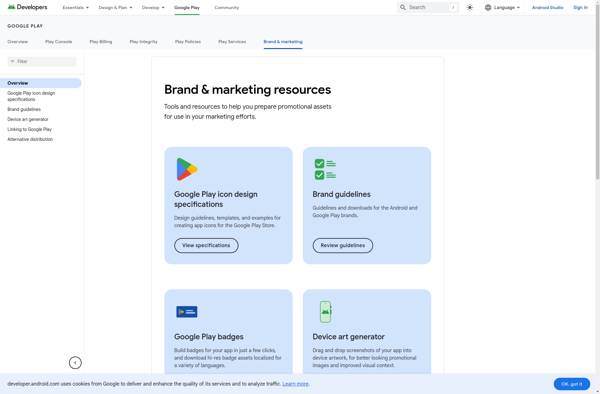
StoreShots
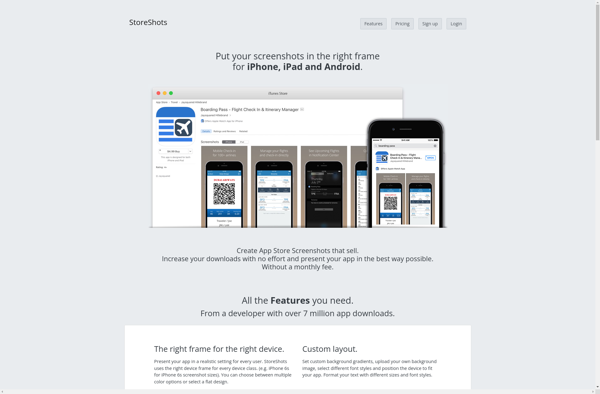
Jaamly
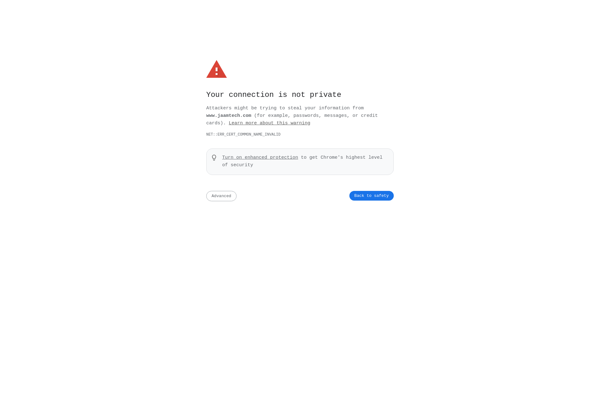
Appure.io
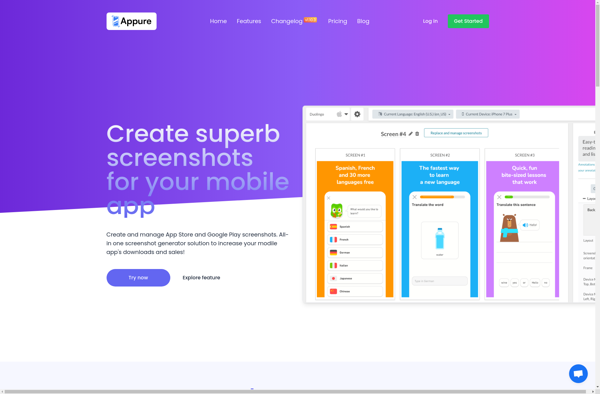
Shotbot.io
Screenspace

AppScreens
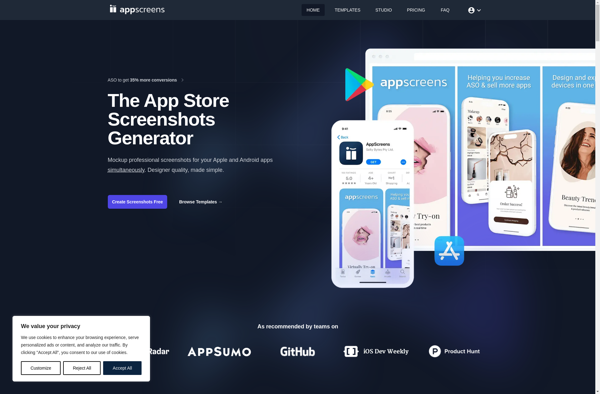
Dimmy.club
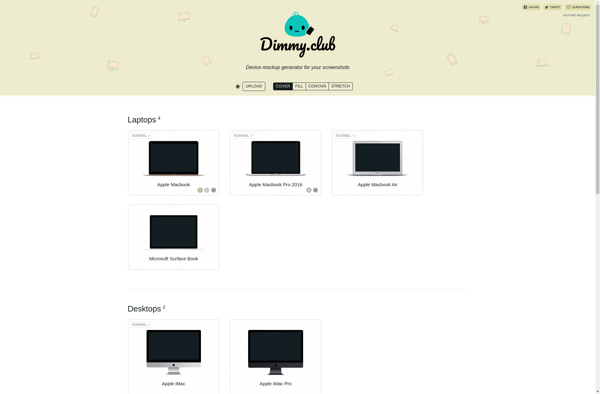
Promomatic