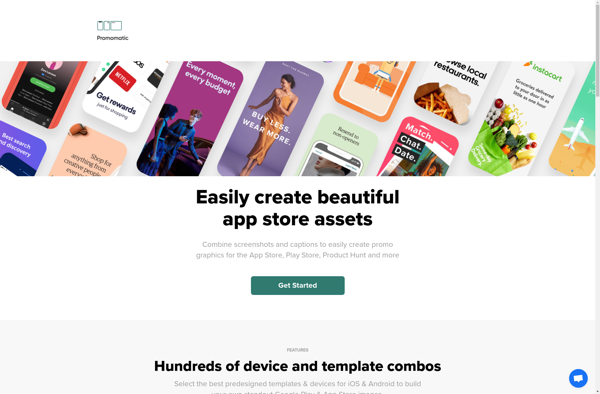AppScreens
AppScreens is a cloud-based software for design, prototyping, and collaboration on mobile, web, and desktop apps. It allows creators to quickly visualize app and website ideas and share projects with team members for feedback.
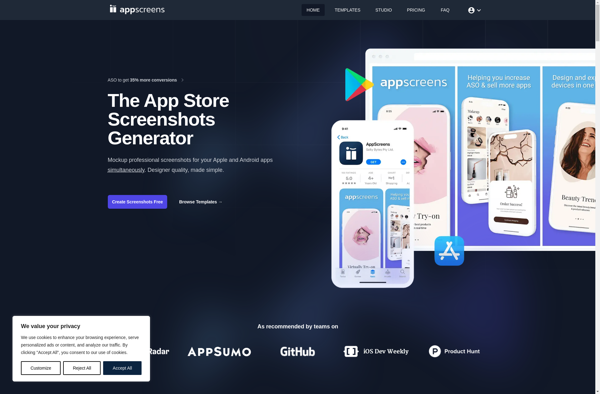
AppScreens: Cloud-Based Design, Prototyping, and Collaboration Tool
Discover AppScreens, a cloud-based software for design, prototyping, and collaboration on mobile, web, and desktop apps, allowing creators to visualize app and website ideas quickly and share with teams for feedback.
What is AppScreens?
AppScreens is a cloud-based design and prototyping platform used by product teams to ideate, design, and collaborate on mobile, web, and desktop applications. Key features include:
- An intuitive drag-and-drop interface to create clickable prototypes and mockups for any device or platform like iOS, Android, web apps, etc.
- 1000+ app and web templates and UI kits for a head start on design.
- Tools for adding interactions, animations, gestures, connections between artboards/screens.
- Built-in collaboration tools to share prototypes internally and gather feedback from stakeholders.
- Support for images, drawings, text, icons, design assets, and UI elements for crafting fully-functional app prototypes.
- Option to preview designs on device mockups and generate shareable links, videos, GIFs to demonstrate app flows.
- Integrations with design tools like Sketch and Figma to import existing design files.
- Team workspaces with advanced permissions, version history, and branching options for better collaboration.
Overall, AppScreens provides an easy way for product teams to turn their app and web concepts into interactive prototypes for validation, testing requirements, and driving development.
AppScreens Features
Features
- Cloud-based design and prototyping
- Collaboration tools
- Design systems
- Design specs
- Interactive prototypes
- Version control
- Commenting and feedback
- Integrations
- Design libraries
- Design handoff
- Project management
- Team workflow
Pricing
- Freemium
- Subscription-based
Pros
Intuitive interface
Real-time collaboration
Version control
Design libraries
Integrates with other tools
Interactive prototypes
Design handoff features
Cons
Steep learning curve
Can be pricey for small teams
Limited customization options
Official Links
Reviews & Ratings
Login to ReviewThe Best AppScreens Alternatives
Top Development and Prototyping and other similar apps like AppScreens
Here are some alternatives to AppScreens:
Suggest an alternative ❐Placeit
Placeit is an online graphic design and mockup tool used to create graphics, logos, mockups, banners, flyers, videos, and other visual content easily and quickly. It utilizes a simple drag-and-drop editor along with a library of templates, images, icons, design assets, and editing tools to enable users with no graphic...
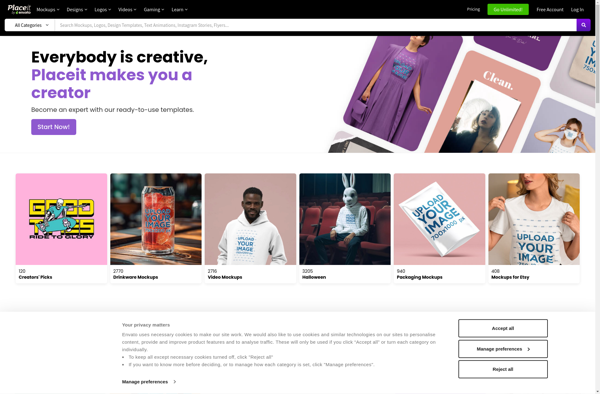
Device Art Generator
Device Art Generator is a free web-based application that makes it easy to create beautiful device mockups and product screenshots. It provides an intuitive drag-and-drop interface that allows you to customize a variety of device frames like smartphones, tablets, laptops, smartwatches, and more by uploading your own app or website...
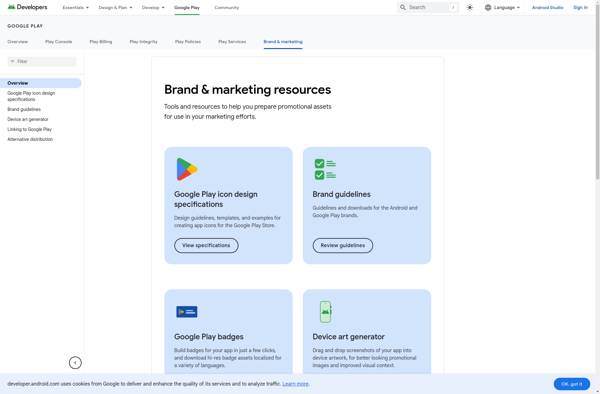
StoreShots
StoreShots is a cloud-based product information management (PIM) and syndication platform designed for retail brands and online stores. It centralizes product data from various sources into a single source of truth, enabling businesses to efficiently manage product information and optimize product content.With StoreShots, retailers can consolidate product attributes, images, videos,...
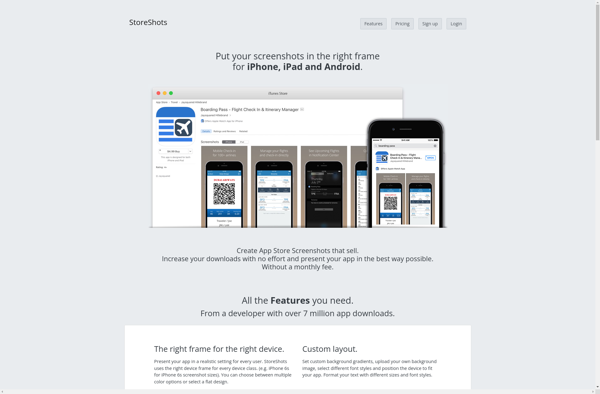
AppLaunchpad
AppLaunchpad is an all-in-one app marketplace and distribution platform for mobile and web apps. It provides developers with a robust set of tools to build, publish, manage, and monetize their apps across iOS, Android, web, and other platforms.Key features of AppLaunchpad include:Intuitive dashboard for managing your apps, push notifications, in-app...
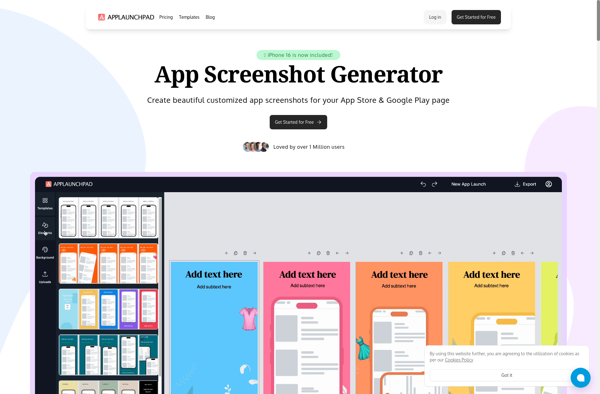
Snappykit
Snappykit is an user-friendly open-source website builder designed to help small businesses, bloggers, marketers, and other non-technical users quickly build professional websites. With an easy-to-use drag and drop interface, Snappykit makes website creation simple and eliminates the need to code.Key features of Snappykit include:Drag and drop website builder with an...
Appure.io
Appure.io is an open-source low-code platform for rapidly developing business applications and internal tools. It allows non-technical users to build custom software through an intuitive drag-and-drop interface.Some key features of Appure.io:Visual application builder with various pre-built components like tables, charts, forms etc.Connectors to data sources like SQL, MongoDB, REST APIs...
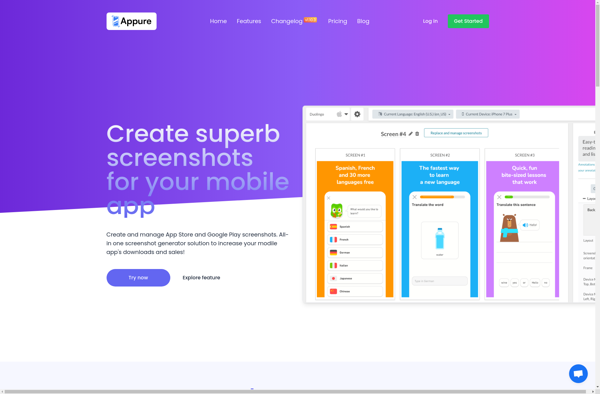
Shotbot.io
Shotbot.io is an AI-powered video creation platform that makes it easy for anyone to turn blogs, articles, podcasts, and more into short animated videos. It uses artificial intelligence to analyze text content and automatically generate a video script, graphics, visuals, and text-to-speech voiceover.Key features of Shotbot.io include:Automated video script creation...
Screenshot Creator
Screenshot Creator is a free screenshot tool for Windows that allows you to capture full screenshots or selected regions, edit images and export them. It provides a lightweight set of features focused specifically on screenshot creation and basic image annotation.Once launched, you can take fullscreen, window or custom region screenshots...
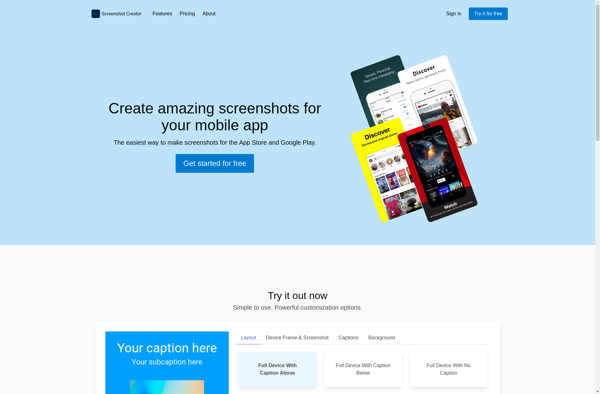
Screenspace
Screenspace is a cloud-based screen and content sharing platform designed for seamless collaboration during online meetings, webinars, conference calls, and any virtual interaction. With Screenspace, users can instantly share their screen, open tabs and applications, videos, images, and other content in high resolution while retaining full control and privacy over...

Promomatic
Promomatic is an all-in-one marketing automation platform designed specifically for small and medium-sized businesses. It aims to provide powerful marketing tools and automation capabilities in an easy-to-use and affordable package.Key features of Promomatic include:Intuitive drag-and-drop email builder to create professional emails and newslettersPre-designed templates, images and content blocks to simplify...