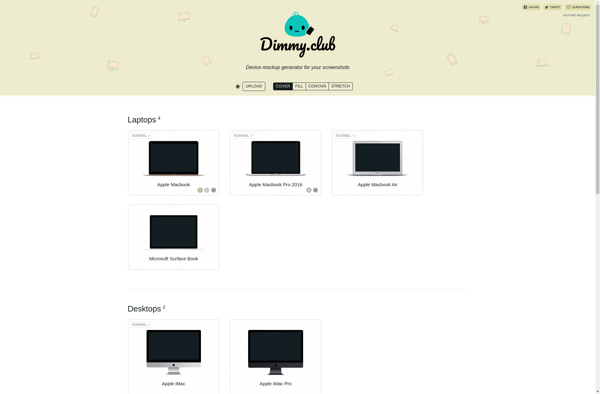Device Art Generator
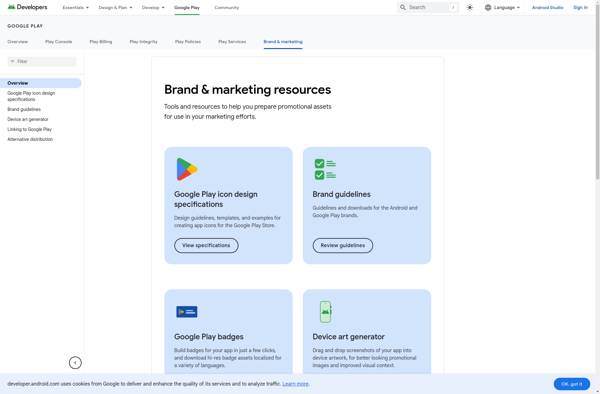
Device Art Generator: Create Device Mockups & Product Screenshots Online
Free online tool with various device frames and backgrounds for presentations and commercial use.
What is Device Art Generator?
Device Art Generator is a free web-based application that makes it easy to create beautiful device mockups and product screenshots. It provides an intuitive drag-and-drop interface that allows you to customize a variety of device frames like smartphones, tablets, laptops, smartwatches, and more by uploading your own app or website screenshots.
With an extensive library of over 500 device frames in different colors and orientations, beautiful scene backgrounds, and advanced editing features like reflections and shadows, Device Art Generator enables designers, marketers, and developers to showcase their mobile or web projects in visually appealing mockups without the need for any design skills or purchasing costly templates.
With just a few clicks you can generate high-quality device mockup images ready for putting on websites, social media, App Store listings, presentations, commercial use and more. It's completely free to use and they also offer paid plans with more capabilities for those that need it.
Main features and capabilities:
- 500+ customizable device frames
- Beautiful background scenes and textures
- Control orientation, size and position
- Add reflections, shadows and textures
- Commercial use rights
- Embed images via URL
- 1-click export
- Batch processing
- Custom sizes and layouts
- Typemock for creating text and title mockups
- Straightforward drag and drop editor
- Collaboration features
- Developer API
Device Art Generator Features
Features
- Wide variety of device frames and backgrounds
- Ability to upload custom backgrounds
- Photo editing tools to adjust images
- Multiple image export formats
- Free for personal and commercial use
Pricing
- Free
Pros
Cons
Reviews & Ratings
Login to ReviewThe Best Device Art Generator Alternatives
Top Photos & Graphics and Mockup Tools and other similar apps like Device Art Generator
Here are some alternatives to Device Art Generator:
Suggest an alternative ❐Placeit
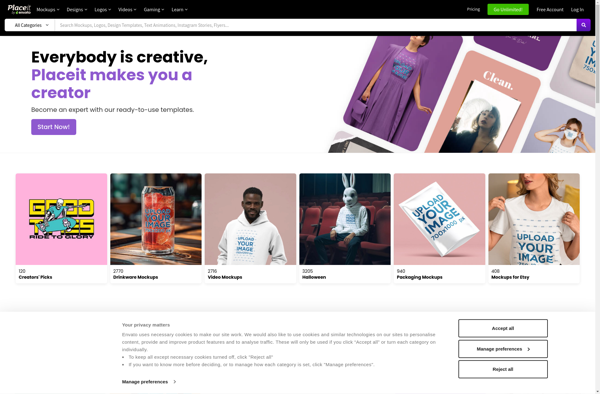
AppLaunchpad
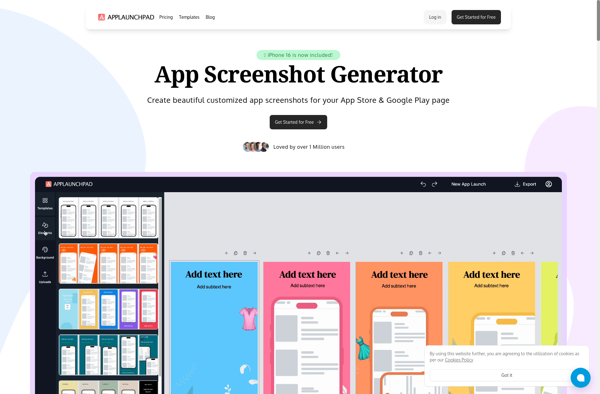
Jaamly
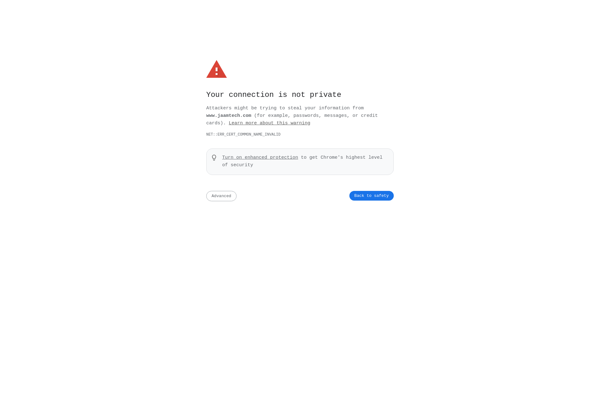
Mediamodifier
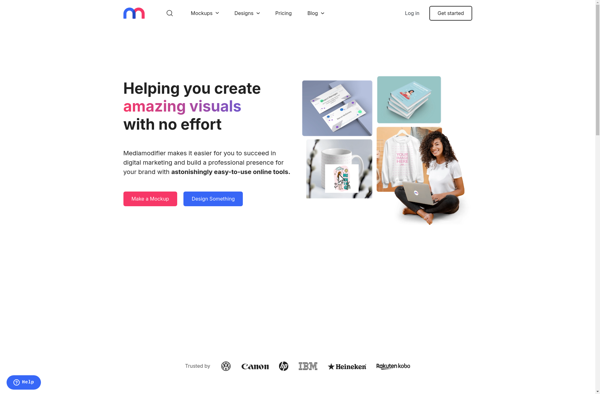
Appure.io
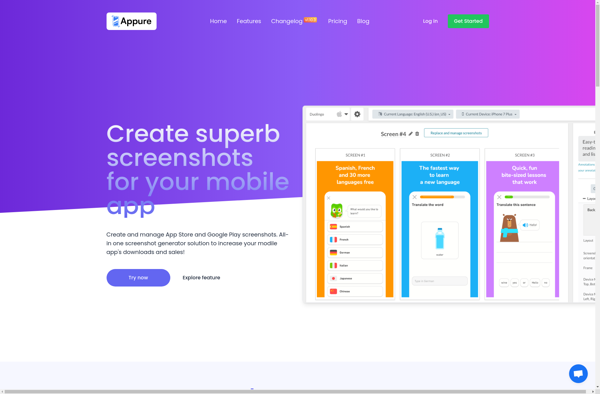
Magic Mockups
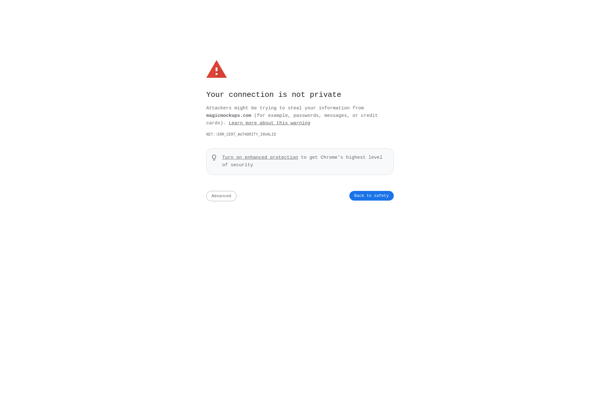
Mockuuups Studio
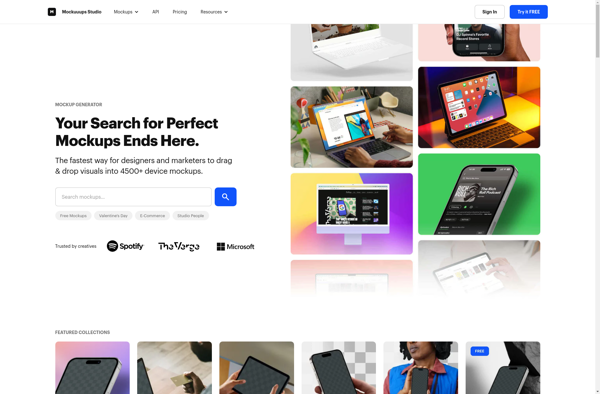
MockDrop
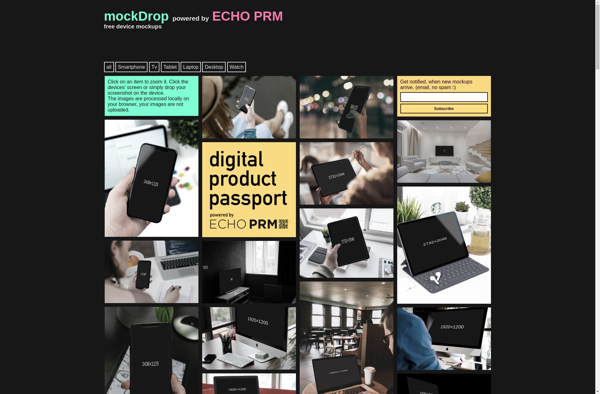
Screenshot Creator
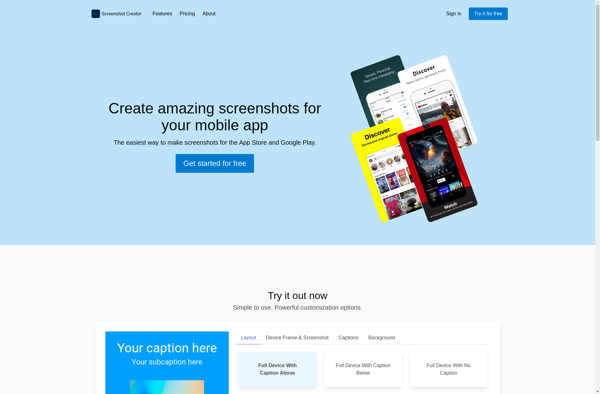
AppScreens
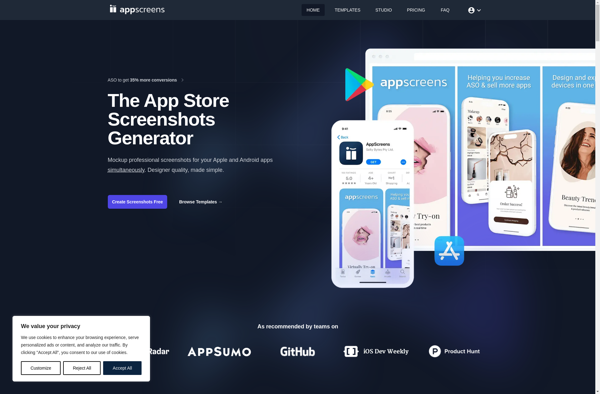
Dimmy.club