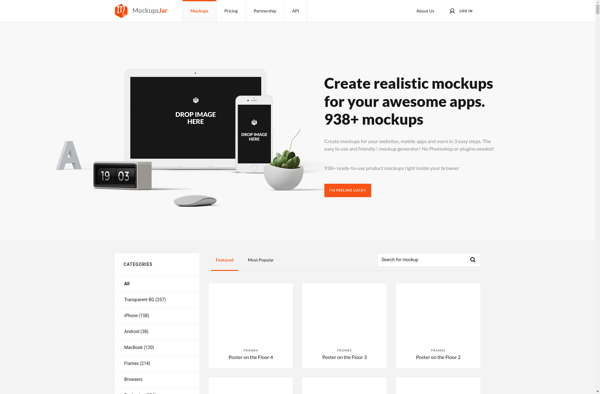PicApp
PicApp: User-Friendly Photo Editing
A photo editing application for Windows, Mac, iOS and Android, offering basic editing tools like cropping, filters, text, stickers and frames to enhance your photos.
What is PicApp?
PicApp is an easy-to-use photo editing app available for Windows, Mac, iOS and Android operating systems. It is designed to provide amateur photographers, bloggers, students, and casual users with a robust set of features to edit and enhance their photos.
The key features of PicApp include:
- Intuitive interface with support for fullscreen editing
- Standard editing tools like crop, rotate, resize, exposure, contrast, hue, saturation, etc.
- Filters, textures and effects to stylize images
- Text with customizable fonts, color and styles
- Stickers such as shapes, emojis and artistically designed elements
- Frames and borders
- Blemish removal and healing brush
- Red eye removal
- Collage maker with flexible grid layouts
- Image resize for social sharing or printing
- Batch editing for applying filters & effects to multiple photos
- Integrates with Windows Photo Gallery, iCloud and Google Photos for easy access to media collections
- Exports images as JPG, PNG, GIF and more
- Free basic version with option for affordable Pro upgrade
Overall, PicApp offers an easy way for casual users to quickly edit and enhance their photos. While it lacks some advanced editing tools offered by premium software like Photoshop, it offers an array of features for basic photo editing needs.
PicApp Features
Features
- Photo editing tools (cropping, filters, text, stickers, frames)
- Cross-platform support (Windows, Mac, iOS, Android)
- Social media integration for easy photo sharing
- Printing options
- Simple and intuitive user interface
Pricing
- Subscription-Based
Pros
Cons
Official Links
Reviews & Ratings
Login to ReviewThe Best PicApp Alternatives
Top Photos & Graphics and Photo Editing and other similar apps like PicApp
Here are some alternatives to PicApp:
Suggest an alternative ❐Placeit
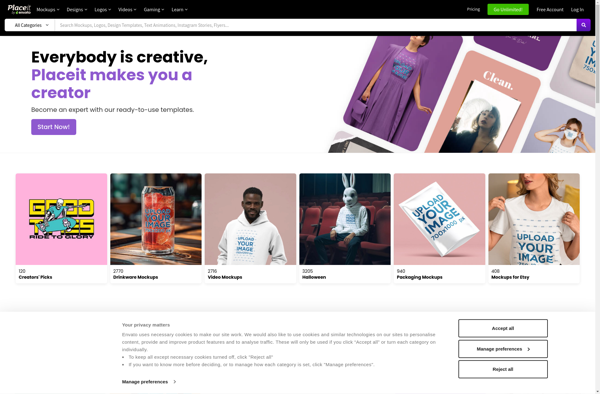
Smartmockups
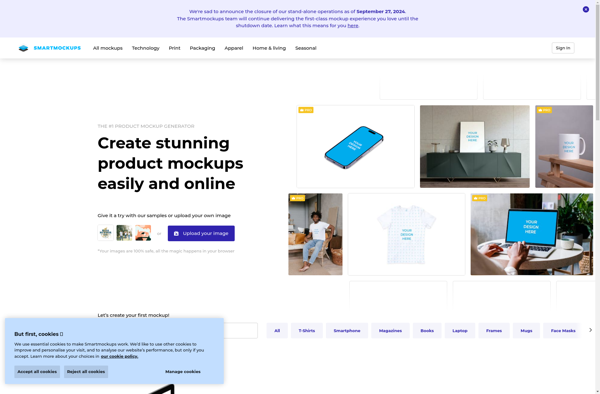
MockUpImage
Device Art Generator
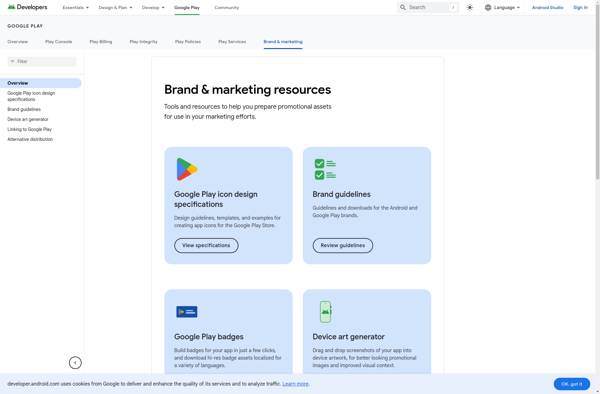
StoreShots
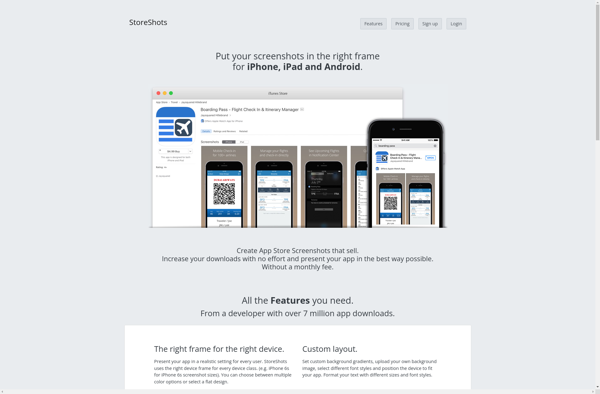
Mediamodifier
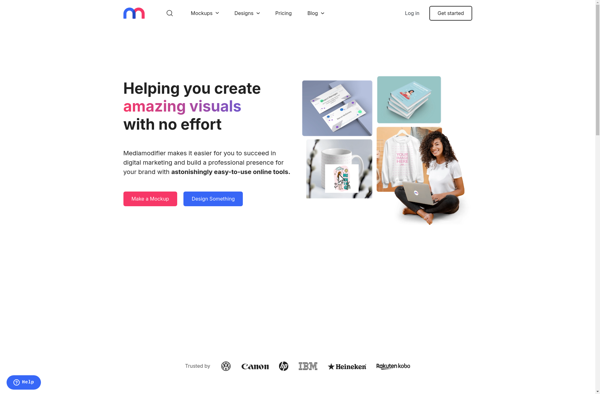
Appure.io
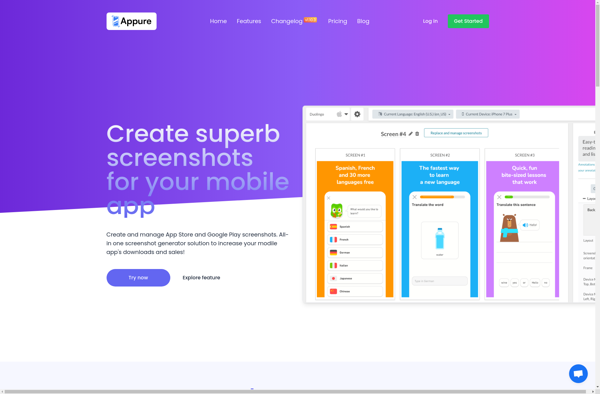
App Store Screenshot
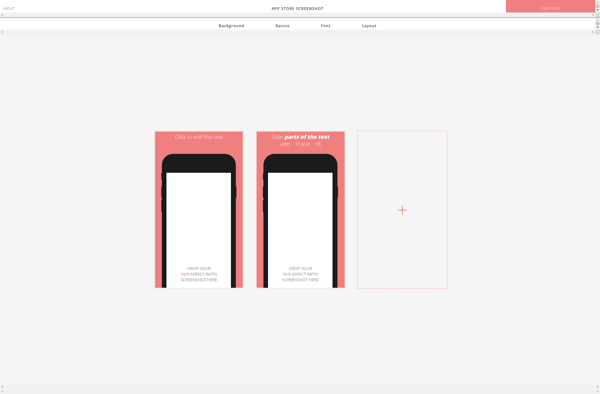
Magic Mockups
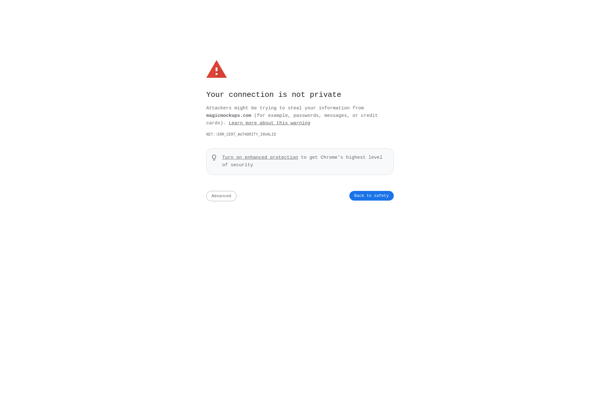
IPhone Screenshot Maker
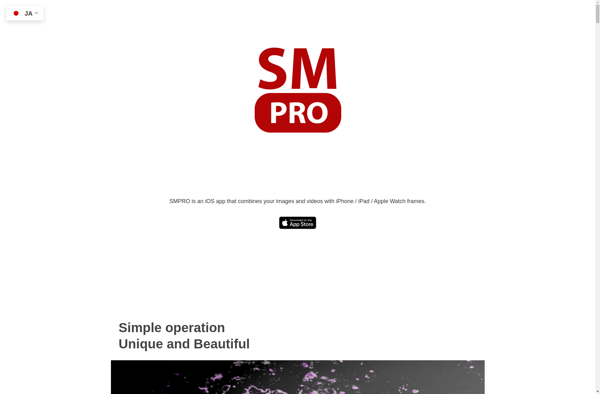
Mockuuups Studio
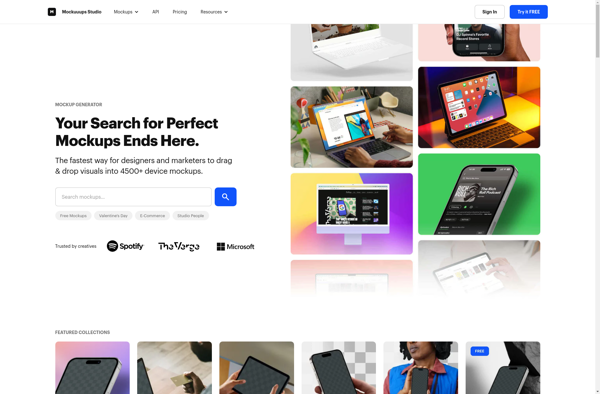
DaVinci Apps

MockDrop
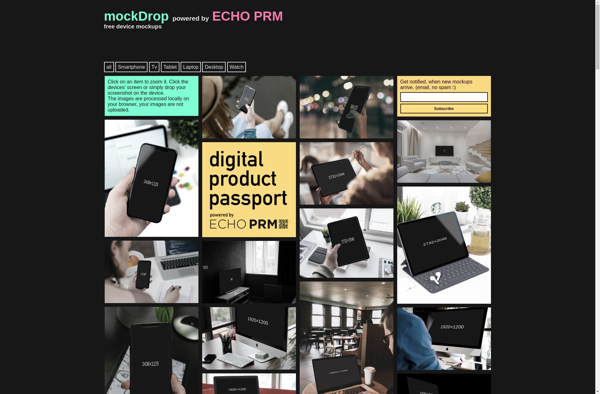
AppMockUp
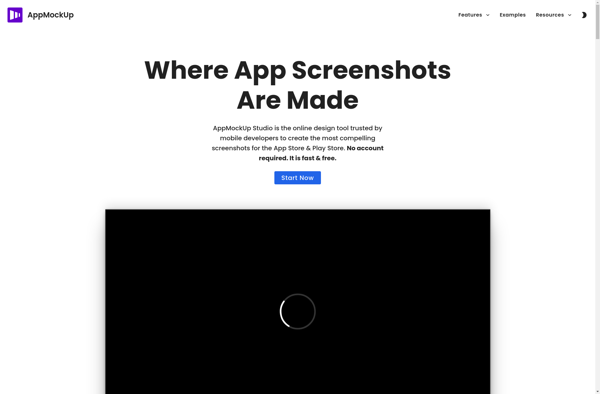
Dimmy.club
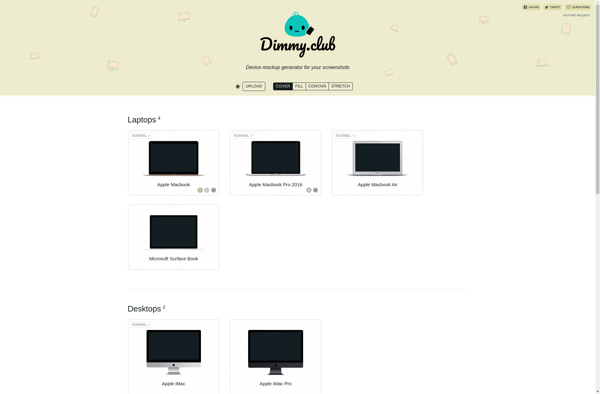
App Screenshot Maker
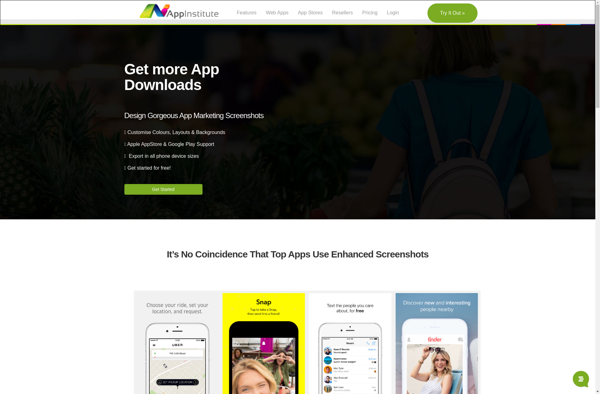
Launchkit

MockupsJar