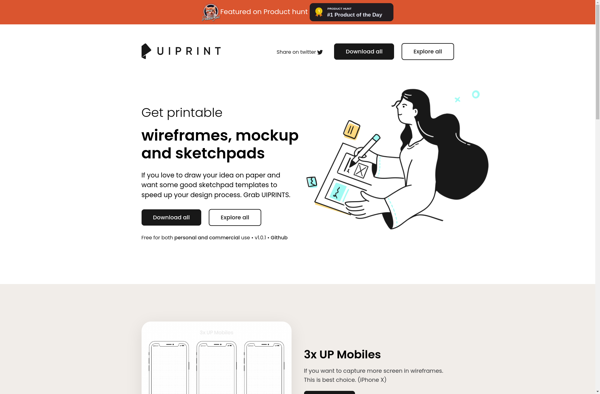MockUpImage
MockUpImage: Graphic Design Tool
MockUpImage is a graphic design tool used to create realistic mockups of designs on various surfaces like devices, t-shirts, posters, etc. It has a library of templates and allows custom shapes.
What is MockUpImage?
mockUpImage is a graphic design application specifically focused on creating photorealistic mockups for designs. It provides a library of mockup templates for placing designs on various surfaces like mobile devices, tablets, laptops, books, apparel, posters, billboards, and more. Custom shapes can also be imported or created within the tool.
Key features of mockUpImage include:
- Intuitive drag and drop interface for placing designs onto mockup templates
- Library of over 500 ready-made mockup templates for the most common surfaces and layouts
- Tools for customizing mockups including scaling, rotating, adjusting layers and blending modes
- Ability to create custom vector shapes as new mockup surfaces
- Smart Snapping and Alignment helps seamlessly fit designs onto mockups
- Photo filters and effects to make mockups look realistic
- Layers, masking and cutting tools
- Export high-res mockups in PNG, JPG or PDF formats
mockUpImage streamlines the mockup creation process for graphic designers, saving them time over manual editing in Photoshop. The large mockup template library covers a wide range of applications from UI/UX designs, apparel prints to branding on packaging, signboards and more. The customizable shapes and smart editing tools give designers flexibility while maintaining ease of use.
MockUpImage Features
Features
- Realistic mockup creation
- Device templates (smartphones, tablets, laptops, etc.)
- Apparel and merchandise templates (t-shirts, posters, etc.)
- Custom shapes and design elements
- Layering and editing tools
- Customizable backgrounds and textures
- Export options (PNG, JPEG, PDF)
Pricing
- Freemium
- Subscription-Based
Pros
Cons
Official Links
Reviews & Ratings
Login to ReviewThe Best MockUpImage Alternatives
Top Photos & Graphics and Graphic Design and other similar apps like MockUpImage
Here are some alternatives to MockUpImage:
Suggest an alternative ❐Placeit
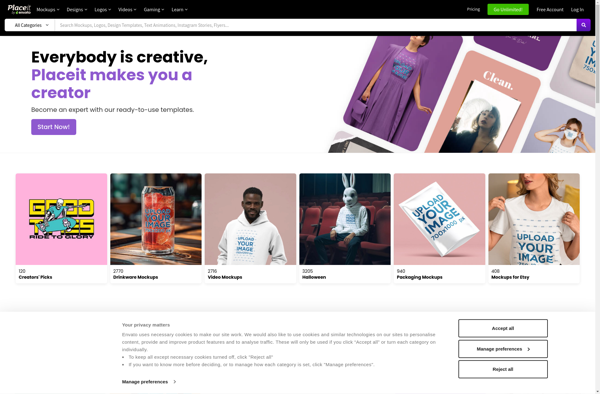
Mockerie
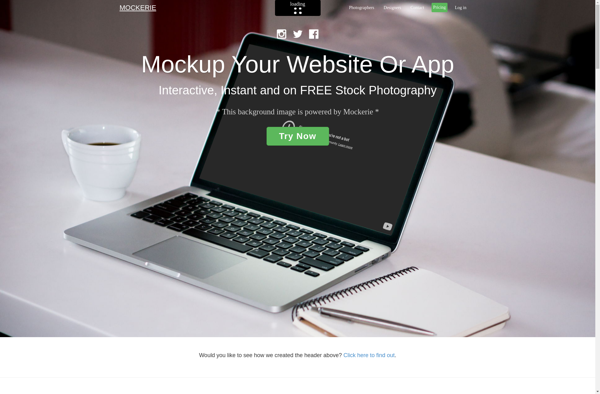
Jaamly
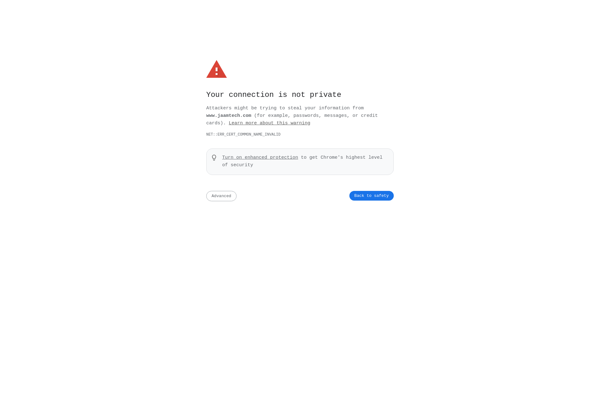
Mediamodifier
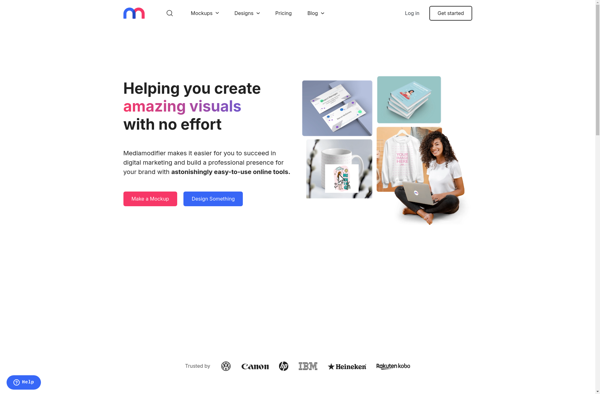
LiveSurface

Appure.io
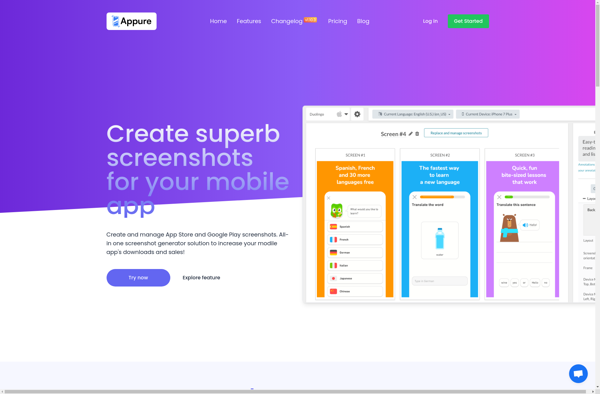
Magic Mockups
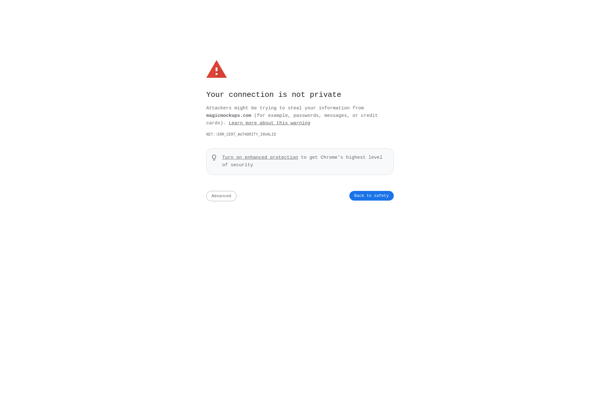
Mockuuups Studio
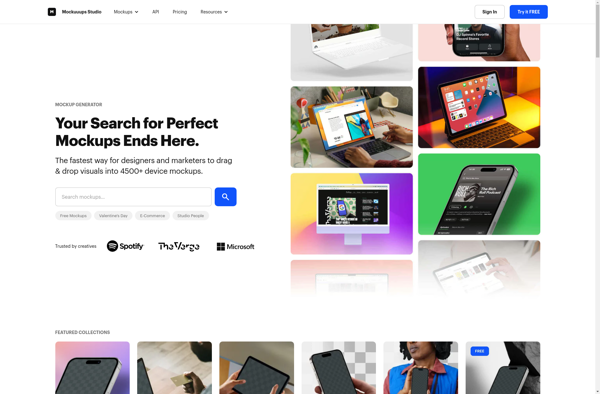
MockDrop
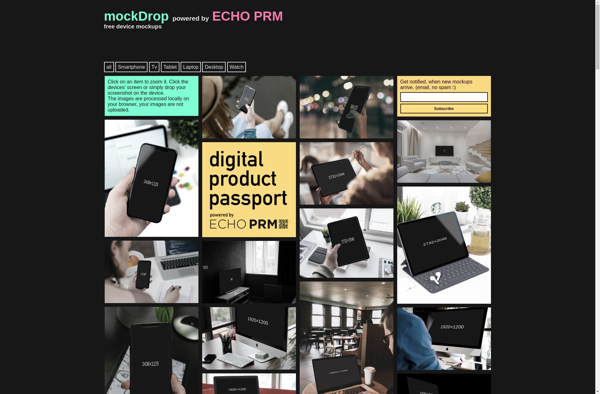
Dimmy.club
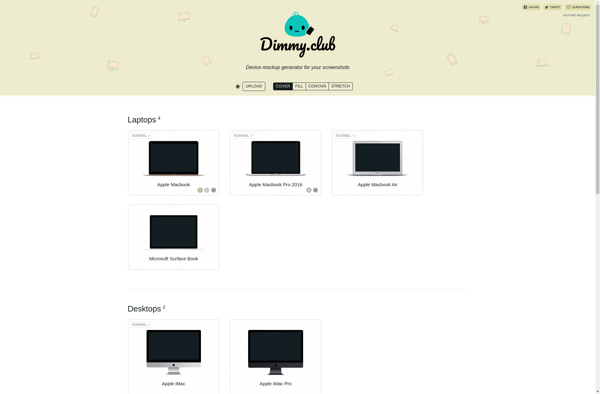
PicApp
Uiprint