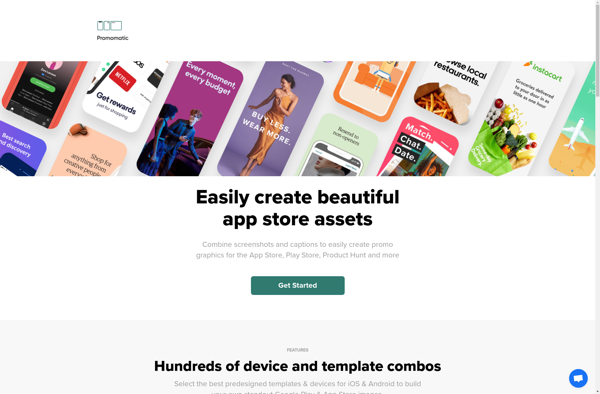App Store Screenshot
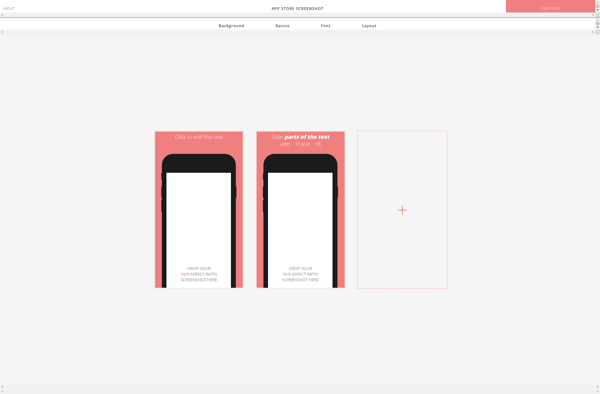
App Store Screenshot: Customize Mobile App Screenshots
App Store Screenshot is a software tool that allows you to easily create attractive and customized screenshots for your mobile apps to use in the App Store or Google Play store listings. It provides various templates, backgrounds, frames, and graphic elements to help your screenshots stand out.
What is App Store Screenshot?
App Store Screenshot is a software application designed specifically for creating visually appealing and customized screenshots for mobile apps to use when publishing listings in app marketplaces like the Apple App Store or Google Play Store. With its collection of templates, backgrounds, graphic elements, and editing tools it aims to help app developers and publishers craft effective and eye-catching promotional images to include with their app submission.
Key features of App Store Screenshot include:
- Hundreds of professionally designed templates and layouts for framing app screenshots
- Customizable backgrounds, overlays, stickers, and text formatting options
- Photo editing tools to enhance images, apply effects, touch up screenshots
- Supports batch processing for efficient creation of multiple optimized images
- Export screenshots at proper image sizes and specifications for app stores
- Settings to mimic the look of different device models and operating systems
Overall, App Store Screenshot offers mobile developers an easy way to make their app store product pages stand out with beautiful, polished, and stylized promotional images tailored for app marketplaces. Compared to creating customized screenshots manually in graphic design software, it provides a streamlined workflow along with plentiful design assets and automation features. The variety of templates help developers showcase their apps to their best advantage and capture the attention of browsing consumers.
App Store Screenshot Features
Features
- Customizable templates
- Variety of device frames
- Backgrounds and graphic elements
- Text and image editing tools
- Batch processing and automation
- Preview on multiple devices
Pricing
- Freemium
- Subscription-Based
Pros
Cons
Official Links
Reviews & Ratings
Login to ReviewThe Best App Store Screenshot Alternatives
Top Development and App Development and other similar apps like App Store Screenshot
Here are some alternatives to App Store Screenshot:
Suggest an alternative ❐Placeit
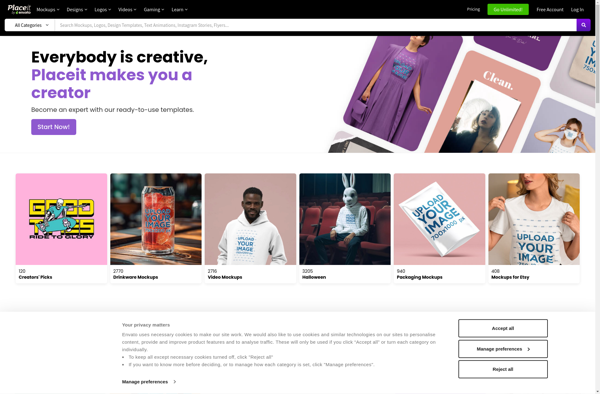
Mockerie
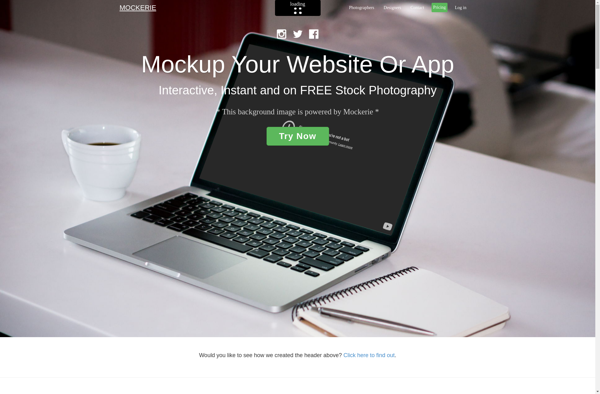
Dunnnk
Pika App
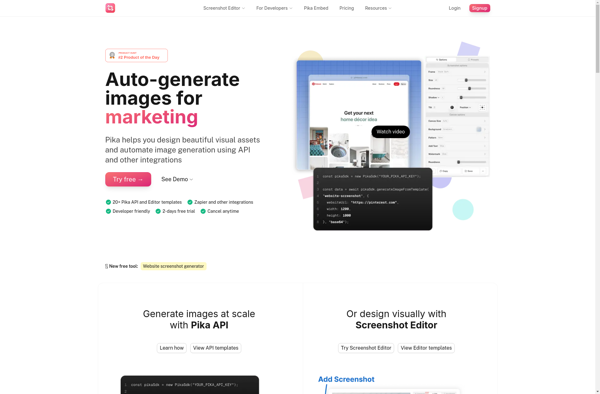
Mediamodifier
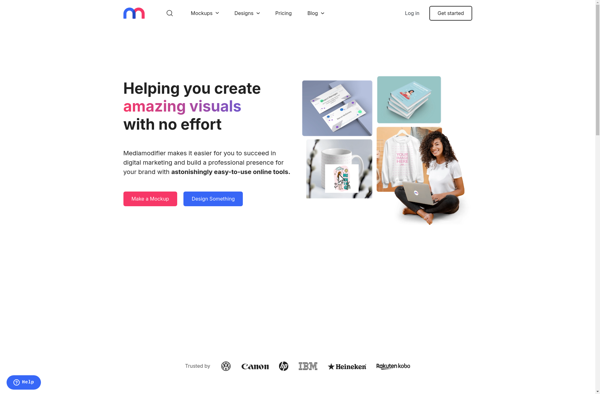
Magic Mockups
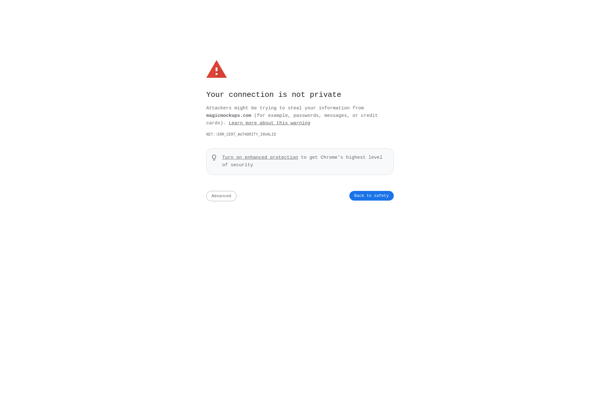
Mockuuups Studio
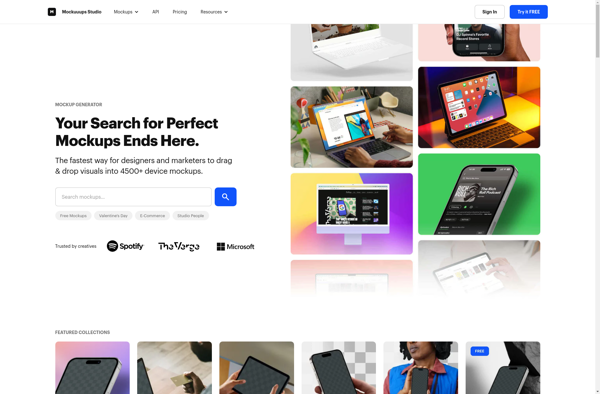
MockDrop
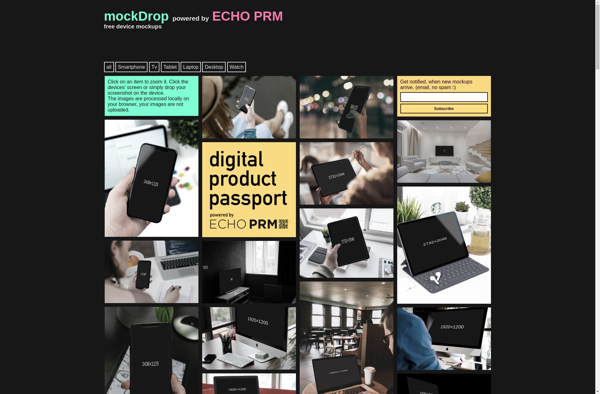
Dimmy.club
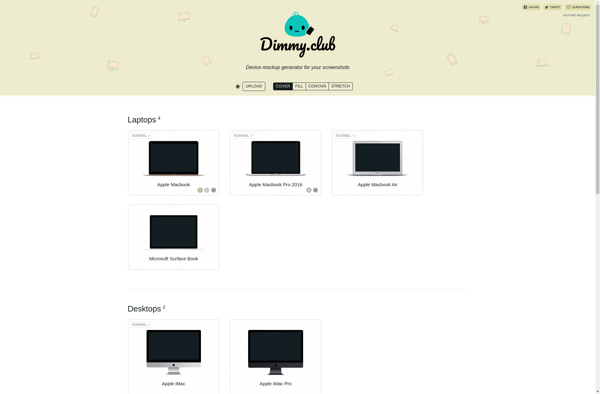
PicApp
Promomatic