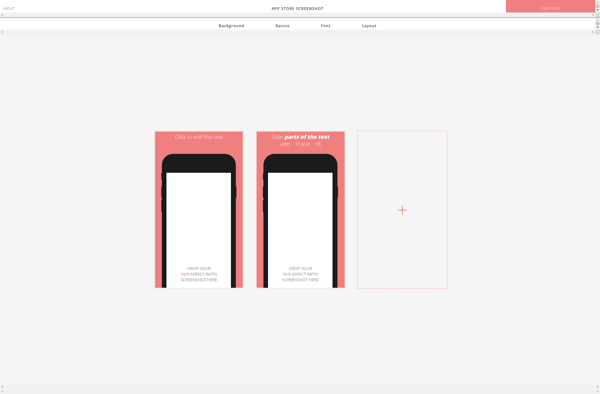Pika App
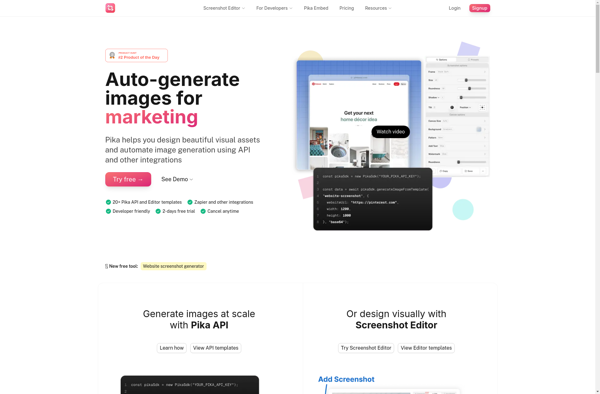
Pika App: Visual Collaboration Platform for No-Code App Building
Discover Pika, a software platform empowering teams to build apps without code and collaborate visually, with features like process documentation, task management, feedback collection, request tracking, and more.
What is Pika App?
Pika is a no-code platform for building business applications and workflows within your organization. With an intuitive drag and drop builder, Pika enables anyone (not just developers) to easily create apps, forms, requests, workflows and more to streamline operations and improve productivity.
Key features and capabilities include:
- App Builder - Visually build business apps, request forms, feedback surveys, expense trackers, helpdesk ticketing systems and more using a simple interface.
- Workflow Builder - Map out processes and triggers to model complex business workflows with conditional logic, steps, approvals and notifications.
- Team Collaboration - Assign tasks, collect feedback, facilitate document reviews, manage requests and track issues - all in one place.
- Dashboards and Reports - Get data insights, monitor progress and stay on top of work through interactive dashboards and detailed reports.
- Connections and Integrations - Connect Pika with your existing apps and data like G Suite, Salesforce, Slack, Dropbox and more.
- Low-Code Environment - Configure Pika to suit your unique business needs with little to no coding.
Pika promotes business agility by enabling rapid application development without dependence on IT resources. The simplicity translates to quicker time-to-value while also fostering innovation. If you're looking to digitally transform, automate processes or build custom apps, Pika is an excellent option worth considering.
Pika App Features
Features
- Visual, drag-and-drop app builder
- Collaborative workspace for teams
- Process documentation and management
- Task and to-do management
- Feedback collection and issue tracking
- Request management
- Low-code/no-code platform
Pricing
- Freemium
- Subscription-Based
Pros
Cons
Official Links
Reviews & Ratings
Login to ReviewThe Best Pika App Alternatives
Top Business & Commerce and Project Management and other similar apps like Pika App
Here are some alternatives to Pika App:
Suggest an alternative ❐Placeit
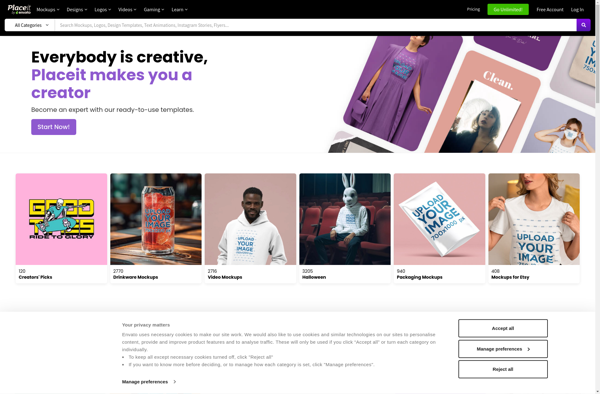
QuickMockup
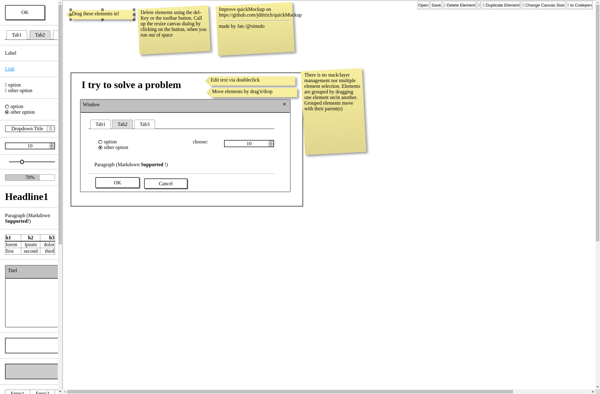
Screely

Artboard Studio
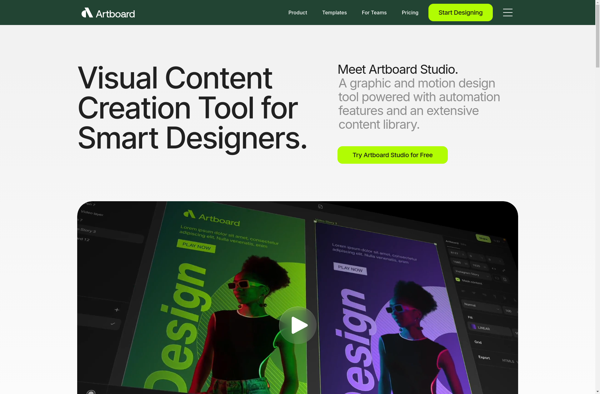
App Store Screenshot