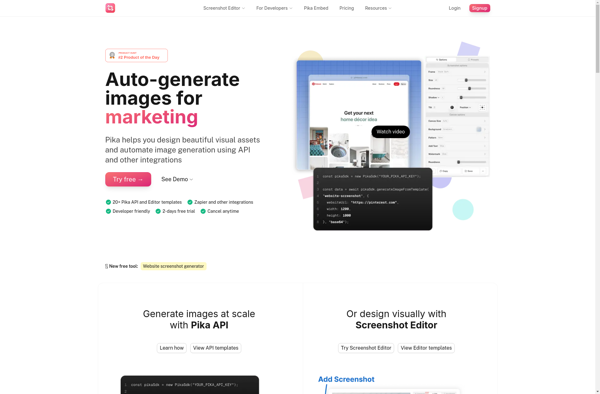Artboard Studio
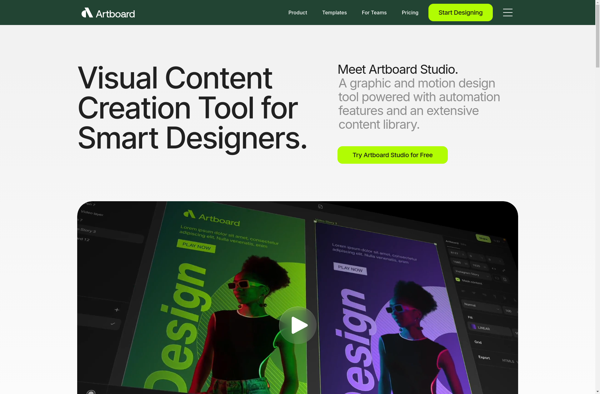
Artboard Studio: Graphic Design & Prototyping Tool
A graphic design and prototyping tool for creating user interfaces and website mockups, with a simple drag-and-drop interface for responsive layouts across multiple devices.
What is Artboard Studio?
Artboard Studio is a user interface and website design software used for creating responsive website mockups and prototypes. It allows designers to quickly draft layout concepts without coding by using a simple drag-and-drop editor.
Some key features of Artboard Studio include:
- Intuitive graphic user interface for placing design elements on an artboard
- Various preset device frames to design for different screen sizes
- Responsive mode to see how designs adapt across breakpoints
- Interaction tools for adding animations and transitions
- Library of over 2 million curated images, icons, illustrations etc.
- Collaboration tools to share prototypes and gather feedback
- Support for exporting design specs, style guides, design systems etc.
- Integrations with other design tools like Figma, Sketch, Adobe XD
Artboard Studio simplifies the work of UI/UX designers by streamlining the process of mocking up website or app concepts for presentation to clients and stakeholders. Its collaboration features also make it easy for designers and developers to maintain consistency as the designs progress from early prototypes to final products.
Artboard Studio Features
Features
- Drag-and-drop interface
- Responsive design tools
- Prototyping capabilities
- Collaboration features
- Libraries of UI elements and templates
- Version control
- Integrations with other design tools
Pricing
- Freemium
- Subscription-Based
Pros
Cons
Official Links
Reviews & Ratings
Login to ReviewThe Best Artboard Studio Alternatives
Top Design and Prototyping and other similar apps like Artboard Studio
Figma
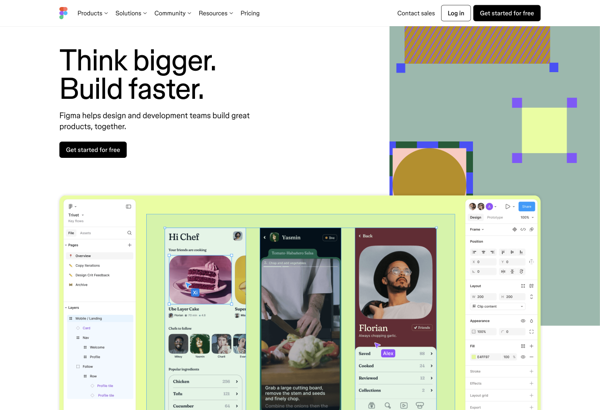
QuickMockup
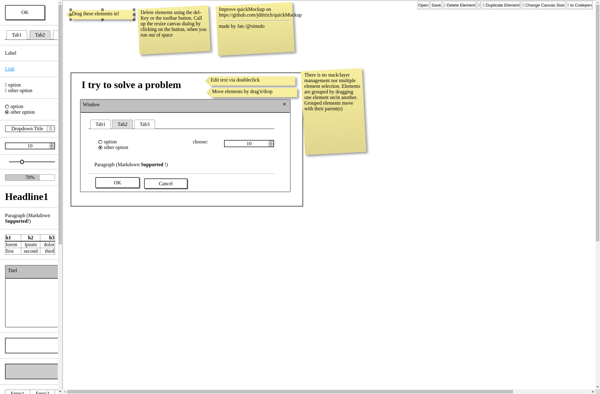
Pika App