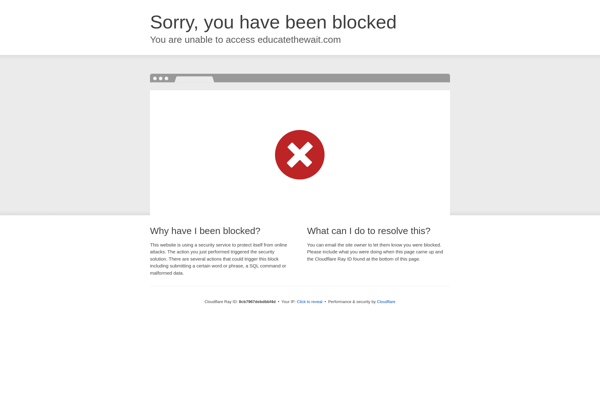ScreenDrive
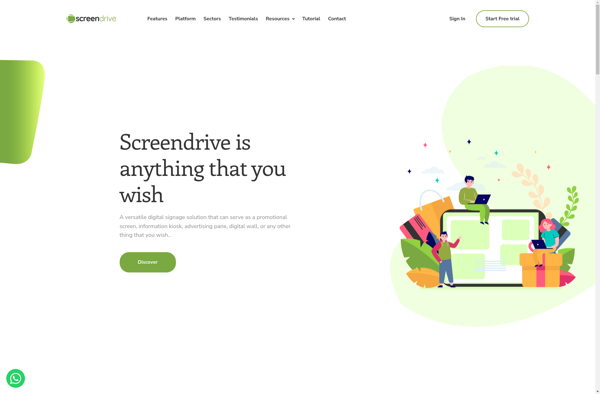
ScreenDrive: Screen Capture & Recording Software
Capture still images and record videos of your screen with ease, featuring annotation and trimming tools for enhanced screenshot quality and video editing capabilities.
What is ScreenDrive?
ScreenDrive is a feature-rich screen capture and screen recording application for Windows. It provides an easy way for users to take screenshots, annotate images, and record screencasts with audio narration.
With ScreenDrive, you can quickly capture full screens, active windows, rectangular regions, or freehand selected areas. Images are saved in common formats like JPG and PNG. The tool includes a built-in image editor so you can add text boxes, arrows, highlights, and more after taking a screenshot.
For video capture, ScreenDrive records smooth screencasts and allows recording your computer screen activity and webcam simultaneously. You can customize video resolution and frame rates based on your needs. Advanced audio options are available too like microphone noise cancellation. Videos are exported in MP4 or animated GIF formats.
Other notable capabilities include the ability to directly upload screenshots to image sharing sites, task automation with hotkeys, scrolling capture for long webpages, and an integrated search function to find screenshots. The software works well for demonstrations, tutorials, bug reporting, content creation, and more.
ScreenDrive Features
Features
- Screen capture
- Screen recording
- Drawing tools
- Image annotation
- Video editing
- GIF creation
Pricing
- Freemium
Pros
Cons
Official Links
Reviews & Ratings
Login to ReviewThe Best ScreenDrive Alternatives
Top Productivity and Screen Recording and other similar apps like ScreenDrive
Here are some alternatives to ScreenDrive:
Suggest an alternative ❐Yodeck
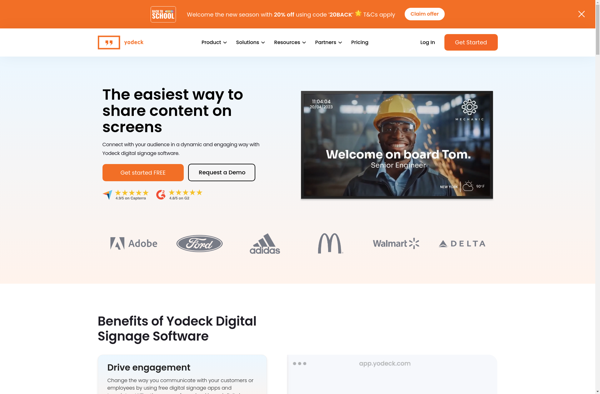
ScreenCloud
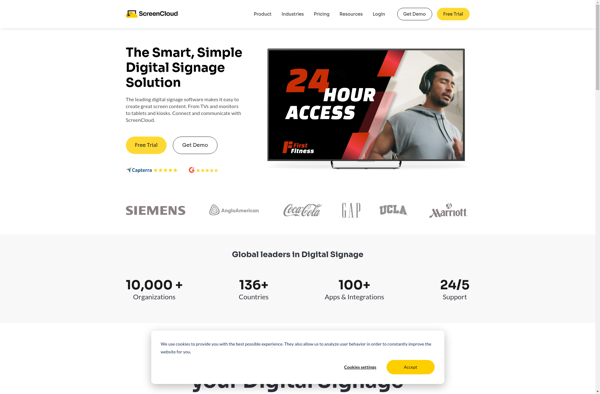
Screenspace

Kitcast Tv
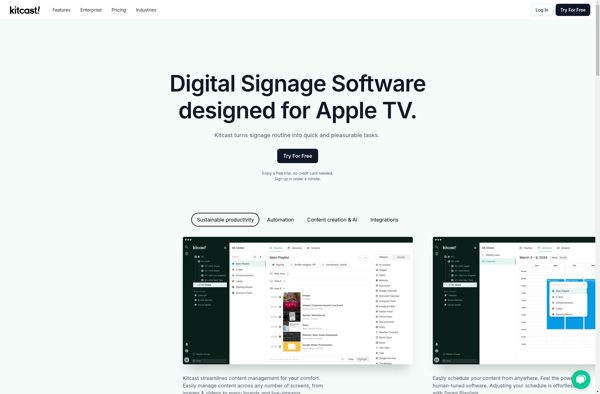
Educate The Wait