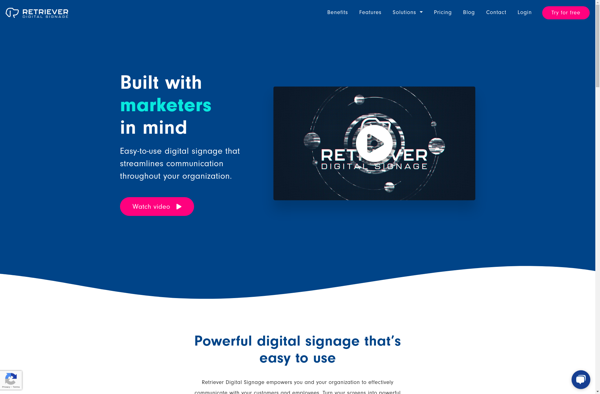Info-beamer
Info-beamer is an open source digital signage software that allows you to create and manage digital displays and interactive installations. It offers flexible layouts, templates, widgets, and integrations to build customized signage solutions.

Info-Beamer: Open Source Digital Signage Software
Create and manage digital displays and interactive installations with flexible layouts, templates, widgets, and integrations for customized signage solutions.
What is Info-beamer?
Info-beamer is an open source digital signage and interactive media playback software designed for Raspberry Pi and other single-board computers. It provides flexible tools to build customized signage and interactive displays for education, wayfinding, advertising, art installations, and more.
Some key features of info-beamer include:
- Intuitive drag and drop editor to easily create engaging layouts and designs
- Support for various widgets like images, text, web views, calendars, clocks, QR codes, and more
- Template bundles to quickly build typical signage installations
- Advanced tools for customized interactivity via physical buttons, touch input, or computer vision
- Responsive layouts that automatically adapt for different screen sizes and orientations
- Scheduling and device management tools for remote deployment at scale
- APIs and third party integrations with data sources like REST APIs, Google Sheets, etc.
- Active open source community with code contributions and documentation
With its flexibility, modularity, and ability to work reliably 24/7, info-beamer is well suited for cost-effective, maintainable digital signage projects in a wide range of use cases.
Info-beamer Features
Features
- Modular design with widgets for content
- Supports various media formats like images, videos, RSS feeds
- Schedule and automate content playback
- Remote management and monitoring
- Customizable templates and themes
- Multi-zone layouts
- Touchscreen support
- HTML5 animations and web content
- REST API for integration
- Raspberry Pi optimized
Pricing
- Open Source
- Free
Pros
Open source and free
Very flexible and customizable
Active community support
Easy to use drag and drop interface
Supports various hardware platforms
Cons
Steeper learning curve than some alternatives
Limited built-in templates and widgets
No cloud hosting option
Requires more technical expertise for advanced features
Official Links
Reviews & Ratings
Login to ReviewThe Best Info-beamer Alternatives
Top Business & Commerce and Digital Signage and other similar apps like Info-beamer
Here are some alternatives to Info-beamer:
Suggest an alternative ❐Xibo
Xibo is an open source digital signage and digital messaging software that enables users to manage and publish content to any screen or display. It is designed to be low-cost and easy to use, making it accessible for businesses, schools, hospitals and other organizations.Some key features of Xibo include:Supports various...
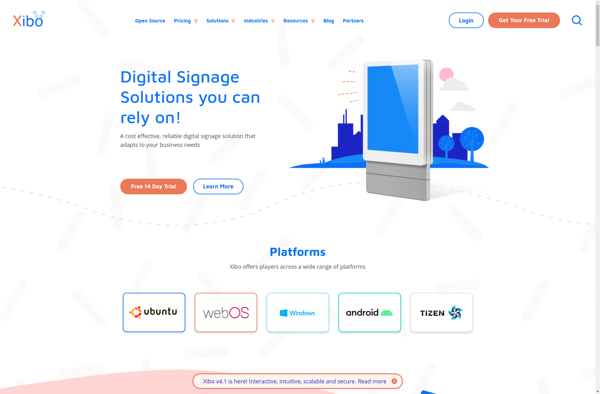
Yodeck
Yodeck is a user-friendly digital signage software solution that makes it easy for businesses to manage dynamic content on any screen. It provides an intuitive drag-and-drop editor to create visually appealing signage using pre-made templates, widgets, images, videos, and more.Key features of Yodeck include:Centralized content management - Manage signage content...
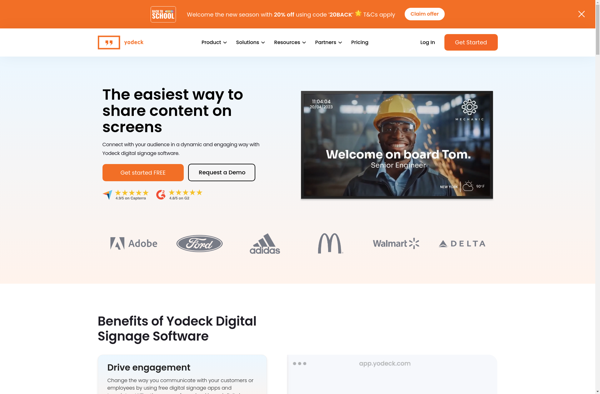
VION
VION is an open-source conversational AI platform developed by Anthropic to power helpful, harmless, and honest AI assistants. It features:Natural language understanding based on modern deep learning techniques for accurately interpreting user requests and questionsA dialogue manager that uses reinforcement learning to have natural conversations and provide relevant responses or...
Screenly
Screenly is an open source digital signage software designed to turn the Raspberry Pi into a low-cost digital sign. It allows you to control and display media content like images, videos, audios, websites, and live streams on TVs, monitors, and screens connected to a Raspberry Pi device.Some key features of...
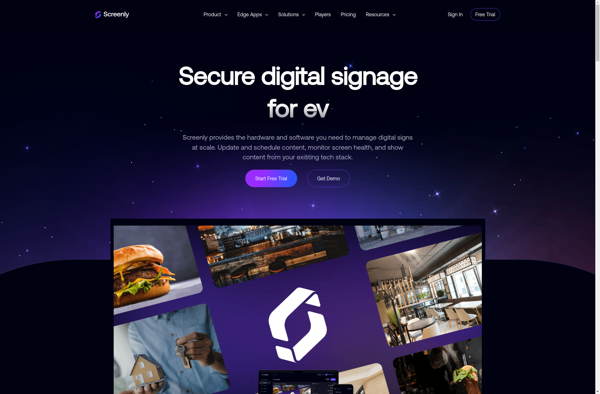
LibreSignage
LibreSignage is an open source digital signage software solution developed by Scalefusion. It allows businesses and organizations to easily manage content across their display network. Some key features of LibreSignage include:Intuitive drag and drop interface to create signage content like images, videos, RSS feeds etc.Inbuilt template library for quickly setting...
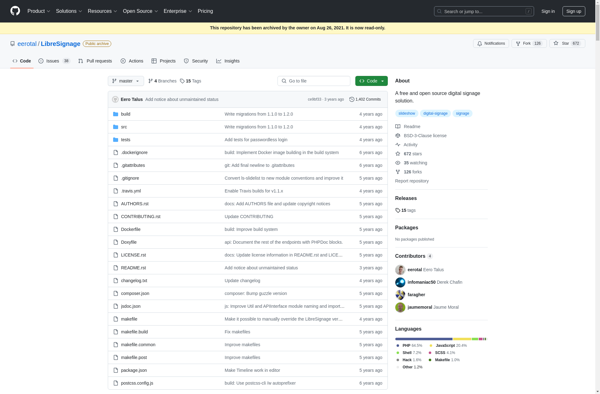
NoviSign Digital Signage
NoviSign Digital Signage is a user-friendly cloud-based solution that makes it easy for businesses to create, manage and publish engaging digital signage content. Some key features include:Intuitive drag-and-drop editor to quickly build digital signage layouts with various zones for images, videos, webpages, RSS feeds etc.Support for both landscape and portrait...
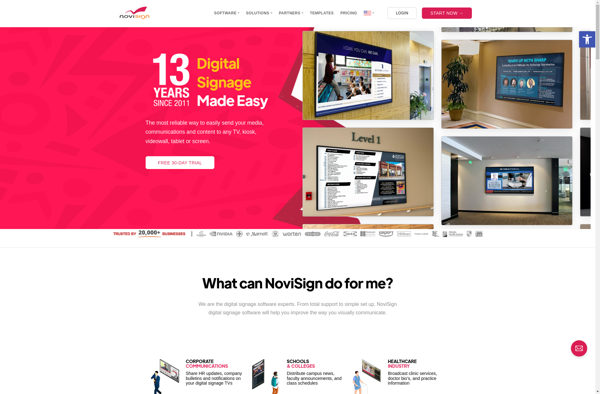
ScreenCloud
ScreenCloud is a free and open source screenshot sharing tool available for Windows, macOS and Linux operating systems. It makes it easy to take screenshots, annotate them with shapes, text and blur effects, and instantly upload them to your cloud storage services like Google Drive or Dropbox to get a...
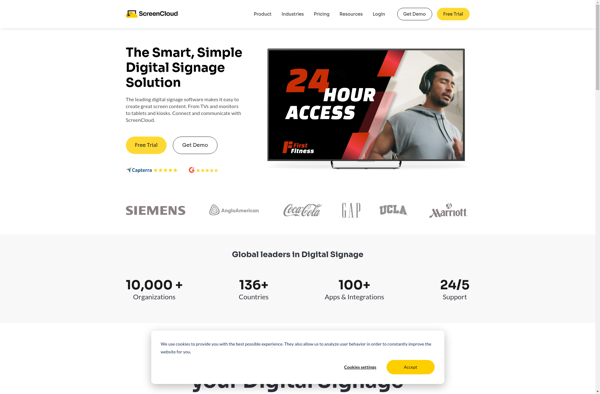
WordPress Digital Signage
WordPress Digital Signage is an open-source software solution for powering digital signage using the popular WordPress content management system. It provides an intuitive way to manage and publish content across multiple displays and locations.Some key features of WordPress Digital Signage include:Leverages WordPress - Already know how to use WordPress? Managing...
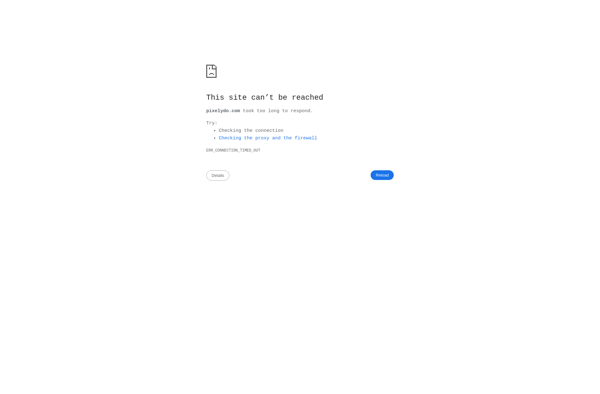
CloudShow
CloudShow is a cloud-based presentation software designed for creating visually engaging presentations that can be accessed anytime, anywhere. With CloudShow, users can collaborate in real-time, work from any device, and share presentations seamlessly.Key features of CloudShow include:Intuitive drag-and-drop editor to quickly build presentations using custom layouts, themes, and a media...

Videon Digital Signage
Videon Digital Signage is a user-friendly digital signage software solution that enables businesses to manage digital displays across multiple locations. It is an end-to-end platform that allows you to create, schedule, publish and monitor your digital signage content from a centralized web-based dashboard.Some key features of Videon Digital Signage include:Intuitive...
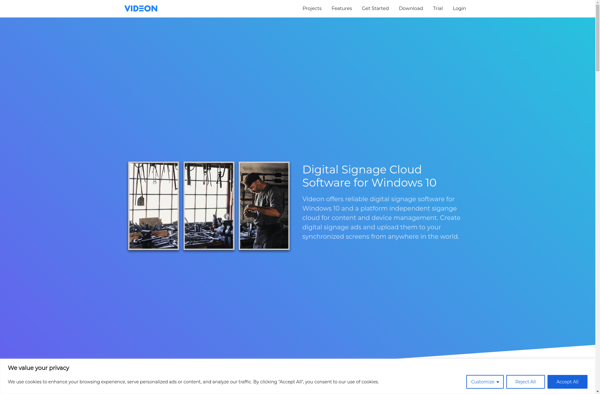
Screenspace
Screenspace is a cloud-based screen and content sharing platform designed for seamless collaboration during online meetings, webinars, conference calls, and any virtual interaction. With Screenspace, users can instantly share their screen, open tabs and applications, videos, images, and other content in high resolution while retaining full control and privacy over...

Kitcast Tv
Kitcast Tv is a live streaming and video hosting platform built to empower content creators. It allows creators to broadcast live shows, upload pre-recorded videos, and monetize their content through subscriptions and tips from their viewers.Some key features of Kitcast Tv include:Live streaming studio for going live to your audience...
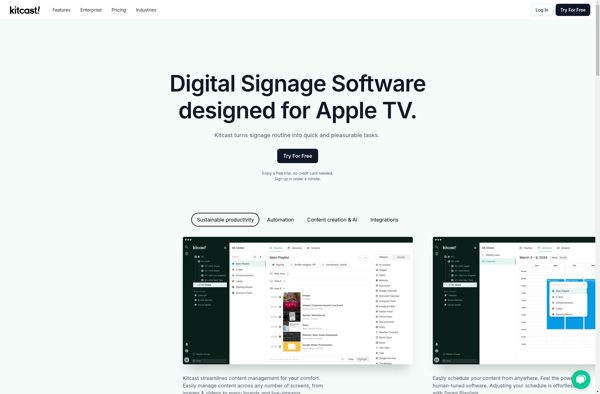
Retriever Digital Signage
Retriever Digital Signage is a user-friendly, cloud-based digital signage software solution that makes it easy for businesses to create, manage, and distribute eye-catching digital signage content. With an intuitive drag-and-drop interface, Retriever allows anyone to produce professional-quality digital signage without any design experience.Key features include:Cloud-based - Manage your digital signage...