NoviSign Digital Signage
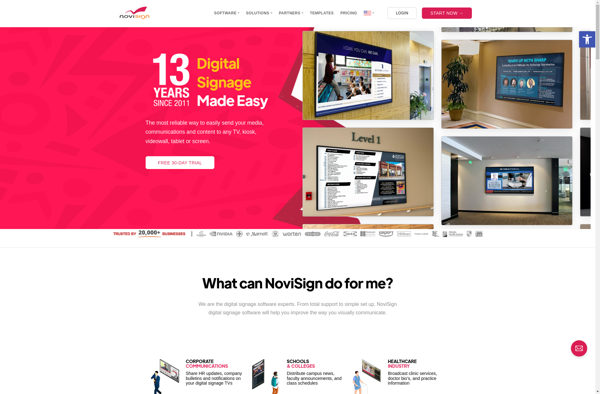
NoviSign Digital Signage: Cloud-Based Software for Easy Digital Signage Management
NoviSign is a cloud-based digital signage software solution that allows users to easily create, schedule, publish and manage digital signage content across any number of screens. It supports various content types like images, videos, RSS feeds, websites, social media and more.
What is NoviSign Digital Signage?
NoviSign Digital Signage is a user-friendly cloud-based solution that makes it easy for businesses to create, manage and publish engaging digital signage content. Some key features include:
- Intuitive drag-and-drop editor to quickly build digital signage layouts with various zones for images, videos, webpages, RSS feeds etc.
- Support for both landscape and portrait screen orientations.
- Online content library with tons of free images, templates and widgets.
- Flexible scheduling options to control when and where content appears.
- Real-time updates so changes take effect instantly across the network.
- Analytics to track audience engagement and campaign performance.
- Multi-screen management to control any number of screens from one account.
- Variety of playback devices supported including smart TVs, media players, PC sticks etc.
- Affordable monthly subscription plans fit for any business size or budget.
NoviSign makes setting up and running a digital signage network simple and hassle-free. Its intuitive editor combined with powerful features for designing, managing, updating and tracking digital signage campaigns help businesses effectively engage their customers.
NoviSign Digital Signage Features
Features
- Cloud-based digital signage software
- Create, schedule, publish and manage digital signage content
- Supports various content types like images, videos, RSS feeds, websites, social media
- Real-time updates and remote management
- Customizable templates and layouts
- Multi-zone screen layouts
- Detailed analytics and reporting
- Integrates with third-party apps and hardware
- Scalable for any number of screens and locations
Pricing
- Subscription-Based
- Freemium
Pros
Cons
Official Links
Reviews & Ratings
Login to ReviewThe Best NoviSign Digital Signage Alternatives
Top Business & Commerce and Digital Signage and other similar apps like NoviSign Digital Signage
Here are some alternatives to NoviSign Digital Signage:
Suggest an alternative ❐DAKboard
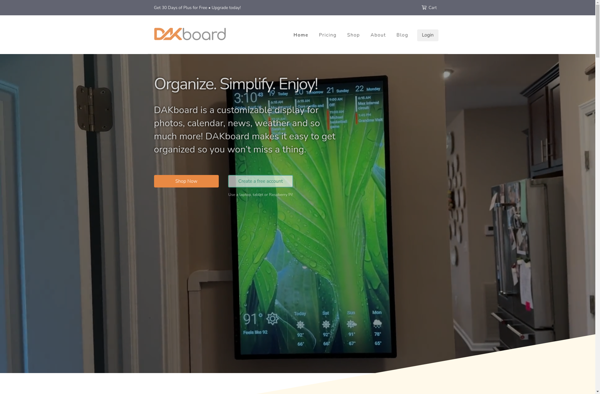
Xibo
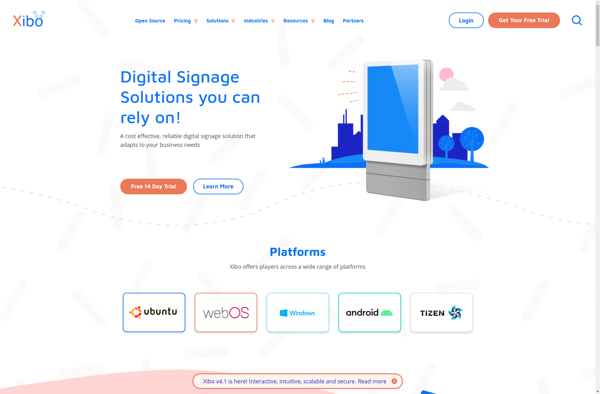
Yodeck
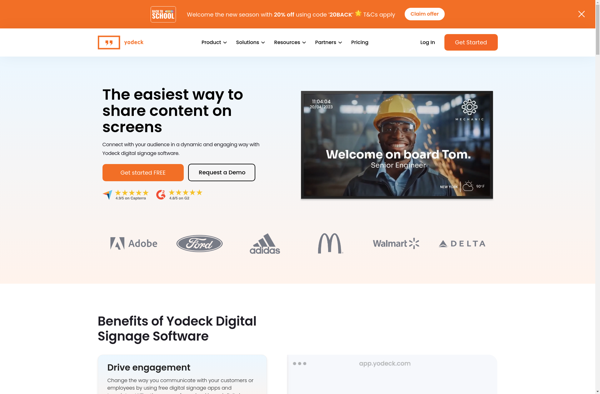
SiteKiosk
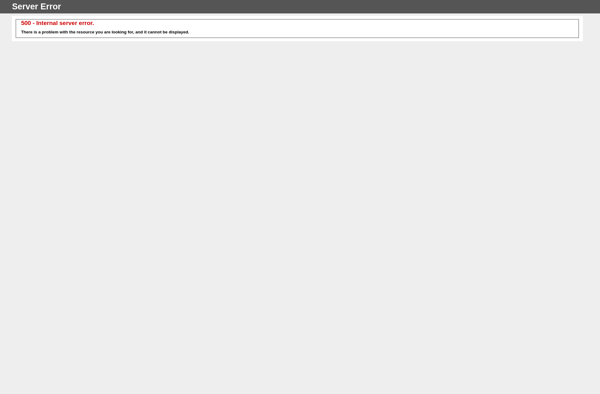
Screenly
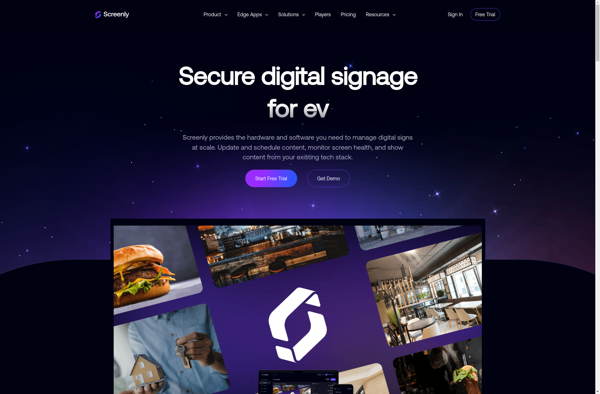
LibreSignage
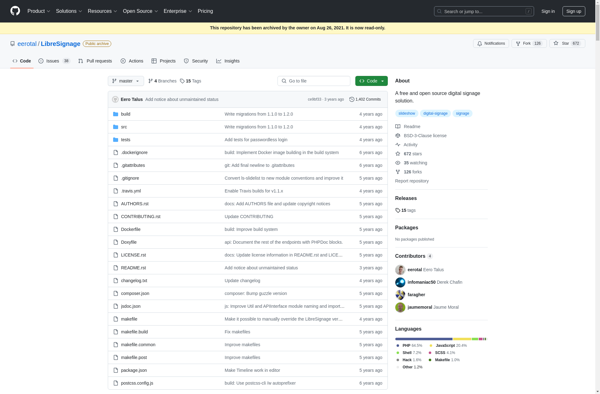
Bizplay
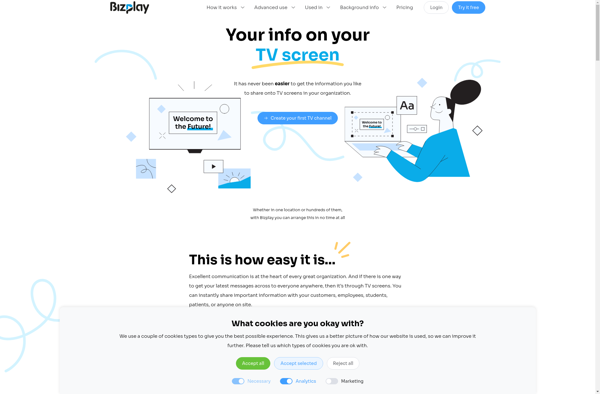
Userful Multiplatform
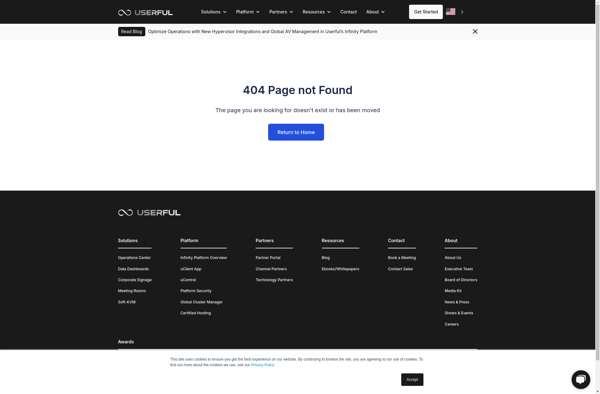
Info-beamer

TelemetryTV
