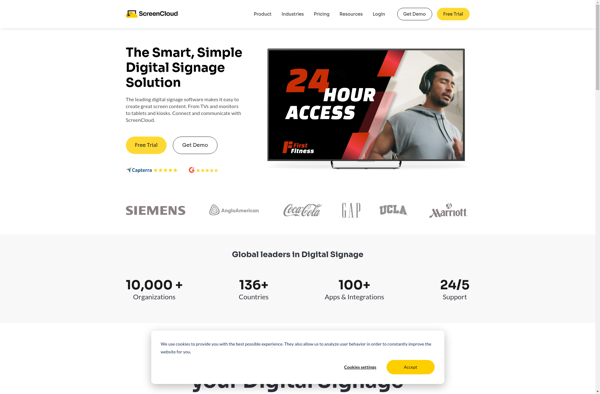KSUploader
KSUploader: Free & Open-Source File Hosting Scripts
A free and open-source PHP script for easily sharing files via unique links, with customizable themes, user management, and file organization features.
What is KSUploader?
KSUploader is a self-hosted file hosting solution that allows users to easily upload and share files. Developed in PHP, it is an open-source alternative to services like Dropbox or Google Drive which provides more customization options and control over data.
Some key features of KSUploader include:
- User system for managing permissions and storage quotas
- Integration with cloud storage providers like Amazon S3 for scalable storage
- Secure file transfers over SSL/TLS
- Custom theming support to match branding guidelines
- Public, private and password protected file sharing
- File organization via user created folders
- Downloads tracking and statistics
- Responsive design for optimal viewing on phones and tablets
KSUploader allows small teams and organizations to host their own file sharing platform on their servers or web hosting account instead of relying on third party consumer services. The self-hosted model provides more control, customization in terms of features and design, as well as data ownership.
With robust user permissions, analytics, customizable themes and integration support, KSUploader is an ideal open-source solution for securely managing and distributing files online.
KSUploader Features
Features
- User management and permissions
- File organization through folders
- Share files via unique links
- Customizable themes
- Open source PHP codebase
Pricing
- Free
- Open Source
Pros
Cons
Official Links
Reviews & Ratings
Login to ReviewThe Best KSUploader Alternatives
Top File Sharing and File Hosting and other similar apps like KSUploader
Here are some alternatives to KSUploader:
Suggest an alternative ❐LightShot

Greenshot

Snipping Tool

Spectacle

FastStone Capture

Screenpresso
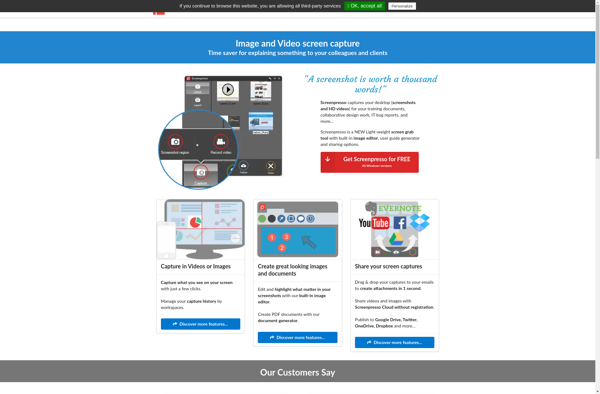
Gyazo
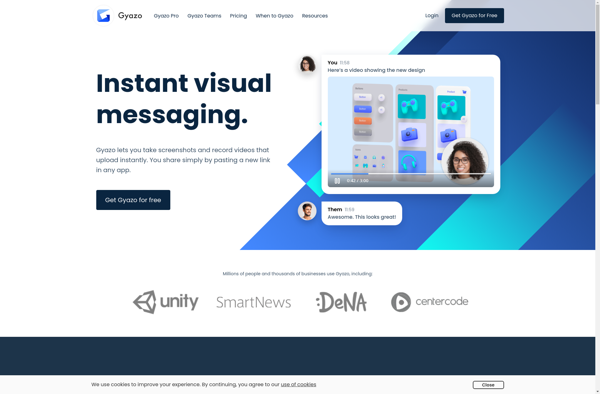
Puush
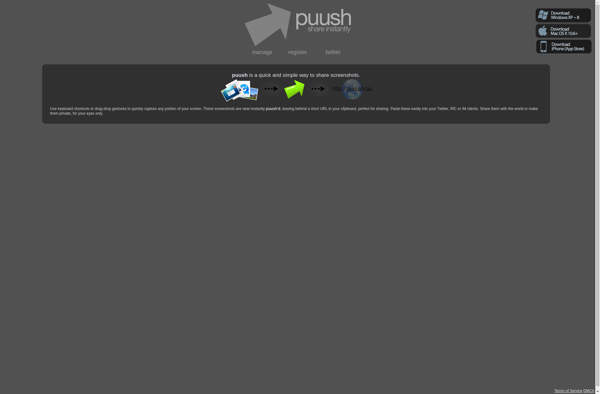
Free Snipping Tool
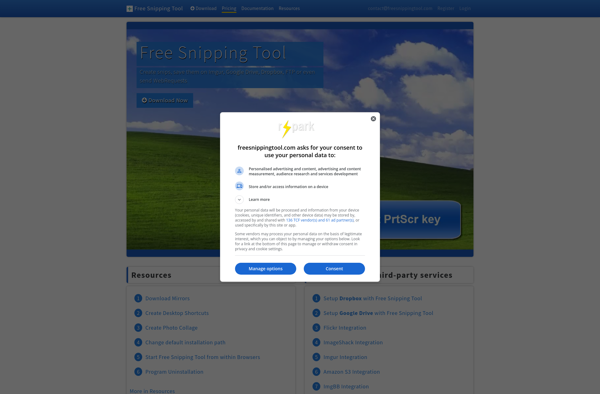
ScreenCloud