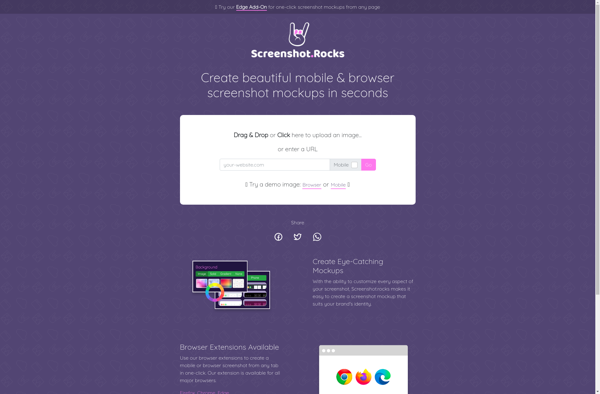DigWex
DigWex: Open-Source Digital Forensics Tool
Analyze disk images, memory dumps, network packet captures, and more with DigWex, an open-source digital forensics tool featuring keyword searches, data carving, timestamp analysis, and hash checking for cybersecurity incident investigation.
What is DigWex?
DigWex is an open-source digital forensics and incident response tool used to analyze disk images, memory dumps, network packet captures, logs, and other digital evidence. It is designed to help information security and forensic analysts investigate cyberattacks, data breaches, and other security incidents.
Some key features of DigWex include:
- Disk image analysis - Dig through hard drive images to extract files, scan for keywords, carve out deleted data, and reconstruct web browsing sessions.
- Memory analysis - Dump and analyze memory from compromised systems to uncover running processes, open network connections, loaded modules, and other artifacts.
- Network forensics - Load PCAP files and extract transferred files from network streams, reconstruct sessions, and perform deep packet inspection.
- File carving - Automatically detect and extract files from raw binary data using header and footer sequences.
- Hash checking - Identify files through cryptographic hash values and match against whitelist and blacklist databases.
- Customizable reporting - Document your findings in PDF, HTML, and other portable formats.
DigWex provides an intuitive graphical interface as well as a command line tool for easy automation. It runs on Windows, Linux, and macOS platforms. The open-source codebase allows security engineers to customize DigWex to their specific needs.
DigWex Features
Features
- Keyword searching
- Data carving
- Timestamp analysis
- Hash checking
- File system analysis
- Memory analysis
- Network analysis
- Reporting
- Scripting API
Pricing
- Open Source
Pros
Cons
Official Links
Reviews & Ratings
Login to ReviewThe Best DigWex Alternatives
Top Security & Privacy and Digital Forensics and other similar apps like DigWex
Here are some alternatives to DigWex:
Suggest an alternative ❐LightShot

Imgur
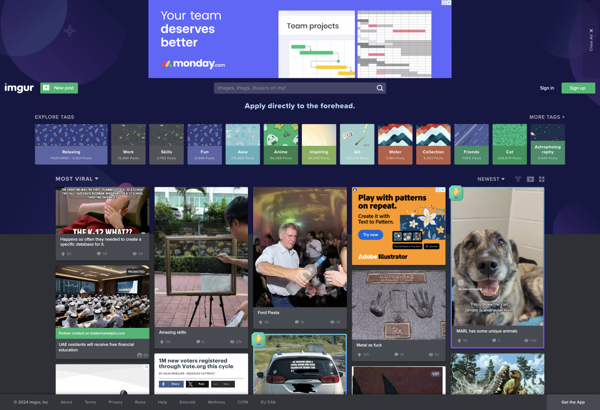
Imagesocket
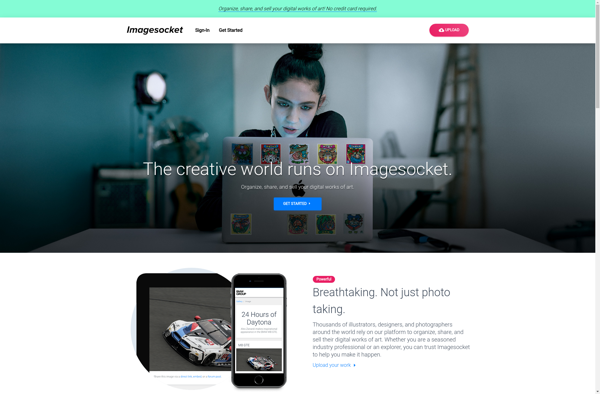
Webhotpix.com
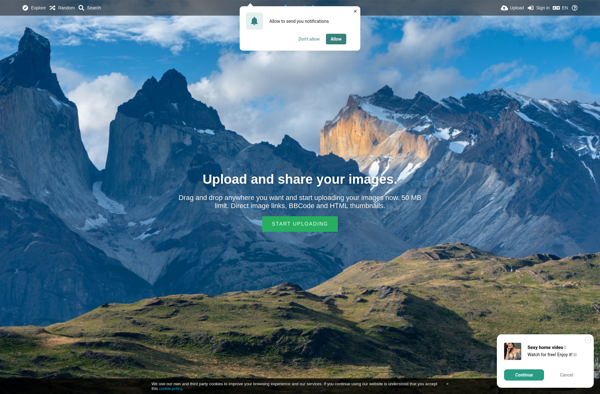
IM.GE
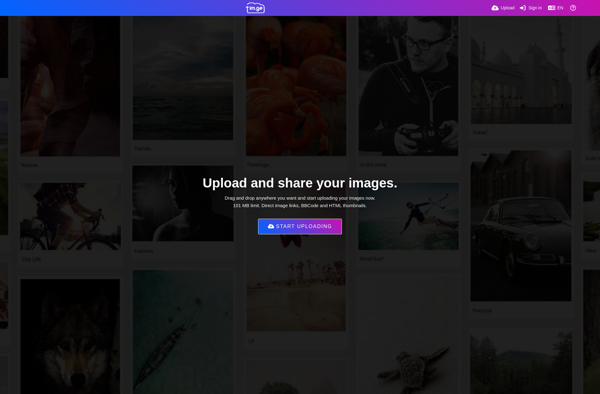
Screely

Image Chest
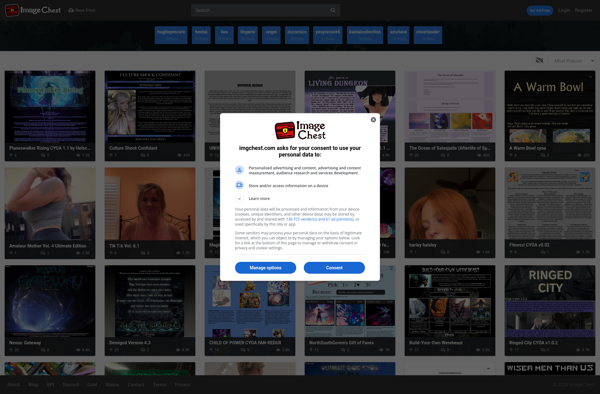
Free Snipping Tool
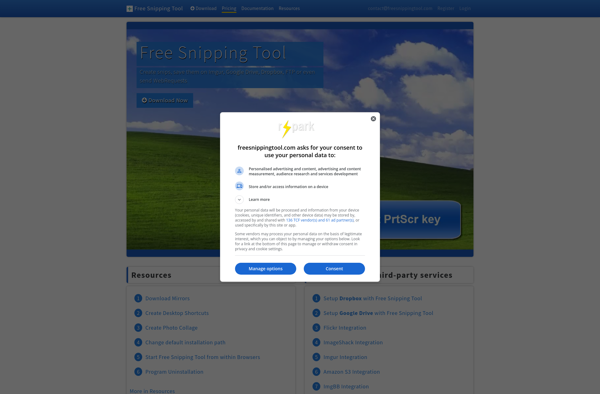
Good Annotations

ScreenCloud
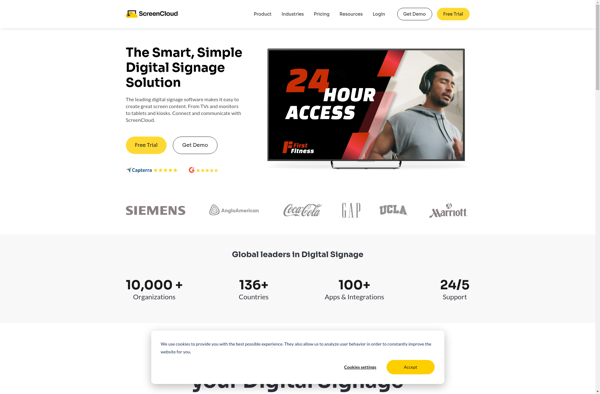
Snipboard
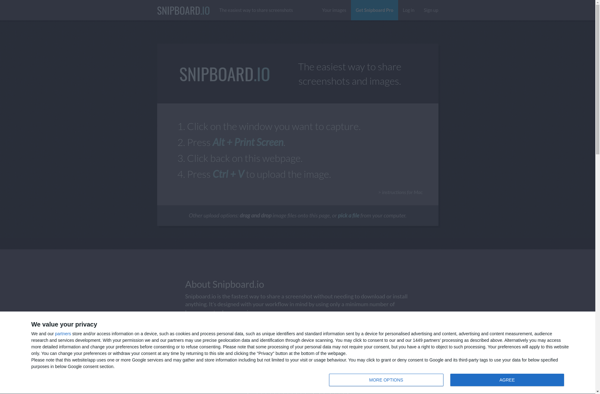
Screenshot.rocks