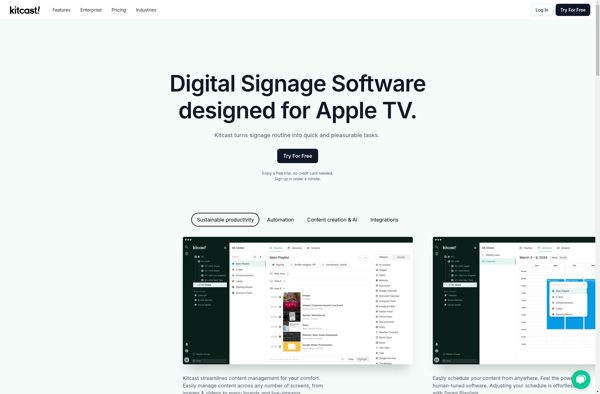Dynamic Info Screen
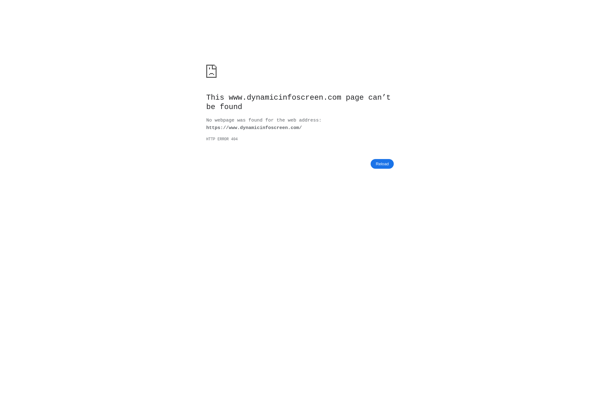
Dynamic Info Screen: Digital Signage Software for Dynamic Content Display
A software solution for displaying dynamic content on screens or TVs, including images, videos, web pages, and text, ideal for public spaces and offices.
What is Dynamic Info Screen?
Dynamic Info Screen is a user-friendly digital signage software solution designed for dynamic content display. It allows users to showcase various types of media like images, videos, webpages, RSS feeds, social media feeds, and scrolling text on screens and TVs.
With an easy-to-use drag and drop interface, users can create multiple playlists and schedules to ensure relevant content is displayed at the right time. The software allows mixing of different media types within a single playlist, ensuring versatile content.
Some key features include:
- Supports different media types like images, videos, webpages, RSS/social media feeds and scrolling text
- Drag and drop playlist creation interface
- Multiple playlists and schedules
- Dynamic data integrations
- Remote screen management
- Multi-zone support
- Compatible with standard media players
Dynamic Info Screen is an ideal solution for various digital signage needs in corporate environments, retail stores, restaurants, educational institutions etc. With its intuitive interface and dynamic capabilities, it makes it easy to engage any audience effectively.
Dynamic Info Screen Features
Features
- Display dynamic content like images, videos, web pages, text
- Schedule content to display at certain times/dates
- Supports multiple displays and screens
- Remote management and control
- Customizable templates and layouts
- Supports variety of media formats
- Integrates with data sources and APIs
- Analytics and reporting
Pricing
- Freemium
- Subscription-Based
Pros
Cons
Official Links
Reviews & Ratings
Login to ReviewThe Best Dynamic Info Screen Alternatives
Top Business & Commerce and Digital Signage and other similar apps like Dynamic Info Screen
Here are some alternatives to Dynamic Info Screen:
Suggest an alternative ❐Xibo
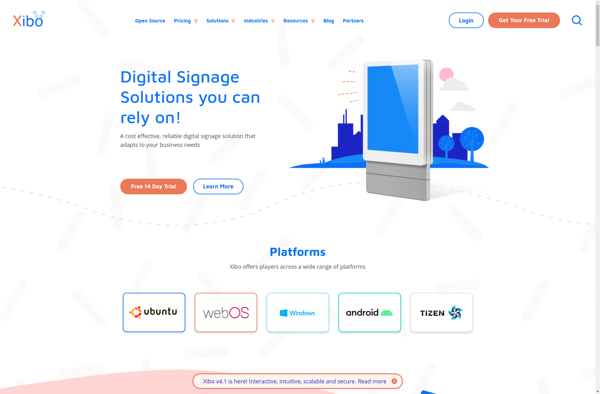
Yodeck
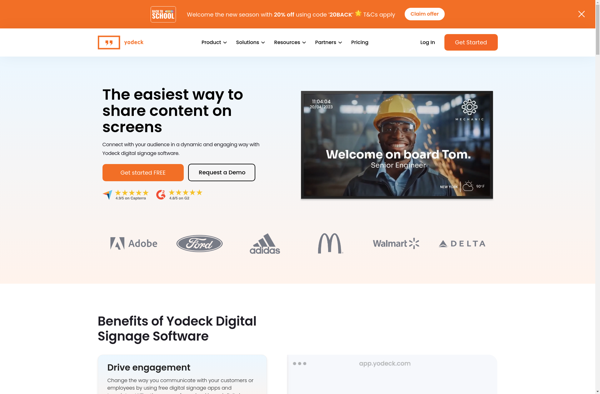
Monitors Anywhere
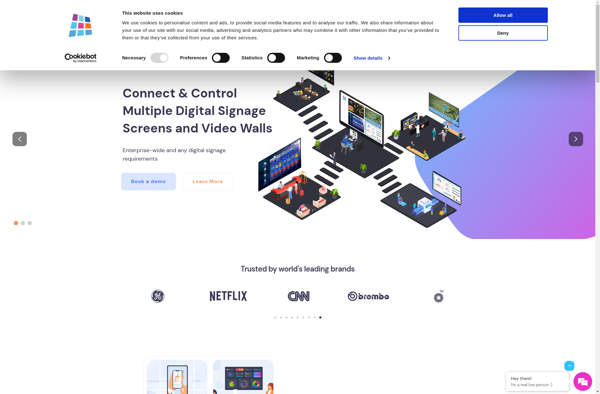
Play Digital Signage, Inc.

LibreSignage
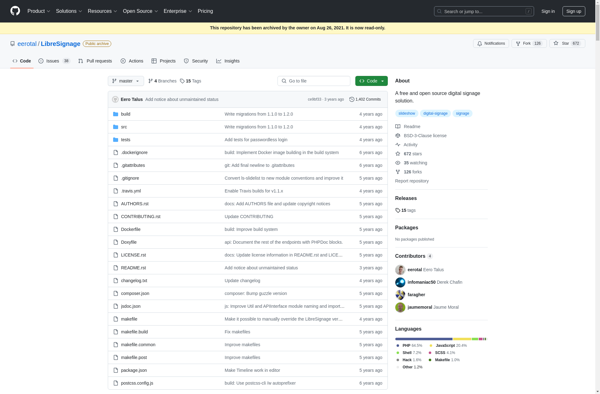
Bizplay
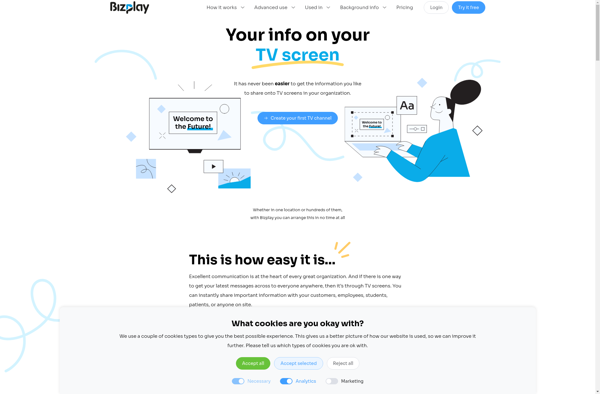
ScreenCloud
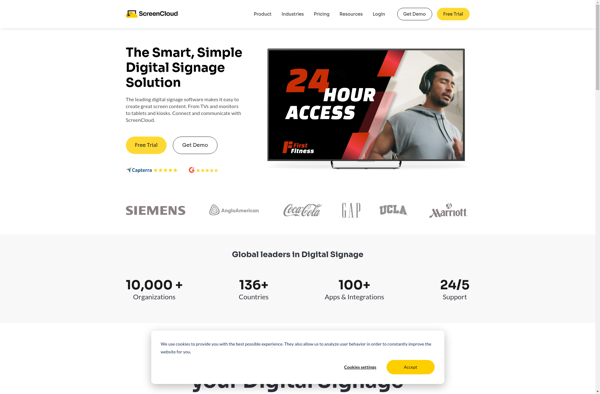
Scala Digital Signage
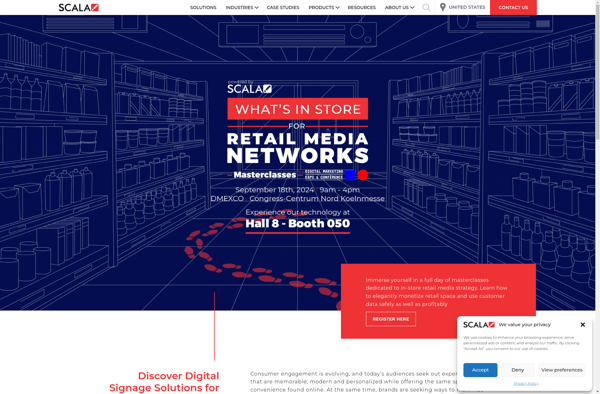
CloudShow

Videon Digital Signage
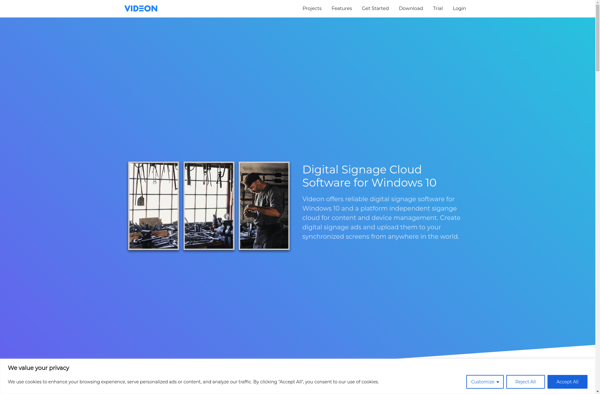
Kitcast Tv