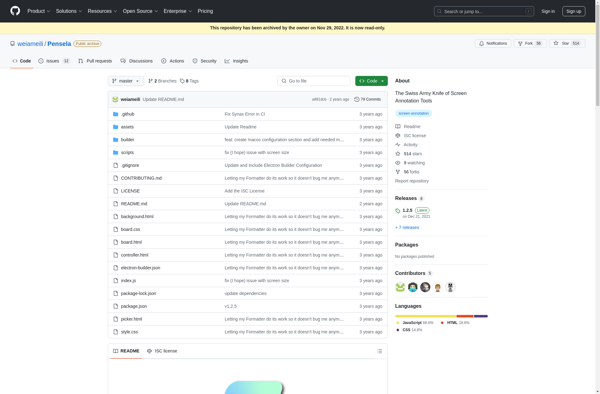Firefox ScreenshotGo
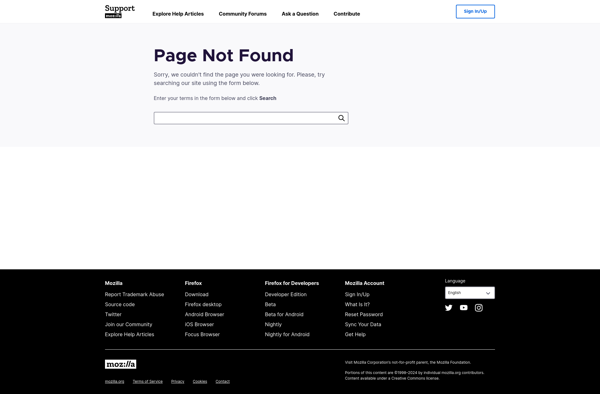
Firefox ScreenshotGo
Free screenshot tool for quick capture, editing, saving & sharing screenshots in Firefox browser
What is Firefox ScreenshotGo?
Firefox ScreenshotGo is a free and easy-to-use screenshot capture tool developed by Mozilla for Windows, macOS, and Linux. It allows users to take full-page screenshots or select any part of the screen to capture as an image.
Once a screenshot is taken, ScreenshotGo provides basic image editing functionalities like adding shapes, text, or colors. Users can crop, rotate, or blur parts of the image as per their requirements.
The tool is deeply integrated into the Firefox browser which enables one-click uploads of screenshots to the Firefox content platform without leaving the browser. Captured screenshots can also be easily downloaded or shared via email and social networks.
Some key features of Firefox ScreenshotGo include:
- Take full page or selection screenshots
- Doodle on screenshots
- Basic image editing tools
- One-click uploads to Firefox's content platform
- Share quickly via email or social media
As an official screenshot software from Mozilla, ScreenshotGo ensures reliability, security, and fast performance. It caters well to Firefox users looking for a handy screenshotting companion tool.
Firefox ScreenshotGo Features
Features
- Capture full page, visible area or specific region screenshots
- Basic image editing like cropping, resizing, annotating
- Save screenshots locally or share them online
- Available as Firefox browser extension and Android app
- Syncs screenshots across devices
- Fast and lightweight
Pricing
- Free
- Open Source
Pros
Cons
Reviews & Ratings
Login to ReviewThe Best Firefox ScreenshotGo Alternatives
Top Web Browsers and Screenshot Tools and other similar apps like Firefox ScreenshotGo
Here are some alternatives to Firefox ScreenshotGo:
Suggest an alternative ❐LightShot

Greenshot

Snipping Tool

Flameshot
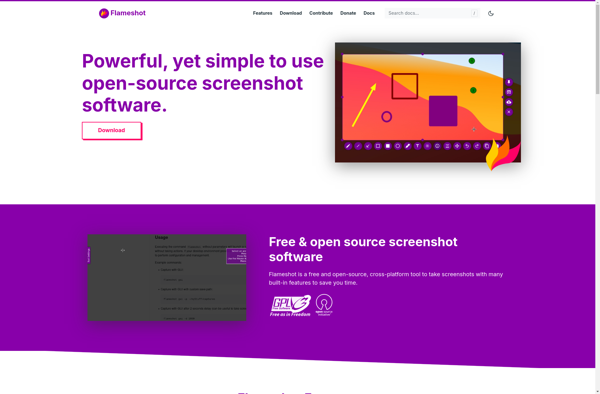
Spectacle

Gyazo
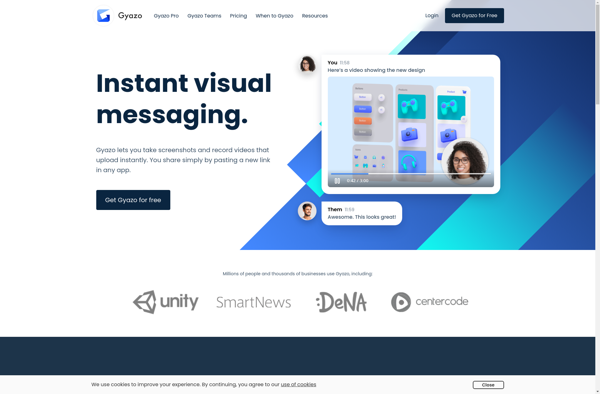
Puush
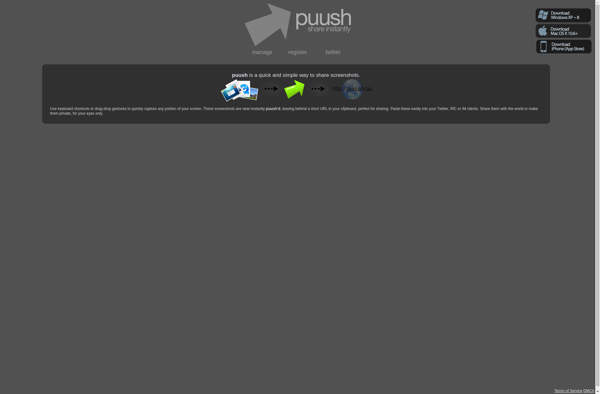
Nimbus Capture
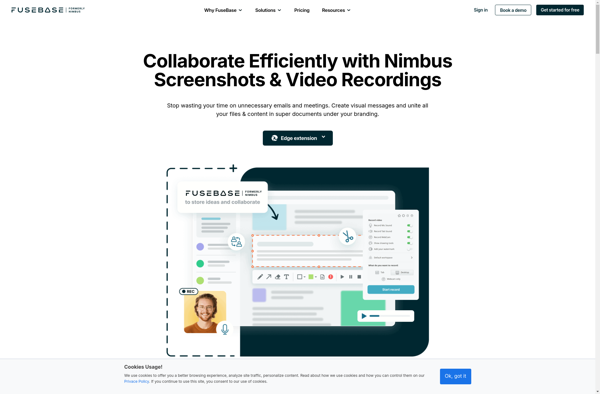
Ksnip
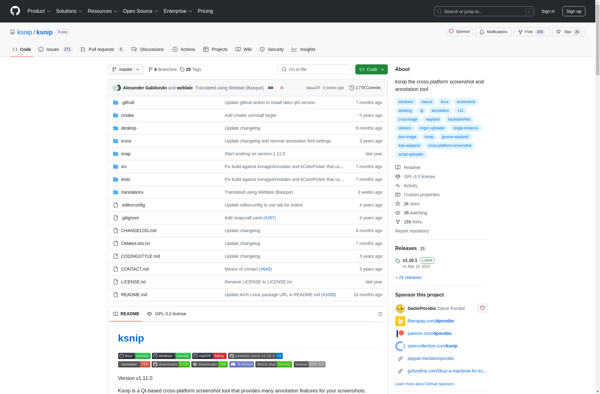
ScreenCloud
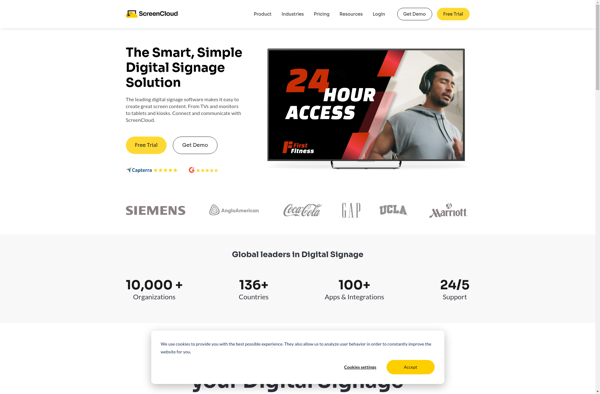
Pensela