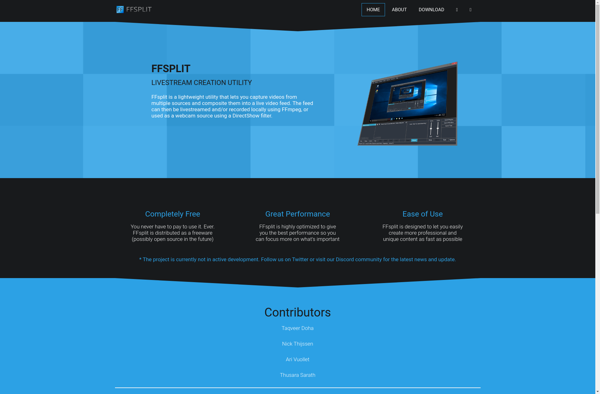Screenbird
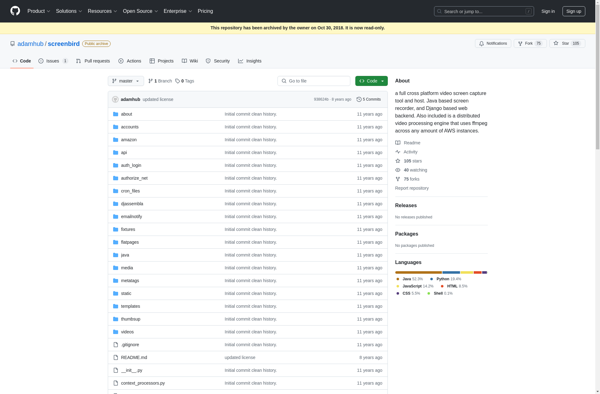
Screenbird: Screen Recording Software
Capture, annotate, and share videos of your computer screen with ease using Screenbird, a user-friendly screen recording software with customizable options and built-in editing tools.
What is Screenbird?
Screenbird is a user-friendly screen recording and video editing software. It allows users to capture high-quality videos of their computer screen and webcam with just a few clicks. Some key features of Screenbird include:
- Intuitive and easy-to-use interface - Screenbird's interface is designed to be simple, yet powerful for both beginners and professionals.
- Granular recording options - Users can customize the recording area, recording quality, webcam position, system audio capture, and more.
- Real-time annotations - Annotate recordings with texts, shapes, arrows, highlights, and blurring in real time.
- Built-in editing tools - Screenbird has basic editing capabilities like trimming, splitting, merging, cropping, rotating, adding effects, and more.
- Sharing and collaboration - Recordings can be easily shared as video files or published directly to platforms like YouTube, Vimeo, Dropbox, Google Drive, Slack, Twitter and more.
- Mobile screen recording - Screenbird allows iOS users to wirelessly mirror and record their mobile device screens.
With its versatile features, Screenbird aims to provide an all-in-one screen recording and video creation tool for trainers, video creators, product demonstrators, students, and more. Its user-friendly interface makes it easy for beginners, while the advanced options appeal to power users as well.
Screenbird Features
Features
- Screen recording
- Screenshot capture
- Drawing tools
- Annotations
- Audio recording
- Video editing
- Sharing options
- Hotkey activation
- Customizable interface
- Cross-platform support
Pricing
- Freemium
Pros
Cons
Official Links
Reviews & Ratings
Login to ReviewThe Best Screenbird Alternatives
Top Remote Work & Education and Screen Recording and other similar apps like Screenbird
Here are some alternatives to Screenbird:
Suggest an alternative ❐Camtasia

Free Cam
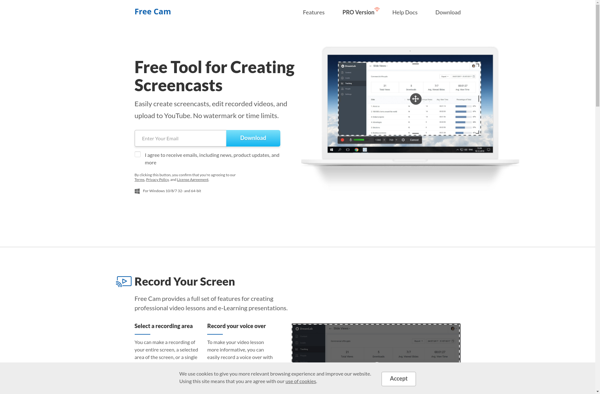
CamStudio

Screencast-O-Matic
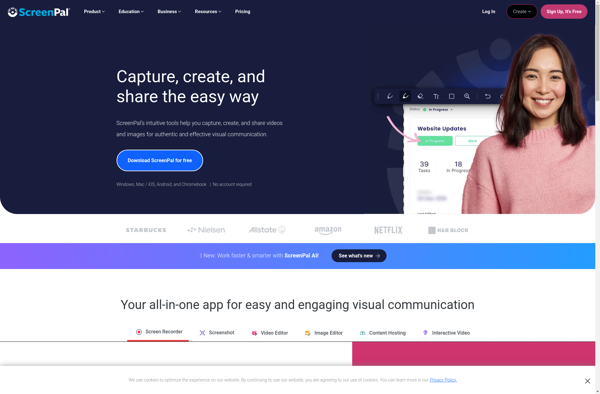
Doceri
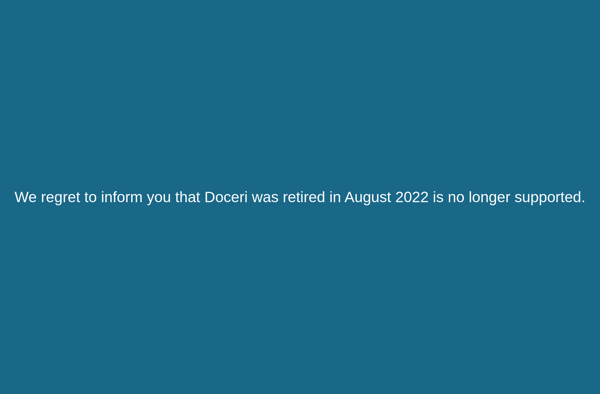
ModuleArt Quick Screen Recorder
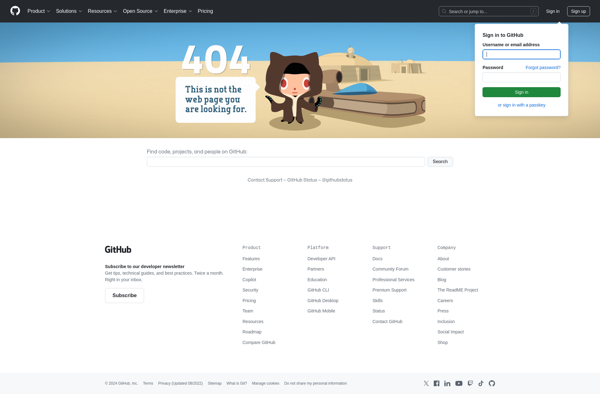
Icecream Screen Recorder
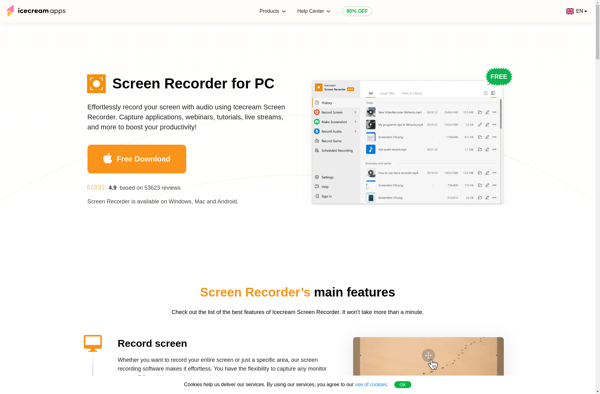
Screenbits
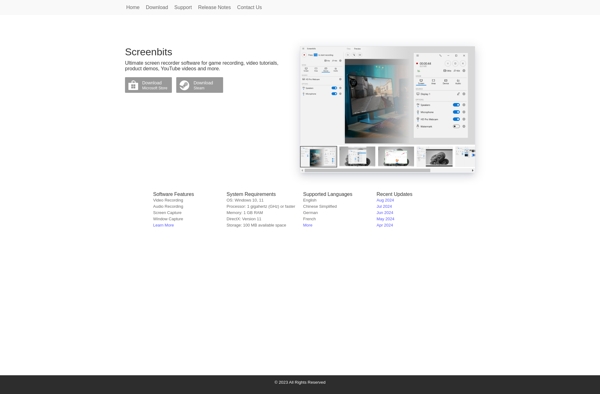
PresentationTube

FFsplit