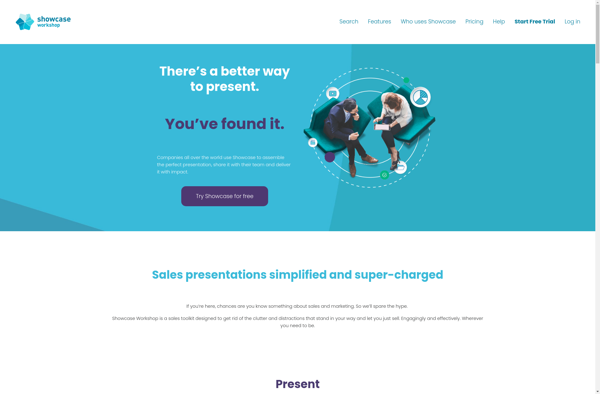PresentationTube
PresentationTube is a free online tool that allows users to create, share, and view presentations and documents. It has a simple editor for building slides and supports uploading existing PowerPoint and PDF files.

PresentationTube: Free Online Presentation & Document Editor
Create, share, and view presentations and documents online with PresentationTube, a simple editor that supports PowerPoint and PDF file uploads.
What is PresentationTube?
PresentationTube is a free web-based application that provides users with an easy way to create, share, and view presentations and documents online. Some key features include:
- Intuitive editor for building presentations from scratch with various layouts, fonts, images, shapes, and more
- Ability to upload existing PowerPoint (.ppt, .pptx) and PDF files
- Real-time collaboration - multiple people can edit a presentation simultaneously
- Share presentations via links or embed on websites
- View presentations with playable slides and ability to download files
- Works on any device - creates mobile-friendly presentations
- Secure cloud hosting and automatic file saving
- Custom branding and white-label options available
- Free version allows for basic usage, premium plans for more features
Overall, PresentationTube makes it very simple to put together professional, branded presentations and documents and share them securely with colleagues and clients. Its easy-to-use editor and versatile sharing and viewing options make it a great alternative to traditional slide software.
PresentationTube Features
Features
- Simple online editor to create presentations
- Supports text, images, shapes, charts
- Ability to upload PowerPoint and PDF files
- Real-time collaboration for working together on presentations
- Share presentations via link or embed code
- View presentations online with play controls
- Download presentations as PDF files
- Supports multiple languages
Pricing
- Freemium
Pros
Free to use
No account required
Intuitive editor
Good collaboration features
Supports common file formats
Presentations can be viewed by anyone online
Cons
Limited customization options
No offline editing
Fewer features than full-featured presentation software
Presentations not private by default
Limited templates and design options
Official Links
Reviews & Ratings
Login to ReviewThe Best PresentationTube Alternatives
Top Office & Productivity and Presentation Software and other similar apps like PresentationTube
Here are some alternatives to PresentationTube:
Suggest an alternative ❐Camtasia
Camtasia is a powerful screen recording and video editing app that makes it easy to create professional-looking tutorial videos, software demonstrations, video lessons, and more. It's made by TechSmith and available for both Windows and Mac.Some key features of Camtasia include:Intuitive screen recorder that captures all on-screen activity including cursor...

Microsoft PowerPoint
Microsoft PowerPoint is a presentation program that allows users to create professional slide decks for meetings, lectures, marketing pitches, and more. First released in 1987, PowerPoint has become the industry standard software for presentations in business, education, and personal use.With PowerPoint, users can create slides that contain text, images, charts,...

Bandicam
Bandicam is a feature-rich screen recording and video capture program designed for Windows PCs. It allows you to record your computer screen, external video devices, webcam footage, and microphone audio into high-quality, lightweight video files.Some key features of Bandicam include:Lightning-fast performance with GPU-powered video encoding technology, allowing you to record...

PicPick
PicPick is a versatile screen capture utility and image editor for Windows. It provides an easy way to take customizable full screen or region-specific screenshots. Key features include:Quickly capture full screen images, active windows, rectangular or free-form regions, as well as scrolling website screenshotsAnnotate screenshots with various shapes, text boxes,...

Prezi
Prezi is a popular cloud-based presentation software that provides an alternative to traditional slide-based tools like PowerPoint. Instead of slides, Prezi uses a single, zoomable canvas that allows users to pan and zoom to various parts of their presentation.Some key features and benefits of Prezi include:Zoomable canvas - Instead of...

Kazam
Kazam is a free, open source screen recorder application for Linux operating systems. It provides an easy way for users to record videos, capture screenshots, and even create animated GIFs of their desktop.Some key features of Kazam include:Simple and intuitive user interface - easy to start recording with just a...
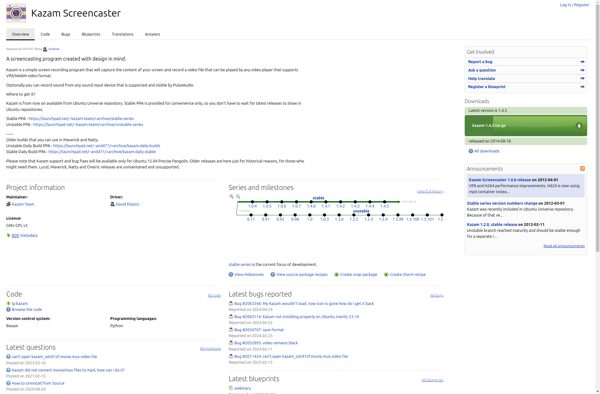
ScreenRec
ScreenRec is a feature-rich, open-source screen recorder and video editor for Linux systems. It is designed to be user-friendly and provide a wide range of recording and editing options for both basic and advanced use cases.With ScreenRec, users can easily record their entire desktop, specific windows or regions, webcams, and...
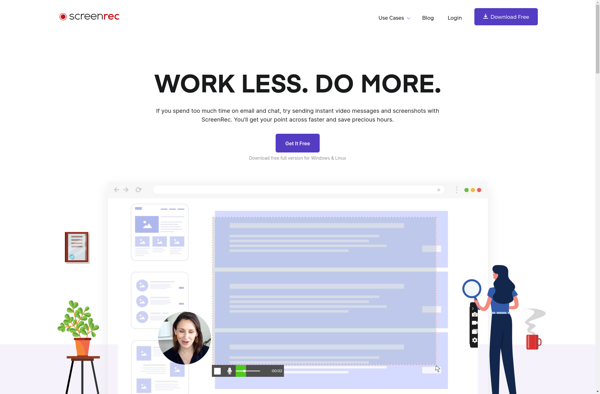
VokoscreenNG
VokoscreenNG is an open-source screen recorder and screencasting application for Linux operating systems. It is a fork of the original Vokoscreen project and aims to add new features and improvements.Some key features and capabilities of VokoscreenNG include:Recording entire desktop or specific windows, applications, or browser tabsRecording webcam and microphone audio...

SimpleScreenRecorder
SimpleScreenRecorder is an open source screen recording application for Linux operating systems. It allows users to easily record anything on their screen along with audio input and webcam video if desired.Some key features of SimpleScreenRecorder include:Records screen activity including mouse clicks, keystrokes and menusCan record audio from microphone or system...

CamStudio
CamStudio is a free, open source screen recording program for Microsoft Windows. It allows you to easily record all screen and audio activity on your computer and create industry-standard AVI video files and flash videos (SWF).With CamStudio, you can quickly create video tutorials, software demonstrations, lectures, presentations and more. It's...

ActivePresenter
ActivePresenter is a powerful yet easy-to-use screen recording and eLearning authoring software. It allows you to capture on-screen activities, edit videos, add interactions, quizzes, simulations and more to create professional eLearning courses.Key features of ActivePresenter:Intuitive screen recorder to capture all on-screen activities with audio narrationHTML5 video editor to trim, crop...
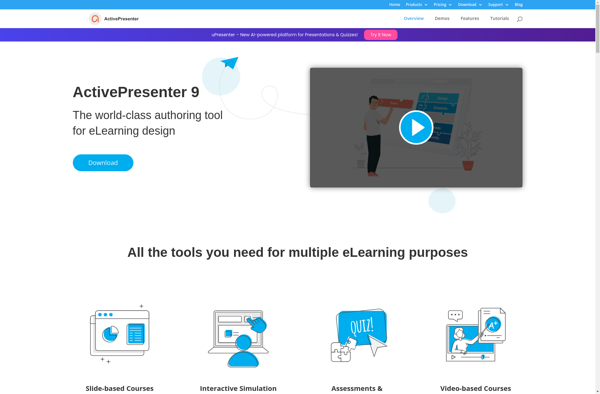
Adobe Presenter
Adobe Presenter is a plugin for Microsoft PowerPoint that allows you to easily transform passive PowerPoint presentations into interactive eLearning courses. With Adobe Presenter, you can add narration, multimedia, quizzes, surveys, simulations, and more to engage your audience and enhance learning.Some key features of Adobe Presenter include:Record high-quality narration and...

Screenbird
Screenbird is a user-friendly screen recording and video editing software. It allows users to capture high-quality videos of their computer screen and webcam with just a few clicks. Some key features of Screenbird include: Intuitive and easy-to-use interface - Screenbird's interface is designed to be simple, yet powerful for both...
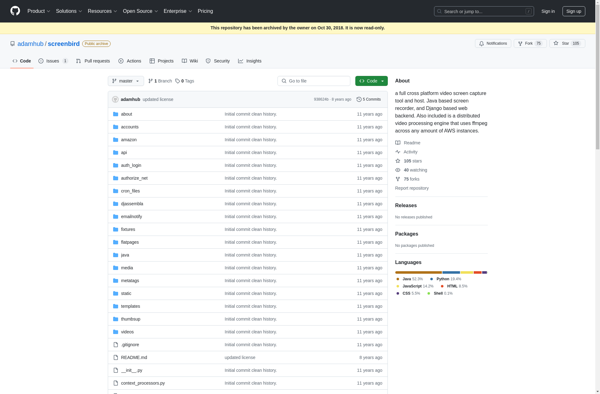
ELearning Impulse
eLearning Impulse is a flexible, scalable learning management system (LMS) designed for businesses, schools, and organizations of all sizes. As a cloud-based platform, it enables instant access from anywhere with an internet connection, without requiring complex IT infrastructure or ongoing maintenance.With powerful authoring capabilities, eLearning Impulse makes it easy for...

Zaption
Zaption is an edtech software designed for interactive video lessons. It allows teachers to import or record a video, then embed interactive elements such as questions, quizzes, discussions, and more throughout the video to promote active learning.Some key features of Zaption include:Importing videos from YouTube, Vimeo, media libraries, or webcam...

Fishbole
Fishbole is a comprehensive social media management software designed for marketing agencies, brands, and teams who manage multiple social media accounts. With an intuitive and visually appealing interface, Fishbole makes it easy to plan, schedule, publish, and analyze your social media efforts all in one place.Some key features of Fishbole...
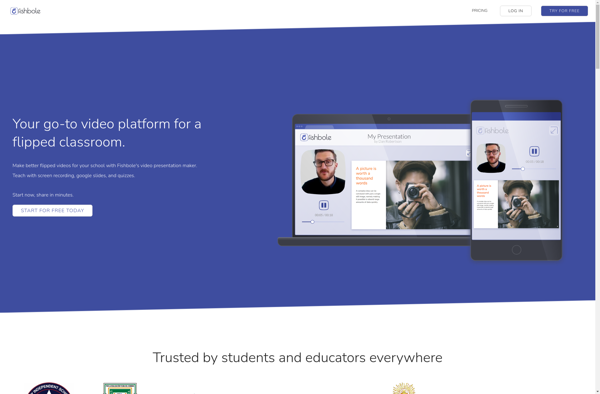
MyBrainshark
myBrainshark is a cloud-based software platform designed to help businesses create, manage, and track the performance of interactive video, presentations, and screencasts. Some key features of myBrainshark include:An intuitive drag-and-drop editor to build rich multimedia content with animations, quizzes, attachments, and moreHundreds of professional templates and themes for presentations, training,...
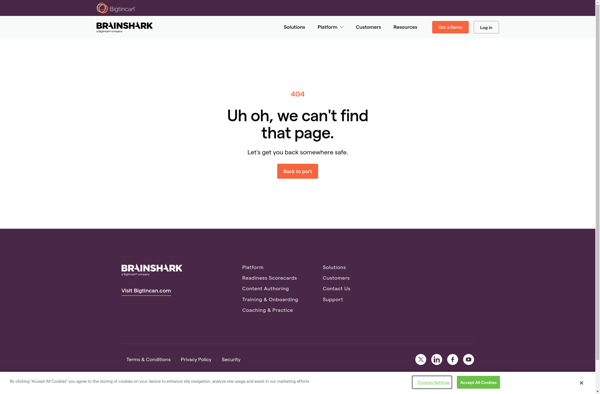
Showcase Workshop
Showcase Workshop is an easy-to-use presentation and graphic design software focused on empowering anyone to create stunning visual content regardless of their design experience. It features a drag-and-drop editor with an extensive library of customizable templates and assets that takes the work out of building presentations, pitch decks, graphic reports,...