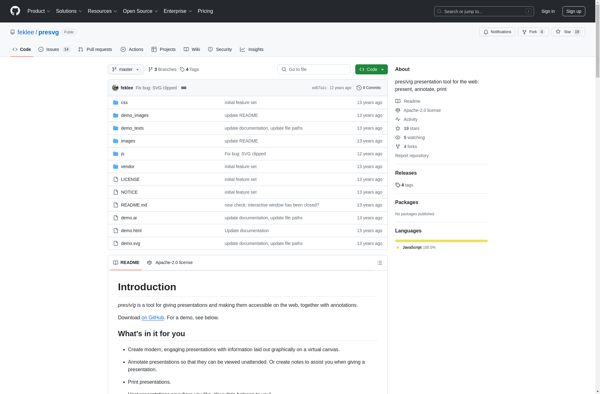Showcase Workshop
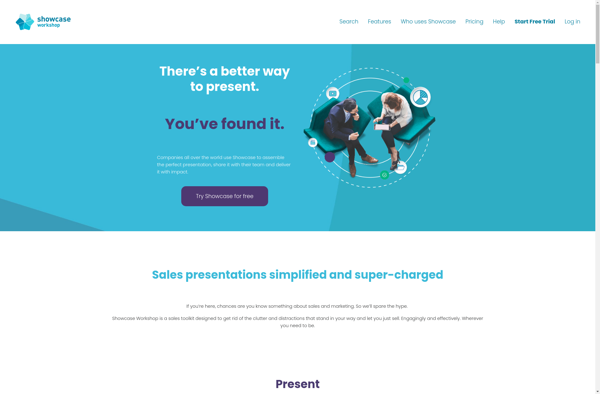
Showcase Workshop: Create Visually Appealing Presentations
A user-friendly, drag-and-drop software for creating presentations, pitch decks, infographics, ebooks, and reports with professionally designed templates and assets.
What is Showcase Workshop?
Showcase Workshop is an easy-to-use presentation and graphic design software focused on empowering anyone to create stunning visual content regardless of their design experience. It features a drag-and-drop editor with an extensive library of customizable templates and assets that takes the work out of building presentations, pitch decks, graphic reports, infographics, ebooks, and more.
Some key features and benefits of Showcase Workshop include:
- Intuitive drag-and-drop interface for quickly building visuals without any complex design skills
- 750+ professionally crafted presentation templates and 50,000+ premium image assets covering a wide range of niches
- Photo editor, graphic design tools, and illustration capabilities to enhance presentations and graphics within the software
- Real-time collaboration features to work and edit content with team members
- Hosted web-based platform requiring no downloads or installations
- Robust integrations and export options for easily sharing finalized visuals across platforms
Whether you need to create professional pitch decks, visually compelling reports, or effective infographic content, Showcase Workshop provides an ideal solution for businesses and organizations seeking a versatile graphics editor and presentation builder without the steep learning curve. Its library of customizable templates ensures high-quality results for users of any experience level.
Showcase Workshop Features
Features
- Drag-and-drop interface
- Professionally designed templates
- Library of icons, shapes, charts, etc
- Animations and transitions
- Presenter mode
- Real-time collaboration
- PDF export
- Image export
- Video export
- Social media sharing
- Branding and customization
- Responsive design
- Accessibility features
- Integrations with other apps
Pricing
- Freemium
- Subscription-based
Pros
Cons
Official Links
Reviews & Ratings
Login to ReviewThe Best Showcase Workshop Alternatives
Top Office & Productivity and Presentation Software and other similar apps like Showcase Workshop
Here are some alternatives to Showcase Workshop:
Suggest an alternative ❐Microsoft PowerPoint

VideoScribe
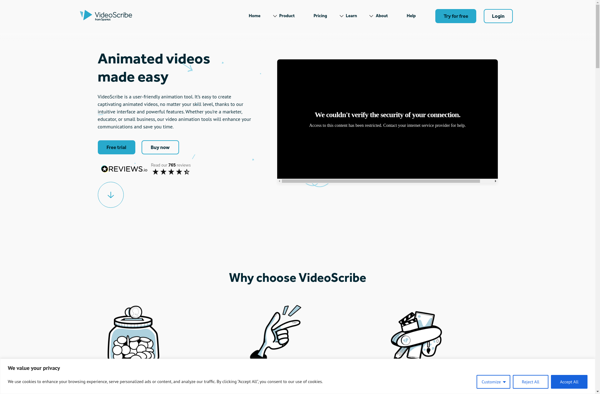
Doodly

Raw Shorts
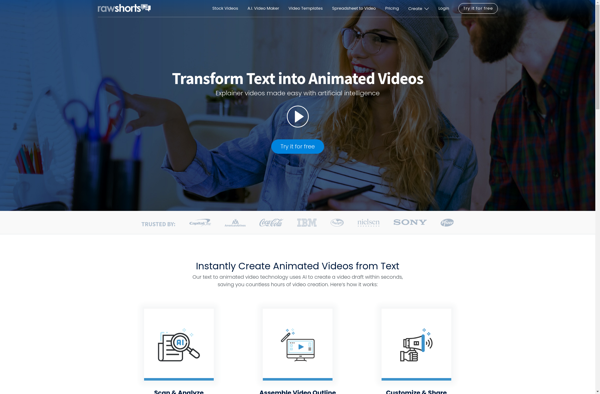
AppBlade
SlideLab
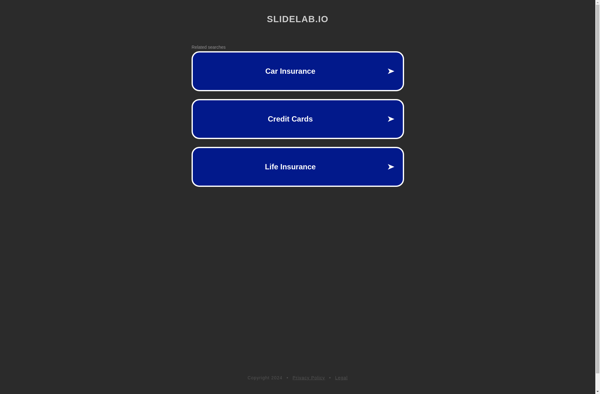
PresentationTube

ISlide
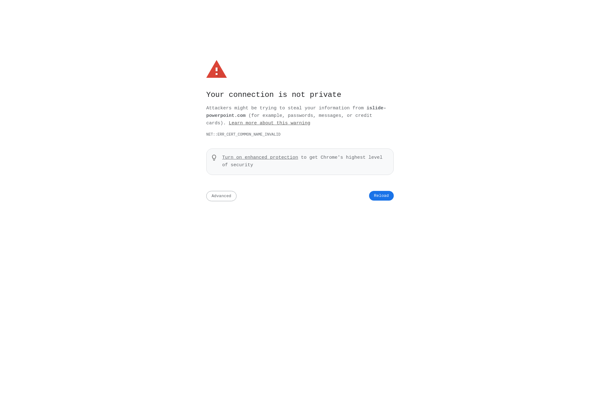
Toonly

AppsBuilder
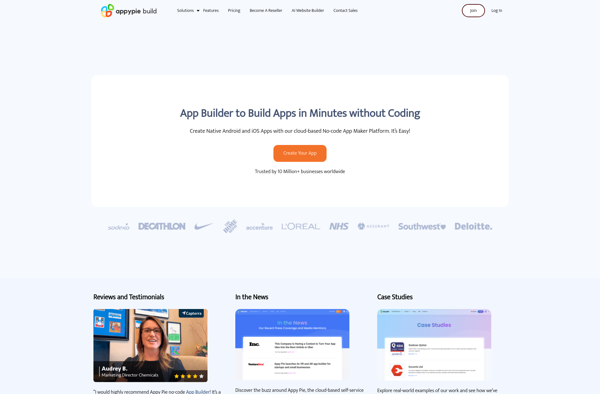
Clearslide
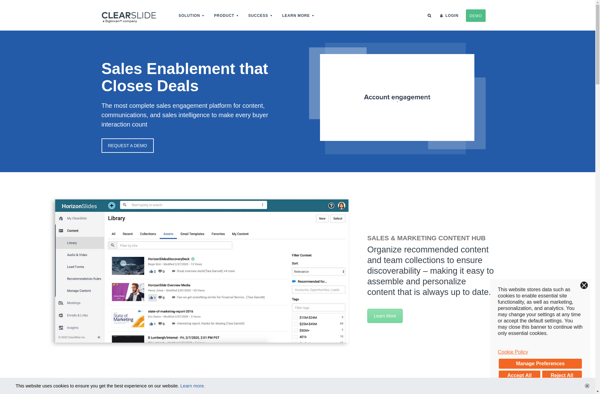
PitchXO
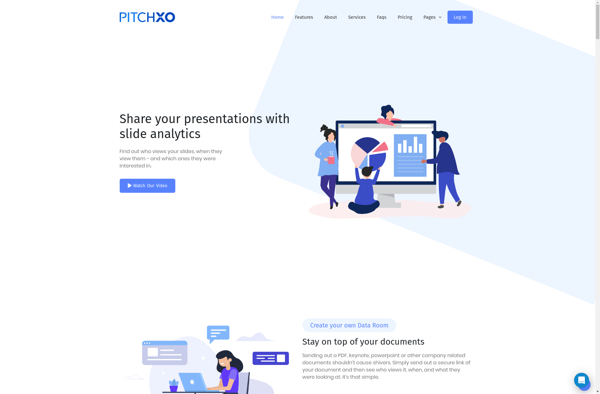
Pres/v/g