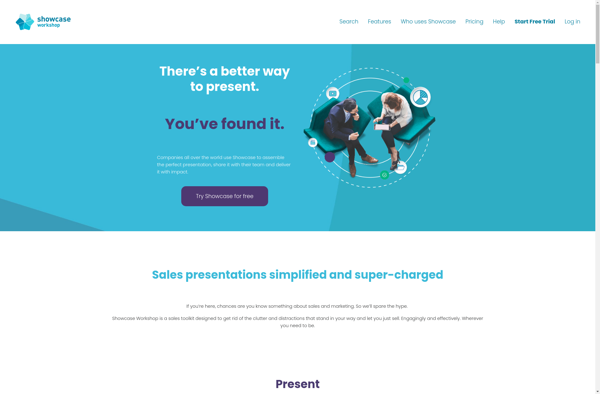Pres/v/g
Pres/v/g is a video conferencing and presentation software designed for businesses. It allows real-time collaboration with screen sharing, video calls, chat, and other features to help teams communicate effectively.
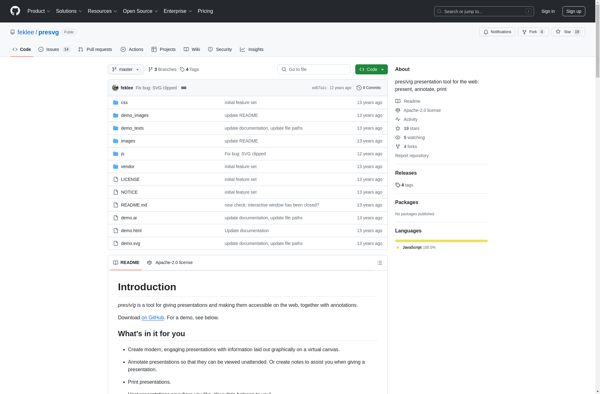
Pres/v/g: Video Conferencing and Presentation Software
Real-time collaboration tools for businesses, including screen sharing, video calls, chat, and more to enhance team communication.
What is Pres/v/g?
Pres/v/g is a business-focused video conferencing and digital presentation software. It provides core capabilities like video calls, screen sharing, chat, recording, and customized meeting rooms to enable seamless collaboration.
Key features of Pres/v/g include:
- HD video calls - Face-to-face interactions with crystal clear audio and video.
- Screen sharing - Share your screen or documents in real-time.
- Annotation tools - Annotate on shared screens during meetings.
- Customized rooms - Create always-on meeting rooms with calendars, file storage, and apps.
- Secure infrastructure - End-to-end encryption for meeting data and communications.
- Mobile apps - Join from iOS, Android, or desktop devices.
- Integrations - Integrate with popular business apps like Slack, Google Workspace, Office 365 etc.
- Analytics - Track meeting statistics to optimize usage.
With its focus on ease-of-use, high-quality video, and secure infrastructure, Pres/v/g is used by many businesses and teams to enable remote collaboration effectively.
Pres/v/g Features
Features
- Real-time video conferencing
- Screen sharing
- Collaborative whiteboarding
- Meeting recording and playback
- Integrated chat and file sharing
- Mobile app support
- Calendar integration
- Meeting scheduling
Pricing
- Freemium
- Subscription-Based
Pros
Intuitive and user-friendly interface
Reliable and stable video/audio quality
Robust security features
Supports large number of participants
Seamless integration with other productivity tools
Cons
Limited free plan features
Some advanced features only available in higher pricing tiers
Occasional performance issues during peak usage
Steep learning curve for advanced features
Official Links
Reviews & Ratings
Login to ReviewThe Best Pres/v/g Alternatives
Top Remote Work & Education and Video Conferencing and other similar apps like Pres/v/g
Here are some alternatives to Pres/v/g:
Suggest an alternative ❐Microsoft PowerPoint
Microsoft PowerPoint is a presentation program that allows users to create professional slide decks for meetings, lectures, marketing pitches, and more. First released in 1987, PowerPoint has become the industry standard software for presentations in business, education, and personal use.With PowerPoint, users can create slides that contain text, images, charts,...

Prezi
Prezi is a popular cloud-based presentation software that provides an alternative to traditional slide-based tools like PowerPoint. Instead of slides, Prezi uses a single, zoomable canvas that allows users to pan and zoom to various parts of their presentation.Some key features and benefits of Prezi include:Zoomable canvas - Instead of...

Keynote
Keynote is a presentation software application developed by Apple as part of its iWork productivity suite. First released in 2003, Keynote aims to allow users to create visually appealing presentations quickly and easily.Some of the key features of Keynote include:Professionally designed themes with photos, charts, and other artwork to choose...

Google Slides
Google Slides is a free web-based presentation software application included as part of Google's G Suite office productivity suite. It allows users to create, edit, collaborate on, view and present presentations online.Some key features of Google Slides include:Intuitive and easy-to-use interface for creating presentations quicklyHundreds of free templates to choose...

LibreOffice - Impress
LibreOffice Impress is a presentation program included in the LibreOffice open source office suite that runs on Windows, Linux, and macOS. As an alternative to Microsoft PowerPoint, Impress enables users to create professional slideshows and presentations complete with text, tables, charts, graphics, animations, multimedia, and themes.Some key features of LibreOffice...
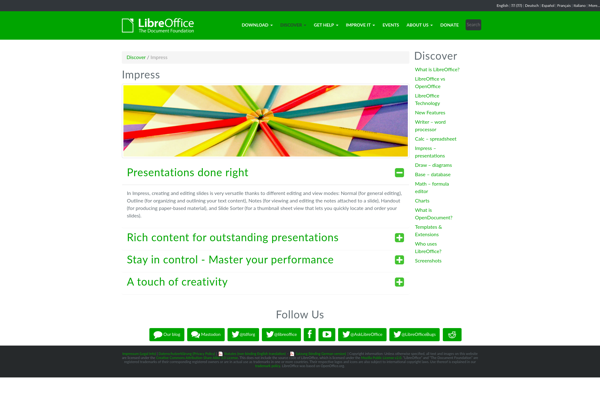
Zoho Show
Zoho Show is a cloud-based presentation software that enables users to create professional and visually compelling presentations. It competes with the likes of Microsoft PowerPoint and Google Slides as an alternative presentation tool.Some key features and benefits of Zoho Show include:Intuitive drag and drop editor with pre-designed templates, themes, and...
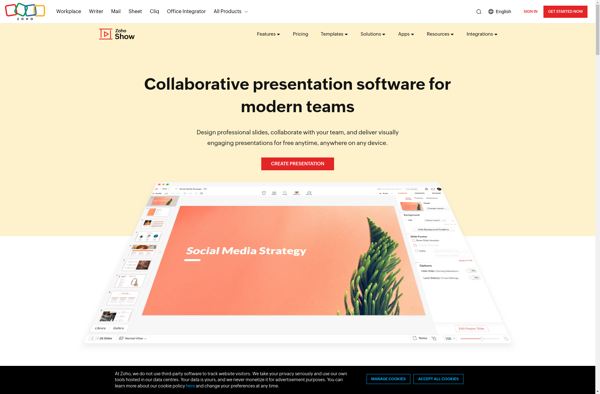
Sozi
Sozi is an open-source software used to create interactive zooming presentations. It provides an intuitive and easy-to-use interface that allows users to add multimedia content like images, videos, SVG graphics, text, and webpages and connect them with navigation links to build a non-linear presentation.Some key features of Sozi include:Zooming user...
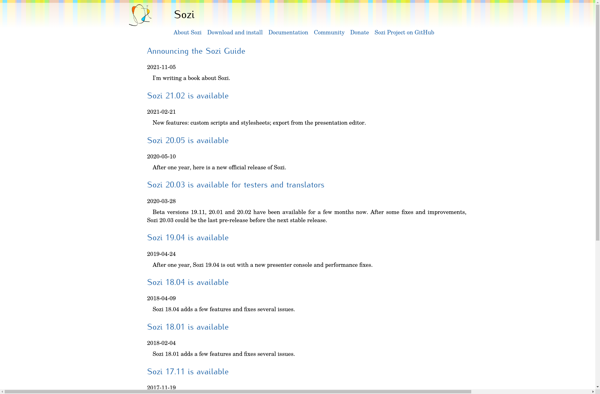
LaTeX Beamer and Prosper
LaTeX Beamer and Prosper are two popular LaTeX document classes used for creating professional presentations and slides using TeX/LaTeX. Here is an overview:LaTeX BeamerBeamer is a very flexible LaTeX document class that allows users to create everything from simple handout presentations to complex multimedia slideshows. Some key features of Beamer:Supports...
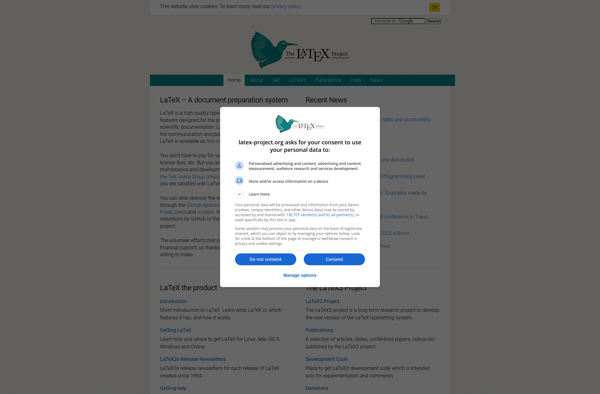
Hovercraft
Hovercraft is an open source static website generator written in Python. It allows you to create static websites and blogs using Markdown, reStructuredText, or HTML as the input format. Some key features of Hovercraft include:Transforms Markdown/RST content into responsive HTML5 websitesSupports blog posting and automatic RSS/Atom feedsIncludes a built-in lightweight...
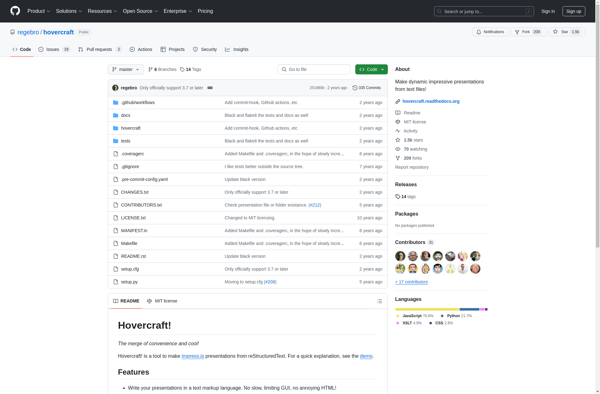
Visual Understanding Environment
The Visual Understanding Environment (VUE) is an open-source data visualization application developed by the Academic Technology group at Tufts University. VUE provides users with the ability to visualize, analyze, and present complex data in an easy-to-use interface.Some key features of VUE include:Interactive 2D and 3D data visualizationSupport for multiple data...
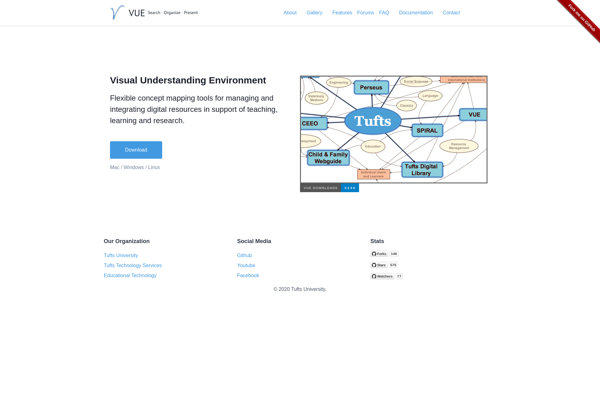
Apache OpenOffice Impress
Apache OpenOffice Impress is a free, open-source presentation program that is part of the Apache OpenOffice software suite. It is similar to Microsoft PowerPoint and allows users to create professional slideshow presentations.Some key features of Apache OpenOffice Impress include:A wide variety of templates, slide layouts, and design themes to choose...
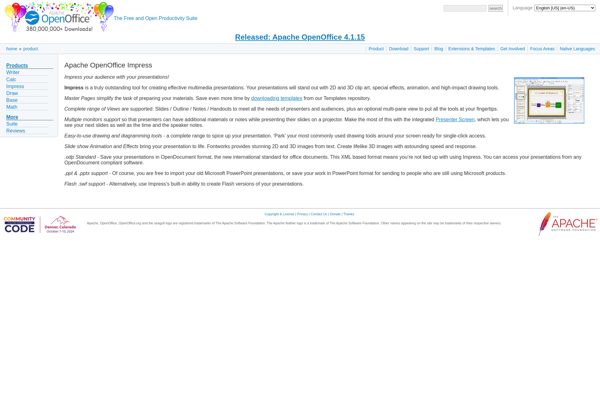
Showcase Workshop
Showcase Workshop is an easy-to-use presentation and graphic design software focused on empowering anyone to create stunning visual content regardless of their design experience. It features a drag-and-drop editor with an extensive library of customizable templates and assets that takes the work out of building presentations, pitch decks, graphic reports,...