Kids Whiteboard Drawing App
Kids Whiteboard Drawing App: A Fun Drawing Experience for Kids
A fun, easy to use whiteboard app designed specifically for kids to express their creativity by drawing pictures, writing stories, and more. Includes various coloring tools and backgrounds.
What is Kids Whiteboard Drawing App?
The Kids Whiteboard Drawing App is a digital whiteboard designed specifically with children in mind. It provides a blank canvas for kids to express their creativity and imagination through drawing, writing, and coloring.
The app includes a variety of easy-to-use drawing and writing tools such as crayons, markers, pens, and pencils in different colors, sizes, and opacities. It also offers playful stamp and sticker images that kids can add to their creations.
A key feature is the inclusion of various themed backgrounds and templates that provide inspiration and structure for kids' artwork. Background scenes include outer space, under the sea, farm animals, transportation, and more. The app also includes coloring book images and tracing activities.
Designed for ages 3-8, the Kids Whiteboard Drawing App encourages open-ended creativity and imagination. Children can create anything they dream up - whether it's a beautiful picture, silly story, or practicing the alphabet. The ability to easily erase and clear the canvas allows endless creativity and storytelling.
Overall, the Kids Whiteboard Drawing App provides a safe, simple, and fun digital environment for developing young children's creativity and early writing and drawing skills.
Kids Whiteboard Drawing App Features
Features
- Simple and intuitive user interface
- Variety of drawing tools (pencils, markers, crayons)
- Customizable backgrounds and color palettes
- Ability to save and share drawings
- Educational activities and games
- Parental controls and safety features
Pricing
- Freemium
Pros
Cons
Reviews & Ratings
Login to ReviewNo reviews yet
Be the first to share your experience with Kids Whiteboard Drawing App!
Login to ReviewThe Best Kids Whiteboard Drawing App Alternatives
Top Education & Reference and Creativity & Drawing and other similar apps like Kids Whiteboard Drawing App
Here are some alternatives to Kids Whiteboard Drawing App:
Suggest an alternative ❐Miro

Microsoft Whiteboard

OpenBoard Whiteboard

SMART Notebook
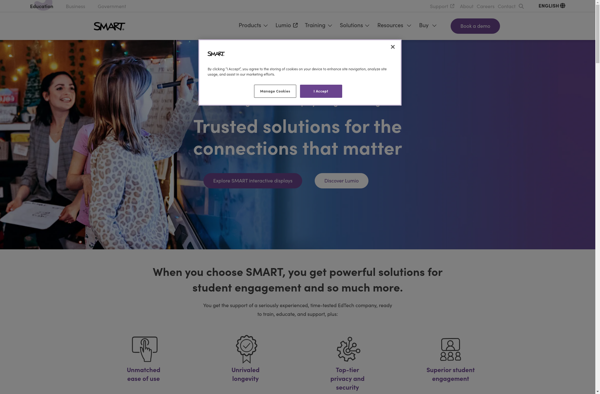
Jamboard

Doceri
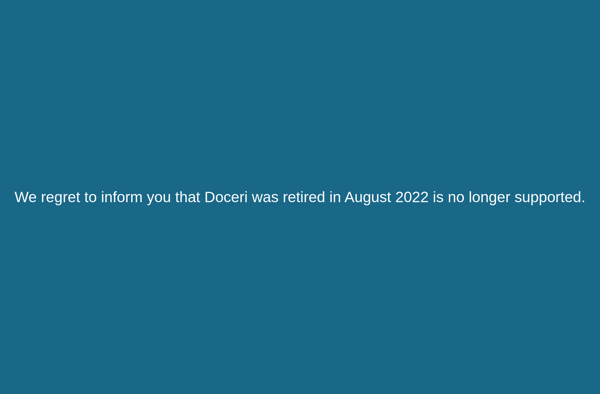
Conceptboard
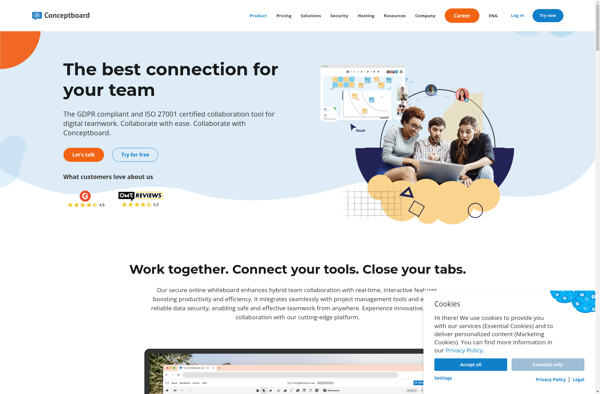
Kinopio
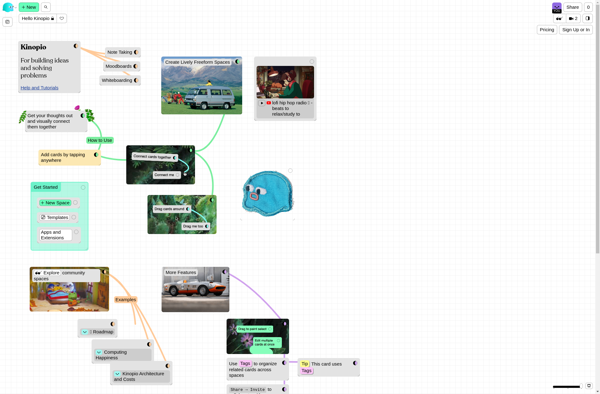
Lorien
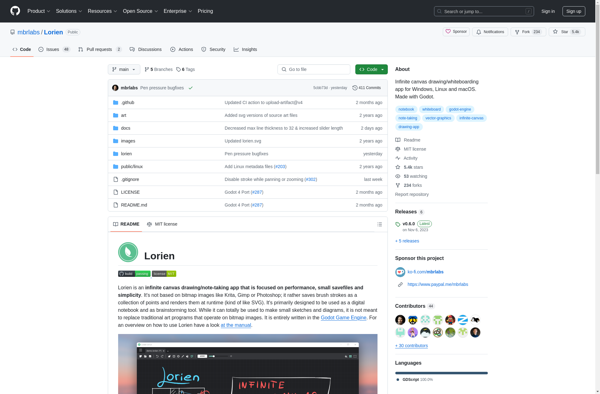
Linoit.com

Ziteboard
