Educreations
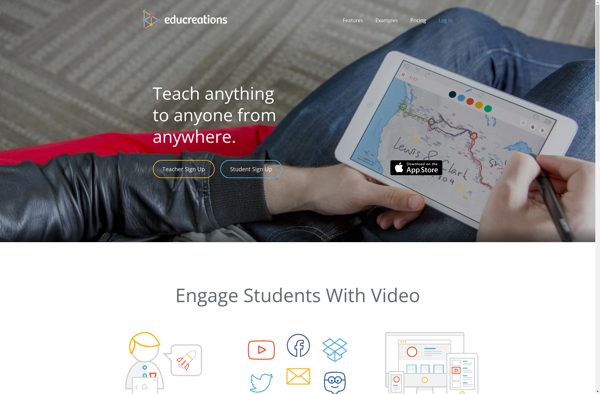
Educreations: Interactive Whiteboard and Screencasting Tool
Educreations is an interactive whiteboard and screencasting tool designed for teachers and students. It allows users to write, draw, record videos, and annotate over content to create engaging video lessons and tutorials.
What is Educreations?
Educreations is an educational technology software that provides an interactive whiteboard and screencasting capabilities. It was specifically designed for teachers and students to create engaging video lessons, presentations, tutorials, and more.
Key features of Educreations include:
- Digital whiteboard where users can write, draw, add text, shapes, and annotate.
- Screencasting and video recording tools to capture work done on the whiteboard along with narration.
- Editing capabilities to trim recordings, add transitions, embed videos, and more.
- Storage and sharing options to save work to the cloud and distribute to students and parents.
- Accessibility on any device with an internet browser, including Chromebooks, iPads, Android tablets, and computers.
- Simple user interface that is intuitive for both teachers and younger students to navigate.
Educreations makes it easy for anyone to create tutorials, lessons, homework explanations, and other instructional videos. It saves time on lesson planning while providing a way to distribute videos to students to reinforce classroom teaching. The portability also enables flipped classroom approaches.
Educreations Features
Features
- Interactive whiteboard
- Drawing tools
- Video recording and editing
- Annotation tools
- Import images, PDFs, etc
- Real-time collaboration
- Share lessons online
Pricing
- Freemium
Pros
Cons
Official Links
Reviews & Ratings
Login to ReviewThe Best Educreations Alternatives
Top Education & Reference and Teaching Tools and other similar apps like Educreations
Here are some alternatives to Educreations:
Suggest an alternative ❐ShowMe
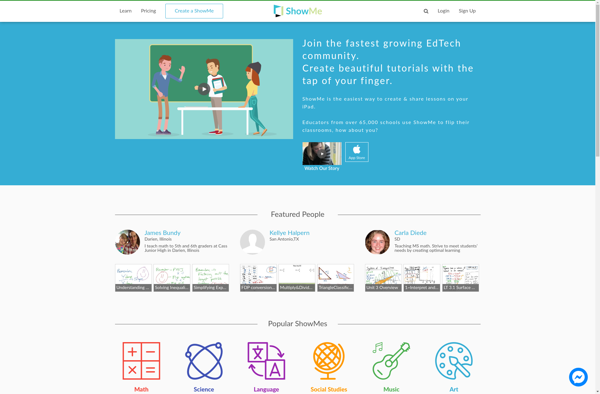
VoiceThread
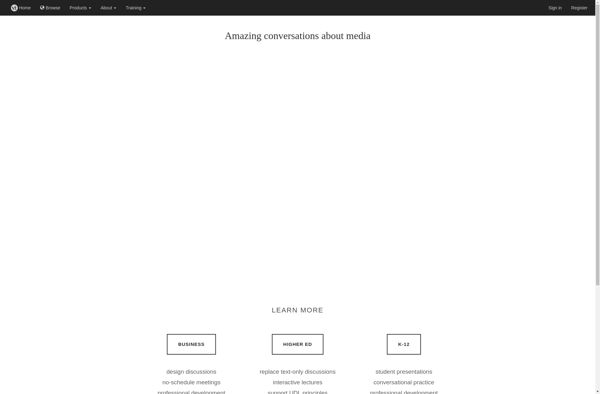
Annotate.net
