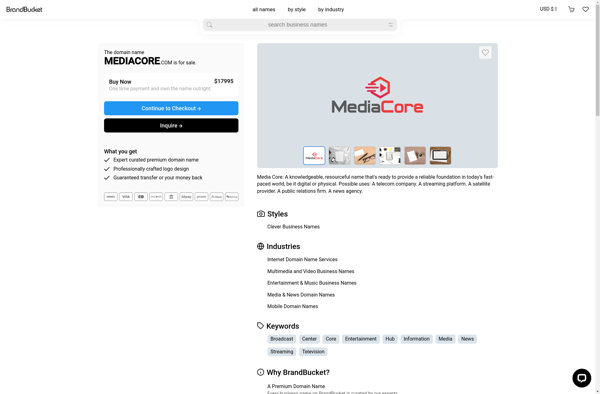VoiceThread
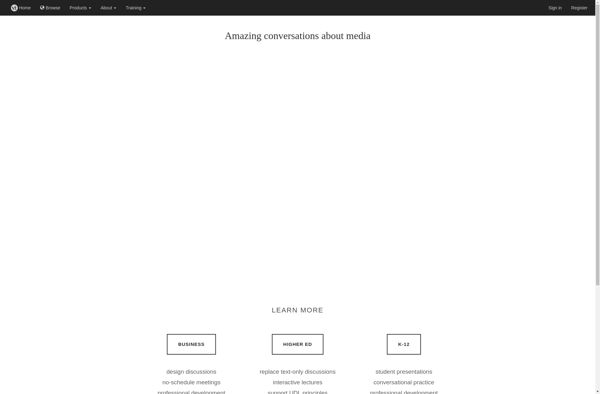
VoiceThread: Cloud-Based Multimedia Collaboration
A cloud-based collaborative multimedia slide show tool for uploading slides, images, documents, and videos with webcam video, audio recordings, or text commenting features.
What is VoiceThread?
VoiceThread is a cloud-based application that allows for collaborative multimedia discussions around images, documents, videos, or slides. It works by allowing users to upload media and add commentary through webcam video, audio recordings, text comments, or by dialing in via phone.
Some key features of VoiceThread include:
- Ability to upload a variety of media like PowerPoints, PDFs, images, videos etc.
- Commenting via webcam video, which creates an engaging, face-to-face feel
- Audio comments allow users to discuss media without needing a webcam
- Dial-in by phone option allows access for anyone with just a telephone
- Text comments for quick thoughts or ideas
- Great for facilitating remote collaboration and discussion
- Canvas integration and LMS compatibility
VoiceThread makes an excellent virtual space for collaborative presentations, document reviews and edits, seeking feedback on images or videos, facilitating remote meetings and discussions, and more. The multimedia options set it apart from traditional discussion boards or text-only collaboration tools.
VoiceThread Features
Features
- Allows uploading of slides, images, documents or videos
- Allows commenting on uploads via webcam, audio recordings or text
- Supports collaboration between users
- Integrates with LMS platforms like Canvas and BlackBoard
- Offers mobile apps
Pricing
- Freemium
- Subscription-Based
Pros
Cons
Official Links
Reviews & Ratings
Login to ReviewThe Best VoiceThread Alternatives
Top Education & Reference and Collaboration and other similar apps like VoiceThread
Here are some alternatives to VoiceThread:
Suggest an alternative ❐Coursera
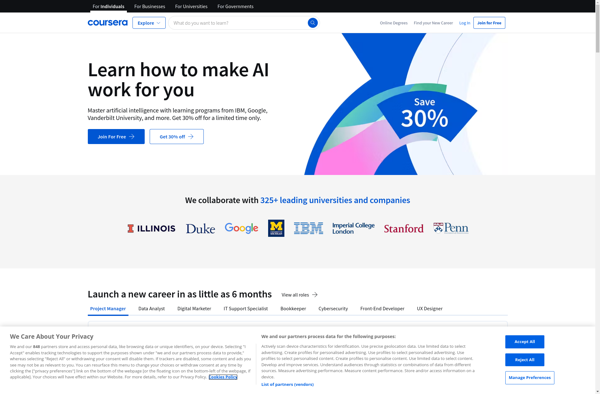
Fotobabble
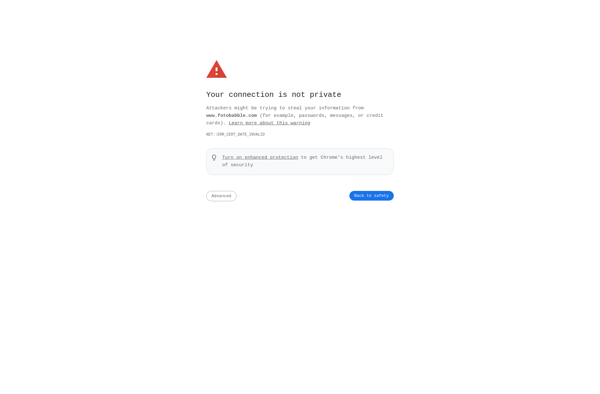
Capzles

Educreations
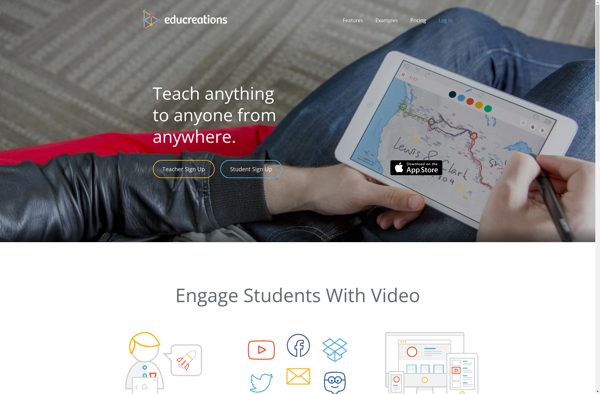
Panopto
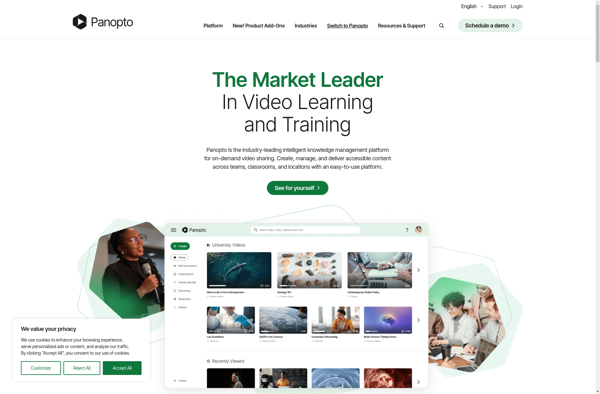
Twiddla
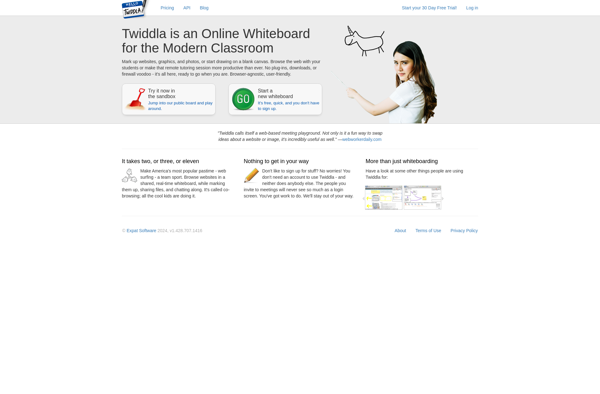
ShowMe
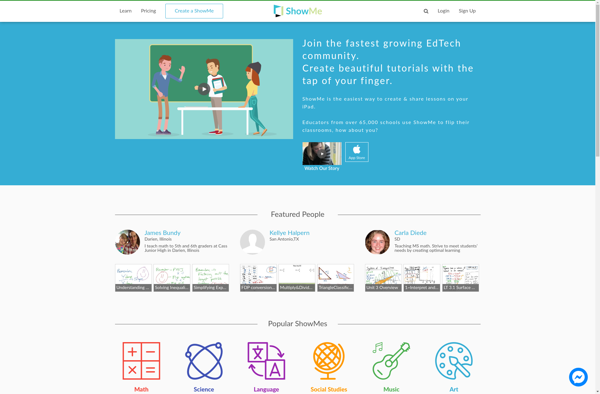
Kaltura
Canvas Studio
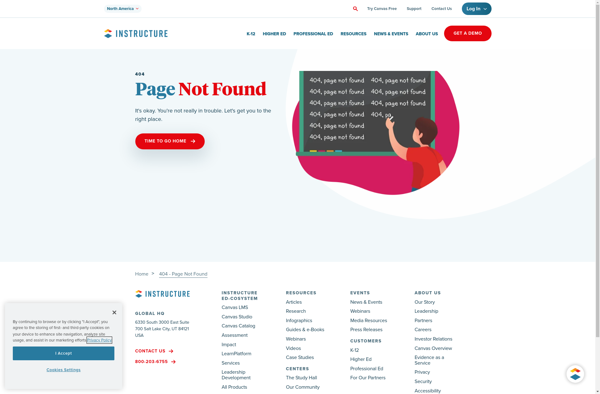
Echo360
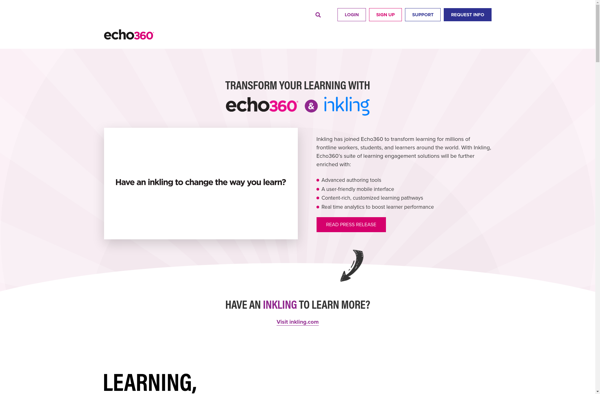
MediaCore