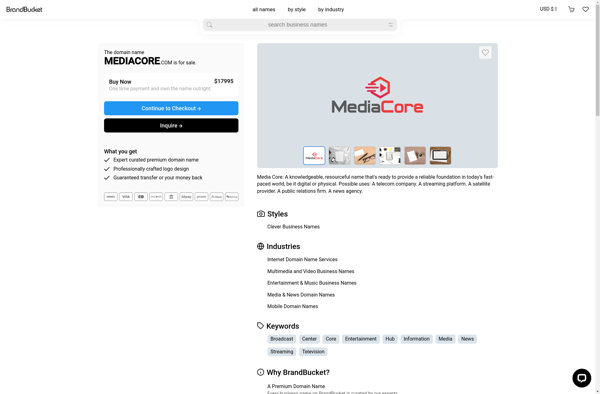Canvas Studio
Canvas Studio is a software that allows users to create animated videos easily by providing pre-made templates, images, icons and more. It is targeted towards marketers, educators and businesses who want to create engaging video content without advanced video editing skills.
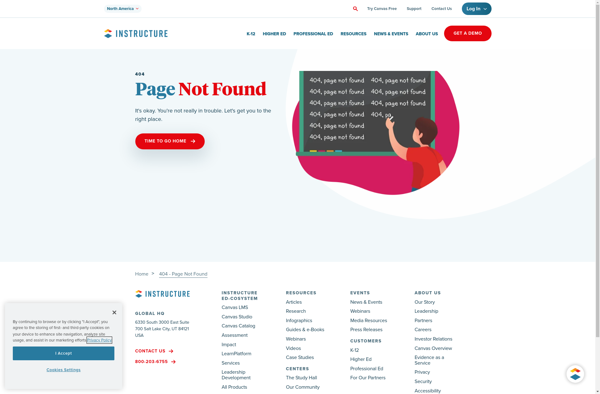
Canvas Studio: Create Animated Videos Easily
A software for marketers, educators & businesses to easily create animated videos with pre-made templates, images, icons and more without advanced video editing skills.
What is Canvas Studio?
Canvas Studio is a cloud-based animated video creation software designed to enable users to quickly and easily create professional animated videos for business, marketing, and educational purposes without needing advanced video editing skills.
Some key features of Canvas Studio include:
- Library of pre-made video templates for presentations, explainers, social media posts, ads and more
- Drag-and-drop canvas allowing for easy placement and editing of elements
- Animated icons, shapes, illustrations and stock images/videos available for use
- Customizable templates, themes, characters and branding options
- Collaboration tools to work together on video projects
- Auto text-to-speech and access to professional text-to-speech voices
- Ability to record custom voiceovers right within the editor
- Tools to add background music and sound effects
- Options to export videos in multiple formats and sizes
Overall, Canvas Studio makes it possible for anyone to create animated videos that look and sound professional without needing design, animation or editing skills.
Canvas Studio Features
Features
- Drag and drop interface
- Pre-made templates
- Library of images/icons/characters
- Animated elements
- Text to speech
- Collaboration tools
- Screen recording
- Interactive quizzes
- Analytics
- Mobile optimization
Pricing
- Subscription-Based
Pros
Intuitive and easy to use
Requires no design experience
Large library of assets
Animations made simple
Analytics provide insights
Collaborative workflows
Multi-purpose functionality
Cons
Limited customization
Complex projects may require advanced skills
Subscription pricing model
Limited integrations
Reviews & Ratings
Login to ReviewThe Best Canvas Studio Alternatives
Top Video & Movies and Animation & Motion Graphics and other similar apps like Canvas Studio
Here are some alternatives to Canvas Studio:
Suggest an alternative ❐Brightcove
Brightcove is a leading cloud-based online video platform founded in 2004. It provides a comprehensive suite of video tools and services to media companies, broadcasters, publishers, and corporations to easily publish, distribute, analyze and monetize video content across platforms.Key features of Brightcove include:Video hosting and publishing across websites, mobile apps,...
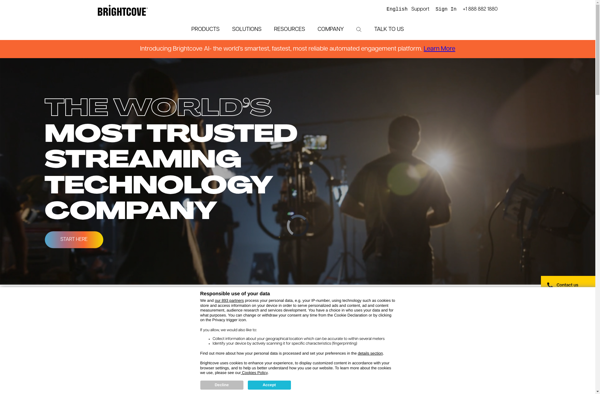
Kaltura
Kaltura is an open source video platform used by organizations to manage video and multimedia content. It provides a comprehensive set of tools to upload, encode, manage, distribute and analyze videos across devices and platforms.Some key features of Kaltura include:Video uploading and encoding - Upload videos in any format and...
VoiceThread
VoiceThread is a cloud-based application that allows for collaborative multimedia discussions around images, documents, videos, or slides. It works by allowing users to upload media and add commentary through webcam video, audio recordings, text comments, or by dialing in via phone.Some key features of VoiceThread include:Ability to upload a variety...
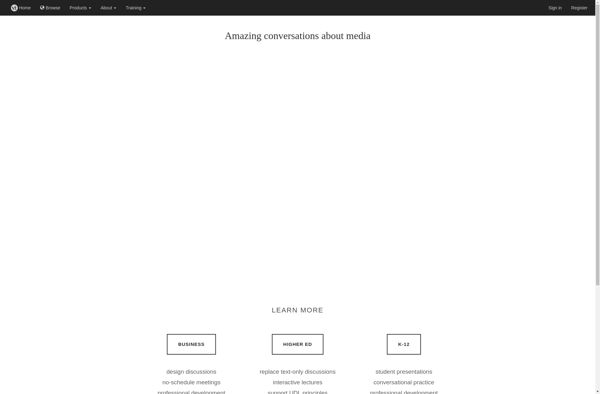
Echo360
Echo360 is a comprehensive video platform designed specifically for education. It allows instructors to easily record their lectures, either automatically or manually, and make them available to students online or via mobile devices. Some key features of Echo360 include:Automated lecture capture using cameras and microphones installed in classroomsScreen, webcam, and...
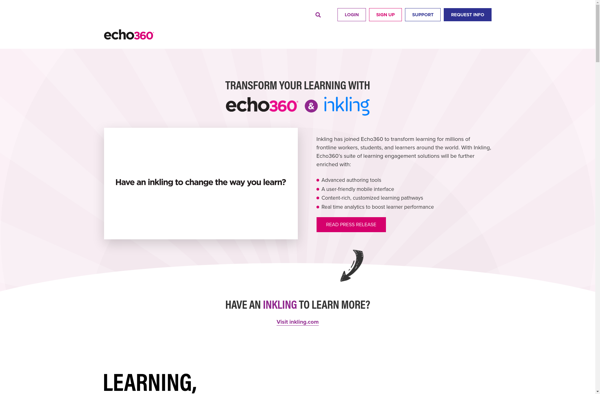
MediaCore
MediaCore is an open-source video management system that makes it easy for organizations to publish and manage videos on their websites. Here are some key features of MediaCore:Customizable video player with support for subtitles, chapters, sharing tools and moreVideo galleries and channels for organizing videosUser management system for controlling access...