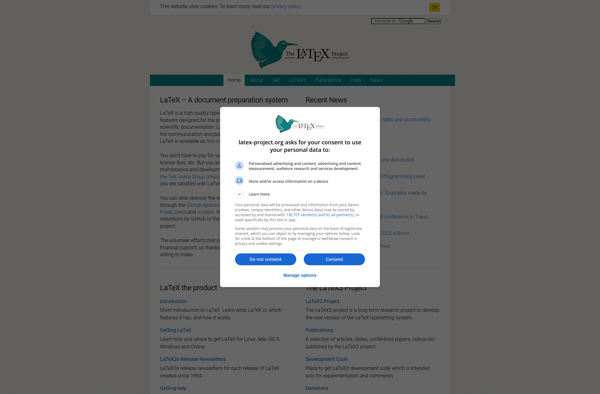Live Presentations
Live Presentations: Conduct Live, Interactive Online Meetings
A software tool for real-time online presentations, webinars, and meetings, allowing presenters to share screen, slide decks, video, and content with remote attendees.
What is Live Presentations?
Live Presentations is a feature-rich web conferencing and webinar software used by businesses, organizations, and individuals to conduct live, interactive presentations, meetings, training sessions, and more over the internet. It provides an easy way for presenters to share their screen, PowerPoint slides, documents, video, and other multimedia content in real-time with remote attendees across different locations.
Some key features of Live Presentations include:
- Screen sharing - Share your entire desktop screen or specific apps with remote attendees
- Slide sharing - Upload PowerPoint or other slide decks for smooth presentations
- Video conferencing - Use webcam video of presenters in real-time
- Annotation tools - Annotate, highlight or draw on your shared screens and slides
- Polling and surveys - Get feedback and input from your audience
- Q&A module - Allow attendees to ask questions and upvote popular questions
- Recording and playback - Record sessions for later viewing
- Custom branding - Add your company logo, colors and other branding
- Registration and reporting - Register attendees and track participation
- Mobile support - iOS and Android apps allow access on any device
Live Presentations scales to support hundreds of attendees per session. Its easy-to-use interface provides an engaging virtual presentation experience for audiences. It works well for company meetings, sales presentations, trainings, classrooms and much more. Live Presentations offers flexible pricing plans based on features needed and number of attendees.
Live Presentations Features
Features
- Screen sharing
- Slide sharing
- Video sharing
- Whiteboard
- Polling
- Q&A
- Chat
- Recording
- Custom branding
- Registration and reporting
- Integrations with other tools
Pricing
- Freemium
- Subscription-Based
Pros
Cons
Official Links
Reviews & Ratings
Login to ReviewThe Best Live Presentations Alternatives
Top Remote Work & Education and Webinar Software and other similar apps like Live Presentations
Here are some alternatives to Live Presentations:
Suggest an alternative ❐Microsoft PowerPoint

Prezi

VideoScribe
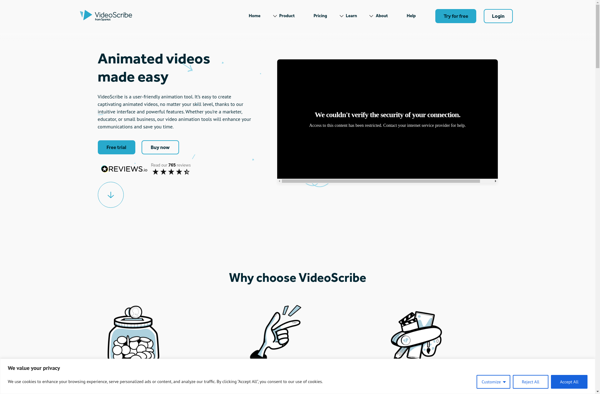
Keynote

Google Slides

LibreOffice - Impress
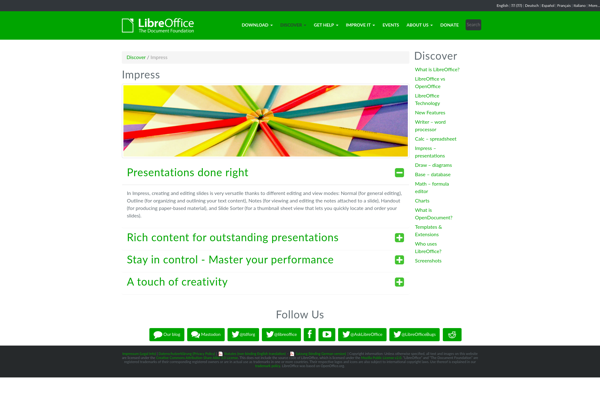
Visme
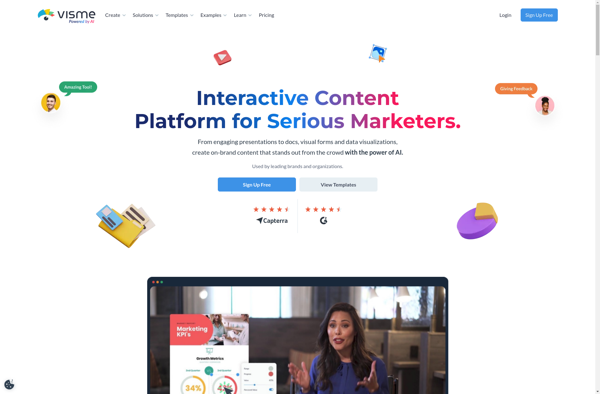
Zoho Show
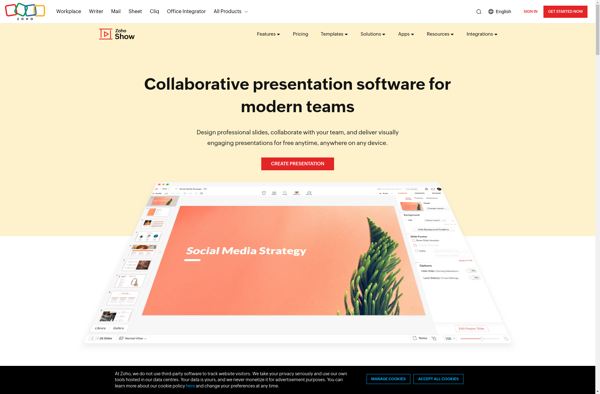
Sozi
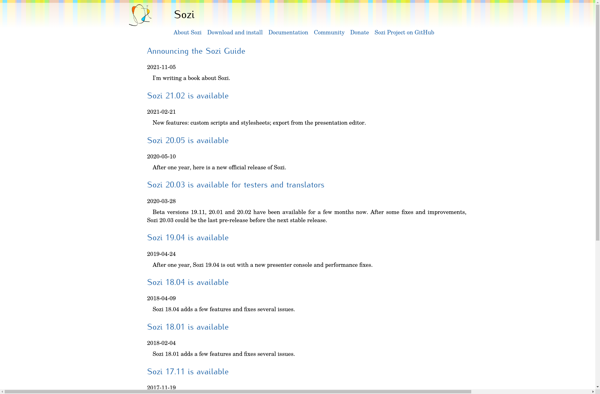
WPS Presentation

LaTeX Beamer and Prosper