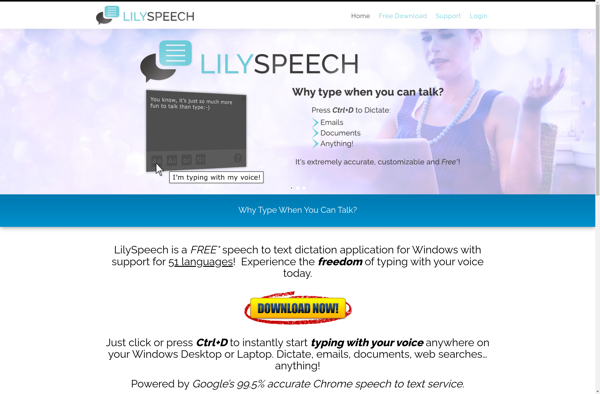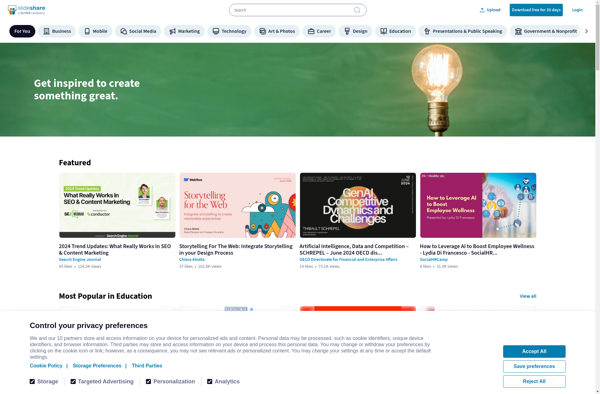DocSlide
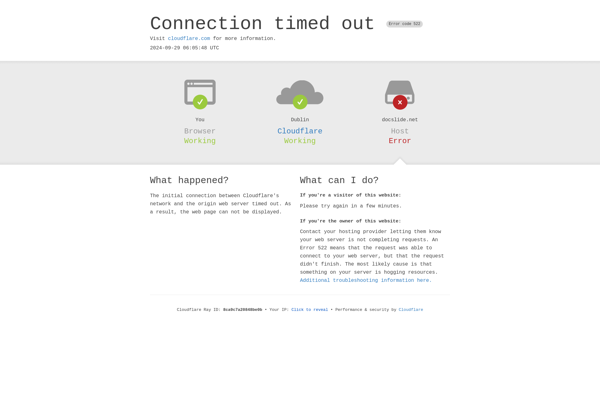
DocSlide: Real-Time Collaboration for Document Management
DocSlide is a document management and sharing platform that allows teams to collaborate on documents in real-time. It has features like version control, permissions controls, commenting tools, and integrations with popular apps.
What is DocSlide?
DocSlide is a cloud-based document management and collaboration platform designed for teams that need to work together on files. It allows multiple people to edit documents at the same time with built-in chat and commenting tools for feedback.
Key features of DocSlide include:
- Real-time co-editing - Multiple users can edit a document simultaneously and see each other's changes.
- Version control - Track changes and revert back to earlier versions of your documents.
- Sharing and permissions - Securely share files and folders while controlling who can view, edit, download etc.
- Integrations - DocSlide connects with popular tools like G Suite, Office 365, Slack, Dropbox and more.
- Comments and annotations - Users can leave threaded comments on specific parts of documents to discuss changes.
- Search - Quickly search and find files stored in DocSlide based on keywords, edits, authors etc.
- Templates - Use customizable templates for common document types to standardize documents.
Overall, DocSlide is designed to remove the frustrations of managing, sharing and collaborating on documents for teams. Its intuitive interface makes it easy to get started for teams of all sizes and industries.
DocSlide Features
Features
- Real-time collaboration
- Version control
- Permissions controls
- Commenting tools
- Integrations with popular apps
Pricing
- Freemium
- Subscription-Based
Pros
Cons
Official Links
Reviews & Ratings
Login to ReviewThe Best DocSlide Alternatives
Top Office & Productivity and Document Management and other similar apps like DocSlide
Here are some alternatives to DocSlide:
Suggest an alternative ❐Scribd
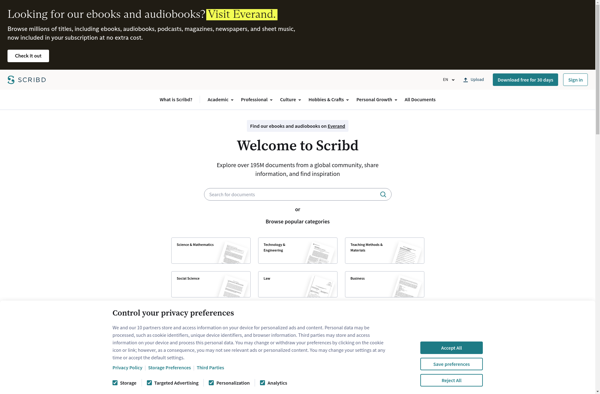
DocDroid
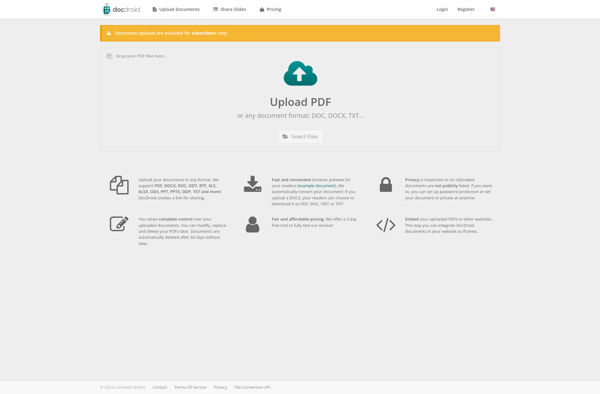
Microsoft Office Sway
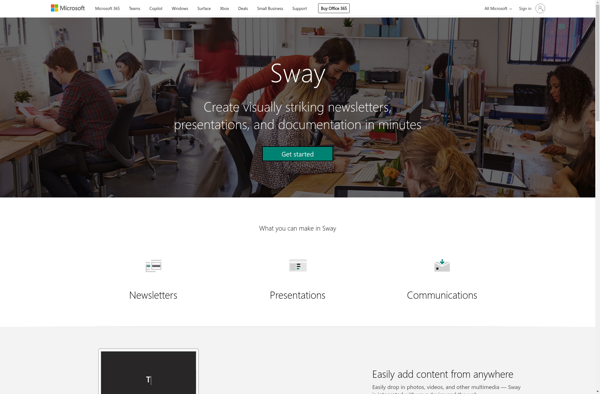
Issuu
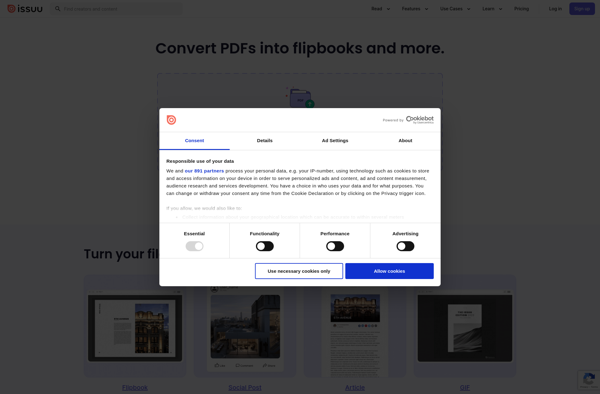
Adobe Spark Video
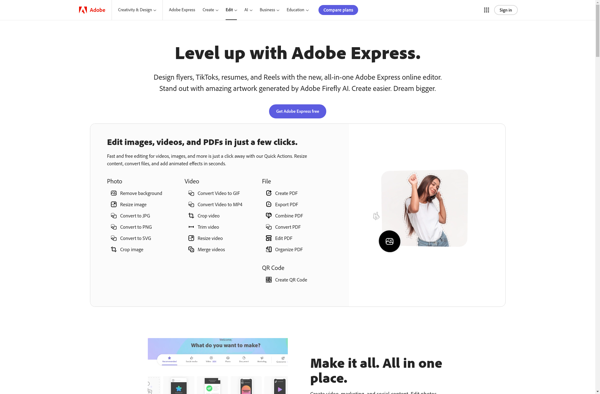
SlideOnline
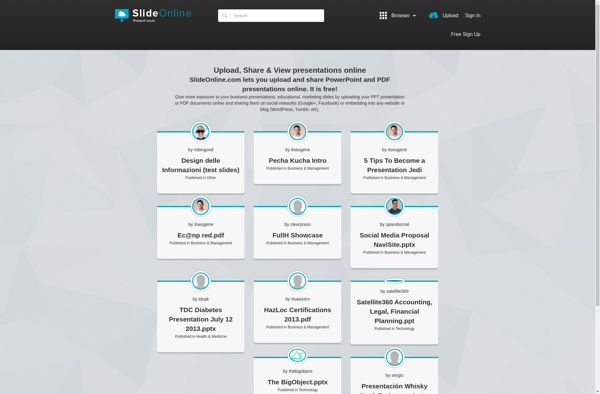
Adobe Spark Page
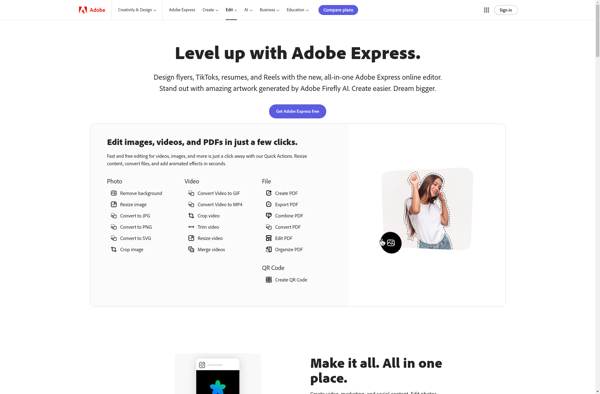
DocumentCloud

Focusky Presentation Maker

Active Textbook

DocPlayer
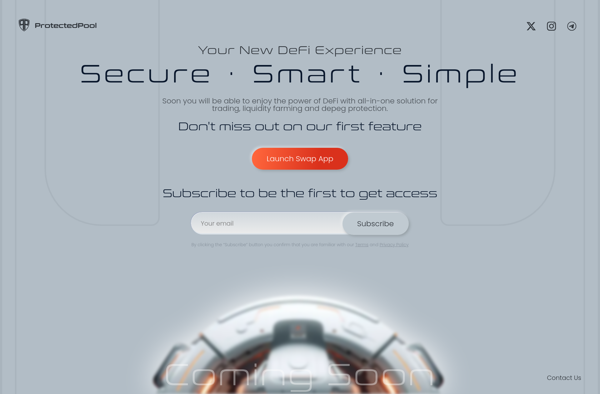
Speaker Deck
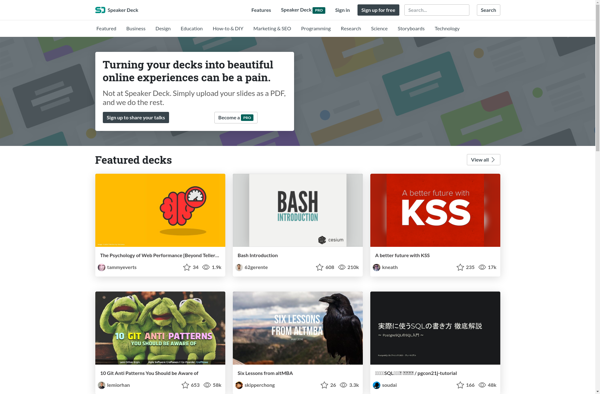
Emaze
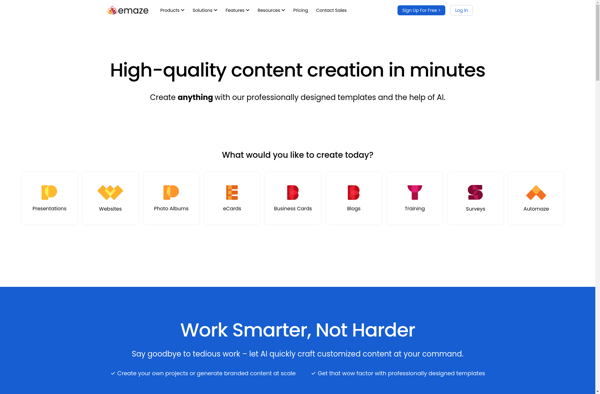
Present.me
ISpring Cloud
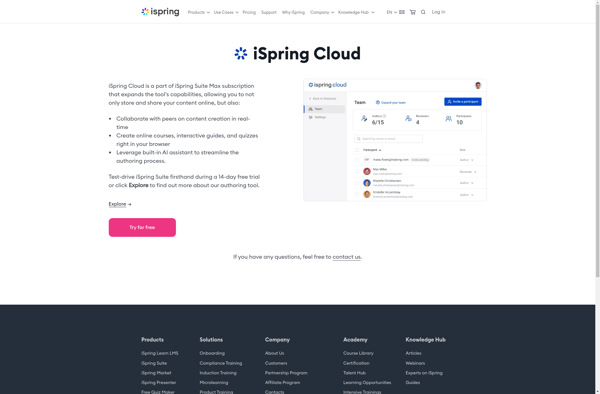
SlideDeck.io

Hashdoc

Slidecorner
SlideWiki