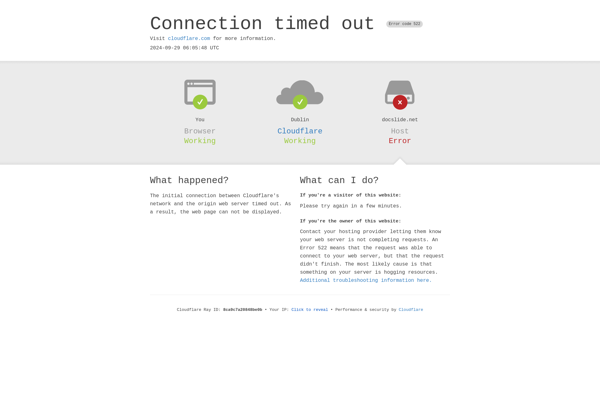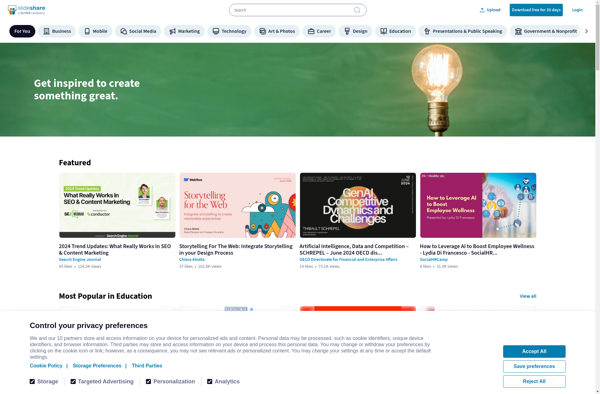SlideWiki
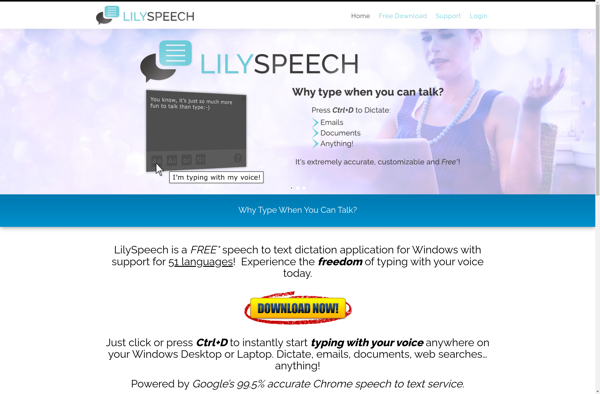
SlideWiki: Open Source Online Slide Presentation Tool
Create, share, and collaborate on slide decks with SlideWiki, an open source online tool featuring version control, commenting, embedding, and exporting presentations.
What is SlideWiki?
SlideWiki is an open-source online presentation platform and editor that allows users to create, share, remix, and collaborate on slide decks. Some key features of SlideWiki include:
- Open authoring - Anyone can contribute to decks published on SlideWiki
- Version control - SlideWiki keeps track of changes so you can see a deck's history or revert to older versions
- Comments and discussions - Users can comment on specific slides to provide feedback and have conversations
- Multilingual support - SlideWiki has interfaces in multiple languages and supports multilingual decks
- Exporting and embedding - Presentations can be exported in standard formats like PDF or embedded into other websites
- CC BY-SA licensing - Content published on SlideWiki is shared under Creative Commons licensing
By being open source and allowing collaborative editing on presentations, SlideWiki aims to promote the sharing of knowledge similar to Wikipedia. The version control and translation features also help content be kept up-to-date and accessible to more people. SlideWiki is built using standard web technologies like HTML5 and Node.js and works across devices and platforms.
SlideWiki Features
Features
- Version control for slides
- Commenting and discussion on slides
- Embedding of videos and images
- Export presentations to PDF
- Real-time collaboration
- User roles and permissions
- Multilingual support
- LaTeX support
- Present online or offline
- Reuse slides between presentations
Pricing
- Open Source
Pros
Cons
Official Links
Reviews & Ratings
Login to ReviewThe Best SlideWiki Alternatives
Top Education & Reference and Presentation Software and other similar apps like SlideWiki
Here are some alternatives to SlideWiki:
Suggest an alternative ❐DocDroid
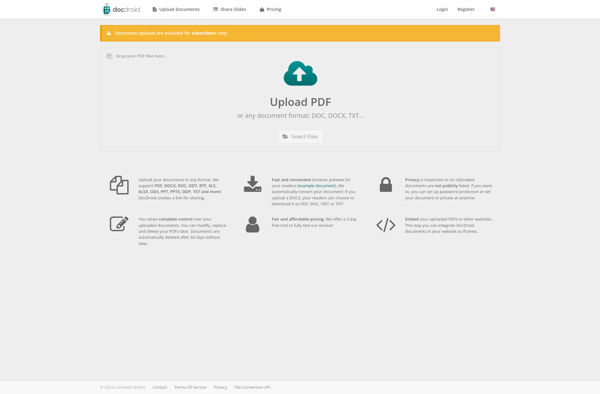
SlideOnline
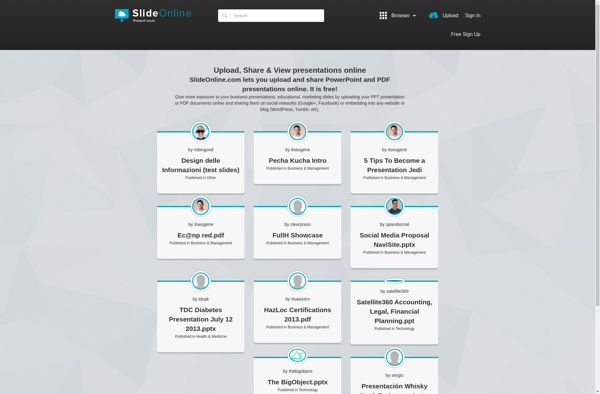
DocSlide