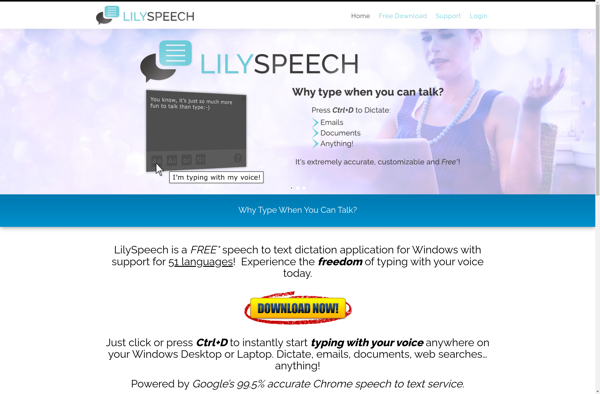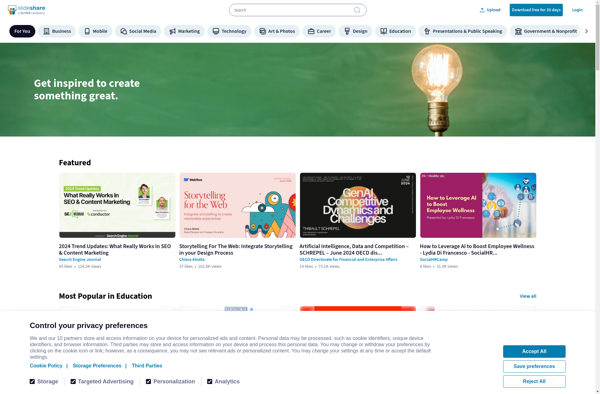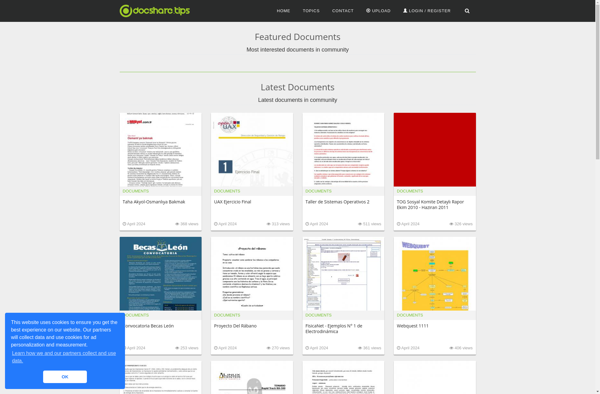SlideOnline
SlideOnline is a free online presentation software that allows users to create, edit, view, and share slide decks online. It has a simple drag and drop interface for building slides with text, images, shapes, charts and more.
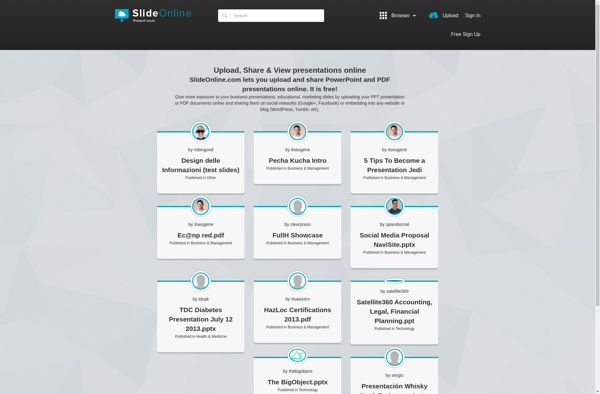
SlideOnline: Free Online Presentation Software
A free online presentation software allowing users to create, edit, view, and share slide decks online with a simple drag and drop interface
What is SlideOnline?
SlideOnline is a free cloud-based presentation software that allows users to create, edit, view, and share presentations online. Some key features of SlideOnline include:
- Intuitive drag and drop interface for building professional slide decks.
- Various customizable layouts, themes, and color schemes to choose from.
- Ability to insert text, images, shapes, charts, tables, and other objects into slides.
- Collaboration tools that allow multiple people to work on the same presentation simultaneously.
- Option to add animations and transitions to slides to make more engaging presentations.
- Presenter view for easy slideshow delivery, with timer and speaker notes.
- Real-time co-editing and commenting to collaborate with team members.
- Secure sharing via link or embedding presentations into websites.
- Support for exporting presentations as PDF, JPEG images, etc.
- Offline editing by downloading presentations to work when not connected to the internet.
- Mobile optimization for easily viewing and presenting slideshows on phones and tablets.
In summary, SlideOnline is an easy-to-use and full-featured online slideshow creator with effective collaboration capabilities, ideal for teams that need to align presentations across multiple locations.
SlideOnline Features
Features
- Create and edit slide decks online
- Drag and drop interface for building slides
- Add text, images, shapes, charts, and more
- Share and collaborate on presentations
- Access presentations from any device
- Template library for quick slide creation
Pricing
- Free
Pros
Free to use
Simple and intuitive interface
Collaborative features for teamwork
Accessible from anywhere with an internet connection
Integrates with various cloud storage services
Cons
Limited customization options compared to desktop presentation software
Fewer advanced features than some paid alternatives
Potential compatibility issues with complex presentations created in other software
Official Links
Reviews & Ratings
Login to ReviewThe Best SlideOnline Alternatives
Top Office & Productivity and Presentation Software and other similar apps like SlideOnline
Here are some alternatives to SlideOnline:
Suggest an alternative ❐Scribd
Scribd is an online subscription service launched in 2007 that offers users access to an extensive digital library of over 100 million ebooks, audiobooks, magazines, newspapers, and more. It has been referred to as the 'Netflix for books' due to its flat-rate monthly fee model that allows unlimited reading and...
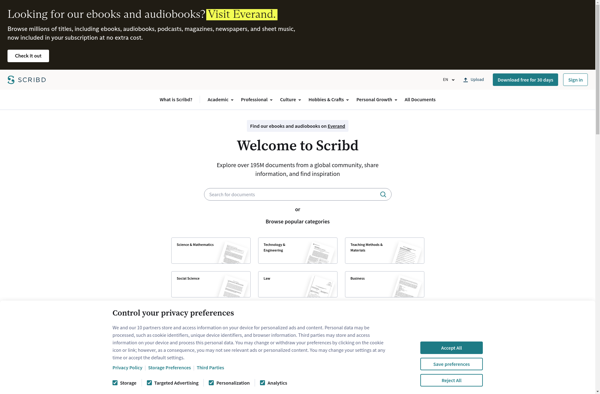
DocDroid
DocDroid is a free online document management and collaboration platform that allows users to securely upload, store, organize, share, and access documents and files from any device. Some of the key features and benefits of DocDroid include:Unlimited storage space for all file types including documents, spreadsheets, presentations, images, PDFs, and...
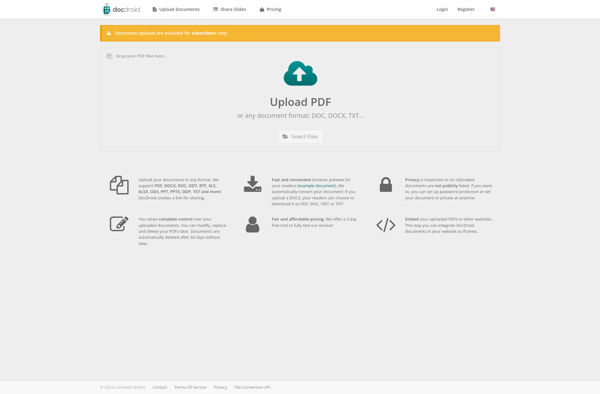
Issuu
Issuu is an online digital publishing and document sharing platform that allows users to upload, publish, and share PDFs, images, presentations, and other types of documents as online publications. It acts as an alternative to traditional print media by offering an easy conversion of print assets to digital format with...
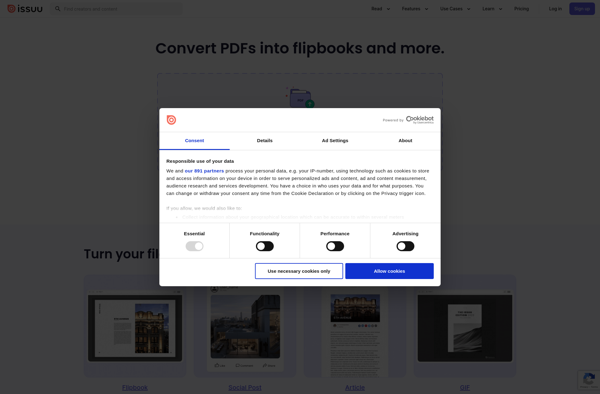
DocSlide
DocSlide is a cloud-based document management and collaboration platform designed for teams that need to work together on files. It allows multiple people to edit documents at the same time with built-in chat and commenting tools for feedback.Key features of DocSlide include:Real-time co-editing - Multiple users can edit a document...
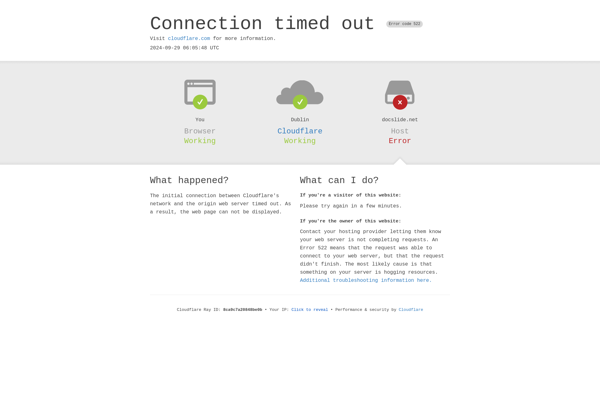
Speaker Deck
Speaker Deck is a web application designed specifically for hosting and sharing slide deck presentations. It allows users to upload files in PowerPoint, Keynote or PDF formats and publishes them in HTML format on the Speaker Deck website.Once uploaded and published on Speaker Deck, the presentation is given a unique...
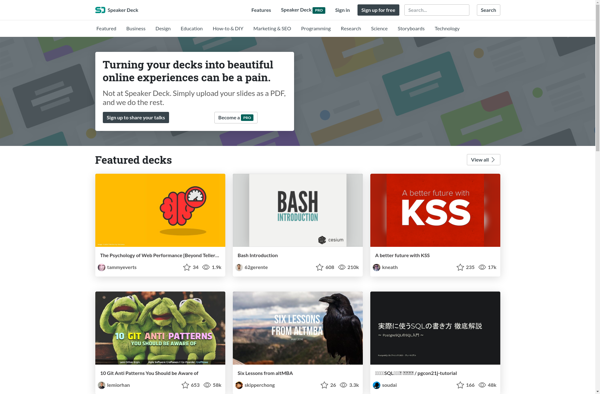
YouScribe
YouScribe is an online document management and publishing platform designed for businesses, teams, and individuals. The service provides tools to create, edit, store, organize, share, publish and track documents online.Some key features of YouScribe include:Cloud storage and organization - Store documents in the cloud and access them from anywhere. Organize...
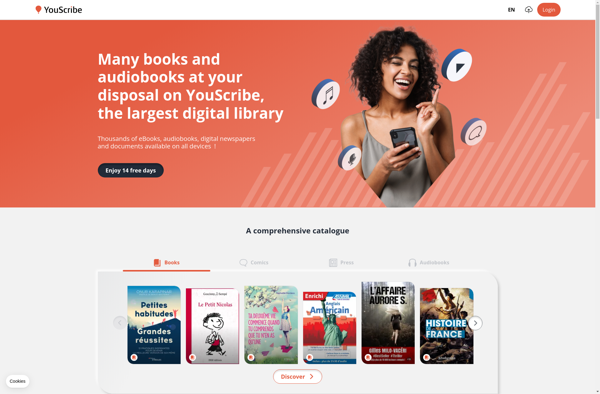
Issuhub
Issuhub is an open-source, self-hosted project management and issue tracking web application. It provides teams with a centralized platform to plan projects, break down work into manageable tasks, track progress, and collaborate with team members.Some key features of Issuhub include:Flexible kanban boards to visualize workflows and track progressCustomizable issue types...
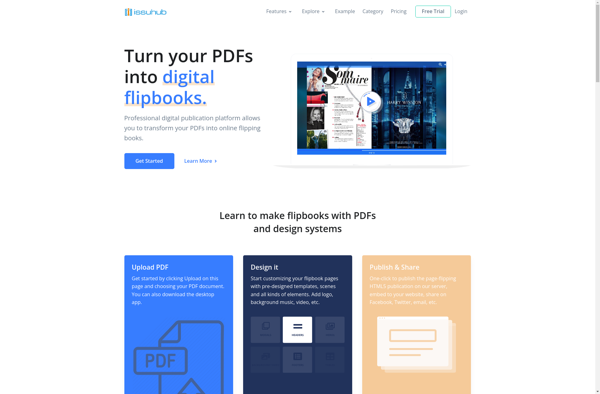
Maglr
Maglr is a free, open-source raster graphics editor software used for image manipulation and photo editing. It is developed and maintained by an online community of developers and photographers.Some of the key features of Maglr include:Layer-based editing - Maglr allows you to work with multiple layers to apply edits non-destructivelySelection...
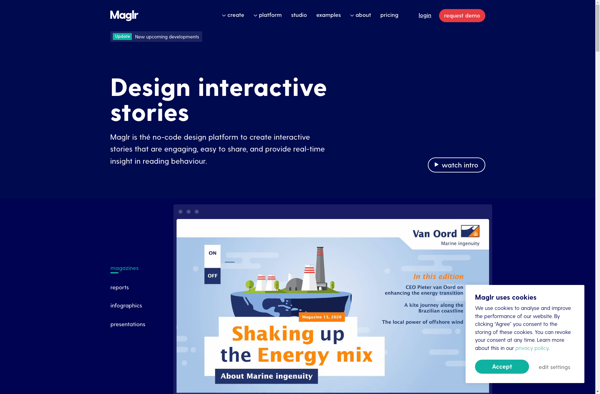
ISpring Cloud
iSpring Cloud is a powerful cloud-based eLearning authoring toolkit used by instructional designers, subject matter experts, and eLearning professionals to create compelling online courses. It provides a user-friendly drag-and-drop interface to build interactive eLearning content such as quizzes, scenarios, interactions, and assessments.Key features include:Intuitive course builder with various interactions and...
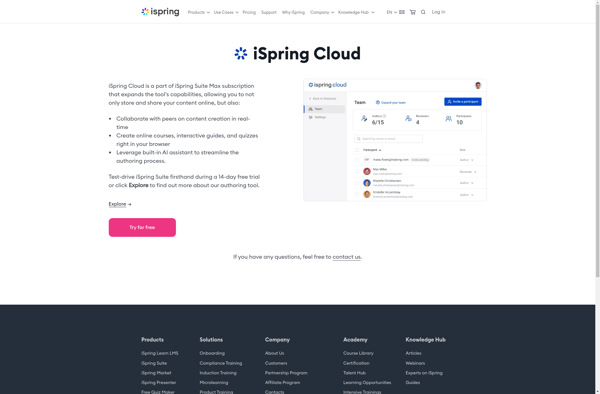
SlideDeck.io
SlideDeck.io is a free online presentation software and slide deck creation tool that makes it easy for anyone to create professional, elegant presentations and pitch decks quickly. Some key features and benefits of SlideDeck.io include:Intuitive drag and drop editor for easily adding and arranging text, images, charts, icons and other...

Notist
Notist is a free, open-source note taking and knowledge management application. It offers a variety of features to help users organize information and collaborate with others:Flexible note editing using Markdown formattingNotebooks for organizing notes into logical groupsPowerful search to quickly find notesCollaboration tools like comments and version historyTagging for additional...
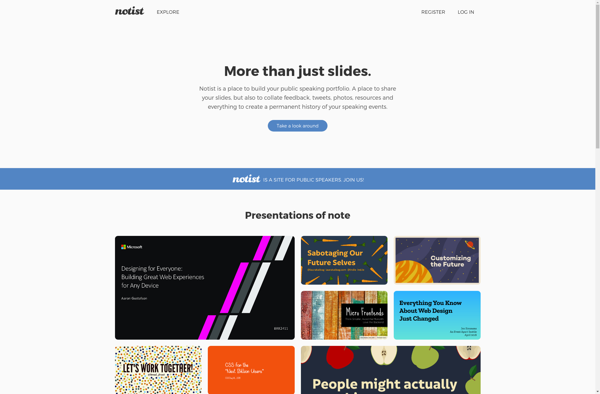
Slideflight
Slideflight is a free and open-source presentation software that allows users to create professional slideshow presentations. It is available for Windows, Mac, and Linux operating systems.Some key features of Slideflight include:Intuitive drag-and-drop interface to add slides, text boxes, images, shapes, charts, tables, and other elementsVarious pre-defined themes and templates for...
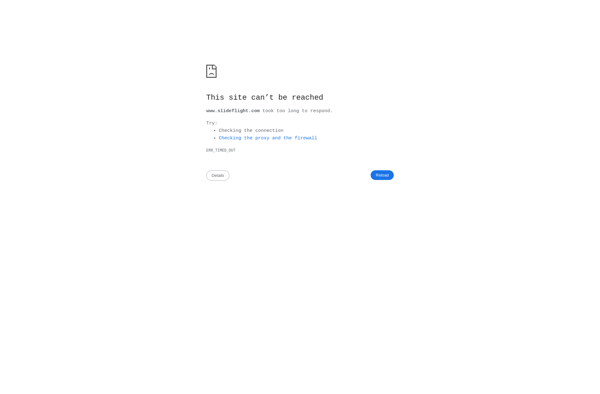
SlideWiki
SlideWiki is an open-source online presentation platform and editor that allows users to create, share, remix, and collaborate on slide decks. Some key features of SlideWiki include:Open authoring - Anyone can contribute to decks published on SlideWikiVersion control - SlideWiki keeps track of changes so you can see a deck's...