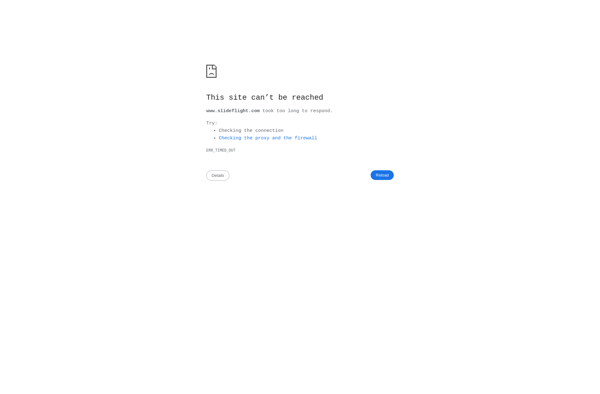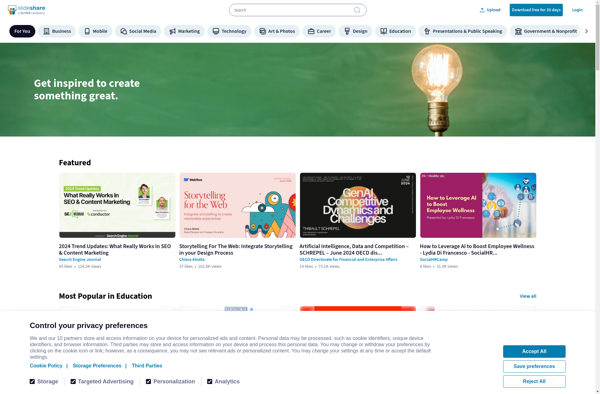SlideDeck.io
SlideDeck.io is a free online tool for easily creating professional presentations and slide decks. It provides various templates, layouts, themes, fonts, images and icons to design elegant slides.

SlideDeck.io: Create Professional Presentations Online
Free online tool for creating professional presentations and slide decks with various templates, layouts, themes, fonts, images, and icons.
What is SlideDeck.io?
SlideDeck.io is a free online presentation software and slide deck creation tool that makes it easy for anyone to create professional, elegant presentations and pitch decks quickly. Some key features and benefits of SlideDeck.io include:
- Intuitive drag and drop editor for easily adding and arranging text, images, charts, icons and other elements on your slides
- Numerous professionally designed templates, themes, backgrounds and layouts to choose from
- Large library of free stock photos, illustrations, icons and shapes
- Animated slide transitions, animated text effects and other animations
- Presenter mode with notes and timer for smooth slideshow delivery
- Real-time collaboration allowing multiple people to work on a deck simultaneously
- Share presentations through links, PDF export and embed code
- Available on web, iOS and Android so you can edit your slides anywhere
- Affordable pricing plans for premium features like more storage, custom branding and analytics
With an intuitive, drag-and-drop editor and quality templates/themes, SlideDeck.io makes it fast and simple to create on-brand, visually-engaging presentations for business, school or personal use in minutes.
SlideDeck.io Features
Features
- Drag and drop interface for easily creating slides
- Various templates, layouts, themes, fonts, images and icons
- Real-time collaboration allowing multiple users to work on a presentation together
- Ability to embed videos, animations, charts and other multimedia
- Presenter mode with notes and timer
- Download presentations as PDF or PPTX files
- Share and publish presentations online
Pricing
- Freemium
Pros
Intuitive and easy to use
Good selection of free templates and assets
Collaboration features
Ability to download final presentations
Completely free with no limits
Cons
Limited customization compared to advanced tools like PowerPoint
No offline editing capability
Only basic analytics on presentation views and engagement
Lacks some advanced presentation features like slide transitions
Official Links
Reviews & Ratings
Login to ReviewThe Best SlideDeck.io Alternatives
Top Office & Productivity and Presentation Software and other similar apps like SlideDeck.io
Here are some alternatives to SlideDeck.io:
Suggest an alternative ❐DocDroid
DocDroid is a free online document management and collaboration platform that allows users to securely upload, store, organize, share, and access documents and files from any device. Some of the key features and benefits of DocDroid include:Unlimited storage space for all file types including documents, spreadsheets, presentations, images, PDFs, and...
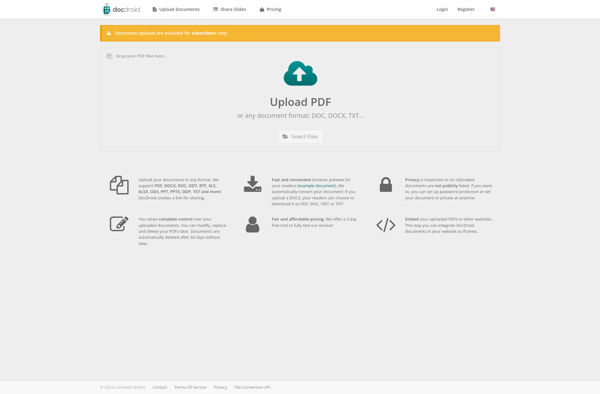
SlideOnline
SlideOnline is a free cloud-based presentation software that allows users to create, edit, view, and share presentations online. Some key features of SlideOnline include:Intuitive drag and drop interface for building professional slide decks.Various customizable layouts, themes, and color schemes to choose from.Ability to insert text, images, shapes, charts, tables, and...
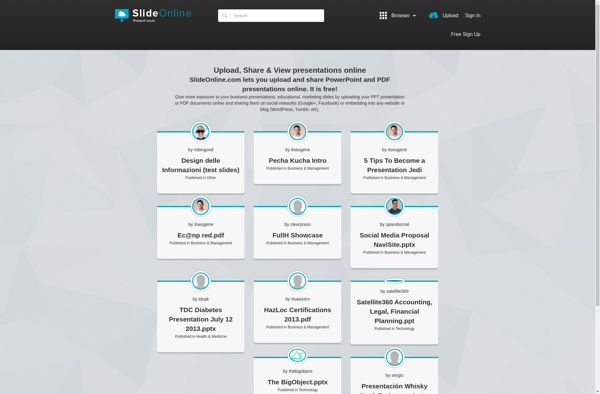
DocSlide
DocSlide is a cloud-based document management and collaboration platform designed for teams that need to work together on files. It allows multiple people to edit documents at the same time with built-in chat and commenting tools for feedback.Key features of DocSlide include:Real-time co-editing - Multiple users can edit a document...
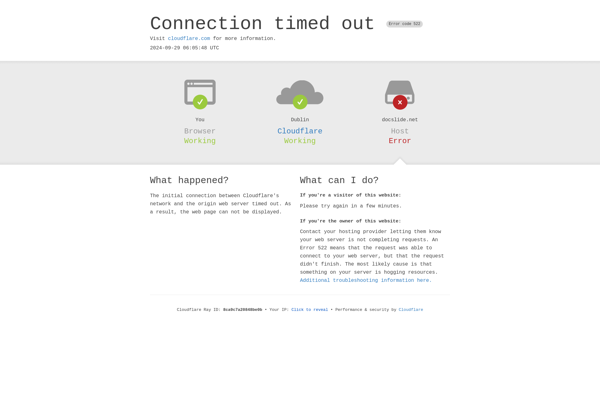
Speaker Deck
Speaker Deck is a web application designed specifically for hosting and sharing slide deck presentations. It allows users to upload files in PowerPoint, Keynote or PDF formats and publishes them in HTML format on the Speaker Deck website.Once uploaded and published on Speaker Deck, the presentation is given a unique...
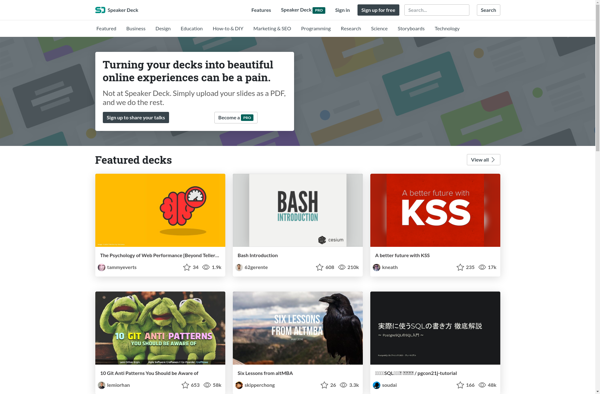
Present.me
Present.me is a free online presentation software that makes it easy for anyone to create professional, visually-appealing slide decks in minutes. With an intuitive drag-and-drop editor, Present.me allows users to quickly build presentations by simply adding text, images, videos, charts, and other multimedia elements onto slides.Some key features of Present.me...
ISpring Cloud
iSpring Cloud is a powerful cloud-based eLearning authoring toolkit used by instructional designers, subject matter experts, and eLearning professionals to create compelling online courses. It provides a user-friendly drag-and-drop interface to build interactive eLearning content such as quizzes, scenarios, interactions, and assessments.Key features include:Intuitive course builder with various interactions and...
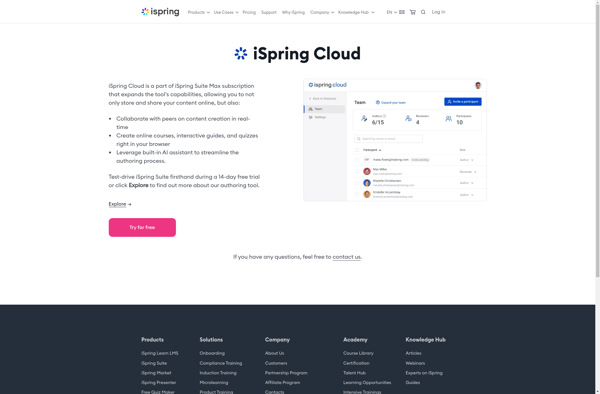
Notist
Notist is a free, open-source note taking and knowledge management application. It offers a variety of features to help users organize information and collaborate with others:Flexible note editing using Markdown formattingNotebooks for organizing notes into logical groupsPowerful search to quickly find notesCollaboration tools like comments and version historyTagging for additional...
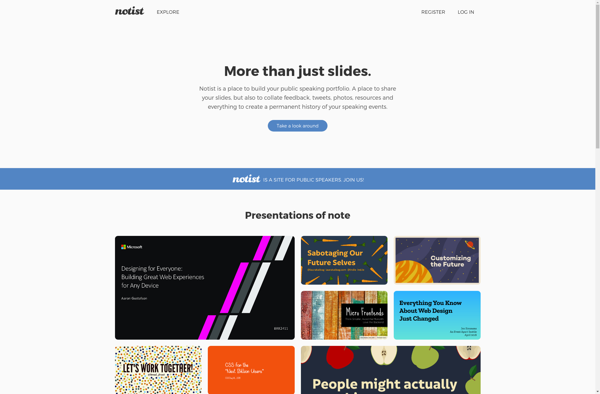
Slideflight
Slideflight is a free and open-source presentation software that allows users to create professional slideshow presentations. It is available for Windows, Mac, and Linux operating systems.Some key features of Slideflight include:Intuitive drag-and-drop interface to add slides, text boxes, images, shapes, charts, tables, and other elementsVarious pre-defined themes and templates for...